 Subaru Legacy 2023 Car settings Touring XT
Subaru Legacy 2023 Car settings Touring XT
Among Subaru’s sedan portfolio, the 2023 Subaru Legacy Touring XT stands out as a premium option because of its cutting-edge technologies and elegant driving experience. The 2.4-liter turbocharged engine that powers this vehicle offers strong performance and improved efficiency. With Subaru’s well-known Symmetrical All-Wheel Drive, the Legacy Touring XT has excellent traction and stability under a variety of driving conditions. For a secure and enjoyable driving experience, its luxurious interior includes high-end features like leather upholstery, a large touchscreen infotainment system with a smartphone connection, and cutting-edge driver-assist systems. For those who enjoy sedans, the 2023 Subaru Legacy Touring XT is an intriguing option because of its blend of comfort, performance, and technology.
2024 Subaru Legacy Specs, Price, Features, Mileage (Brochure)
Car settings
Perform the EyeSight system setting and vehicle setting.

- Touch (HOME).
- ? (Settings)
- ? “Car”
- Select the preferred menu.
The setting adjustments to the following items can be manually changed to meet your personal requirements.
| Item |
Available settings |
Page reference for the vehicle system operation | Page reference for the setting procedure | ||
| 1st menu | 2nd menu | 3rd menu | |||
|
Car |
EyeSight |
Pre-Collision Braking | Setting ON/Setting OFF |
3 |
— |
|
Lane Departure |
All Functions/Lane Departure Prevention Function Only/ Warning Buzzer Only/OFF | ||||
| Cruise Control Acceleration | Eco/Comfort/Standard/Dynamic | ||||
| Lead Vehicle Acquisition Sound | ON/OFF | ||||
| Lead Vehicle Moving Monitor | ON/OFF | ||||
| Select Drive on the Left/Drive on the Right | Right Lane/Left Lane | ||||
|
EyeSight Assist Monitor |
Red Indicator | ON/OFF | |||
| Yellow Indicator | ON/OFF | ||||
| Green Indicator | ON/OFF | ||||
| Reverse Automatic Braking*1 | Sonar Audible Alarm | ON/OFF | |||
|
Driver Monitoring System*1 |
Driver Monitoring System | ON/OFF | |||
| Repeat Facial Scan | Perform user recognition. | ||||
| User Recognition | ON/OFF | ||||
| Automatically Retract Seat on Entry | ON/OFF | ||||
| Item |
Available settings |
Page reference for the vehicle system operation | Page reference for the setting procedure | ||
| 1st menu | 2nd menu | 3rd menu | |||
|
Car |
Driver Monitoring System*1 |
Register User | Register the user. | ||
| Update Seat and Mirror Position | Re-register the driver’s position. | ||||
| Delete Driver Position | Delete the registered driver’s position. | ||||
| Delete User | Delete the registered user. | ||||
| Delete All Users | Delete all registered users. | ||||
|
Keyless Entry System |
Audible Signal*1*2 | ON/OFF | |||
| Hazard Warning Flasher | ON/OFF | ||||
| Driver Door Unlock*1 | Driver Door Only/All | ||||
| Rear Gate/Trunk Unlock*1 | Rear Gate/Trunk Only, All | ||||
| Defogger | — | 15 minutes/Continuous | |||
| Interior Light | — | 10 seconds/20 seconds/30 seconds/OFF | |||
| Auto Light Sensor | Light Sensitivity | Min/Low/Mid/Max | |||
| Wiper Link | ON/OFF | ||||
| Item |
Available settings |
Page reference for the vehicle system operation | Page reference for the setting procedure | ||
| 1st menu | 2nd menu | 3rd menu | |||
|
Car |
Welcome Lighting |
Approaching Time Set | 30 seconds/60 seconds/90 seconds/OFF | ||
| Leaving Time Set | 30 seconds/60 seconds/90 seconds/OFF | ||||
| One-Touch Lane Changer | — | ON/OFF | |||
|
Auto Door Lock/Unlock |
Auto Door Lock | Vehicle Speed/Shift into or out of PARK/OFF | |||
| Auto Door Unlock | Ignition OFF/Driver Door Open/ Shift into or out of PARK/OFF | ||||
| Rear Seat Reminder | — | ON/OFF | |||
| Door Mirror Setting*1 | Auto Electric Folding | ON/OFF | |||
| Reverse Tilt | ON/OFF | ||||
| Power Rear Gate*1 | Power Rear Gate Memory | ON/OFF | |||
| Vehicle Dynamics Control | — | ON/OFF | |||
| Auto Vehicle Hold (AVH) | — | ON/OFF | |||
| Auto Start-Stop | — | ON/OFF | |||
| BSD/RCTA*1 | — | ON/OFF | |||
|
X-MODE*1 |
— |
Models with 1 mode: ON/OFF Models with 2 modes: Normal, Snow/Dirt, Deep Snow/Mud | |||
| Steering Responsive Headlights (SRH) | — | ON/OFF | |||
| Warning Volume | — | Min/Mid/Max | |||
| Units | — | km, km/h, Liter/ Miles, MPH, Gallon | |||
- If Equipped
- This setting also works as the On/Off setting of the power rear gate buzzer for starting operation. However, you cannot change the warning buzzer setting for detecting jams, etc.
- For details about the EyeSight system, refer to the Owner’s Manual Supplement for the EyeSight system.
NOTE
Touch to display the explanation of the items.
How to select items on the screen
ON/OFF setting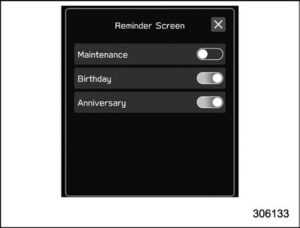
Example
Touch the changing menu and select ON or OFF.
Selecting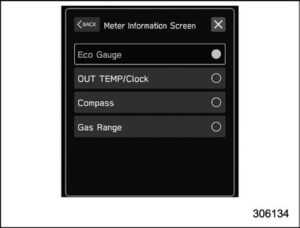
Example
Touch the preferred item.
How to set items on the screen Brightness/Contrast
Set and adjust the brightness and contrast of the central information display.
NOTE
“Brightness” can only be adjusted when the “Brightness Dial” is off.
- Touch (HOME)
- (Settings)
- ? “General”
- ? “Display”
- ? “Brightness/Contrast”

- Drag to adjust the brightness and contrast.
Touch “Default” to revert to the factory setting.
Favorite Widgets
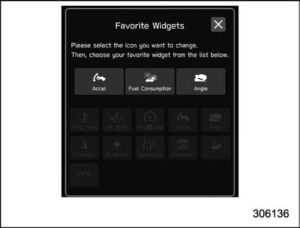
The menu on the favorite screen can be customized.
- Touch (HOME)
- (Settings)3.
- ? “General”
- ? “Favorite Widgets”
- Select the icon of the display position.
- Select the display item.
Birthday List
If a birthday or anniversary is approaching, a message will be shown when the ignition switch is turned to the “ON” position. This function can be set to on or off by “Reminder Screen”.
- Touch (HOME)
- (Settings)
- ? “General”
- ? “Birthday List”

- ? “Add”
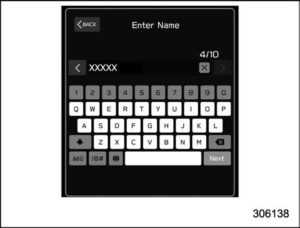
- Enter the name.
- ? “Next”

- Enter the date.
- ? “OK”
NOTE
A maximum of 5 birthdays can be stored.
Driver Monitoring System (if equipped)
The Driver Monitoring System settings can be changed.
- Driver Monitoring System
- User Recognition
- Automatically Retract Seat on Entry
Repeat Facial Scan:
- Touch (HOME).
- ? (Settings)
- ? “Car”
- ? “Driver Monitoring System”
- ? “Repeat Facial Scan”
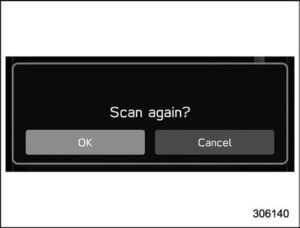
- ? “OK”
- While seated in the driver’s seat, face forward and wait for a few moments. When the scan is completed, the completion screen is displayed on the combination meter (color LCD).
Register User:
- Adjust the seat position, outside mirror angle, and reverse tilt-down outside mirror angle so that you are seated in the correct driving posture.
NOTE - Start the user registration after adjusting the seat position, outside mirror angle, and reverse tilt-down outside mirror angle. If they are adjusted during user registration, it may be disrupted.
- If the ignition switch is turned to the “OFF” position before user registration is complete, the information on the adjusted seat position, outside mirror angles, and reverse tilt-down outside mirror angle will not be saved.
- Touch (HOME).
- ? (Settings)
- ? “Car”
- ? “Driver Monitoring System”
- ? “Register User”
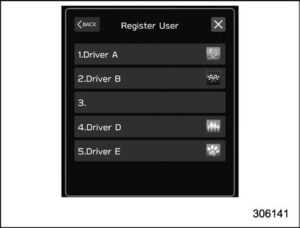
- Select the preferred user from the list.
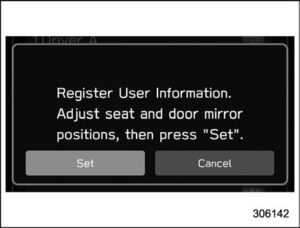
- “Set”
- While seated in the driver’s seat, face forward and wait for a few moments.
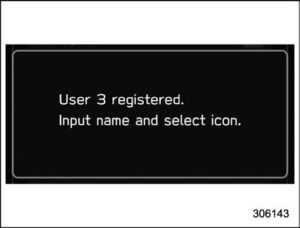
- When the screen changes, the registration of the facial scan is completed.

- Forward direction
- Display direction1) Face forward.
- Do not lower your chin.
- Face the display Display
NOTE
- If user registration cannot be performed, turn your face forward as shown in the illustration, then turn to the display.
- There are some cases where the user registration cannot be registered properly.
- If “Unable to register. Try again.” appears, repeat the procedure beginning from step 5.
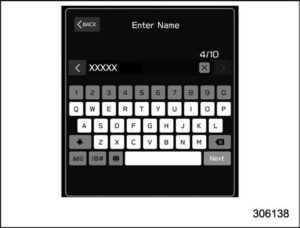
- Enter the name.
- “Next”

- Select the preferred icon.
- “Set”
NOTE
- An existing user can be overwritten by selecting a registered number. When a user is registered by overwriting, the individual fuel economy data is reset.
- When “User Recognition” is set to OFF, user registration cannot be selected.
Update Seat and Mirror Position:
- Touch (HOME).
- (Settings)
- “Car”
- “Driver Monitoring System”
- “Update Seat and Mirror Position”
- “Yes”
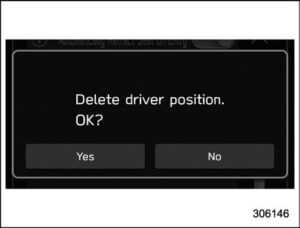
- Touch (HOME).
- (Settings)
- “Car”
- “Driver Monitoring System”
- “Delete User”
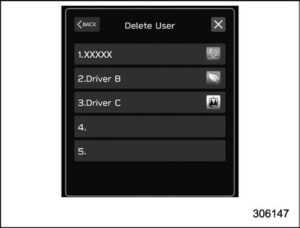
- Select the preferred user from the list.
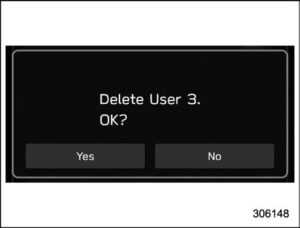
- “Yes”
Delete All Users:
- Touch (HOME)
- (Settings)
- “Car”
- “Driver Monitoring System”
- “Delete All Users”
- “Yes”
FAQ
It’s equipped with a turbocharged 2.4-liter four-cylinder engine.
Yes, it comes standard with Subaru’s Symmetrical All-Wheel Drive.
The estimated fuel economy is around 24 mpg in the city and 32 mpg on the highway.
It includes features like EyeSight Driver Assist Technology, Adaptive Cruise Control, Lane Keep Assist, and Pre-Collision Braking.
Yes, it has an 11.6-inch touchscreen infotainment system with Apple CarPlay and Android Auto compatibility.
Yes, it comes with a built-in navigation system as part of its infotainment package.
The Legacy Touring XT features leather-trimmed upholstery with heated and ventilated front seats.
Yes, it comes with a power-tilt/sliding glass moonroof.
It is equipped with a Harman Kardon premium audio system.
Yes, it includes a driver’s seat with a memory function.
It comes with 18-inch alloy wheels.
Yes, a rear-vision camera is standard.
It offers Reverse Automatic Braking and a Front View Monitor.
The 2023 Legacy Touring XT does not come with a heads-up display.
Yes, the driver can customize settings like interior lighting and driver-assist system preferences.
Useful Link
View Full User Guide: Subaru Legacy 2023 Touring XT User Guide
Download Manuals: https://www.subaru.com/owners/vehicle-resources/manuals.html
2024 Subaru Legacy Specs, Price, Features, Mileage (Brochure)

