Subaru Legacy 2023 Combination meter display Touring XT
The 2023 Subaru Legacy Touring XT has a cutting-edge Combination Meter and System, which is a crucial part of the dashboard and gives drivers a plethora of important information. This advanced system has a digital display that provides a range of essential information, including engine temperature, speed, fuel level, and other vehicle diagnostics. It is made to be as clear and simple to use as possible, making sure that all information is visible and accessible in a variety of driving situations. Aside from being able to adjust the display to the driver’s preferences, the system probably combines flawlessly with Subaru’s cutting-edge EyeSight driver-assist technology to deliver real-time safety updates and alerts. Subaru is demonstrating its dedication to providing a cutting-edge, driver-focused experience in their top-tier Touring XT trim with the addition of this contemporary and interactive Combination Meter.
2024 Subaru Legacy Specs, Price, Features, Mileage (Brochure)
Combination meter display (color LCD) (if equipped)
WARNING
Always pay adequate attention to safe driving when operating the combination meter display (color LCD) while the vehicle is in motion. When the operation of the combination meter display (color LCD) interferes with your ability to concentrate on driving, stop the vehicle before performing operations on the screen. Also, do not concentrate on the display while driving. Doing so may cause you to look away from the road and could result in an accident. Various information will be shown on the combination meter display (color LCD). Also, a warning message will appear on the display if a malfunction is detected. In addition, several settings for the displayed content can be performed.
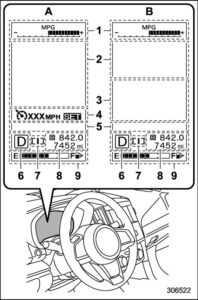
Combination meter display (color LCD)
- Meter information screen
- Warning screen
- EyeSight screen*
- Digital speed screen
- Telltale screen
- Select lever/gear position indicator
- X-MODE indicator (Outback/Subaru Outback Wilderness)
- SI-DRIVE indicator (if equipped)
- Double trip meter
For details, refer to the separate EyeSight Owner’s Manual.
A: Activating the EyeSight system
B: Deactivating the EyeSight system
- Models without the EyeSight system
- Models with the EyeSight system: when the EyeSight system is deactivated.
- Models with the EyeSight system: when the EyeSight system is activated.
- For models with the EyeSight system, the cruise control information display will not be shown when the EyeSight system is deactivated.
Basic operation
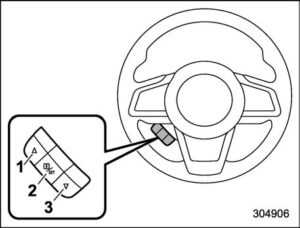
Control switch
- (Up)
- SET (Enter)
- (Down)
By operating the control switch, the screens and selected items can be switched. When the /SET” switch is pulled toward you, the item can be selected and set. If there are some useful messages, such as vehicle information, warning information, etc., they will interrupt the current screen, and appear on the display accompanied by a beep. If such a screen is displayed, take proper action according to the message shown on the screen. The warning screen will return to the original screen after a few seconds. While the information reminder is shown on the display, it may be possible to display the warning screen again. To recall the message marked on the display, press the switch on the steering wheel.
Welcome screen (opening animation) and Good-bye screen (ending animation)
When the driver’s door is opened and closed after unlocking the door, the welcome screen (opening animation) will appear on the combination meter display (color LCD) for approximately 20 seconds. When the ignition switch is turned to the “LOCK”/“OFF” position, the combination meter display (color LCD) gradually turns off showing the goodbye screen (ending animation).
NOTE
- The welcome screen and the good-bye screen may differ in the actual words and appearance.
- Once the welcome screen appears, it takes a certain period to display it again.
- If the ignition switch is operated after unlocking the driver’s door, the welcome screen will not appear even when the driver’s door is opened and closed.
- The welcome screen will disappear when you lock the driver’s door by using the remote keyless entry system (all models) or the keyless access function (if equipped) while the welcome screen is displayed.
- The welcome screen can be set to on or off.
- The goodbye screen can be set to on or off.
Warning screen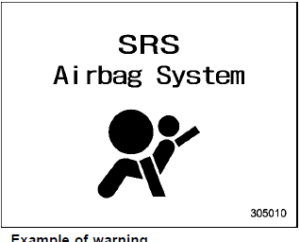
Example of warning
If there is a warning message or a maintenance notification, it will appear on this screen. Take the appropriate actions based on the messages indicated.
Meter Information Screen
The meter information screen can be changed.
ECO gauge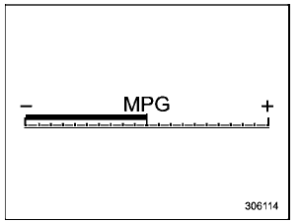
The ECO gauge shows the difference between the average rate of fuel consumption since the trip meter was last reset and the current rate of fuel consumption. The ECO gauge indicates the current fuel efficiency as shown in the following chart.
| Displayed unit | Needle position | |
| “+” side | “−” side | |
| MPG | Better | Poorer |
| l/100km | Poorer | Better |
NOTE
- The ECO gauge shows only an approximate indication.
- After resetting the trip meter, the average rate of fuel consumption is not shown until driving 0.6 miles (1 km). Until that time, the ECO gauge does not operate.
Clock and outside temperature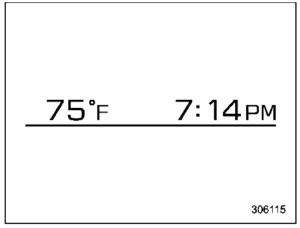
This screen displays the clock and outside temperature.
NOTE
- The clock can be displayed in either a 12-hour display or a 24-hour display.
- You can set the temperature units to be displayed in Celsius (8C) or Fahrenheit (8F).
Compass (if equipped)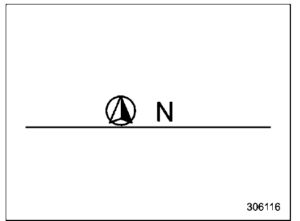
The direction of the vehicle is displayed.
Driving range on remaining fuel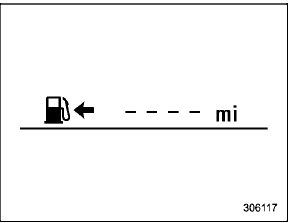
Telltale screen
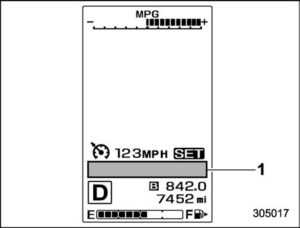
Telltale screen
When the corresponding situation occurs, the following telltales will be displayed on the telltale screen.
NOTE
When there is warning information to display, it will be displayed in five warning indicators, starting on the left in ascending order of severity. If there are six or more warning information displayed, pull the “ /SET” switch and check the item.
| Mark | Name | |
| The door open indicator light | ||
| Engine hood open warning light | ||
| AT OIL TEMP warning light | ||
| All-Wheel Drive warning light | ||
| LED headlight warning light | ||
| High beam assist indicator light | ||
| Steering Responsive Headlight OFF indicator light | ||
| Steering Responsive Headlight warning light | ||
| Engine low oil level warning indicator | ||
| RAB warning light (if equipped) | ||
| RAB OFF indicator (if equipped) |
| Mark | Name | |
| BSD/RCTA warning indicator (if equipped) | ||
| BSD/RCTA OFF indicator (if equipped) | ||
| Auto Start-Stop warning light (yellow) | ||
| Auto Start-Stop OFF indicator light | ||
| Auto Start-Stop indicator light (green) | ||
| Auto Start-Stop No Activity Detected indicator light | ||
| Automatic headlight beam leveler warning light | ||
| Windshield washer fluid warning light | ||
| Hill descent control indicator light (Outback/ Subaru Outback Wilderness) |
| Mark | Name | |
|
|
Driver Monitoring System operation indicator light (green) (if equipped) | |
| Driver Monitoring System warning light (yellow) (if equipped) | ||
| Driver Monitoring System OFF indicator light (if equipped) | ||
| Driver Monitoring System temporary stop indicator light (if equipped) | ||
| Icy road surface warning light |
Basic screens
By operating the or switch on the steering wheel, you can change the screen that is always displayed. Average fuel consumption screen.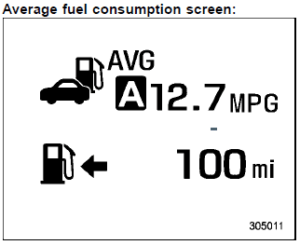
This screen displays the average rate of fuel consumption since the trip meter was last reset.
NOTE
The driving range on remaining fuel is only a guide. The indicated value may differ from the actual driving range on remaining fuel, so you must immediately fill the tank when the low fuel warning light illuminates.
Current fuel consumption screen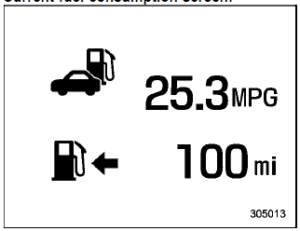
- Current fuel consumption
- Driving range on remaining fuel
This screen displays the rate of fuel consumption at the present moment.
NOTE
The driving range on remaining fuel is only a guide. The indicated value may differ from the actual driving range on remaining fuel, so you must immediately fill the tank when the low fuel warning light illuminates.
Driving information screen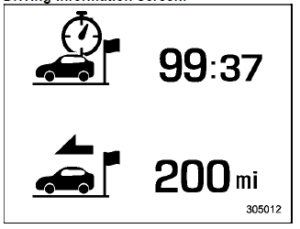
- Journey time
- Journey distance
This screen displays the journey time (the time that has elapsed since the ignition switch was turned to the “ON” position) and journey distance (the distance that has been driven since the ignition switch was turned to the “ON” position).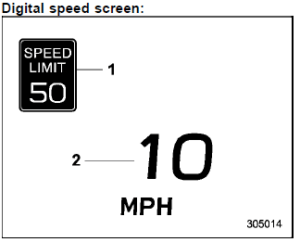
- Speed limit (if equipped)
- Vehicle speed
This screen displays the current vehicle speed.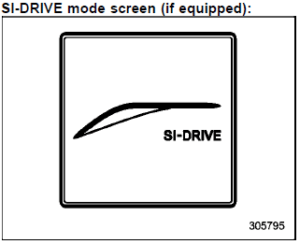
This screen indicates the current SI-DRIVE mode with its throttle angle.
- TPMS screen (U.S.-spec. models):
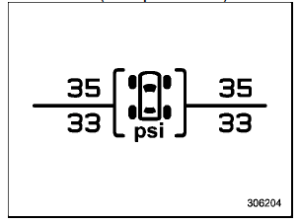
This screen displays each tire’s pressure. When a tire is deflated, the deflated tire and the tire pressure will be displayed on the screen in yellow.
NOTE
- The tire pressure values are displayed several minutes after driving.
- You can set the tire pressure units.
- Once the tire pressure monitoring system detects low tire pressure, the tire pressure values will display in yellow until the system detects normal tire pressure.
- Immediately adjust the tire pressure when the warning light illuminates. When the tire pressure monitoring system detects the adjusted tire pressure, the warning light will turn off and the tire pressure values will turn to white.
Compass screen (if equipped):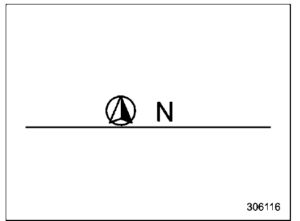
The direction of the vehicle is displayed.
Navigation screen (if equipped):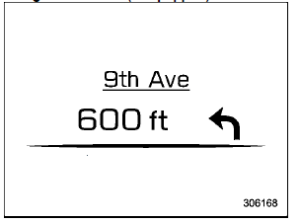
Audio screen: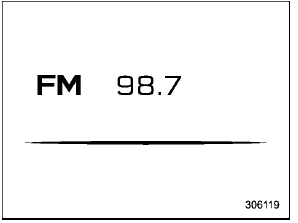
When the route guidance is set in the navigation system, this item shows the navigation route information. For details about the navigation system, refer to the separate navigation/audio Owner’s Manual.
Clock and outside temperature screen: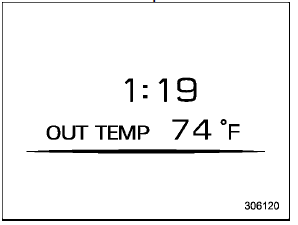
This screen displays the clock and outside temperature.
NOTE
- The clock can be displayed in either a 12-hour display or a 24-hour display.
- You can set the temperature units to be displayed in Celsius (8C) or Fahrenheit (8F).
Digital Speed Screen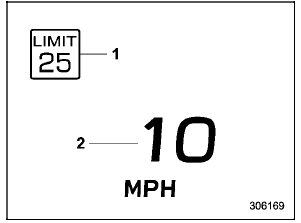
- Speed limit indicator (if equipped)
- Vehicle speed
This screen displays the current vehicle speed.
Center Information Display (CID)
Always pay attention to safe driving when operating the center information display while the vehicle is in motion. When the operation of the center information display is disturbing your awareness and ability to concentrate on driving, stop the vehicle in a safe place before performing operations on the display. Also, do not concentrate on the display while driving. Doing so could result in an accident.
Features
All information is displayed on the center information display, including vehicle settings, vehicle status, navigation system (if equipped) operation, audio operation, and climate control operation.
|
Items |
11.6-inch display models | dual 7.0-inch display models |
| Interruption screen | ||
| Vehicle status and maintenance information | ||
| Vehicle settings | ||
| Climate control operations | ||
| Front View Monitor (if equipped)/ Rear view camera | ||
| Navigation system | Refer to the navigation/ audio Owner’s Manual. | |
| Audio/telephone | Refer to the navigation/ audio Owner’s Manual. | |
|
EyeSight |
Refer to the Owner’s Manual Supplement for the EyeSight system. | |
The center information display can also be used to set and initialize the center information display itself.
NOTE
- When the vehicle is in motion, certain functions and selections may not be available.
- The language and units for both the center information display and the
combination meter display (color LCD) can be changed. The images displayed in this Owner’s Manual are sample images. The actual image may vary depending on the region and vehicle specifications.
Welcome Screen
The welcome screen and goodbye screen are motion graphics displayed on the combination meter display and center information display upon entering and exiting the vehicle. When the driver’s door is opened and closed, the welcome screen will appear for a short time.
NOTE
- The welcome screen will disappear when the ignition switch is turned to the “ON” position while the welcome screen is shown.
- The welcome screen can be turned on or off.
- For a certain period of time after the welcome screen has once appeared, it may not appear again even when the driver’s door is opened and closed. This does not indicate a malfunction.
Good-Bye Screen
The goodbye screen will be displayed under the following conditions.
- The driver’s door is opened after the ignition switch is put in the “OFF” position.
- 3 minutes have passed after the ignition switch is put in the “OFF” position with the driver’s door closed.
- 10 minutes have passed when the hands-free phone is used after the ignition switch is put in the “OFF” position.
- The battery voltage is low when the ignition switch is put in the “OFF” position.
Interruption Screen
Useful messages, such as reminders, weather information (if equipped), and traffic information (if equipped) may interrupt the current screen and appear on the display accompanied by a beep. Take the proper action according to the message.
Touch Screen Operations
The center information display has a touch screen. Operations are performed by touching the touch screen directly.
Touch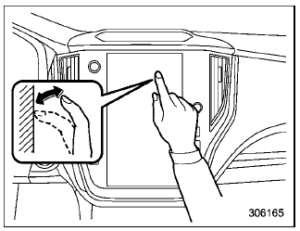
Quickly touch and release once.
Drag your finger.
NOTE
Swipe operations may not be performed smoothly in high altitudes.
FAQ
It’s an integrated display system in the dashboard that shows vehicle information like speed, fuel level, engine temperature, and more.
Yes, it typically includes a digital display, often with customizable features.
Most modern vehicles, including the Legacy Touring XT, offer customizable display options to suit the driver’s preferences.
The Combination Meter may show basic navigation information, though detailed navigation is usually on the central infotainment screen.
This depends on the specific features offered in the 2023 model; HUDs are becoming more common in high-end trims.
It provides essential driving information at a glance, contributing to a safer and more informed driving experience.
Yes, it often includes safety alerts like lane departure warnings and collision alerts.
Yes, it typically displays information like oil level, tire pressure, and other maintenance-related details.
The Combination Meter displays relevant information and alerts from the EyeSight system like adaptive cruise control settings and lane keep assist.
Yes, these displays are designed to be clear and legible under various lighting conditions.
Yes, there are usually steering wheel controls to interact with the Combination Meter.
It often shows information related to the audio system, like currently playing track or radio station.
No special maintenance is required, but regular checks during service visits are advisable.
Fuel efficiency is typically displayed in real time, showing current and average miles per gallon.
Yes, it usually includes an external temperature readout.
Useful Link
View Full User Guide: Subaru Legacy 2023 Touring XT User Guide
Download Manuals: https://www.subaru.com/owners/vehicle-resources/manuals.html
2024 Subaru Outback Specs, Price, Features, Mileage (Brochure)


