 Subaru Legacy 2023 Inch Display Models Touring XT
Subaru Legacy 2023 Inch Display Models Touring XT
The 2023 Subaru Legacy is available in six trim levels: Base, Premium, Sport, Limited, Limited XT, and Touring XT. It features improved technologies and a redesigned appearance. A new grille, upgraded LED headlights, and a revised front fascia are all part of the Legacy’s makeover. Standard fabric upholstery is included in interior improvements; higher specifications offer ventilated front seats, perforated leather, and two-tone cloth with red stitching. Standard infotainment systems include a seven-inch display, but the majority of models have an 11.6-inch touchscreen that can be used for wireless Android Auto and Apple CarPlay. The car has Subaru’s EyeSight driver assistance technology installed, which improves safety with functions like automated emergency braking and adaptive cruise control.
2024 Subaru Legacy Specs, Price, Features, Mileage (Brochure)
Inch Display Models (If Equipped)
Touch screen
- HOME icon
- Status bar
- Information bar
- Main screen Manage device icon (Refer to the separate navigation/audio Owner’s Manual)
- Driver profiles icon
- Climate control screen Auto Start-Stop ON/OFF icon (Refer to “Auto Start Stop ON/OFF icon”
- Car settings icon
- While the ignition switch is in the “ACC” or “ON” position, the touch panel will activate.
Status bar
The outside temperature and clock are displayed on the status bar.
NOTE
- The outside temperature indicator shows the temperature around the sensor. However, the temperature may not be indicated correctly or the update may be delayed in the following conditions.
- While parking or driving at low speeds
- When the outside temperature changes suddenly (for example
- when going in and out of an underground parking area or when passing through a tunnel)
- When starting the engine after being parked for a certain period of time
- You can set the temperature units to be displayed in Celsius (8C) or Fahrenheit (8F).
- The clock can be displayed in either a 12-hour display or a 24-hour display.
- Touch the clock on the status bar to display the clock setting screen.
- For details about Bluetooth device information, refer to the navigation/audio Owner’s Manual.
Information bar
Swipe the information bar or touch or on the information bar to switch the item displayed.
Audio screen: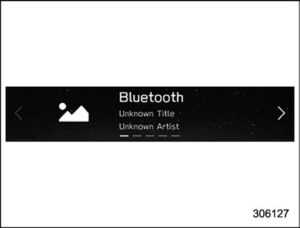
The screen of the currently selected audio source is displayed. For details about how to use the audio set, refer to the separate navigation/audio Owner’s Manual.
Navigation screen (models with navigation system)

The directions to the destination are displayed on the screen.
NOTE
When a destination is not set in the navigation system, the compass orientation, street name and speed limit remain displayed on the screen.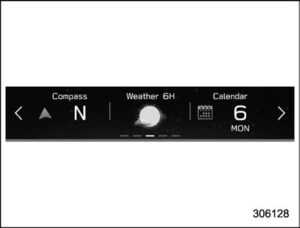
This screen displays up to three optional pieces of information that can be selected from the following items.
| Item | Details |
|
Engine coolant temperature |
|
|
Engine oil temperature |
|
|
Average vehicle speed |
|
|
Accelerator opening ratio |
|
|
Vehicle posture |
|
|
Direction of the vehicle*1 |
|
| Weather information for the next three hours | |
| Weather information for the next six hours | |
| The posted speed limit of the road you are currently driving on*1 | |
|
Calendar |
|
| Driver Monitoring System*1 information and the average fuel consumption of the driver |
NOTE
Some items may not be shown depending on the model and specifications. The items shown on the favorite screen can be changed.
Weather information screen (if equipped):
NOTE
- When all of the following conditions are satisfied, weather information is displayed.
- The vehicle is equipped with an audio and navigation system for Sirius XM satellite radio.
- The Sirius XM satellite radio subscription is active.
- The weather forecast for the set destination remains displayed until a new destination is set or until the destination is reached.
- Depending on the reception timing of XM, the weather information may be delayed.
X-MODE screen (Outback/Subaru Outback Wilderness)
X-MODE information is displayed on the screen. Also, X-MODE can be switched to a different mode on the screen.
Main screen
For details about the following menu, refer to the separate navigation/audio Owner’s Manual.
- Radio
- Media
- Phone
- Map
- Apps
- My Subaru
- SUBARU STARLINK
- Add Shortcut
Auto Start-Stop ON/OFF icon
Auto Start-Stop indicator (green)
Touching deactivates the Auto Start-Stop system and turns off the Auto Start-Stop indicator (green) on the screen. Touching again activates the Auto Start-Stop system and turns on the Auto Start-Stop indicator (green). Refer to “To turn on/off the Auto Start-Stop system”
Auto Vehicle Hold icon
To turn the Auto Vehicle Hold function on and off, touch the “Auto Vehicle Hold” icon. When the Auto Vehicle Hold function is turned off, the Auto Vehicle Hold indicator light will turn off.
NOTE
- When the Auto Vehicle Hold function is on, the Auto Vehicle Hold indicator light on the combination meter turns on. The “Auto Vehicle Hold” indicator also turns on at the same time.
- When the Auto Vehicle Hold function is off, the Auto Vehicle Hold indicator light on the combination meter turns off. The “Auto Vehicle Hold” indicator also turns off at the same time.
Vehicle Dynamics Control icon
To turn the Vehicle Dynamics Control on and off, touch the “Vehicle Dynamics Control” icon. When the Vehicle Dynamics Control system is turned off during engine operation, the Vehicle Dynamics Control OFF indicator light on the combination meter illuminates. The Vehicle Dynamics Control system will be deactivated. When the “Vehicle Dynamics Control” icon has been touched again to reactivate the Vehicle Dynamics Control system, the Vehicle Dynamics Control OFF indicator light turns off.
NOTE
- When Vehicle Dynamics Control is on, the Vehicle Dynamics Control OFF indicator light on the combination meter turns off. The “Vehicle Dynamics Control” indicator turns on at the same time.
- When Vehicle Dynamics Control is off, the Vehicle Dynamics Control OFF indicator light on the combination meter turns on. The “Vehicle Dynamics Control” indicator turns off at the same time.
Display Off
 temperature control button.
temperature control button.

Press and hold the volume knob to turn the screen back on.
Car settings icon
Touch to display the items that are changeable while driving.
| Item |
Available settings |
reference for the vehicle system operation | reference for the setting procedure | |
| 1st menu | 2nd menu | |||
|
Vehicle Control |
Vehicle Dynamics Control | ON/OFF | ||
|
X-MODE*1 |
Models with 1 mode: ON/OFF Models with 2 modes: Normal, Deep Snow/Mud, Snow/ Dirt |
|
|
|
| Auto Vehicle Hold (AVH) | ON/OFF | |||
| Steering Responsive Headlights (SRH) | ON/OFF | |||
| Cruise Control Acceleration | Eco/Comfort/Standard/Dynamic | *2 | — | |
| Auto Start-Stop | ON/OFF | |||
|
Driving Assistance |
Pre-Collision Braking | Setting ON/Setting OFF |
*2 |
— |
| Lane Departure | All Functions/Lane Departure Prevention Function Only/Warning Buzzer Only/OFF | |||
| BSD/RCTA*1 | ON/OFF | |||
| Driver Monitoring System*1 | ON/OFF | |||
|
More Settings |
Warning Volume | Min/Mid/Max | — | |
| Units | km, km/h, Liter/ Miles, MPH, Gallon | |||
- If Equipped
- For details about the EyeSight system, refer to the Owner’s Manual Supplement for the EyeSight system.
Driver profiles icon
Touch (driver profiles icon) to confirm the driver’s information. For details, refer to the separate navigation/audio Owner’s Manual.
HOME icon
Touch (HOME) to display the top menu.
Climate control screen
The climate control status is shown on the screen.

- Driver’s seat heater/ventilation icon (if equipped)
- Set temperature indicator (driver’s side)
- Airflow mode
- Climate control mode
- Air inlet selection
- SYNC mode indicator
- Set temperature indicator (passenger’s side)
- Front passenger’s seat heater/ventilation icon (if equipped)
- Customizable icon
- Fan speed control
- Climate control ON/OFF icon
When operating the climate control system, the main screen switches to the climate control screen.
Main screen
To display the main screen, touch (HOME).
In this Owner’s Manual, the following settings will be explained. For details about other items, refer to the separate navigation/audio Owner’s Manual.
- “Settings”? “General”
- “Settings”? “Car”
- “Car Info”
General settings
Set the time and display general items.
- Touch (HOME)
- (Settings)
- ? “General”
- Select the preferred menu.
The setting adjustments to the following items can be manually changed to meet your personal requirements.
| Item |
Available settings |
reference for the vehicle system operation | reference for the setting procedure | ||
| 1st menu | 2nd menu | 3rd menu | |||
|
General |
Clock |
Time Setting*1*2 | AUTO/Manual |
|
|
| Time Setting*3 | Sync With Phone/Manual | ||||
|
Time Zone*1 |
AUTO/Pacific/Mountain/Central/ Eastern/Atlantic/Newfoundland/ Hawaii/Alaska |
|
|||
| Daylight Saving Time*1 | AUTO/ON (+1 hour)/OFF | ||||
| Clock Format | 12H/24H | ||||
|
Display |
Display Off | Turn the screen off. | — | ||
| Brightness Dial | ON/OFF | ||||
| Brightness/Contrast | Set and adjust the brightness and contrast of the display. | ||||
|
Wi-Fi |
Wi-Fi | ON/OFF |
*6 |
— |
|
| Connected to: | Select the registered device. | ||||
| Available Wi-Fi Networks | Add | ||||
| Wi-Fi Protected Setup | PIN Setup/Push Button Setup | ||||
| Registered Wi-Fi Networks | — | ||||
| Wi-Fi Security Information | Wi-Fi Security Information (AP mode) | — | |||
| Item |
Available settings |
reference for the vehicle system operation | reference for the setting procedure | ||
| 1st menu | 2nd menu | 3rd menu | |||
|
General |
Wi-Fi Hotspot |
Wi-Fi Hotspot | ON/OFF |
*7 |
— |
| Wi-Fi name (SSID): | — | ||||
| Security Type: | — | ||||
| Password: | — | ||||
| Broadcast Frequency: | — | ||||
| SSID Broadcast | ON/OFF | ||||
| Connected Devices: | — | ||||
|
Reminder Screen |
Maintenance | ON/OFF |
|
||
| Birthday | ON/OFF | ||||
| Anniversary | ON/OFF | ||||
|
Valet Mode |
Passcode Setting*8 | Keyboard: Enter New Passcode | |||
| Activate Valet Mode | Keyboard: Enter Your Passcode | ||||
| Change Passcode | Keyboard: Change Passcode | ||||
|
Meter Screen |
Gauge Initial Movement | ON/OFF | |||
| Meter Information Screen | Eco Gauge/OUT TEMP/Clock/ Compass*4/Gas Range | ||||
| Turn by Turn Screen Interruption*1 | ON/OFF | ||||
| Camera | Rear Camera Delay Control | ON/OFF | |||
| Steering Angle Lines | ON/OFF | ||||
| Item |
Available settings |
Page reference for the vehicle system operation | Page reference for the setting procedure | ||
| 1st menu | 2nd menu | 3rd menu | |||
|
General |
Climate Control | Customize Climate Button | A/C/MAX A/C/AUTO/Recirculation/SYNC | ||
| Temperature Unit | 8F/8C | ||||
| Language | — | English/ François /Española | |||
| Tire Pressure Units*5 | — | kPa/Posi | |||
| Home Screen Short-cuts | — | ON/OFF | |||
| Welcome Screen | — | ON/OFF | |||
| Goodbye Screen | — | ON/OFF | |||
| Favorite Widgets | — | Set a favorite widget from the list. | |||
| Birthday List | — | Set a birthday. | |||
| Anniversary List | — | Set an anniversary day. | |||
| Periodic Rest Notification*1 | — | ON/OFF |
*6 |
— |
|
|
Software Update |
Update | Check if a new software update | |||
| Automatically Check for Updates | ON/OFF | ||||
| Automatically Download Up-dates | ON/OFF | ||||
| Default | — | ||||
|
SUBARU STARLINK Apps Recovery |
— | OK/Cancel | |||
|
SUBARU STARLINK Auto Connect |
— | ON/OFF | |||
| Item |
Available settings |
reference for the vehicle system operation | reference for the setting procedure | ||
| 1st menu | 2nd menu | 3rd menu | |||
|
General |
Factory Data Reset | — | Reset/Cancel |
6 |
— |
| System Information | — | — | |||
| Free/Open Source Software Information | — | — | |||
- Models with navigation system
- Models with SUBARU STARLINK without navigation system
- Models without SUBARU STARLINK or navigation system
- Models without navigation system
- If Equipped
- For details about the audio and navigation system, refer to the Owner’s Manual Supplement for the audio and navigation system.
- For details, refer to the Owner’s Manual Supplement for SUBARU STARLINK Safety and Security.
- Displayed until valet mode is set.
NOTE
Touch to display the explanation of the items.
FAQ
The 2023 Subaru Legacy is offered in six trims: Base, Premium, Sport, Limited, Limited XT, and Touring XT.
The base model features a non-turbocharged Boxer four-cylinder engine with 162 horsepower and is paired with a continuously variable automatic transmission.
The base Legacy has a government-estimated rating of 27 mpg in the city and 35 mpg on the highway.
Yes, all models of the 2023 Legacy come standard with a permanent all-wheel-drive system.
The base model includes cloth seating surfaces, a manually height-adjustable driver seat, automatic climate control, and a tilt/telescopic steering wheel.
It includes Subaru’s Starlink multimedia system with dual 7-inch displays, Apple CarPlay, and Android Auto compatibility.
The Premium trim adds heated front seats, a wiper de-icer, heated outside mirrors, a leather-covered steering wheel, dual-zone automatic temperature control, a power driver seat with lumbar support, and an 11.6-inch touchscreen with wireless Apple CarPlay and 4G LTE Wi-Fi capability.
The Limited trim includes a 12-way power driver’s seat with power lumbar, an auto-dimming rearview mirror, heated rear seats, a 576-watt Harman Kardon stereo system, reverse automatic braking, and 18-inch machine-finished wheels.
The Sport trim is upgraded with a turbo Boxer four-cylinder engine, delivering 260 horsepower.
It has a slightly racier look with unique 18-inch wheels, a trunk spoiler, sport cloth upholstery, and aluminum pedals, and includes the DriverFocus distraction mitigation system.
The XT Touring trim features Nappa leather upholstery, a ventilation system for the front seats, and Subaru’s Front View Monitor camera system.
All trims come standard with Subaru’s EyeSight safety system, including adaptive cruise control, automated emergency braking, and lane departure warning.
No, there is no hybrid option available for the 2023 Subaru Legacy.
The Sport trim has a fuel economy of 23 mpg in the city and 31 mpg on the highway.
Yes, it comes standard with Subaru’s EyeSight driver assistance system, which includes features like adaptive cruise control with lane centering and automatic emergency braking.
Useful Link
View Full User Guide: Subaru Legacy 2023 Touring XT User Guide
Download Manuals: https://www.subaru.com/owners/vehicle-resources/manuals.html
2024 Subaru Legacy Specs, Price, Features, Mileage (Brochure)

