 Subaru Legacy 2023 Climate Controls Touring XT
Subaru Legacy 2023 Climate Controls Touring XT
The automatic climate control system and clever, user-friendly ventilator of the 2023 Subaru Legacy Touring XT are intended to maximize passenger comfort. With the dual-zone automatic climate control feature of this system, the driver and front passenger can each adjust their preferred temperature. The front seats of the Legacy Touring XT are also ventilated, which is a great addition for comfort in warmer weather. Convenience and usability are increased by the simple accessibility of the climate control settings via voice commands or the vehicle’s user-friendly touchscreen interface. Additionally, the system includes rear-seat air vents and an air filtering feature that guarantees a comfortable and well-regulated cabin atmosphere regardless of the outside weather. This further emphasizes Subaru’s dedication to passenger comfort and convenience in their flagship sedan model.
2024 Subaru Legacy Specs, Price, Features, Mileage (Brochure)
Ventilator Control
Center Ventilators
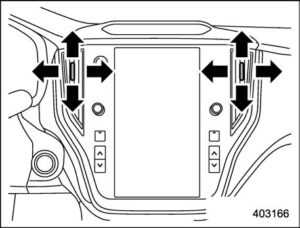
Move the tabs to adjust the flow direction. To close the ventilator, move the tab all the way down.
Side Ventilators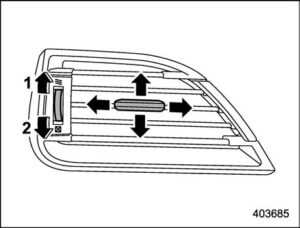
- Open
- Close
Move the tab to adjust the flow direction. To open the ventilator, turn the side grille open/close the wheel upward to the position.
To close it, turn the wheel down to the position.
Rear Ventilators (If Equipped)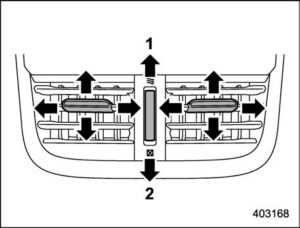
- Open
- Close
Move the tab to adjust the flow direction. To open the ventilator, turn the rear grille open/close the wheel upward to the position.
To close it, turn the wheel down to the position.
Climate Control Panel
- The cooling function operates only when the engine is running.
- Do not leave children or adults who would normally require the support of others alone in your vehicle. Pets should not be left alone either. On hot, sunny days, temperatures in a closed vehicle could quickly become high enough to cause severe or possibly fatal injuries to people or animals.
Dual 7.0-Inch Display Models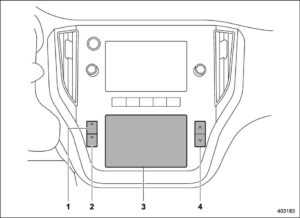
- Defroster button
- Rear window and outside mirror defogger button (if equipped)
- Climate control screen (lower display)
- Temperature control button
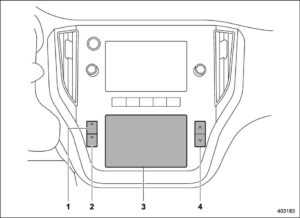
Touch the climate control mode indicator
- Climate control ON/OFF icon
- Set temperature indicator
- Climate control mode indicator
- Customizable icon*
- Fan speed indicator
- Climate control mode select icon
- Airflow mode selection screen
The customizable icon can be changed to the favorite icon. Refer to “General settings”
11.6-Inch Display Models
- Climate control screen
- Rear window and outside mirror defogger button
- Passenger’s side temperature control button
- Driver’s side temperature control button
- Defroster button
Climate control screen
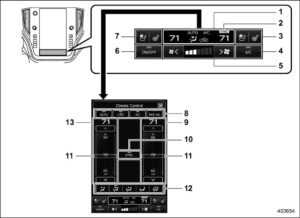
Touch the climate control mode indicator
- Climate control mode indicator
- SYNC mode indicator
- Front passenger’s seat heater/ventilation icon (if equipped)*1
- Customizable icon*2
- Fan speed control
- Climate control ON/OFF icon
- Driver’s seat heater/ventilation icon (if equipped)
- Climate control mode select icon
- Temperature control screen (passenger’s side)
- SYNC icon
- Temperature control bar
- Airflow mode selection screen
- Temperature control screen (driver’s side)
- The customizable icon can be changed to the favorite icon.
NOTE
The layout and the available functions for operating the climate control screen may vary depending on the number of items shown on the Center Information Display.
Automatic Climate Control Operation
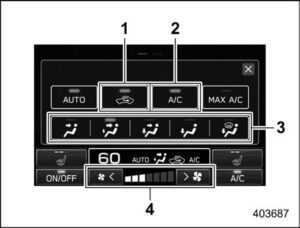
Climate control screen (dual 7.0-inch display models
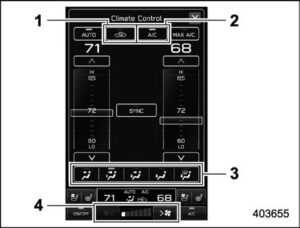
Climate control screen (11.6-inch display models)
- Air inlet selection
- Air conditioner
- Airflow mode
- Fan speed
When the auto mode is selected, the following functions are automatically controlled.
- Fan speed
- Airflow mode
- Air inlet selection
- Air conditioner operation
To activate this mode, perform the following.
- Touch the climate control mode indicator.
- Touch “AUTO”.
- Set the preferred temperature.
NOTE
- Operate the automatic climate control system when the engine is running. Even when cooling is not necessary, the air conditioner will automatically turn on if the temperature is set much lower than the current outlet air temperature. Even in this case, the “A/C” indicator light on the climate control screen illuminates.
- The air conditioner may not operate in the following cases:
- When the cabin temperature is low
- When the ambient temperature decreases close to 328F (08C)
- The controllable temperature range may vary depending on the regional specifications of the vehicle.
- When “AUTO” is displayed, if you operate the fan speed control or the airflow mode, press the defroster button, or turn on MAX A/C mode, the “AUTO” display will turn off. You can then manually control the system as desired using the climate control screen. To change the system back to auto mode, touch “AUTO”.
To turn off the climate control system, touch “ON/OFF”.
At this time, the air inlet selection mode will differ depending on the auto mode and manual mode. - When the air inlet selection is set to auto mode: Outside air circulation
- When the air inlet selection is set to manual mode: No change
When the ignition switch is changed to the “OFF”/“LOCK” or “ACC” position from “ON”, the air inlet mode will automatically change to the outside air mode regardless of whether it is the auto mode or manual mode.
Sensors
- Solar sensor
- Interior air temperature sensor*
Some models are equipped with a humidity sensor and an air temperature sensor. The automatic climate control system employs several sensors. These sensors are delicate. If they are treated incorrectly and become damaged, the system may not be able to control the interior temperature correctly.
To avoid damaging the sensors, observe the following precautions:
- Do not subject the sensors to impact.
- Keep water away from the sensors.
- Do not cover the sensors.
Manual Climate Control
Select the preferred airflow mode by the following operation.
- Touch the climate control mode indicator.
- Touch the preferred airflow mode.
Airflow modes are as follows.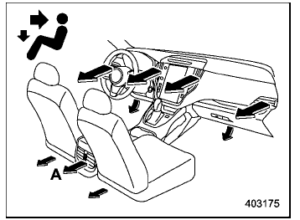
Models with rear ventilators
Ventilation: Instrument panel outlets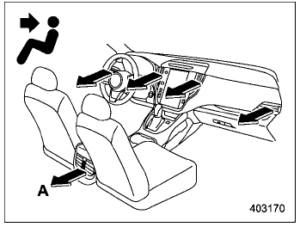
Models with rear ventilators
Ventilation 2: Instrument panel outlets and foot outlets
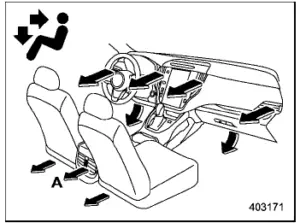
Models with rear ventilators
Bi-level: Instrument panel outlets and the foot outlets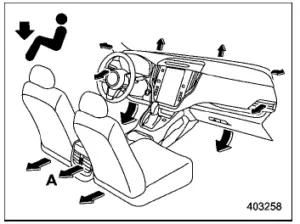
Models with rear ventilators
Heat: Foot outlets, both side outlets of the instrument panel, and some through windshield defroster outlets (A small amount of air flows to the windshield and both side windows to prevent fogging.)
Models with rear ventilators
Heat-def: Windshield defroster outlets, foot outlets, and both side outlets of the instrument panel
Temperature Control
Perform the following operation to regulate the temperature of airflow from the air outlets.
Temperature control buttons:
Press the temperature control button to the blue side (cool) or the red side (warm).
Temperature control screen (11.6-inch display models):
- Touch the climate control mode indicator.
- Select the preferred temperature by the following operation.
- Touch and move the temperature control bar.
- Touch the “ ”/“ ”.
- Touch the preferred temperature on the temperature control screen.
Max A/C mode
For quicker cooling, touch “MAX A/C” on the climate control mode select icon or customizable icon. When the Max A/C mode is on, the following settings will be changed automatically.
- The air conditioner will turn on.
- The temperature will be set on the lowest.
- The fan speed will be set on the maximum speed.
- The air inlet will be set to the recirculation mode.
- The airflow mode setting will be set to the ventilation mode.
To turn off the Max A/C mode and return to the previous setting, touch “MAX A/C” again.
SYNC mode (11.6-inch display models)
When the SYNC mode is turned on, both the driver’s and passenger’s side temperatures are synchronized using the driver’s side temperature control button and temperature control screen.
- If “SYNC” is displayed on the customizable icon, touch “SYNC” to turn the SYNC mode on or off.
- If a customizable icon other than “SYNC” is displayed, touch the climate control mode indicator. Then touch “SYNC” to turn the SYNC mode on or off.
The SYNC mode indicator will turn white. Touch “SYNC” again, press the passenger’s side temperature control button or operate the passenger’s side temperature control bar to cancel the SYNC mode. The SYNC mode indicator will be grayed out. In this case, temperature control on the driver’s side and passenger’s side will be separated. The temperature will be controlled individually using the driver’s and passenger’s temperature control buttons and the driver’s and passenger’s temperature control bar.
Fan Speed Control
Select the preferred fan speed by touching or on the climate control screen.
Air Conditioner Control
The air conditioner operates only when the engine is running. Perform the following operation while the fan is in operation to turn on the air conditioner.
- If “A/C” is displayed on the customizable icon, touch “A/C”. When the air conditioner is on, the “A/C” indicator illuminates. An A/C icon will be displayed on the climate control mode indicator.
- If a customizable icon other than “A/C” is displayed, touch the climate control mode indicator. Then touch “A/C” on the climate control mode select icon. When the air conditioner is on, the “A/C” indicator illuminates. An A/C icon will be displayed on the climate control mode indicator.
To turn off the air conditioner, touch “A/C” again. The indicator light will turn off.
NOTE
For efficient defogging or dehumidifying in cold weather, turn on the air conditioner. However, if the ambient temperature decreases to approximately 328F (08C), the air conditioner and dehumidification system may not work properly.
Air Inlet Selection
Select the air inlet by touching the air inlet selection icon.
Recirculation mode: Interior air is recirculated inside the vehicle. This mode is used for the following cases.
- When driving on a dusty road
- When you want cooling performance to increase (for example, in particularly hot weather) Perform the following operation to select this mode.
- is displayed on the customizable icon: Touch
- is not displayed on the customizable icon:
- Touch the climate control mode indicator.
- Touch on the climate control mode select icon. will be displayed on the climate control mode indicator.
Outside air circulation mode: Outside air is drawn into the passenger compartment. This mode is used for the following cases.
- When the road is no longer dusty
- When the interior has cooled to a comfortable temperature Perform the same operation as the recirculation mode to change the mode. will be displayed on the climate control mode indicator.
WARNING
Continued operation in the recirculation mode may fog up the windows. Switch to the outside air circulation mode as soon as the outside dusty condition clears.
NOTE
When outside air circulation is selected, the system may automatically adjust the air inlet setting depending on such factors as the temperature setting, the temperature inside the vehicle, or conditions outside the vehicle.
To Turn Off the Climate Control System
To turn off the climate control system, touch “ON/OFF”.
Front Seat Heater and Ventilation (If Equipped)
Front Seat Heater
The seat heater operates when the ignition switch is in the “ON” position.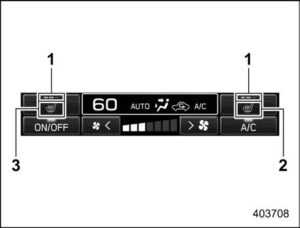
Dual 7.0-inch display models
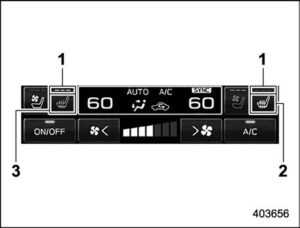
11.6-inch display models
- Seat heater indicator
- The front passenger’s seat heater icon
- Driver’s seat heater icon
Touch the driver’s/passenger’s seat heater icon on the climate control screen. Each time you touch the icon, the mode will change as follows.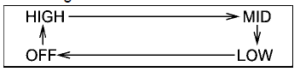
HIGH:
3 indicator lights are illuminated.
MID:
2 indicator lights are illuminated.
LOW:
1 indicator light is illuminated.
OFF:
All indicator lights turn off. Selecting HIGH mode will cause the seat to heat up more quickly. Holding and releasing the seat heater icon turns the seat heater off in any mode.
NOTE
The front seat heater function cannot be used simultaneously with the seat ventilation (if equipped).
Front Seat Ventilation
The front seat ventilation operates when the ignition switch is in the “ON” position.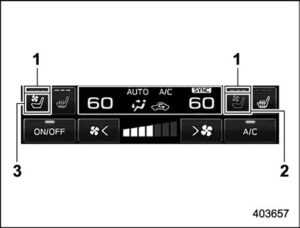
- Seat ventilation indicator
- Front passenger’s seat ventilation icon
- Driver’s seat ventilation icon
Touch the driver’s/passenger’s seat ventilation icon on the climate control screen. Each time you touch the icon, the mode will change as follows.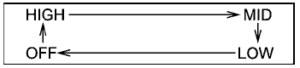
HIGH:
3 indicator lights are illuminated.
MID:
2 indicator lights are illuminated.
LOW:
1 indicator light is illuminated.
OFF:
All indicator lights turn off. Holding and releasing the seat ventilation icon turns the seat ventilation off in any mode.
Defrosting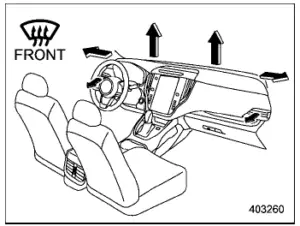
To defrost or dehumidify the windshield and front door windows, perform the following procedures.
- To select the “ ” mode, press the defroster button.
- To select the “ ” mode, touch on the airflow mode selection screen.
NOTE
- When the or mode is selected, the air conditioner operates automatically regardless of the position of the air conditioner icon to defrost the windshield more quickly. However, the indicator on the air conditioner icon may not illuminate. At the same time, the air inlet selection is automatically set to the outside air circulation mode.
- After defrosting the windshield by pressing the defroster button, pressing the button again returns the system to the setting that had been selected before the defroster was activated.
FAQ
Yes, it features a dual-zone automatic climate control system.
Yes, the dual-zone system allows for separate temperature settings for the driver and front passenger.
Yes, it includes an air filtration system.
It automatically adjusts fan speed and temperature based on the desired settings and ambient conditions.
Yes, the Legacy Touring XT has rear-seat air vents for passenger comfort.
Yes, it offers ventilated front seats for additional comfort.
Yes, the climate settings can be adjusted through the vehicle’s touchscreen display.
The Subaru Legacy Touring XT supports voice-activated controls, including for climate settings.
Yes, it includes an automatic defogging system.
Yes, there’s an option to circulate internal air or bring in fresh air from outside.
The Legacy does not feature GPS-linked temperature control.
Yes, through the Subaru STARLINK system, some climate control features can be operated remotely.
The ventilated seats are controlled through buttons located near the climate control system.
Yes, it has a heating system and also includes heated front seats.
The vehicle does not specifically save climate control settings per driver.
Useful Link
View Full User Guide: Subaru Legacy 2023 Touring XT User Guide
Download Manuals: https://www.subaru.com/owners/vehicle-resources/manuals.html
2024 Subaru Legacy Specs, Price, Features, Mileage (Brochure)

