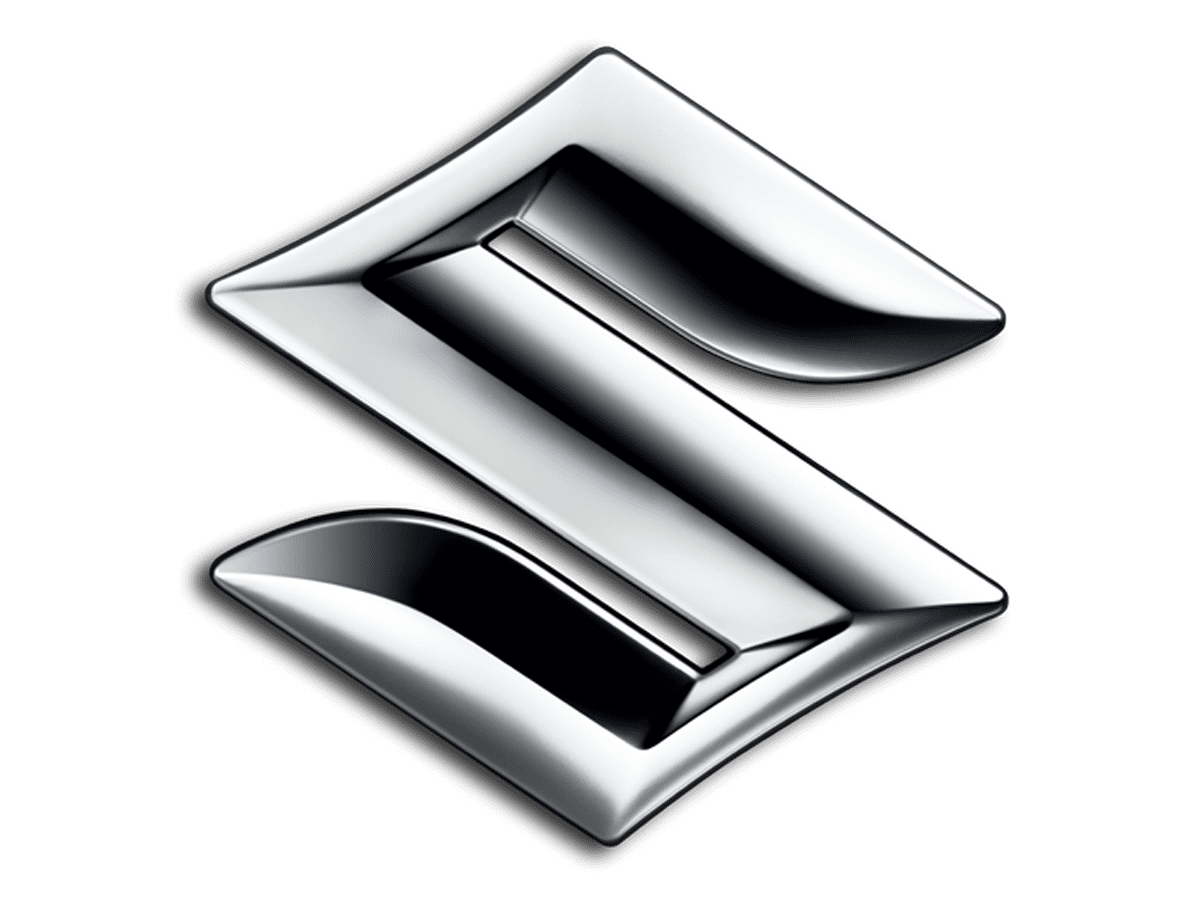Suzuki New CARRY 2019 Air Conditioning System User Manual
Air Conditioning System
Description of Controls
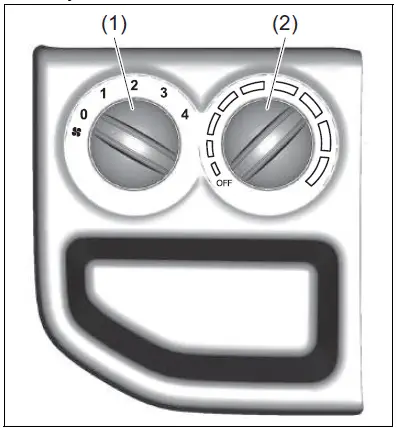
- Temperature selector with air conditioning switch
- Blower speed selector
Temperature Selector with Air Conditioning Switch
This is used to adjust the temperature. Also, this is used to turn on and off the air conditioning system by turning the selector. To turn on the air conditioning system, turn the selector to a position other than “OFF”. When this selector is in “OFF”, the air conditioning system will not turn on.
Blower Speed Selector
This is used to turn on the blower and to select blower speed.
NOTE:
During operation of the air conditioner, you may notice slight changes in engine speed. These changes are normal, the system is designed so that the compressor turns on or off to maintain the desired temperature.
Less operation of the compressor results in better fuel economy.
Maintenance
If you do not use the air conditioner for a long period, such as during winter, it may not give the best performance when you start using it again. To help maintain opti-mum performance and durability of your air conditioner, it needs to be run periodically. Operate the air conditioner at least once a month for one minute with the engine idling. This circulates the refrigerant and oil and helps protect the internal components.
NOTE:
Your vehicle uses the air conditioning refrigerant HFC-134a, commonly called R-134a. R-134a replaced R-12 around 1993 for automotive applications. Other refrigerants are available, including recycled R-12, but only R-134a should be used in your vehicle.
NOTICE
Using the wrong refrigerant may damage your air conditioning system. Use R-134a only. Do not mix or replace the R-134a with other refrigerants.
Radio Antenna (If Equipped)
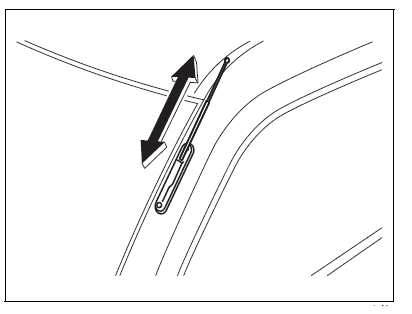
The radio antenna can be inserted into the body or pulled out.
NOTICE
To avoid damage to the radio antenna, insert the antenna into the body in below cases.
- Using an automatic car wash.
The antenna hits anything such as a low ceiling in a parking garage. - Putting a car cover over your car.
Installation of Radio Frequency Transmitters
NOTE:
When you intend to use Radio Frequency (RF) transmitting equipment in your vehicle, refer to “Installation of Radio Frequency (RF) Transmitting Equipment” in the end of this book.
NOTICE
Improper installation of mobile communication equipment such as cellular telephones, CB (Citizen’s Band) radios or any other wireless transmitters may cause electronic interference with your vehicle’s ignition system or any other electrical systems resulting in vehicle performance problems. Consult a SUZUKI dealer or qualified service technician for advice.
Audio System (If Equipped)
Safety Information
WARNING
If you pay too much attention to operating the audio system or watching the audio system display while driving, an accident can occur. If you set the sound volume too loud, it could prevent you from being aware of road and traffic conditions.
- Keep your eyes on the road and your mind on the drive. Avoid pay-ing too much attention to operating the audio system or watching the audio system display.
Familiarize yourself with the audio system controls and operation of the audio system before driving. - Preset your favorite radio stations before driving so that you can quickly tune to them using the presets.
Set the sound volume to a level that will allow you to continue to be aware of surrounding road and traffic conditions while driving. -
Getting Started
- Basic Operations
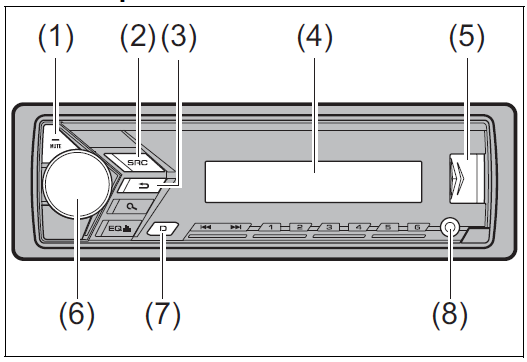
- “MUTE”
- “SRC” (source)/“OFF”
- “BAND/ ”
- Display window
- USB port
- “M.C.” (multi-control) dial
- DISP” (display)/“DISP OFF”
- AUX input jack (3.5 mm stereo jack)
Frequently used operations
| Purpose | Operation |
| Turn on the power | Press “SRC/OFF” to turn on the power.
Press and hold “SRC/OFF” to turn off the power. |
|
Adjust the volume |
Turn the “M.C.” dial.
Press “MUTE” to mute the unit. Press “MUTE” again or turn the “M.C.” dial to unmute. |
| Select a source | Press “SRC/OFF” repeatedly. |
| Change the display information | Press “DISP/DISP OFF” repeatedly. Press and hold “DISP/DISP OFF” to turn off the display information. |
| Return to the previous display/list | Press “BAND/ ”. |
| Return to the normal display from the menu | Press and hold “BAND/ ”. |
Display Indication
| Indication | Description |
 |
Appears when a lower tier of the menu or folder exists. |
 |
Appears when the “ ” button is pressed. |
| LOC | Appears when the local seek tuning function is set (P.5-24). |
| TP | Appears when a traffic program is received. |
| TA | Appears when the TA (traffic announcements) function is set (P.5-24). |
| S Rtrv | Appears when the sound retriever function is set (P.5-26). |
| |
Appears when random/shuffle play is set. |
| |
Appears when repeat play is set. |
| |
Appears when the iPod control function is set (P.5-17). |
Reference Links
View Full User Guide : Suzuki New CARRY 2019 User Manual
Download Manuals : https://suzuki-aftersales.net/manuals