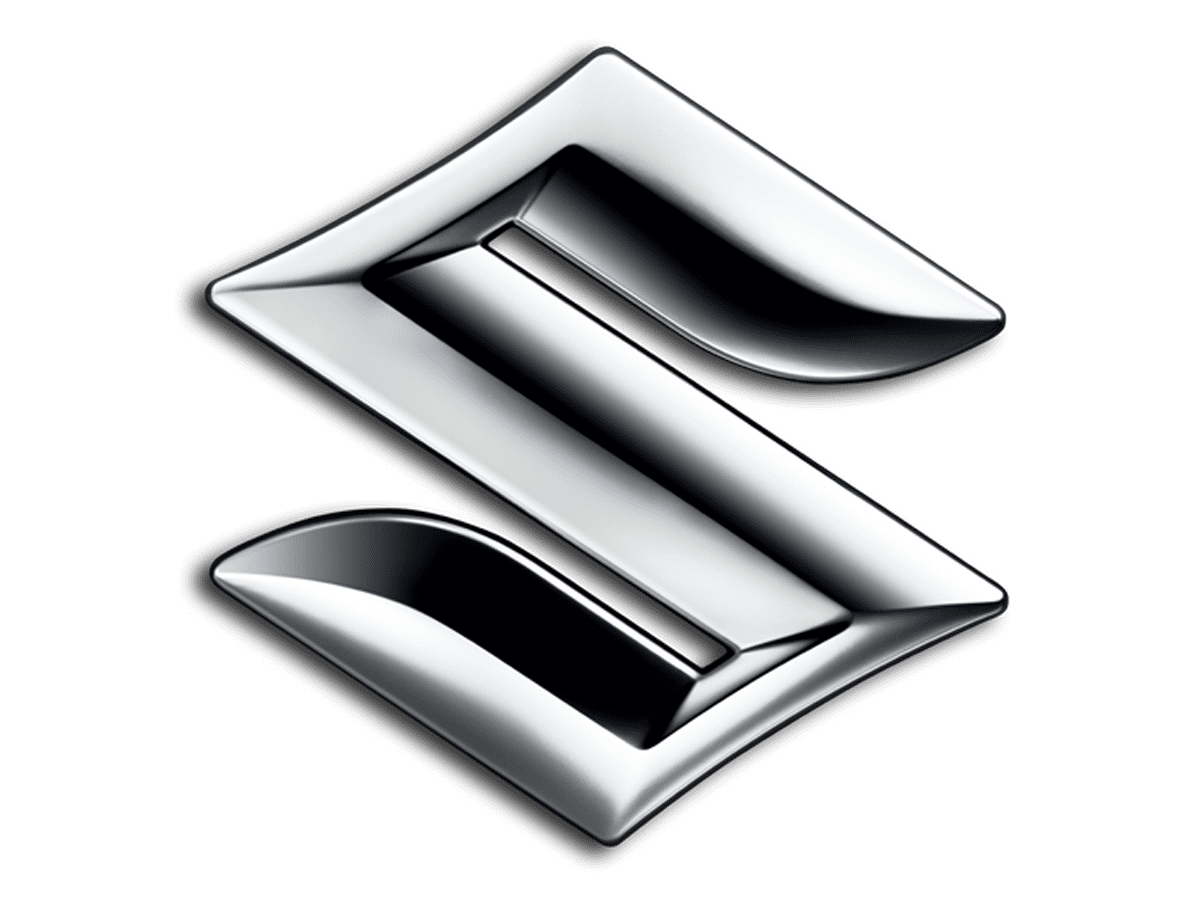Suzuki New CARRY 2019 Speedometer and Fuel Gauge User Manual
Speedometer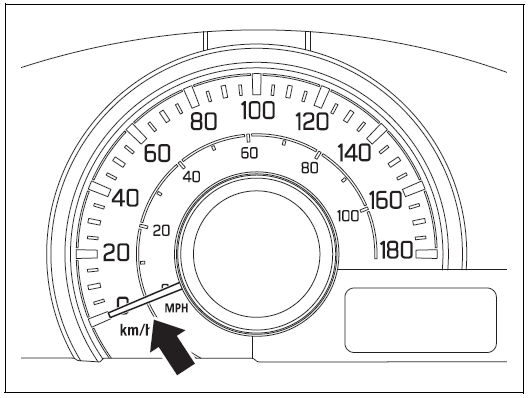
The speedometer indicates vehicle speed.
NOTE:
For models of GCC countries, a buzzer will sound when the vehicle speed exceeds about 120 km/h. This buzzer does not indicate a vehicle malfunction. If you slow down to about 118 km/h, the buzzer will stop.
Information Display
Information display is shown when the ignition switch is turned “ON”.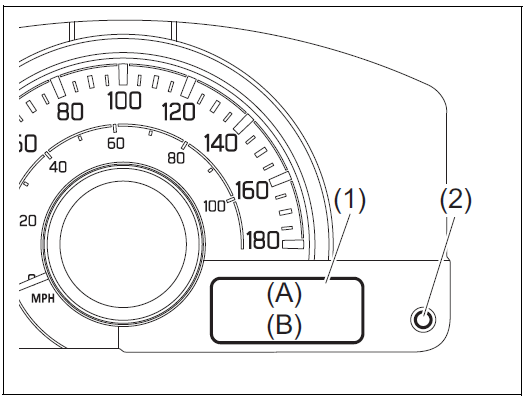
- Information display
- Trip meter selector knob
The information display shows the following information.
Display (A)
Fuel gauge
Display (B)
Odometer / Trip meter
Fuel Gauge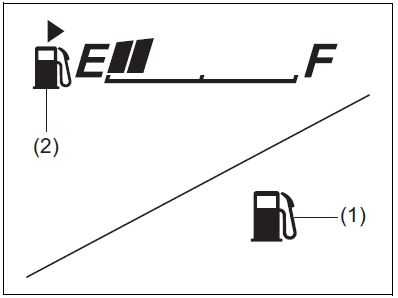
When the ignition switch is in “ON” position, this gauge gives a rough indication of the amount of fuel in the fuel tank. “F” stands for full and “E” stands for empty. If the fuel meter indicator shows only one segment to “E”, refill the tank as soon as possible.
NOTE:
If the last segment blinks, it means that the fuel is almost empty. If the low fuel warning light (1) comes on, refill the fuel tank immediately.
NOTE:
The activation point of the low fuel warning light (1) varies depending on road conditions (for example, slope or curve) and driving conditions because of fuel movement in the tank. Refer to “Low Fuel Warning Light” in “Warning and Indicator Lights” in this section for details. The mark (2) indicates that the fuel filler cap is located on the right side of the vehicle
Odometer / Trip meter / Brightness Control
The display (B) shows one of the following indications; Odometer, trip meter A, trip meter B. To switch the display indication (B), push the trip meter selector knob (2) quickly.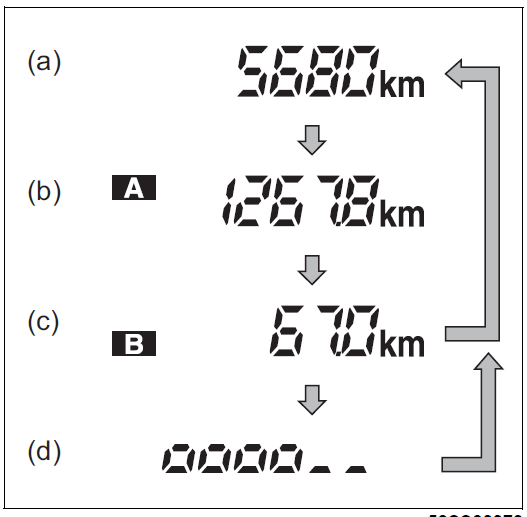
- Odometer
- Trip meter A
- Trip meter B
- Brightness control
The brightness control will appear when the position lights and/or headlights are on.
WARNING
If you attempt to adjust the display while driving, you could lose control of the vehicle, which could result in an unexpected accident. Do not attempt to adjust the display while driving.
NOTE:
- Indications will change when you push and release a knob.
- he display shows estimated values. Indications may not be the same as actual values.
Odometer
The odometer records the total distance the vehicle has been driven.
Trip meter
The trip meter can be used to measure the distance traveled on short trips or between fuel stops. You can use trip meter A or trip meter B independently. To reset the trip meter, push and hold the trip meter selector knob (2) until the display shows 0.0.
NOTE:
The indicated maximum value of the trip meter is 9999.9. When you run past the maximum value, the indicated value will return to 0.0.
Brightness control
When the position lights and/or headlights are ON, you can control the meter illumination intensity. To change the brightness of the instrument panel lights, push and hold the trip meter selector knob (2).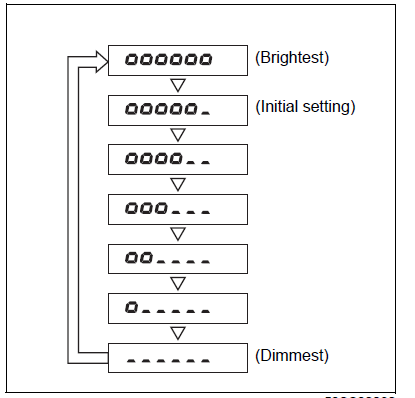
NOTE:
If you do not push the brightness control knob within several seconds of activating the brightness control display, the brightness control display will be canceled automatically.
When you reconnect the battery, the brightness of the instrument panel lights will be reinitialized. Readjust the brightness according to your preference.
Setting Mode (for Vehicles with Tyre Pressure Monitoring System (TPMS))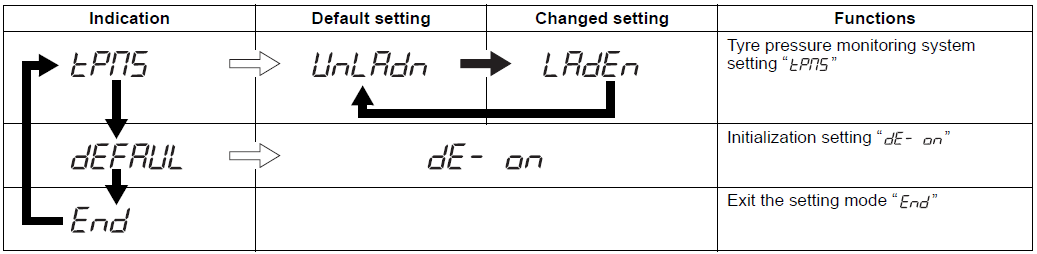
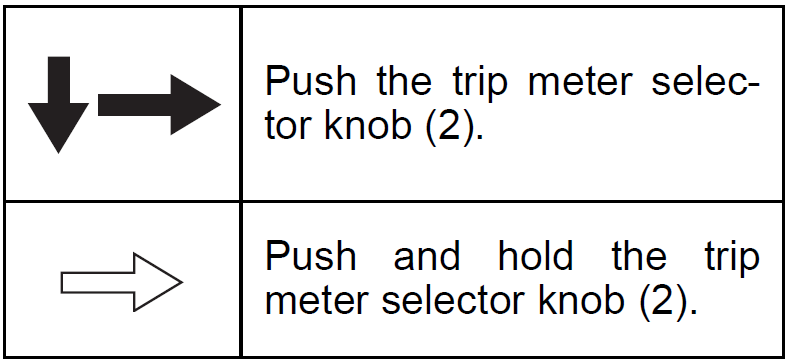
In the setting mode, you can set up and customize the following functions.
How to use the setting mode:
- When the ignition switch is in “ON” position and the vehicle is stationary, push the trip meter selector knob (2) to switch the information display indication to the odometer.
- Push and hold the trip meter selector knob (2) until the display shows “”.
- Push the trip meter selector knob (2) to select a function that you want to set up according to the chart in the previous page.
- Push and hold the trip meter selector knob (2) to register settings of the following functions.
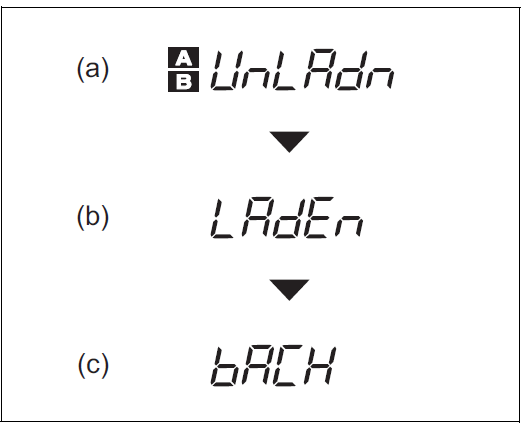
- Comfort Mode setting indication (default setting)
- Load Mode setting indication
- Back indication
NOTE:
As shown in the illustration, “” and ” indicates on the display of the currently setting item.
To go back to the higher level display during operation, push the trip meter selector knob (2) to display “ ” or “ ” and then push and hold the trip meter selector knob (2).
Tyre pressure monitoring system set “
Refer to “Tyre Pressure Monitoring System (TPMS) (if equipped)” in the “OPERATING YOUR VEHICLE” section for details.
Initialization setting “
How to exit the setting mode:
Switch the display to show “ ” and then push and hold the trip meter selector knob (2).
Reference Links
View Full User Guide: Suzuki New CARRY 2019 User Manual
Download Manuals: https://suzuki-aftersales.net/manuals