Toyota BZ4X 2023 Using the Driving Support System
The 2023 Toyota BZ4X’s driving support features start a new age of safety and innovation in cars. They do this by combining advanced driver assistance systems (ADAS) to give drivers a full set of tools that are meant to make driving easier and safer. This high-tech car uses technology to keep drivers and passengers safe. For example, adaptive cruise control changes the speed to keep a safe passing distance, and lane keeping assist makes sure that the car stays in its lane. Pedestrian Detection and Cyclist Detection make the driver more aware of their surroundings, and parking assistance systems and collision avoidance technology make the experience even better. These features show that Toyota is committed to giving the BZ4X a safe and technologically advanced ride, setting a new standard for modern automotive excellence.
2023 toyota BZ4x Specs, Price, Features and Mileage (Brochure)
Software update
It is necessary to enter a connected services contract, provided by Toyota, to use these functions. For details, contact your Toyota dealer.
WARNING
For safe use
- When the Toyota Safety Sense 3.0 software is updated, the operating methods of functions may change. Using this system without knowing the correct operating methods may lead to an accident resulting in death or serious injury.
- Make sure to read the Digital Owner’s Manual which corresponds to the software version of the system, available at the Owner’s Manual website, before using this system.
Content of the Toyota Safety Sense 3.0 Owner’s Manual
This Owner’s Manual contains information for Ver. 1. For the latest information about the controls, use, warnings/precautions, etc. of each function of Toyota Safety Sense 3.0, refer to the Digital Owner’s Manual at the Owner’s Manual website.
If the software of this system has been updated after the initial purchase of the vehicle, before using this system, be sure to read the Owner’s Manual which corresponds to the software version of the system.
Precautions for use
- Be aware that some functions may temporarily be disabled if a legal or safety-related issue occurs.
- If a connected services contract has not been entered or has expired, software updates will not be able to be performed wirelessly.
Checking your vehicle’s Toyota Safety Sense 3.0 version
If the software of this system has been updated after the initial purchase of the vehicle, to access the appropriate Owner’s Manual, it is necessary to check the software version of the system and then visit the Owner’s Manual website.
Checking the version using OneApp
The software version of the system can be checked using OneApp.
Using your vehicle’s Toyota Safety Sense 3.0 version
- Access the following URL using a computer or smartphone:
- For U.S.A owners
https://www.toyota.com/owners/resources/warranty-owners-manuals/manual?om=om42c01u.bz4x.2023.2203.ev.vh
- For U.S.A owners

-
- For Canadian owners
https://www.toyota.ca/toyota/owners/manual?om=om42c01u.bz4x.2023.2203.ev.vh
- For Canadian owners

- Select the file which includes the previously checked system version.
Updating the software
If a software update is available, a notification will be displayed by OneApp. Follow the instructions displayed on the screen.
Software update precautions
- After a software update has been performed, it will not be possible to revert to a previous version.
- Depending on the communication environment and the content of an update, a software update may take several hours. Although an update will be suspended when the power switch is turned off, it will resume when the power switch is changed back to ON.
- Toyota Safety Sense 3.0 can still be used while a software update is being performed.
What can be checked using the OneApp
The following items can be checked or performed.
- Software version, update details, precautions, use methods, etc.
- Software update
Toyota Safety Sense 3.0
The Toyota Safety Sense 3.0 consists of the driving assist systems and contributes to a safe and comfortable driving experience:
WARNING
- Toyota Safety Sense 3.0
- The Toyota Safety Sense 3.0 operates under the assumption that the driver will drive safely, and is designed to help reduce the impact to the occupants in a collision and assist the driver under normal driving conditions.
- As there is a limit to the degree of recognition accuracy and control performance that this system can provide, do not overly rely on this system. The driver is solely responsible for paying attention to the vehicle’s surroundings and driving safely.
- For safe use
- Do not overly rely on this system. The driver is solely responsible for paying attention to the vehicle’s surroundings and driving safely. This system may not operate in all situations and provided assistance is limited. Over-reliance on this system to drive the vehicle safely may lead to an accident resulting in death or serious injury.
- Do not attempt to test the operation of the system, as it may not operate properly, possibly leading to an accident.
- If attention is necessary while performing driving operations or a system malfunction occurs, a warning message or warning buzzer will be operated. If a warning message is displayed on the display, follow the instructions displayed.
- Depending on external noise, the volume of the audio system, etc. it may be difficult to hear the warning buzzer. Also, depending on the road conditions, it may be difficult to recognize the operation of the system.
- When it is necessary to disable the system In the following situations, make sure to disable the system.
Failure to do so may lead to the system not operating properly, possibly leading to an accident resulting in death or serious injury- When the vehicle is tilted due to being overloaded or having a flat tire
- When driving at extremely high speeds
- When towing another vehicle
- When the vehicle is being transported by a truck, ship, train, etc.
- When the vehicle is raised on a lift and the tires are allowed to rotate freely
- When inspecting the vehicle using a drum tester such as a chassis dynamometer or speedometer tester, or when using an on vehicle wheel balancer
- When the vehicle is driven in a sporty manner or off-road
- When using an automatic car wash
WARNING
- When a sensor is misaligned or deformed due to a strong impact being applied to the sensor or the area around the sensor
- When accessories that obstruct a sensor or light are temporarily installed to the vehicle
- When a compact spare tire or tire chains are installed to the vehicle or an emergency tire puncture repair kit has been used
- When the tires are excessively worn or the inflation pressure of the tires is low
- When tires other than the manufacturer-specified size are installed
- When the vehicle cannot be driven stably, due to a collision, malfunction, etc.
Driving assist systems
- AHB (Automatic High Beam
- PCS (Pre-Collision System
- LTA (Lane Tracing Assist
- LDA (Lane Departure Alert
- RSA (Road Sign Assist
- Dynamic radar cruise control
- Emergency Driving Stop System
Sensors used by Toyota Safety Sense 3.0
Various sensors are used to obtain the necessary information for system operation.
Sensors that detect the surrounding conditions
- Front
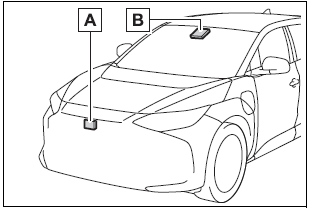
A. Front radar sensor
B. Front camera - Rear (rear side radar sensors)
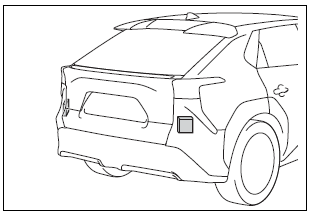
WARNING
To prevent malfunction of the radar sensors
Observe the following precautions. Failure to do so may lead to a radar sensor not operating properly, possibly leading to an accident resulting in death or serious injury
- Keep the radar sensors and radar sensor covers clean at all times.
Clean the front of a radar sensor or the front or back of a radar sensor cover if it is dirty or covered with water droplets, snow, etc.
When cleaning the radar sensor and radar sensor cover, use a soft cloth to remove dirt so as to not damage them.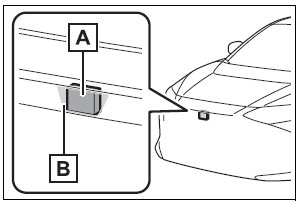
A. Radar sensor
B. Radar sensor cover - Do not attach accessories, stickers (including transparent stickers), aluminum tape, etc. to a radar sensor or radar sensor cover and their surrounding area.
- Do not subject a radar sensor or its surrounding area to impact. If a radar sensor, the front grille, or front bumper has been subjected to a impact, have the vehicle inspected by your Toyota dealer.
- Do not disassemble the radar sensors.
- Do not modify or paint the radar sensors or radar sensor cover, or replace them with anything other than Toyota genuine parts.
- In the following situations, recalibration of the radar sensors will be necessary. For details, contact by your Toyota dealer.
- When a radar sensor is removed and installed, or replaced
- When the front bumper or the front grille has been replaced
Radar sensor cover with a heater
When the system determines that snow may pile up over the radar sensor cover, the heater will operate automatically. If the area around the radar sensor cover is to be touched, such as during cleaning, make sure that the radar sensor cover is cool enough to prevent burns
To prevent malfunction of the front camera
Observe the following precautions. Failure to do so may lead to the front camera not operating properly, possibly leading to an accident resulting in death or serious injury.
WARNING
- Always keep the windshield clean.
- If the windshield is dirty or covered with an oily film, water droplets, snow, etc., clean the windshield.
- Even if a glass coating agent is applied to the windshield, it will still be necessary to use the windshield wipers to remove water droplets, etc. from the area of the windshield in front of the front camera.
- If the inner side of the windshield where the front camera is installed is dirty, contact your Toyota dealer.
- Do not attach stickers (including transparent stickers) or other items to the area of the windshield in front of the front camera (shaded area in the illustration).
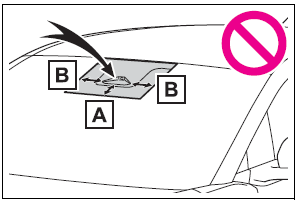
A. Approximately 1.6 in. (4 cm)
B. Approximately 1.6 in. (4 cm) - If the part of the windshield in front of the front camera is fogged up or covered with condensation or ice, use the windshield defogger to remove the fog, condensation, or ice.
- If water droplets cannot be properly removed from the area of the windshield in front of the front camera by the windshield wipers, replace the wiper insert or wiper blade.
- Do not attach window tint to the windshield.
- Replace the windshield if it is damaged or cracked. If the windshield has been replaced, recalibration of the front camera will be necessary. For details, contact your Toyota dealer.
- Do not allow liquids to contact the front camera.
- Do not allow bright lights to shine into the front camera.
- Do not damage the lens of the front camera or allow it to become dirty. When cleaning the inside of the windshield, do not allow glass cleaner to contact the lens of the front camera.
- Do not touch the lens of the front camera. If the lens of the front camera is dirty or damaged, contact your Toyota dealer.
- Do not subject the front camera to a strong impact.
- Do not change the position or orientation of the front camera or remove it.
- Do not disassemble the front camera.
- Do not modify any parts around the front camera, such as the inside rear view mirror or ceiling.
- Do not attach accessories which may obstruct the front camera to the hood, front grille, or front bumper. For details, contact your Toyota dealer.
- If a surfboard or other long object is to be mounted on the roof, make sure that it will not obstruct the front camera.
- Do not modify or change the headlights and other lights.
- Front camera installation area on the windshield
- If the system determines that the windshield may be fogged up, it will automatically operate the heater to defog the part of the windshield around the front camera.
- When cleaning, etc., be careful not to touch the area around the front camera until the windshield has cooled sufficiently, as touching it may cause burns.
Situations in which the sensors may not operate properly
- When the height or inclination of the vehicle has been changed due to modifications
- When the windshield is dirty, fogged up, cracked or damaged
- When the ambient temperature is high or low
- When mud, water, snow, dead insects, foreign matter, etc., is attached to the front of the sensor
- When in inclement weather such as heavy rain, fog, snow, or a sandstorm
- When water, snow, dust, etc. is thrown up in front of the vehicle, or when driving through mist or smoke
- When the headlights are not illuminated while driving in the dark, such as at night or when in a tunnel
- When the lens of a headlight is dirty and illumination is weak
- When the headlights are misaligned
- When a headlight is malfunctioning
- When a the headlights of another vehicle, sunlight, or reflected light shines directly into the front camera
- When the brightness of the surrounding area changes suddenly
- When driving near a TV tower, broadcasting station, electric power plant, radar-equipped vehicles, etc., or other location where strong radio waves or electrical noise may be present
- When a wiper blade is blocking the front camera
- When in a location or near objects which strongly reflect radio waves, such as the following:
- Tunnels
- Truss bridges
- Gravel roads
- Rutted, snow-covered roads
- Walls
- Large trucks
- Manhole covers
- Guardrail
- Metal plates
- When near a step or protrusion
- When a detectable vehicle is narrow, such as a small mobility vehicle
- When a detectable vehicle has a small front or rear end, such as an unloaded truck
- When a detectable vehicle has a low front or rear end, such as a low bed trailer
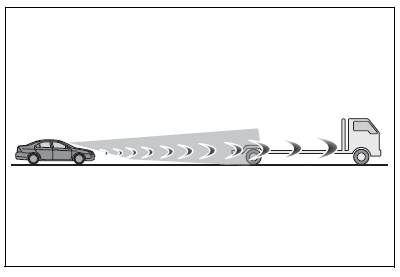
- When a detectable vehicle has extremely high ground clearance.
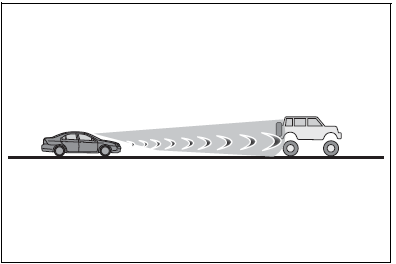
- When a detectable vehicle is carrying a load which protrudes from its cargo area
- When a detectable vehicle has little exposed metal, such as a vehicle which is partially covered with cloth, etc.
- When a detectable vehicle is irregularly shaped, such as a tractor, sidecar, etc.
- When the distance between the vehicle and a detectable vehicle has become extremely short
- When a detectable vehicle is at an angle
- When snow, mud, etc. is attached to a detectable vehicle
- When driving on the following kinds of roads:
- Roads with sharp curves or winding roads
- Roads with changes in grade, such as sudden inclines or declines
- Roads which is sloped to the left or right
- Roads with deep ruts
- Roads that are rough and unmaintained
- Roads that frequently undulate or are bumpy
- When the steering wheel is being operated frequently or suddenly
- When the vehicle is not in a constant position within a lane
- When parts related to this system, the brakes, etc. are cold or extremely hot, wet, etc.
- When the wheels are misaligned
- When driving on slick road surfaces, such as when it is covered with ice, snow, gravel, etc.
- When the course of the vehicle differs from the shape of a curve
- When the vehicle speed is excessively high when entering a curve
- When entering/exiting a parking lot, garage, car elevator, etc.
- When driving in a parking lot
- When driving through an area where there are obstructions that may contact your vehicle, such as tall grass, tree branches, a curtain, etc.
Situations in which the lane may not be detected
- When the lane is extremely wide or narrow
- Immediately after changing lanes or passing through an intersection
- When driving in a temporary lane or lane regulated by construction
- When there are structures, patterns, and shadows that are similar to lane lines in the surrounding
- When the lane lines are not clear or driving on a wet road surface
- When a lane line is on a curb
- When driving on a bright, reflective road surface, such as concrete
Situations in which some or all of the functions of the system cannot operate
- When a malfunction is detected in this system or a related system, such as the brakes, steering, etc.
- When the VSC, TRAC, or other safety-related system is operating
- When the VSC, TRAC, or other safety-related system is off.
Changes in brake operation sound and pedal response
- When the brakes have been operated, brake operation sounds may be heard and the brake pedal response may change, but this does not indicate a malfunction.
- When the system is operating, the brake pedal may feel stiffer than expected or sink. In either situation, the brake pedal can be depressed further. Further depress the brake pedal as necessary.
PCS (Pre-Collision System)
The pre-collision system uses sensors to detect objects in the path of the vehicle. When the system determines that the possibility of a frontal collision with a detectable object is high, a warning operates to urge the driver to take evasive action, and the potential brake pressure is increased to help the driver avoid the collision. If the system determines that the possibility of a collision is extremely high, the brakes are automatically applied to help avoid the collision or help reduce the impact of the collision.
The pre-collision system can be disabled/enabled and the warning timing can be changed.
WARNING
- For safe use
- Driving safely is solely the responsibility of the driver. Pay careful attention to the surrounding conditions in order to ensure safe driving. Never use the pre-collision system in place of normal braking operations.
This system cannot help avoid or reduce the impact of a collision in every situation. Overreliance on this system to drive the vehicle safely may lead to an accident resulting in death or serious injury. - Although the pre-collision system is designed to help avoid or help reduce the impact of a collision, its effectiveness may change according to various conditions. Therefore, it may not always be able to achieve the same level of performance.
Read the following items carefully. Do not overly rely on this system and always drive carefully.
- Driving safely is solely the responsibility of the driver. Pay careful attention to the surrounding conditions in order to ensure safe driving. Never use the pre-collision system in place of normal braking operations.
When to disable the pre-collision system
When it is necessary to disable the system:
Detectable objects
The system can detect the following as detectable objects.
(Detectable objects differ depending on the function.)
- Vehicles
- Bicycles*
- Pedestrians
- Motorcycles*
: Detected as a detectable object only when being ridden.
System functions
Pre-collision warning
When the system determines that the possibility of a collision is high, a buzzer will sound and an icon and warning message will be displayed on the multiinformation display to urge the driver to take evasive action.
If the detectable object is a vehicle, moderate braking will be performed with the warning.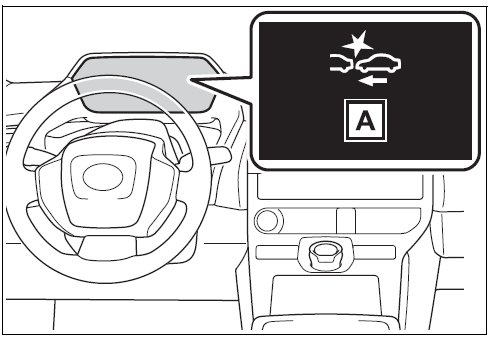
A. “Pre-Collision System”
If the system determines that the accelerator pedal is strongly depressed, the following icon and message will be displayed on the multi-information display.
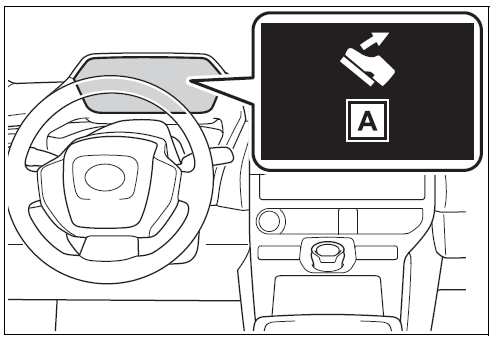
A. “Accelerator Pedal is Pressed”
Pre-collision brake assist
If the system determines that the possibility of a collision is high and the brake operation by the driver is insufficient, the braking power will be increased.
Pre-collision brake control
If the system determines that the possibility of a collision is extremely high, the brakes are automatically applied to help avoid the collision or reduce the impact of the collision.
Emergency steering assist
If the system determines that the following conditions are met, assistance will be provided to help enhance vehicle stability and prevent lane departure. During assistance, in addition to the pre-collision warning, the following icon will be displayed on the multi-information display.
- The possibility of a collision is high
- There is sufficient space within the lane to perform evasive steering maneuvers
- The driver is operating the steering wheel.
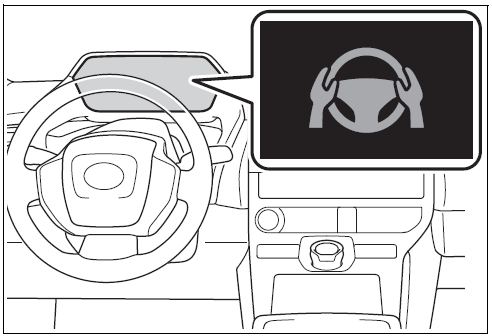
During assistance, the pre-collision warning will operate and a message will be displayed to warn the driver.
Intersection collision avoidance support (left/right turn)
In situations such as the following, if the system determines that the possibility of a collision is high, the pre-collision warning and pre-collision braking will operate. Depending on the intersection, assistance may not operate correctly.
- When turning left/right at an intersection and crossing the path of an oncoming vehicle.
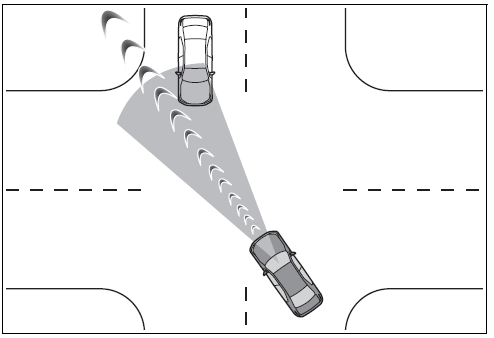
- When turning left/right and an oncoming pedestrian or bicycle is detected.
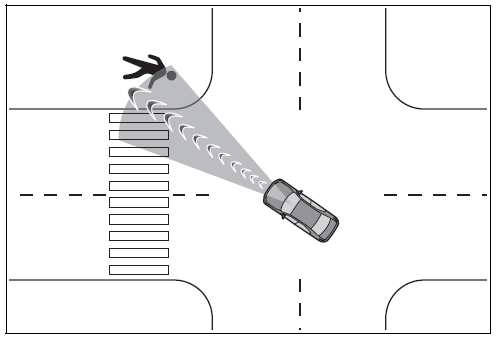
Intersection collision avoidance support (crossing vehicles)
At an intersection, etc., if the system determines that the possibility of a collision with an approaching vehicle or motorcycle is high, the pre-collision warning and pre-collision braking will operate. Depending on the intersection, assistance may not operate correctly.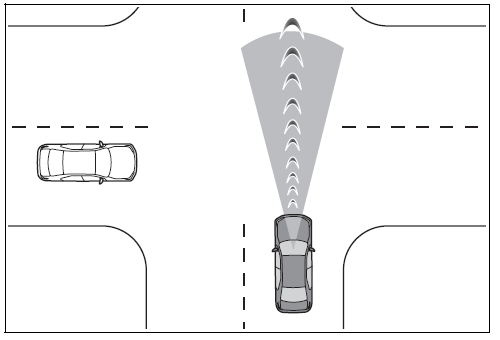
Acceleration Suppression at Low Speed
When driving at a low speed, if the accelerator pedal is strongly depressed and the system determines that there is a possibility of a collision, EV system output will be restrained or the brakes will be applied weakly to restrict acceleration. During operation, a buzzer will sound and a warning indicator and message will be displayed on the multi-information display.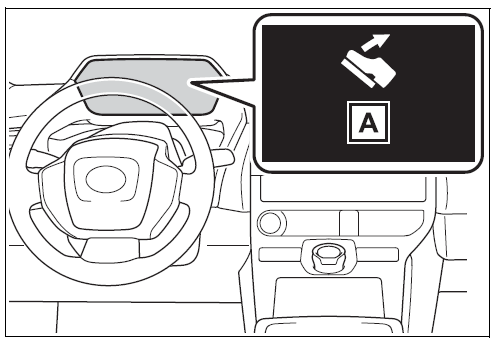
A. “Accelerator Pedal is Pressed”
WARNING
Pre-collision braking
- When the pre-collision braking function is operating, a large amount of braking force will be applied.
- Pre-collision braking function is not intended for remain stopped. If the vehicle is stopped by pre-collision braking function, the driver should operate the brakes as necessary.
- The pre-collision braking function may not operate if certain operations are performed by the driver. If the accelerator pedal is being depressed strongly or the steering wheel is being turned, the system may determine that the driver is taking evasive action and possibly prevent the pre-collision braking function from operating.
- If the brake pedal is being depressed, the system may determine that the driver is taking evasive action and possibly delay the operation timing of the pre-collision brake control.
Acceleration Suppression at Low Speed
If the steering wheel is being turned, the system may determine that the driver is taking evasive action and possibly prevent the Acceleration Suppression at Low-Speed function from operating.
Emergency steering assist
- The emergency steering assist will be canceled when the system determines that lane departure prevention control has been completed.
- Depending on operations performed by the driver, emergency steering assist may not operate or operation may be canceled.
- If the accelerator pedal is depressed strongly, the steering wheel is turned heavily, the brake pedal is depressed, or the turn signal lever is operated, the system may determine that the driver is taking evasive action and the emergency steering assist may not operate.
- While the emergency steering assist is operating, if the accelerator pedal is depressed strongly, the steering wheel is turned heavily, or the brake pedal is depressed, the system may determine that the driver is taking evasive action and the emergency steering assist operation may be canceled.
- While the emergency steering assist is operating, if the steering wheel is held or turned in the opposite direction of system operation, the emergency steering assist operation will be canceled.
Operating conditions of each function of the pre-collision system
The pre-collision system is enabled and the system determines that the possibility of a frontal collision with a detected object is high.
However, the system will not operate in the following situations:
- When the vehicle has not been driven a certain amount after a terminal of the 12-volt battery has been disconnected and reconnected
- When the shift position is in R
- When the VSC OFF indicator is illuminated (only the pre-collision warning function will be operational)
The following are the operational speeds and cancelation conditions of each function:
- Pre-collision warning
Detectable objects Vehicle speed Relative speed between your vehicle and object Preceding vehicles, stopped vehicles Approximately 3 to 110 mph (5 to 180 km/h)
Approximately 3 to 110 mph (5 to 180 km/h)
Oncoming vehicles Approximately 20 to 110 mph (30 to 180 km/h)
Approximately 50 to 130 mph (80 to 220 km/h)
Bicycles Approximately 3 to 50 mph (5 to 80 km/h)
Approximately 3 to 50 mph (5 to 80 km/h)
Pedestrians Approximately 3 to 50 mph (5 to 80 km/h)
Approximately 3 to 50 mph (5 to 80 km/h)
Preceding motorcycles, stopped motorcycles Approximately 3 to 110 mph (5 to 180 km/h)
Approximately 3 to 50 mph (5 to 80 km/h)
Oncoming motorcycles Approximately 20 to 110 mph (30 to 180 km/h)
Approximately 20 to 110 mph (30 to 180 km/h)
While the pre-collision warning is operating, if the steering wheel is operated heavily or suddenly, the pre-collision warning may be canceled.
- Pre-collision brake assist
Detectable objects Vehicle speed Relative speed between your vehicle and object Preceding vehicles, stopped vehicles Approximately 20 to 110 mph (30 to 180 km/h)
Approximately 7 to 110 mph (10 to 180 km/h)
Bicycles Approximately 20 to 50 mph (30 to 80 km/h)
Approximately 20 to 50 mph (30 to 80 km/h)
Detectable objects Vehicle speed Relative speed between your vehicle and object Pedestrians Approximately 20 to 50 mph (30 to 80 km/h)
Approximately 20 to 50 mph (30 to 80 km/h)
Preceding motorcycles, stopped motorcycles Approximately 20 to 110 mph (30 to 180 km/h)
Approximately 7 to 50 mph (10 to 80 km/h)
- Pre-collision braking
Detectable objects Vehicle speed Relative speed between your vehicle and object Preceding vehicles, stopped vehicles Approximately 3 to 110 mph (5 to 180 km/h)
Approximately 3 to 110 mph (5 to 180 km/h)
Oncoming vehicles Approximately 20 to 110 mph (30 to 180 km/h)
Approximately 50 to 130 mph (80 to 220 km/h)
Bicycles Approximately 3 to 50 mph (5 to 80 km/h)
Approximately 3 to 50 mph (5 to 80 km/h)
Pedestrians Approximately 3 to 50 mph (5 to 80 km/h)
Approximately 3 to 50 mph (5 to 80 km/h)
Preceding motorcycles, stopped motorcycles Approximately 3 to 110 mph (5 to 180 km/h)
Approximately 3 to 50 mph (5 to 80 km/h)
Oncoming motorcycles Approximately 20 to 110 mph (30 to 180 km/h)
Approximately 20 to 110 mph (30 to 180 km/h)
If either of the following occur while the pre-collision braking function is operating, it will be canceled:
- The accelerator pedal is strongly depressed
- The steering wheel is operated heavily or suddenly
- Emergency steering assist
The emergency steering assist will not operate when the turn signal lights are flashing.Detectable objects Vehicle speed Relative speed between your vehicle and object Preceding vehicles, stopped vehicles, bicy- cles, pedestrians, motorcycles Approximately 25 to 50
mph (40 to 80 km/h)
Approximately 25 to 50
mph (40 to 80 km/h)
While the emergency steering assist is operating, if any of the following are performed, emergency steering assist operation may be canceled:
- The accelerator pedal is strongly depressed
- The steering wheel is operated heavily or suddenly
- The brake pedal is depressed
- Intersection collision avoidance support (left/right turn)
The intersection collision avoidance support (for left/right turning vehicles) will not operate when the turn signal lights are not flashing.Detectable objects Vehicle speed
Oncoming vehicle speed Relative speed between your vehicle and object Oncoming vehi- cles Approximately 3 to 25 mph (5 to
40 km/h)
Approximately 3 to 45 mph (5 to
75 km/h)
Approximately 7 to 70 mph (10 to
115 km/h)
Pedestrians
Approximately 3 to 20 mph (5 to
30 km/h)
–
Approximately 3 to 25 mph (5 to
40 km/h)
Bicycles
Approximately 3 to 20 mph (5 to
30 km/h)
–
Approximately 3 to 30 mph (5 to
50 km/h)
Oncoming motor- cycles Approximately 3 to 25 mph (5 to
40 km/h)
Approximately 3 to 45 mph (5 to
75 km/h)
Approximately 7 to 70 mph (10 to
115 km/h)
- Intersection collision avoidance support (crossing vehicles)
Detectable objects Vehicle speed
Crossing vehicle speed Relative speed between your vehicle and object Vehicles (side)
Approximately 3
to 38 mph (5 to
60 km/h)
· Your vehicle speed or less · Approximately 25 mph (40 km/h) or less
Approximately 3
to 38 mph (5 to
60 km/h)
Motorcycles (side)
Approximately 3
to 38 mph (5 to
60 km/h)
· Your vehicle speed or less · Approximately 25 mph (40 km/h) or less
Approximately 3
to 38 mph (5 to
60 km/h)
- Acceleration Suppression at Low Speed
The Acceleration Suppression at Low-Speed function will not operate when the turn signal lights are flashing.Detectable objects Vehicle speed Relative speed between your vehicle and object Preceding vehicles, stopped vehicles Approximately 0 to 9 mph (0 to 15 km/h)
Approximately 0 to 9 mph (0 to 15 km/h)
Pedestrians Approximately 0 to 9 mph (0 to 15 km/h)
Approximately 0 to 9 mph (0 to 15 km/h)
Bicycles Approximately 0 to 9 mph (0 to 15 km/h)
Approximately 0 to 9 mph (0 to 15 km/h)
While the Acceleration Suppression at Low-Speed function is operating, if any of the following are performed, the low-speed sudden acceleration suppression function operation will be canceled:
- The accelerator pedal is released
- The steering wheel is operated heavily or suddenly
Detection of detectable objects
Objects are detected based on their size, shape, and movement. Depending on the ambient brightness, movement, posture, and direction of a detectable object, it may not be detected and the system may not operate properly. The system detects shapes, such as the following, as detectable objects.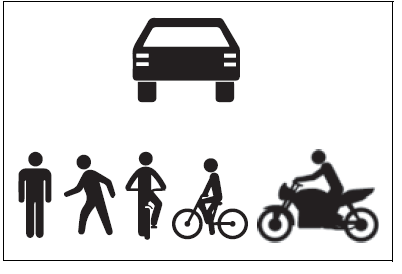
Situations in which the system may operate even though the possibility of a collision is not high
- In certain situations, such as the following, the system may determine that the possibility of a collision is high and operate:
- When passing a detectable object
- When changing lanes while overtaking a detectable object.
- When suddenly approaching a detectable object
- When approaching a detectable object or other object on the roadside, such as guardrails, utility poles, trees, walls, etc.
- When there is a detectable object or other object by the roadside at the entrance of a curve
- When there are patterns or a painting ahead of the vehicle that may be mistaken for a detectable object
- When passing a detectable object that is changing lanes or turning left/right.
- When passing a detectable object which is stopped to make a left/right turn
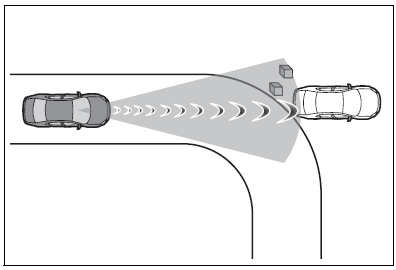
- When a detectable object stops immediately before entering the path of the vehicle
- When passing through a location with a structure above the road (traffic sign, billboard, etc.)
- When approaching an electric toll gate barrier, parking lot barrier, or other barrier that opens and closes
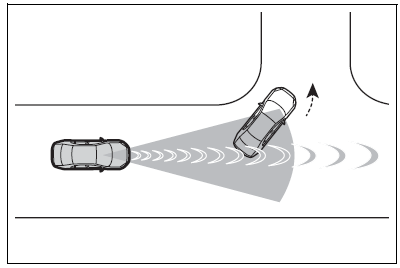
- When turning left/right and an oncoming vehicle or pedestrian crosses in front of the vehicle
- When attempting to turn left/right in front of an oncoming vehicle or pedestrian
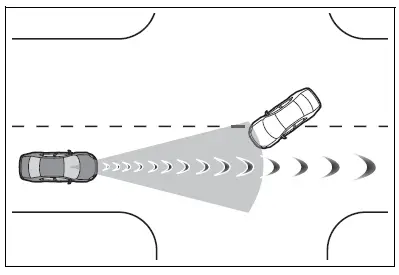
- When turning left/right and an oncoming vehicle or pedestrian stops immediately before entering the path of the vehicle
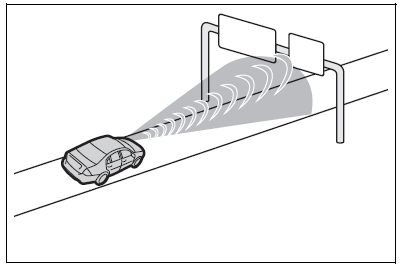
- When turning left/right and an oncoming vehicle turns left/right in front of the vehicle.
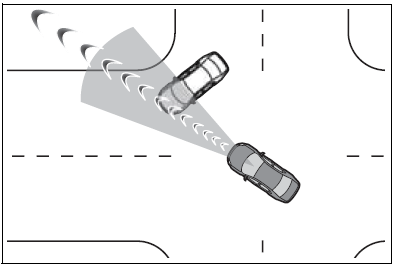
- When the steering wheel is operated toward the path of an oncoming vehicle.
Situations in which the system may not operate properly
In certain situations, such as the following, a detectable object may not be detected by the front sensors, and the system may not operate properly:
- When a detectable object is approaching your vehicle
- When your vehicle or a detectable object is wandering
- When a detectable object makes an abrupt maneuver (such as sudden swerving, acceleration or deceleration)
- When suddenly approaching a detectable object
- When the detectable object is near a wall, fence, guardrail, manhole cover, steel plate on the road surface, or another vehicle
- When there is a structure above a detectable object
- When part of a detectable object is hidden by another object (large luggage, umbrella, guardrail, etc.)
- When multiple detectable objects are overlapping
- When a bright light, such as the sun, is reflecting off of a detectable object
- When a detectable object is white and looks extremely bright
- When the color or brightness of a detectable object causes it to blend in with its surroundings
- When a detectable object cuts in front of or suddenly emerges in front of your vehicle
- When approaching a vehicle which is diagonal.
- If a vehicle ahead is a child sized bicycle, is carrying a large load, is carrying an extra passenger, or has an unusual shape (bicycles equipped with a child seat, tandem bicycles, etc.)
- If a pedestrian or bicycle is shorter than approximately 3.2 ft. (1 m) or taller than approximately 6.5 ft. (2 m).
- When the silhouette of a pedestrian or bicycle is unclear (such as when they are wearing a raincoat, long skirt, etc.)
- When a pedestrian or bicycle is bending forward or squatting
- When a pedestrian or bicycle is moving at high speed
- When a pedestrian is pushing a stroller, wheelchair, bicycle or other vehicle
- When a detectable object blends in with the surrounding area, such as when it is dim (at dawn or dusk) or dark (at night or in a tunnel)
- When the vehicle has not been driven for a certain amount of time after the EV system was started
- While turning left/right or a few seconds after turning left/right
- While driving around a curve and a few seconds after driving around a curve
- When turning left/right and an oncoming vehicle is driving in a lane 3 or more lanes from the vehicle
- When turning left/right and the direction of the vehicle differs greatly from the direction traffic flows in the oncoming lane
- When turning left/right and approaching a pedestrian which was traveling in the same direction as the vehicle and continues straight.
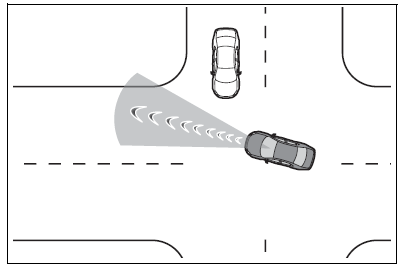
In addition to the preceding, in certain situations, such as the following, the emergency steering assist may not operate properly:
- When a detectable object is too close to the vehicle
- When there is insufficient space to perform evasive steering maneuvers or an obstruction exists in the evasion direction
- When there is an oncoming vehicle.
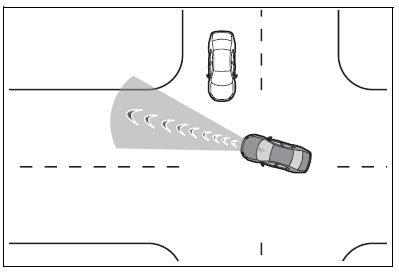
Changing the pre-collision setting
- The pre-collision system can be enabled/disabled through a customized setting.The system is enabled each time the power switch is turned to ON.
- When the system is disabled, the PCS warning light will illuminate and a message will be displayed on the multi-information display. “Pre-Collision System OFF”
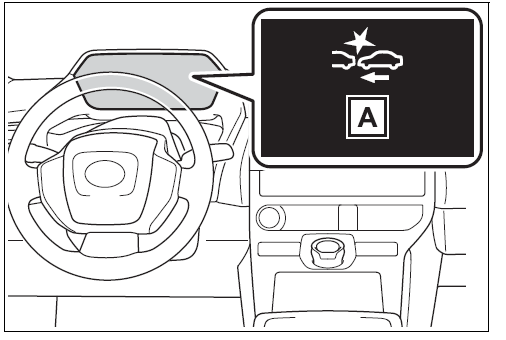
- The pre-collision setting can be changed on the customized settings.
- When the pre-collision warning timing is changed, the emergency steering assist timing will also be changed.
When “Later” is selected, the emergency steering assist will not operate in most cases. - When the dynamic radar cruise control is operating, the pre-collision warning will operate at the “Earlier” timing, regardless of the user setting.
LTA (Lane Tracing Assist)
LTA functions
- When driving on a road with clear lane lines with the dynamic radar cruise control operating, lane lines and preceding and surrounding vehicles are detected using the front camera and radar sensor, and the steering wheel is operated to maintain the vehicle’s lane position.
- Use the this function only on highways and expressways.
- If the dynamic radar cruise control is not operating, the function will not operate.
- In situations where the lane lines are difficult to see or are not visible, such as when in a traffic jam, support will be provided using the path of preceding and surrounding vehicles.
- If the system determines that the steering wheel has not been operated for a certain amount of time or the steering wheel is not being firmly gripped, the driver will be alerted via a display and this function will be temporarily canceled. If the steering wheel is firmly gripped, the function will begin operating again.
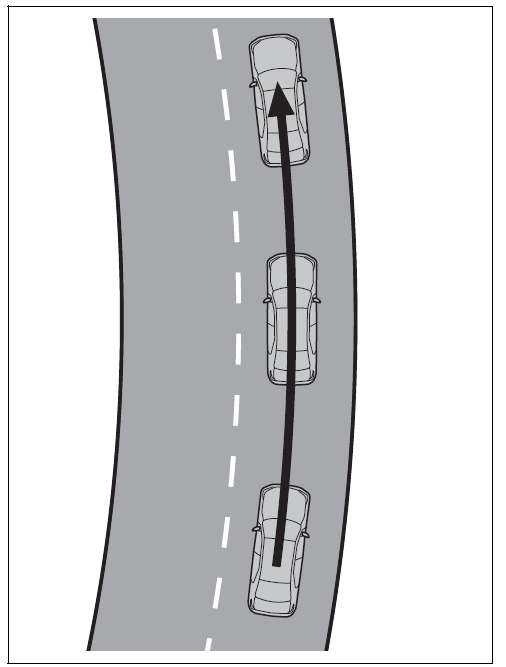
- When the function is operating, if the vehicle is likely to depart from its lane, the driver will be alerted via a display and buzzer.
- When the buzzer sounds, check the area around the vehicle and carefully operate the steering wheel to move the vehicle back to the center of the lane.
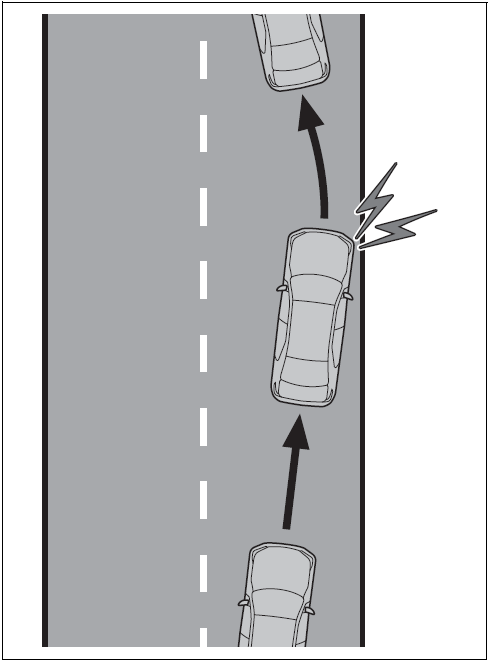
WARNING
Before using the LTA system
- Do not overly rely on the LTA system. The LTA system is not a system that provides automated assistance in driving and it is not a system which reduces the amount of attention necessary for safe driving. The driver is solely responsible for paying attention to their surroundings and operating the steering wheel as necessary to ensure safety. Also, the driver is responsible for taking adequate breaks when fatigued, such as when driving for a long time.
- Failure to perform appropriate driving operations and pay careful attention may lead to an accident.
- When not using the LTA system, turn it off using the LTA switch.
Operating conditions of function
This function is operable when all of the following conditions are met:
- The LTA system detects lane lines or the path of preceding or surrounding vehicles (except when the preceding vehicle is small, such as a motorcycle).
- The dynamic radar cruise control is operating.
- The lane width is approximately 10 to 13 ft. (3 to 4 m).
- The turn signal lever is not being operated.
- The vehicle is not being driven around a sharp curve.
- The vehicle is not accelerating or decelerating more than a certain amount.
- The steering wheel is not being turned with a large force.
- The hands off steering wheel warning is not operating.
- The vehicle is being driven in the center of a lane.
Temporary cancelation of functions
- When the operating conditions are no longer met, a function may be temporarily canceled. However, when the operation conditions are met again, operation of the function will automatically be restored.
- If the operating conditions of a function are no longer met while the function is operating, a buzzer may sound to indicate that the function has been temporarily canceled.
- The steering assist operation of the function can be overridden by the steering wheel operation of the driver
Lane departure warning function when the LTA is operating
- Even if the LDA warning method is changed to vibration of the steering wheel, if the vehicle deviates from the lane while the LTA is operating, the warning buzzer will sound to alert the driver.
- If steering wheel operation equivalent to that necessary for a lane change is detected, the system will determine the vehicle is not deviating from the lane and the warning will not operate.
Hands off steering wheel warning operation
In the following situations, a message urging the driver to grip the steering wheel and the icon shown in the illustration will be displayed on the multi-information display to warn the driver. If the system detects that the steering wheel is held, the warning will be canceled. When using the system, make sure to grip the steering wheel firmly, regardless of whether the warning is operating or not.
- When the system determines the driver is not holding the steering wheel while the function is operating
If no operations are detected for a certain amount of time, a buzzer will sound, the warning will operate, and the function will be temporarily canceled. This warning may also operate if the driver only operates steering wheel a small amount continuously.
Depending on the condition of the vehicle, handle control condition and road surface, the warning function may not operate.
Enabling/disabling the system
The LTA will change between enabled/disabled each time the LTA switch is pressed. When the LTA is enabled, the LTA indicator will illuminate.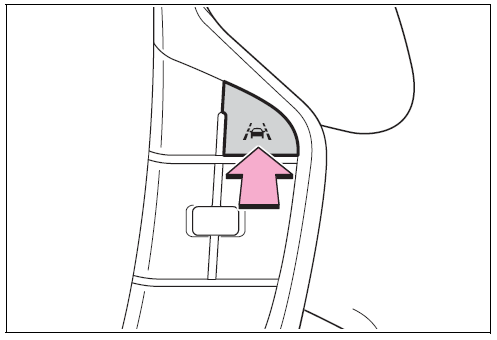
WARNING
Situations in which the functions may not operate properly
In the following situations, the functions may not operate properly and the vehicle may depart from its lane. Do not overly rely on these functions. The driver is solely responsible for paying attention to their surroundings and operating the steering wheel as necessary to ensure safety.
- When a preceding or surrounding vehicle changes lanes (Your vehicle may follow the preceding or surrounding vehicle and also change lanes)
- When a preceding or surrounding vehicle is swaying (Your vehicle may sway accordingly and depart from the lane)
- When a preceding or surrounding vehicle departs from a lane
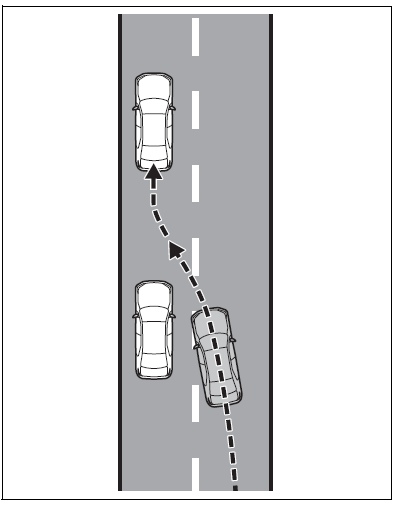
(Your vehicle may follow the preceding or surrounding vehicle and also depart from the lane) - When a preceding or surrounding vehicle is being driven extremely close to the left/right lane line (Your vehicle may follow the preceding or surrounding vehicle accordingly and depart from the lane)
- When there are moving objects or structures in the surrounding area (Depending on the position of the moving object or structure relative to your vehicle, your vehicle may sway)
- When the vehicle is struck by a crosswind or the turbulence of other nearby vehicles
- Situations in which the sensors may not operate properly:
- Situations in which the lane may not be detected:
- When it is necessary to disable the system:
Operation display of steering wheel operation support
The operating state of the LTA system is indicated LDA (Lane Departure Alert)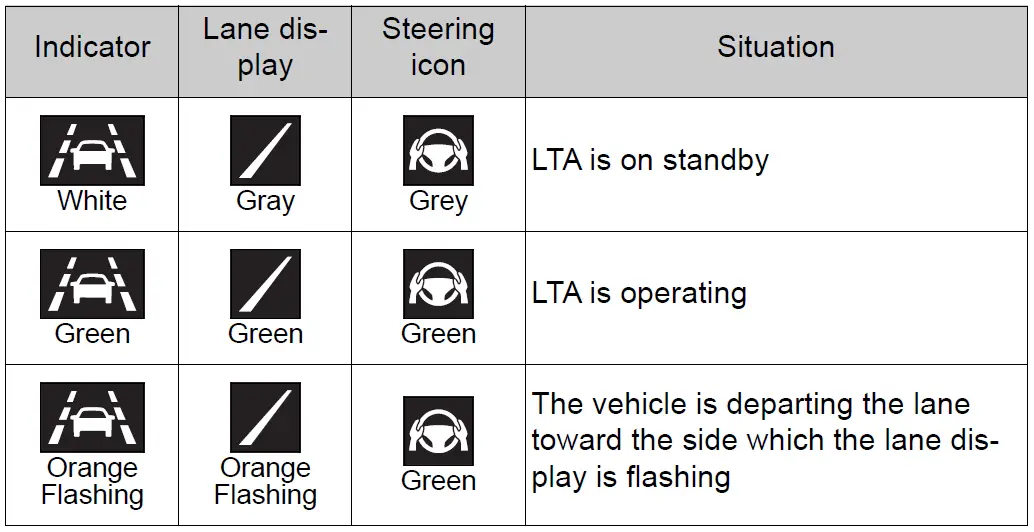
Basic functions
The LDA system warns the driver if the vehicle may deviate from the current lane or course*,and also can slightly operate the steering wheel to help avoid deviation from the lane or course*.
The front camera is used to detect lane lines or a course*: Boundary between the asphalt and grass, soil, etc., or structures, such as a curb, guardrail, etc.
Lane departure alert function
When the system determines that the vehicle might depart from its lane or course*, a warning is displayed on a display, and either a warning buzzer will sound or the steering wheel will vibrate to alert the driver. Check the area around your vehicle and carefully operate the steering wheel to move the vehicle back tothe center of the lane or course Vehicles with BSM: If the system determines that the vehicle may collide with a vehicle in an adjacent lane, the lane departure alert will operate even if the turn signals are operating. Boundary between the asphalt and grass, soil, etc., or structures,such as a curb, guardrail, etc.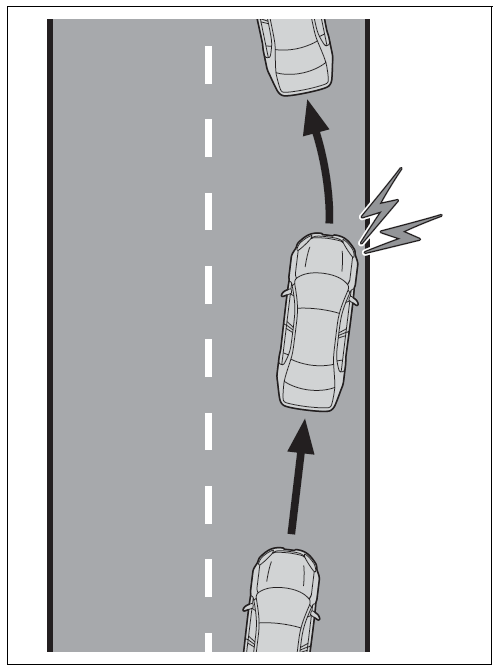
Lane departure prevention function
If the system determines that the vehicle is likely to depart from its lane or course*, it provides assistance through steering wheel operations to help avoid deviation from the lane orcourse. If the system determines that the steering wheel has not been operated for a certain amount of time or the steering wheel is not being firmly gripped, a warning message may be displayed and a warning buzzer may sound to alert the driver. Vehicles with BSM: If the system determines that the vehicle may collide with a vehicle in an adjacent lane, the lane departure prevention function will operate even if the turn signals are operating.Boundary between the asphalt and grass, soil, etc., or structures, such as a curb, guardrail, etc.
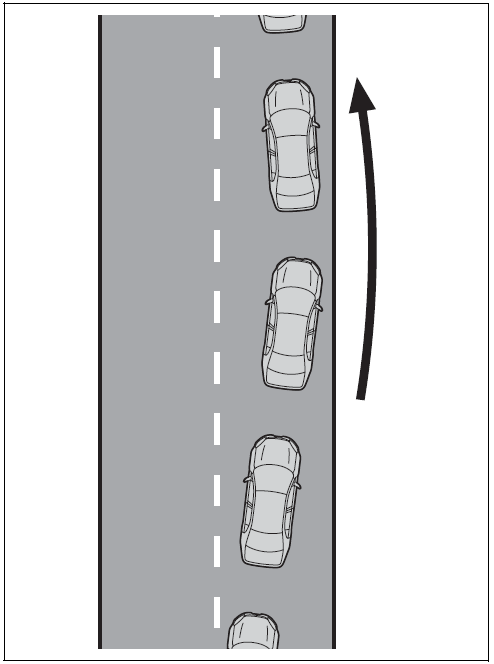
Break suggestion function
If the vehicle is swaying, a message will be displayed and a warning buzzer will sound to urge the driver to take a break.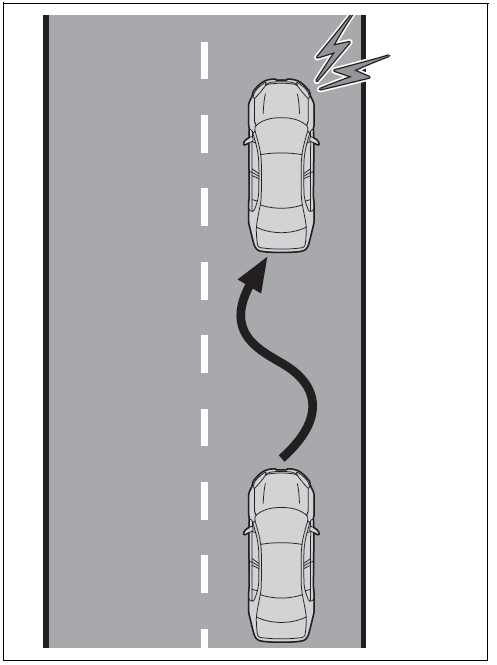
WARNING
Before using the LDA system
- Do not overly rely on the LDA system. The LDA system is a system that provides automated assistance in driving.
However, as it is not a system that reduces the amount of attention necessary for safe driving. The driver is solely responsible for paying attention to their surroundings and operating the steering wheel as necessary to ensure safety. Also, the driver is responsible for taking adequate breaks when fatigued, such as when driving for a long time. - Failure to perform appropriate driving operations and pay careful attention may lead to an accident.
Operating conditions of each function
- Lane departure alert/prevention function.
This function is operable when all of the following conditions are met:- The vehicle speed is approximately 30 mph (50 km/h) or more.
The operation may be possible when the vehicle speed is approximately 25 mph (40 km/h) or more if vehicles, motorcycles, bicycles, or pedestrians are detected near the lane. - The system recognizes a lane or course*
- (When recognized on only one side, the system will operate only for the recognized side.)
- The vehicle speed is approximately 30 mph (50 km/h) or more.
- The lane width is approximately 9.8 ft. (3 m) or more.
- The turn signal lever is not being operated. (Vehicles with BSM:
Except when a vehicle is detected in the direction that the turn signal lever is operated.) - The vehicle is not being driven around a sharp curve.
- The vehicle is not accelerating or decelerating more than a certain amount.
- The steering wheel is not being turned sufficiently to perform a lane change.
*: Boundary between the asphalt and grass, soil, etc., or structures, such as a curb, guardrail, etc. - Break suggestion function
This function is operable when all of the following conditions are met:- The vehicle speed is approximately 32 mph (50 km/h) or more.
- The lane width is approximately 9.8 ft. (3 m) or more.
Temporary cancelation of functions
When the operating conditions are no longer met, a function may be temporarily canceled. However, when the operation conditions are met again, operation of the function will automatically be restored.
Operation of the lane departure alert function/lane departure prevention function
- Depending on the vehicle speed, road conditions, lane departure angle, etc., operation of the lane departure prevention function may not be felt or the function may not operate.
- Depending on the conditions, the warning buzzer may operate even if vibration is selected through a customize setting.
- If a course* is not clear or straight, the lane departure alert function or lane departure prevention function may not operate.
- The lane departure alert function or lane departure prevention function may not operate if the system judges that the vehicle is intentionally being steered to avoid a pedestrian or parked vehicle.
- Vehicles with BSM: It may not be possible for the system to judge if there is danger of a collision with a vehicle in an adjacent lane.
- The steering assist operation of the lane departure prevention function can be overridden by the steering wheel operation of the driver.
*: Boundary between the asphalt and grass, soil, etc., or structures, such as a curb, guardrail, etc.
Hands off steering wheel warning operation
In the following situations, a message urging the driver to operate the steering wheel and an icon will be displayed and a buzzer will sound to warn the driver. When using the system, make sure to grip the steering wheel firmly, regardless of whether the warning is operating or not.
- When the system determines that the driver is not securely holding the steering wheel, or the steering wheel is not being operated when the steering assist operation of the lane departure prevention function is operating
The length of time that the warning buzzer operates will become longer as the frequency of the steering assist operating increases. Even if the system judges that the steering wheel has been operated, the warning buzzer will sound for a certain amount of time.
Break suggestion function
If the vehicle is swaying, a message will be displayed and a warning buzzer will sound to urge the driver to take a break.
Depending on the condition of the vehicle and road surface, the break suggestion function may not operate.
Changing LDA settings
- The LDA system can be enabled/disabled through a customized setting.
- The settings of the LDA can be changed through on customized settings.
WARNING
- Situations in which the LDA should not be used
- In the following situations, disable the LDA system. Failure to do so may lead to an accident.
- When it is necessary to disable the system:
- Situations in which the system may not operate properly
- In the following situations, the system may not operate properly and the vehicle may depart from its lane. Do not overly rely on these functions.
- The driver is solely responsible for paying attention to their surroundings and operating the steering wheel as necessary to ensure safety.
- When the boundary between the asphalt and grass, soil, etc., or structures, such as a curb, guardrail, etc. is not clear or straight
- When the vehicle is struck by a crosswind or the turbulence of other nearby vehicles
- Situations in which the lane may not be detected
- Situations in which the sensors may not operate properly:
- Situations in which some or all of the functions of the system cannot operate:
Displays and system operation
The operating state of the lane departure alert function and steering assist operation of the lane departure prevention function is indicated.
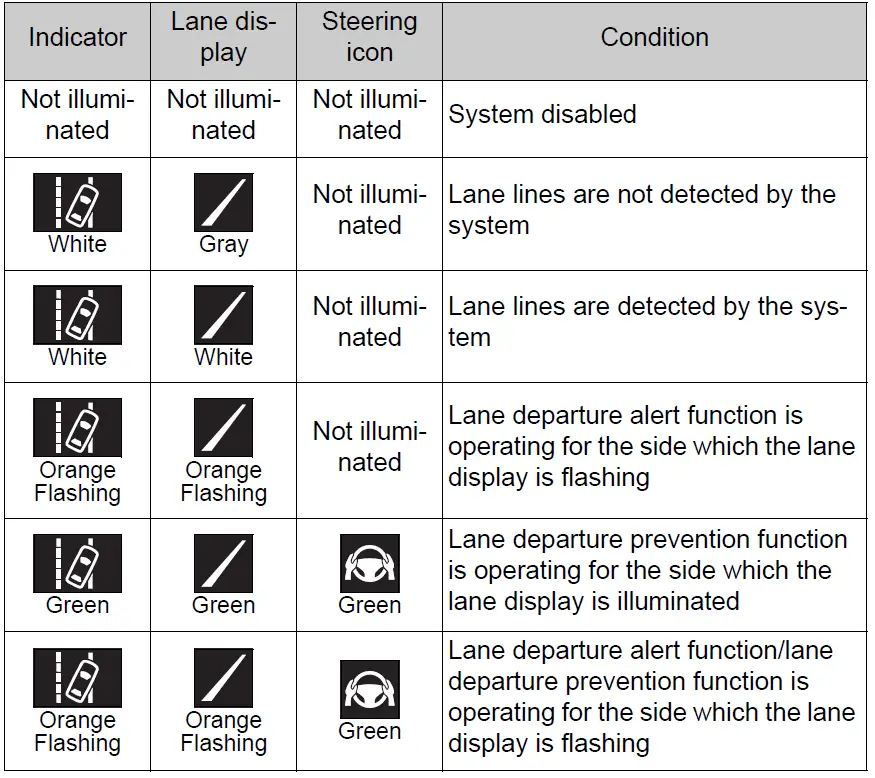
RSA (Road Sign Assist)
The RSA system recognizes specific road signs using the front camera and/or navigation system (when speed limit information is available) to provide information to the driver via the display. If the system judges that the vehicle is being driven over the speed limit, performing prohibited actions, etc. according to the recognized road signs, it notifies the driver through a visual notification and notification buzzer.
WARNING
For safe use
- Driving safely is solely the responsibility of the driver. Pay careful attention to the surrounding conditions in order to ensure safe driving.
- Do not rely solely upon the RSA. The RSA assists the driver by providing road sign information, but it is not a replacement for the driver’s own vision and awareness.
- Driving safely is solely the responsibility of the driver. Pay careful attention to the surrounding conditions in order to ensure safe driving.
- Situations in which the RSA should not be used When it is necessary to disable the system:
- Situations in which the system may not operate properly Situations in which the sensors may not operate properly
Display Function
- When the front camera detects a sign or information of a sign is available from the navigation system (if equipped), the sign will be displayed on the display.
- Multiple signs can be displayed. Depending on the specifications of the vehicle, the number of displayed signs may be limited.
Operating conditions of sign display
Signs will be displayed when the following conditions are met:
- The system has detected a sign In the following situations, a displayed sign may stop being displayed:
- When a new sign has not been detected for a certain distance
- When the system determines that the road being driven on has changed, such as after a left or right turn
- Situations in which the display function may not operate properly
- In the following situations, the RSA system may not operate properly and may not detect signs or may display the incorrect sign.
- However, this does not indicate a malfunction.
- When a sign is dirty, faded, tilted or bent
- When the contrast of an electronic sign is low
- When all or part of a sign is hidden by a tree, utility pole, etc.
- When a sign is detected by the front camera for a short amount of time
- When the driving state (turning, changing lanes, etc.) is judged incorrectly
- When a sign is immediately after a freeway junction or in an adjacent lane just before merging
- When stickers are attached to the rear of a preceding vehicle
- When a sign similar to a system compatible sign is detected as a system compatible sign
- When a speed limit sign for a frontage road is within detection range of the front camera
- When driving around a roundabout
- When a sign intended for trucks, etc. is detected
- Vehicles with navigation system: When the navigation system map data is out of date
- Vehicles with navigation system: When the navigation system cannot be used In this case, the speed limit signs displayed on the multi-information display and navigation system display may differ.
Notification function
In the following situations, the RSA system will notify the driver.
- If the vehicle speed exceeds the speed warning threshold of the speed limit sign displayed on the display, the sign display will be emphasized and a buzzer will sound.
- When the RSA system detects a do not enter sign and determines that the vehicle has entered a no-entry area, the do not enter sign displayed on the display will flash and a buzzer will sound.
Operating conditions of the notification functions
- Excess speed notification function This function will operate when the following condition is met:
- A speed limit road sign is recognized by the system.
- No entry notification function This function will operate when all of the following conditions are met
- More than one no entry road signs are recognized by the system simultaneously.
- The vehicle is passing between no entry road signs recognized by the system.
Types of road signs supported
The following types of road signs can be displayed. However, non-standard or recently introduced traffic signs may not be displayed.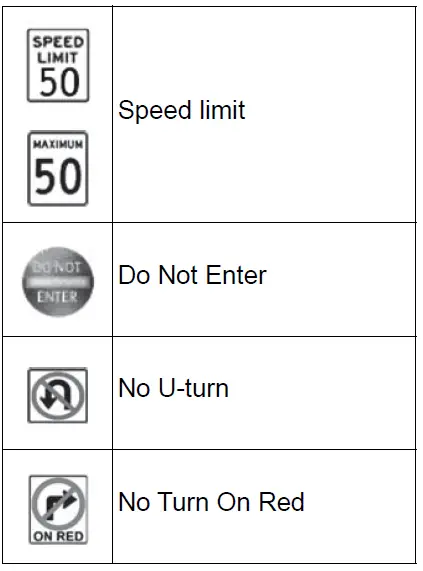
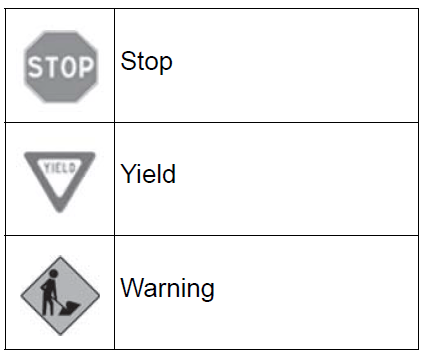
Depending on the specifications of the vehicle, signs may be displayed overlapping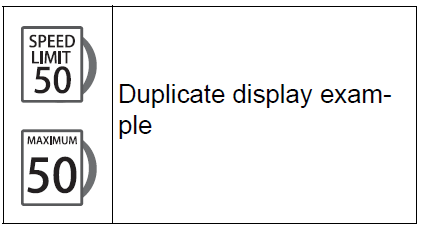
Changing RSA settings
The following settings of the RSA can be changed through customize settings.
Dynamic radar cruise control
This dynamic radar cruise control detects the pres- ence of vehicles ahead, determines the current vehi- cle-to-vehicle distance, and operates to maintain a suit- able distance from the vehi- cle ahead. The desired vehicle-to-vehicle distance can be set by operating the vehicle-to-vehicle distance switch.
WARNING
For safe use
- Driving safely is solely the responsibility of the driver.
- Do not overly rely on this system, and pay careful attention to the surrounding conditions in order to ensure safe driving.
- The dynamic radar cruise control provides driving assistance to reduce the driver’s burden.
- However, there are limitations to the assistance provided. Read the following items carefully.
- Do not overly rely on this system and always drive carefully. Conditions under which the system may not operate correctly:
WARNING
- Set the speed appropriately according to the speed limit, traffic flow, road conditions, weather conditions, etc.
- The driver is responsible for confirming the set speed.
- Even if the system is operating correctly, the condition of a preceding vehicle as recognized by the driver and detected by the system may differ.
- Therefore, it is necessary for the driver to pay attention, assess risks, and ensure safety.
- Over-reliance on this system to drive the vehicle safely may lead to an accident resulting in death or serious injury.
- Precautions for the driving assist systems Observe the following precautions, as there are limitations to the assistance provided by the system.
- Over-reliance on this system may lead to an accident resulting in death or serious injury.
- Details of support provided for the driver’s vision
- The dynamic radar cruise control is only intended to help the driver in determining the distance between the driver’s own vehicle and a designated preceding vehicle.
- It is not a system which allows for careless or inattentive driving, and is not a system which assists in poor visibility conditions.
- The driver must pay attention to their surroundings, even when the vehicle stops.
- Details of support provided for the driver’s judgement
- The dynamic radar cruise control determines whether the distance between the driver’s own vehicle and a designated preceding vehicle is within a set range.
- It is not capable of making any other type of judgement.
- Therefore, it is absolutely necessary for the driver to remain vigilant and to determine whether or not there is a possibility of danger.
- Details of support provided for the driver’s operation
- The dynamic radar cruise control does not include functions which will prevent or avoid collisions with vehicles ahead of your vehicle.
- Therefore, if there is ever any possibility of danger, the driver must take immediate and direct control of the vehicle and act appropriately in order to ensure safety.
- Situations in which the dynamic radar cruise control should not be used Do not use the dynamic radar cruise control in the following situations.
- As the system will not be able to provide appropriate control, using it may lead to an accident resulting in death or serious injury.
- Roads where there are pedestrians, cyclists, etc.
- When driving on a highway or expressway entrance or exit
- When the approach warning sounds frequently
- Situations in which the sensors may not operate properly:
- Situations in which the lane may not be detected:
Basic functions
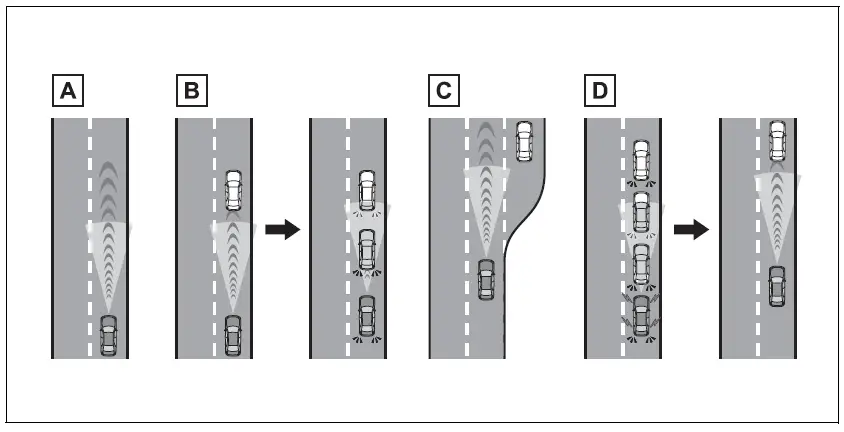
System Components
- Meter display
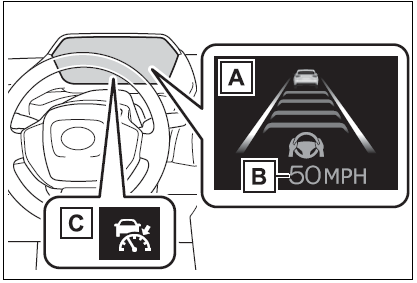
- Multi-information display
- Set speed
- Indicators
- SwitchesDriving assist switch
- Driving assist mode select switch
- Cancel switch
- Vehicle-to-vehicle distance switch
- “-” switch
- “+” switch/“RES” switch
Setting the vehicle speed
- Press the driving assist mode select switch to select dynamic radar cruise control. The dynamic radar cruise control indicator will illuminate.
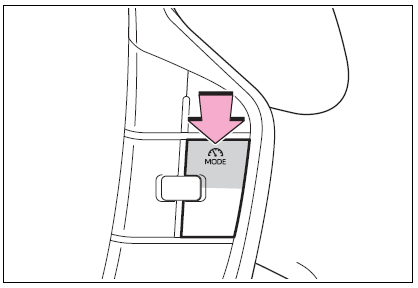
- Using the accelerator pedal, accelerate or decelerate to the desired vehicle speed (approximately 20 mph [30 km/h] or more), and press the driving assist switch to set the set vehicle speed.
- The set vehicle speed will be dis-played on the multi-information display.
- The vehicle speed at the moment the switch is released will be the set vehicle speed.
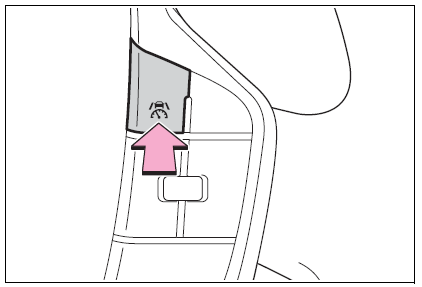
Adjusting the set vehicle speed
Adjusting the set vehicle speed using the switches
- To change the set vehicle speed, press the “+” or “-” switch until the desired speed is displayed.
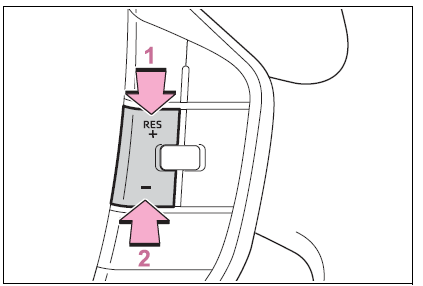
- Increase set vehicle speed
- Decrease set vehicle speed
- Short press adjustment: Press the switch
- Long press adjustment: Press and hold the switch until the desired set vehicle speed is reached.
The set vehicle speed will increase or decrease as follows:
For U.S.A.
Short press adjustment: Increases or decreases by 1 mph (1.6 km/h) each time the switch is pressed Long press adjustment: Increases or decreases in 1 mph (1.6 km/h) increments continuously while the switch is pressed and held
Except for U.S.A.
Short press adjustment: By 1 km/h (0.6 mph) or 1 mph (1.6 km/h) each time the switch is pressed Long press adjustment: Increases or decreases in 5 km/h (3.1 mph) or 5 mph (8 km/h) increments continu-ously while the switch is pressed and held The set vehicle speed adjustment increment can be changed through a customize setting.
Increasing the set vehicle speed using the accelerator pedal
- Depress the accelerator pedal to accelerate the vehicle to the desired vehicle speed.
- Press the “+” switch.
Canceling/resuming control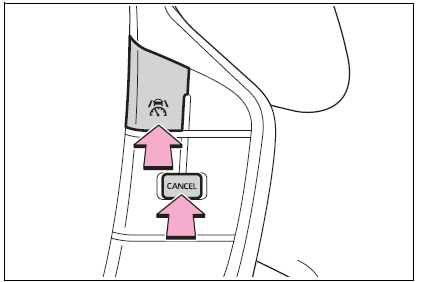
- Press the cancel switch or driving assist switch to cancel control.
- Control will also be canceled if the brake pedal is depressed. (If the vehicle has been stopped by system control, depressing the brake pedal will not cancel control.)
- Press the “RES” switch to resume control.
Changing the vehicle-to-vehicle distance
Each time the switch is pressed, the vehicle-to-vehicle distance setting will change as follows: If a preceding vehicle is detected, the preceding vehicle mark A will be displayed.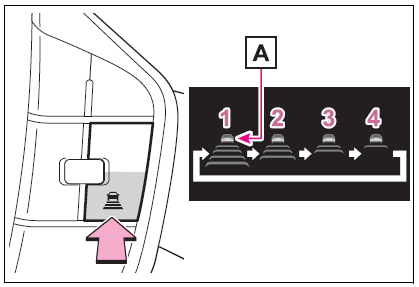
| Illustra- tion Number | Vehicle- to-vehi- cle dis- tance | Approximate Distance (Vehi- cle Speed: 60
mph [100 km/h]) |
| 1 | Extra long | Approximately 200 ft. (60 m) |
| 2 | Long | Approximately 145 ft. (45 m) |
| 3 | Medium | Approximately 100 ft. (30 m) |
| 4 | Short | Approximately 85 ft. (25 m) |
The actual vehicle-to-vehicle distance varies in accordance with the vehicle speed. Also, when the vehicle is stopped by system control, it will be stopped at a certain distance from the preceding vehicle, depending on the situation, regardless of the setting.
Operating conditions
- D shift position is selected.
- The desired set speed can be set when the vehicle speed is approximately 20 mph (30 km/h) or more.(If the vehicle speed is set while driving at below approximately 20 mph [30 km/h], the set speed will be set to approximately 20 mph [30 km/h].)
Accelerating after setting the vehicle speed
As with normal driving, acceleration can be performed by depressing the accelerator pedal. After accelerating, the vehicle will return to the set vehicle speed. However, while in vehicle-to-vehicle distance control mode, the vehicle speed may decrease to below the set vehicle speed in order to maintain the distance from the preceding vehicle.
When the vehicle is stopped by system control during follow-up cruising
- When the “RES” switch is pressed while the vehicle is stopped by system control, if the preceding vehicle starts off within approximately 3 seconds, follow-up cruising will resume.
- If the preceding vehicle starts off within approximately 3 seconds of the vehicle being stopped by system control, follow-up cruising will resume.
Automatic cancelation of vehicle-to-vehicle distance control mode
In the following situations, the vehicle-to-vehicle distance control mode will be canceled automatically:
- When the brake control or output restriction control of a driving support system operates (For example: Pre-Collision System, drive-start control)
- When the parking brake has been
- When the vehicle is stopped by system control on a steep incline When any of the following are detected while the vehicle is stopped by system control:
- The driver’s seat belt is unfastened
- The driver’s door is opened
- Approximately 3 minutes have elapsed since the vehicle was stopped
- The parking brake may be actived automatically.
- Dynamic radar cruise control system warning messages and buzzersDynamic radar cruise control system warning messages and buzzers For safe use:
- Preceding vehicles that the sensor may not detect correctly
In the following situations, depending on the conditions, if the system cannot provide sufficient deceleration or acceleration is necessary, operate the brake pedal or accelerator pedal.
- As the sensor may not be able to correctly detect these types of vehicles, the approach warning
- When a vehicle cuts in front of your vehicle or changes lanes away from your vehicle extremely slowly or quickly
- When changing lanes
- When a preceding vehicle is driving at a low speed
- When a vehicle is stopped in the same lane as the vehicle
- When a motorcycle is traveling in the same lane as the vehicle
- Conditions under which the system may not operate correctly
Approach warning
In situations where the vehicle approaches a preceding vehicle and the system cannot provide sufficient deceleration, such as if a vehicle cuts in front of the vehicle, a warning display will flash and a buzzer will sound to alert the driver. Depress the brake pedal to ensure appropriate vehicle-to-vehicle distance.
Warnings may not occur when
In the following situations, the warning may not operate even though the vehicle-to-vehicle distance is short.
- When the preceding vehicle is traveling at the same speed or faster than your vehicle
- When the preceding vehicle is traveling at an extremely low speed
- Immediately after the vehicle speed has been set
- When the accelerator pedal is depressed
Curve speed reduction function
When a curve is detected, the vehicle speed will begin being reduced. When the curve ends, the vehicle speed reduction will end. Depending on the situation, the vehicle speed will then return to the set vehicle speed. In situations where vehicle-to-vehicle distance control needs to operate, such as when a preceding vehicle cuts in front of your vehicle, the curve speed reduction function will be canceled.
Situations in which the curve speed reduction function may not operate
In situations such as the following, the curve speed reduction function may not operate:
- When the vehicle is being driven around a gentle curve
- When the accelerator pedal is being depressed
- When the vehicle is being driven around an extremely short curve
Support for lane change
If your vehicle is being driven at approximately 50 mph (80 km/h) or more and a lane change to the passing lane is performed, when the turn signal lever is operated and the lane is changed, the vehicle will accelerate up to the set speed to assist in overtaking. The system’s recognition of which lane is the passing lane may be based solely on the location of the steering wheel in the vehicle (lefthand drive/right-hand drive). If the vehicle is driven in a location where the passing lane is on the opposite side of that where the vehicle was originally sold, the vehicle may accelerate when the turn signal lever is operated away from the passing lane. (e.g. The vehicle was manufactured for a right-hand traffic location, but is being driven in a left-hand traffic location. The vehicle may accelerate when the turn signal lever is operated to the right.) If your vehicle is being driven at approximately 50 mph (80 km/h) or more and the lane is changed to that with a vehicle traveling slower than your vehicle, when the turn signal lever is operated the vehicle will gradually decelerate to assist in changing lanes.
Changing Dynamic radar cruise control settings
The settings of Dynamic radar cruise control can be changed through customize settings.
Cruise control
The vehicle can be driven at a set speed even if the accelerator pedal is not depressed. Use the cruise control only on highways and expressways.
WARNING
For safe use
- Driving safely is solely the responsibility of the driver. Therefore, do not overly rely on this system. The driver is solely responsible for paying attention to the vehicle’s surroundings and driving safely.
- Set the speed appropriately according to the speed limit, traffic flow, road conditions, weather conditions, etc. The driver is responsible for confirming the set speed.
- Situations in which cruise control should not be used Do not use the cruise control in the following situations. As the system will not be able to provide appropriate control, using it may lead to an accident resulting in death or serious injury.
- On roads with sharp bends
- On winding roads
- On slippery roads, such as those covered with rain, ice or snow
System components
- Meter display
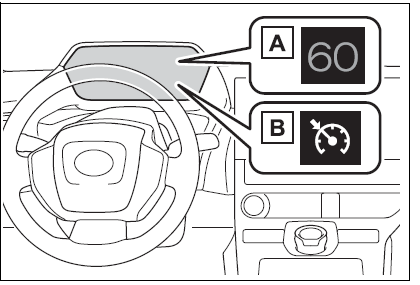
- Multi-information display
- Set speed
- Indicators
- Switches
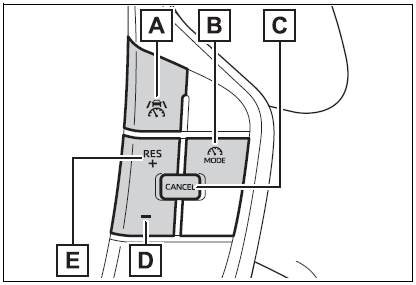
- Driving assist switch
- Driving assist mode select switch
- Cancel switch
- Vehicle-to-vehicle distance switch
- “-” switch
- “+” switch/“RES” switch
Setting the vehicle speed
- Press the driving assist mode select switch to select cruise control.
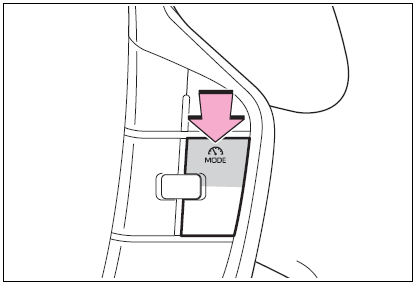
- Using the accelerator pedal, accelerate to the desired vehicle speed (approximately 20 mph [30 km/h] or more), and press the driving assist switch to set the set vehicle speed.
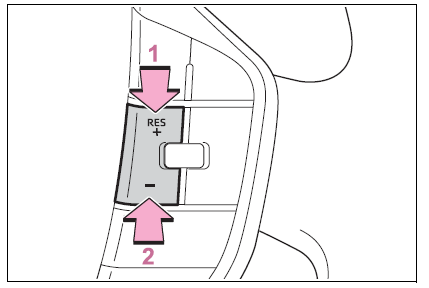
Adjusting the set vehicle speed
- Adjusting the set vehicle speed using the switches
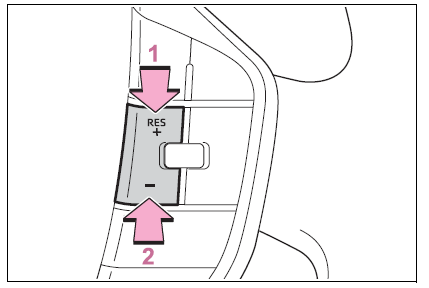
To change the set vehicle speed, press the “+” or “-” switch until the desired speed is displayed.
- Increase set vehicle speed
- Decrease set vehicle speed
The set vehicle speed will increase or decrease as follows: Short press adjustment: By 1 mph (1.6 km/h) or 1 km/h (0.6 mph) each time the switch is pressed Long press adjustment: Increases continuously while the switch is pressed and held
Increasing the set vehicle speed using the accelerator pedal
- Depress the accelerator pedal to accelerate the vehicle to the desired vehicle speed.
- Press the “+” switch
Canceling/resuming control
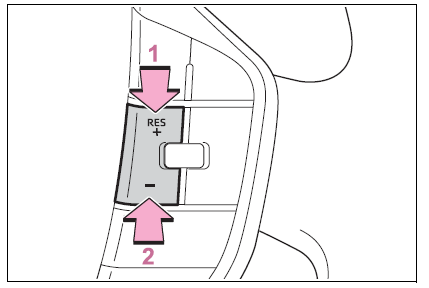
- Press the cancel switch or driving assist switch to cancel control.
- Control will also be canceled if the brake pedal is depressed.
- Press the “RES” switch to resume control.
Automatic cancelation of the cruise control
In the following situations, the cruise control will be canceled automatically:
- When the vehicle speed drops approximately 10 mph (16 km/h) or more below the set vehicle speed
- When the vehicle speed drops below approximately 20 mph (30 km/h)
- When the brake control or output restriction control of a driving support system operates (For example: PCS, drive-start control)
- When the parking brake has been operated
- Situations in which some or all of the functions of the system cannot operate:
Emergency Driving Stop System
The emergency driving stop system is a system which automatically decelerates and stops the vehicle within its lane if the driver becomes unable to continue driving the vehicle, such as if they have suffered a medical emergency, etc. During LTA (Lane Tracing Assist) control, if the system does not detect driving operations, such as if the driver is not holding the steering wheel, and determines the driver is not responsive, the vehicle will be decelerated and stopped within its current lane to help avoid a collision or reduce the impact of a collision
WARNING
- For safe use
- Driving safely is solely the responsibility of the driver. Pay careful attention to the surrounding conditions in order to ensure safe driving. The emergency driving stop system is designed to provide support in an emergency where it is difficult for the driver to continue driving, such as if they have had a medical emergency. It is not designed to support driving while drowsy or in poor physical health, or inattentive driving.
- Although the emergency driving stop system is designed to decelerate the vehicle within its lane to help avoid or help reduce the impact of a collision if the system determines that it is difficult for the driver to continue driving, its effectiveness may change according to various conditions. Therefore, it may not always be able to achieve the same level of performance. Also, if the operating conditions are not met, this function will not operate.
- After the emergency driving stop system operates, if driving becomes possible again, immediately begin driving again or, if necessary, park the vehicle on the shoulder of the road and set a warning reflector and flare to warn other drivers of your stopped vehicle.
WARNING
- After this system operates, passengers should attend to the driver as necessary and take appropriate hazard prevention measures, such as moving to a place where safety can be ensured, such as the shoulder of the road or behind a guardrail.
- This system detects the condition of the driver through the operation of the steering wheel. This system may operate if the driver is aware but intentionally and continuously does not operate the vehicle. Also, the system may not operate if it cannot determine that the driver is not responsive, such as if they are leaning on the steering wheel
Summary of the system
The operation of this system is separated into 4 control states. Through control state “warning phase 1” and “warning phase 2”, the system determines if the driver is aware and responsive while outputting a warning and controlling the vehicle speed. If the system determines the driver is not responsive, it will operate in control state “deceleration stop phase” and “stop hold phase” and decelerate and stop the vehicle. It will then operate continuously in “stop hold phase”.
Operating conditions
This system operates when all of the following conditions are met:
- When the LTA is onSA
- When the vehicle speed is approximately 30 mph (50 km/h) or more
Operation cancelation conditions In the following situations, system operation will be canceled:
- When LTA control has been canceled (the LTA switch has been pressed, etc.)
- When the dynamic radar cruise control has been canceled
- When driver operations are detected (the steering wheel is held, the brake pedal, accelerator pedal, parking brake, hazard light switch, or turn signal lever is operated)
- When the driving assist switch is pressed while in the stop-and-hold phase
- When the power switch has been turned from ON to OFF
- Situations in which some or all of the functions of the system cannot operate
LTA control when operation is canceled
- When emergency driving stop system operation is canceled, LTA control may also be canceled.
Warning phase 1
If driving operations are not detected after the hands off steering wheel warning operates, a buzzer will sound intermittently and a message will be displayed to warn the driver, and the system will judge if the driver is responsive or not. If driving operations, such as holding the steering wheel, are not per formed within a certain amount of time, the system
Warning phase 2
After entering warning phase 2, a buzzer will sound in short intervals and a message will be displayed to warn the driver, and the vehicle will slowly decelerate. If driving operations, such as holding the steering wheel, are not performed within a certain amount of time, the system will determine that the driver is not responsive and enter the deceleration stop phase. The audio system will be muted until the driver becomes responsive. When the vehicle is decelerating, the brake lights may illuminate, depending on the road conditions, etc
Deceleration stop phase
After entering the deceleration stop phase, a buzzer will sound continuously and a message will be displayed to warn the driver, and the vehicle will slowly decelerate and stop. After the vehicle stops, the system will enter the stop and hold phase
Stop hold phase
After the vehicle is stopped, the parking brake will be applied automatically. After entering the stop and hold phase, the buzzer will continue sounding continuously and the emergency flashers (hazard lights) will flash to warn other drivers of the emergency.
BSM (Blind Spot Monitor)
The Blind Spot Monitor is a system that uses rear side radar sensors installed on the inner side of the rear bumper on the left and right side to assist the driver in confirming safety when changing lanes.
WARNING
- Cautions regarding the use of the system
- The driver is solely responsible for safe driving. Always drive safely, taking care to observe your surroundings.
- The Blind Spot Monitor is a supplementary function which alerts the driver that a vehicle is in a blind spot of the outside rear view mirrors or is approaching rapidly from behind into a blind spot.
- Do not overly rely on the Blind Spot Monitor.
- As the function cannot judge if it is safe to change lanes, over-reliance could lead to an accident resulting in death or serious injury.
- As the system may not function correctly under certain conditions, the driver’s own visual confirmation of safety is necessary
System components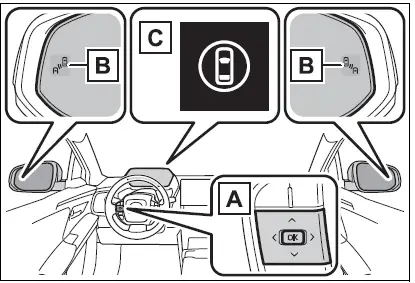
- Meter control switches Turning the Blind Spot Monitor on/off.
- Outside rear view mirror indicators
- Driving assist information indicator
Outside rear view mirror indicator visibility
In strong sunlight, the outside rear view mirror indicator may be difficult to see.
Customization
Some functions can be customized.
WARNING
- To ensure the system can operate properly Blind Spot Monitor sensors are installed behind the left and right sides of the rear bumper respectively.
- Observe the following to ensure the Blind Spot Monitor can operate correctly.
- Keep the sensors and the surrounding areas on the rear bumper clean at all times.
- If a sensor or its surrounding area on the rear bumper is dirty or covered with snow, the Blind Spot Monitor may not operate and a warning message will be displayed.
- In this situation, clear off the dirt or snow and drive the vehicle with the operation conditions of the BSM function satisfied for approximately 10 minutes.
- If the warning message does not disappear, have the vehicle inspected by your Toyota dealer.
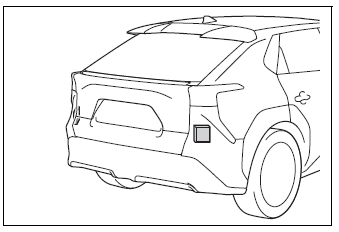
- Do not attach accessories, stickers (including transparent stickers), aluminum tape, etc., to a sensor or its surrounding area on the rear bumper
- Do not subject a sensor or its surrounding area on the rear bumper to a strong impact.
- If a sensor is moved even slightly off position, the system may malfunction and vehicles may not be detected correctly.
- In the following situations, have your vehicle inspected by your Toyota dealer.
- A sensor or its surrounding area is subject to a strong impact.
- If the surrounding area of a sensor is scratched or dented, or part of them has become disconnected.
- Do not disassemble the sensor.
- Do not modify the sensor or surrounding area on the rear bumper.
- If a sensor or the rear bumper needs to be removed/installed or replaced, contact your Toyota dealer.
- Do not paint the rear bumper any color other than an official Toyota color.
Turning the Blind Spot Monitor on/off
The blind spot monitor can be enabled/disabled on of the multi-information display. When the Blind Spot Monitor is off, the driving assist information indicator will illuminate. At this time, “Blind Spot Monitor OFF” will be displayed on the multi-information display.
Blind Spot Monitor operation
Vehicles that can be detected by the Blind Spot Monitor The Blind Spot Monitor uses rear side radar sensors to detect the following vehicles traveling in adjacent lanes and advises the driver of the presence of such vehicles via the indicators on the outside rear view mirrors.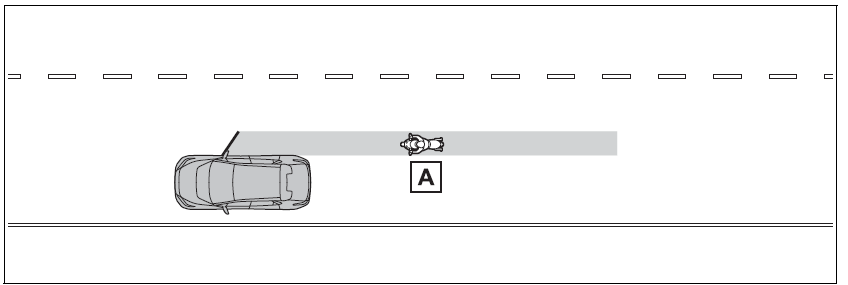
- Vehicles that are traveling in areas that are not visible using the outside rear view mirrors (the blind spots)
- Vehicles that are approaching rapidly from behind in areas that are not visible using the outside rear view mirrors (the blind spots)
The Blind Spot Monitor detection areas
The areas that vehicles can be detected in are outlined below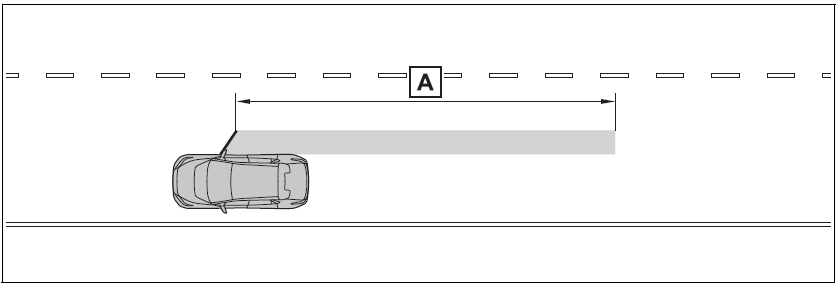
The range of each detection area is:
- Approximately 1.6 ft. (0.5 m) to 11.5 ft. (3.5 m) from either side of the vehicle
- Approximately 3.3 ft. (1 m) forward of the rear bumper
- Approximately 9.8 ft. (3 m) from the rear bumper
- Approximately 9.8 ft. (3 m) to 197 ft. (60 m) from the rear bumper*2
- The area between the side of the vehicle and 1.6 ft. (0.5 m) from the side of the vehicle cannot be detected.
- The greater the difference in speed between your vehicle and the detected vehicle is, the farther away the vehicle will be detected, causing the outside rear view mirror indicator to illuminate or flash.
The Blind Spot Monitor is operational when
The Blind Spot Monitor is operational when all of the following conditions are met:
- The power switch is in ON.
- The Blind Spot Monitor is on.
- The shift position is in a position other than R.
- The vehicle speed is greater than approximately 7 mph (10 km/h).
The Blind Spot Monitor will detect a vehicle when
The Blind Spot Monitor will detect a vehicle present in the detection area in the following situations:
- A vehicle in an adjacent lane overtakes your vehicle.
- You overtake a vehicle in an adjacent lane slowly.
- Another vehicle enters the detection area when it changes lanes.
Conditions under which the system will not detect a vehicle
The Blind Spot Monitor is not designed to detect the following types of vehicles and/or objects:
- Small motorcycles, bicycles, pedestrians, etc.,*
- Vehicles traveling in the opposite direction
- Guardrails, walls, signs, parked vehicles and similar stationary objects*
- Following vehicles that are in the same lane*
- Vehicles traveling 2 lanes away from your vehicle*
- Vehicles which are being overtaken rapidly by your vehicle
- Depending on the conditions, detection of a vehicle and/or object may occur.
Conditions under which the system may not function correctly
- The Blind Spot Monitor may not detect vehicles correctly in the following situations:
- When the sensor is misaligned due to a strong impact to the sensor or its surrounding area
- When mud, snow, ice, a sticker, etc., is covering the sensor or surrounding area on the rear bumper
- When driving on a road surface that is wet with standing water during bad weather, such as heavy rain, snow, or fog
- When multiple vehicles are approaching with only a small gap between each vehicle
- When the distance between your vehicle and a following vehicle is short
- When there is a significant difference in speed between your vehicle and the vehicle that enters the detection area
- When the difference in speed between your vehicle and another vehicle is changing When a vehicle enters a detection area traveling at about the same speed as your vehicle
- As your vehicle starts from a stop, a vehicle remains in the detection area
- When driving up and down consecutive steep inclines, such as hills, dips in the road, etc.
- When driving on roads with sharp bends, consecutive curves, or uneven surfaces
- When vehicle lanes are wide, or when driving on the edge of a lane, and the vehicle in an adjacent lane is far away from your vehicle
- When an accessory (such as a bicycle carrier) is installed to the rear of the vehicle
- When there is a significant difference in height between your vehicle and the vehicle that enters the detection area
- Immediately after the Blind Spot Monitor is turned on
- When towing with the vehicle
- Instances of the Blind Spot Monitor unnecessarily detecting a vehicle and/or object may increase in the following situations:
- When the sensor is misaligned due to a strong impact to the sensor or its surrounding area
- When the distance between your vehicle and a guardrail, wall, etc., that enters the detection area is short
- When driving up and down consecutive steep inclines, such as hills, dips in the road, etc.
- When vehicle lanes are narrow, or when driving on the edge of a lane, and a vehicle traveling in a lane other than the adjacent lanes enters the detection area
- When driving on roads with sharp bends, consecutive curves, or uneven surfaces
- When the tires are slipping or spinning
- When the distance between your vehicle and a following vehicle is short
- When an accessory (such as a bicycle carrier) is installed to the rear of the vehicle
- When towing with the vehicle
SEA (Safe Exit Assist)
The Safe Exit Assist is a system that uses radar sensors installed on the inner side of the rear bumper to help occupants judge if an approaching vehicle or bicycle may collide with a door to reduce the possibility of a collision.
WARNING
Cautions regarding the use of the system
- The driver is solely responsible for safe driving. Always drive safely, taking care to observe your surroundings.
- Safe Exit Assist is a supplementary system that, when the vehicle is stopped, informs occupants of the existence of approaching vehicles and bicycles. As this system alone cannot be used to judge safety, over-reliance on this system may lead to an accident resulting in death or serious injury. As the system may not function correctly under certain conditions, visual confirmation of safety with the passengers’ own eyes and mirrors is necessary.
System components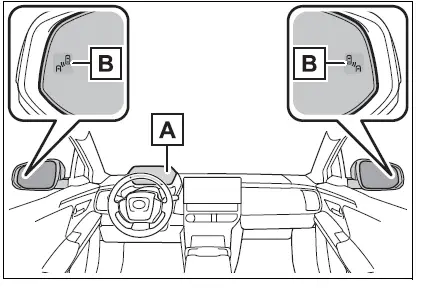
- Multi-information display
- Turning the Safe Exit Assist on/off When the system determines that the possibility of a collision with a door is high, the target door is displayed on the multi-information display. Also, if the door is opened when the outside rear view mirror indicator is illuminated, a buzzer will sound as a warning.
- Outside rear view mirror indicators
- When a vehicle or bicycle which may collide with a door (other than the back door) when opened is detected, the outside rear view mirror indicator on the detected side will illuminate. If the door on the detected side is open, the outside rear view mirror indicator will blink.
Outside rear view mirror indicator visibility
In strong sunlight, the outside rear view mirror indicator may be difficult to see.
Buzzer
If the volume setting of the audio system is high or the surrounding area is loud, it may be difficult to hear the buzzer.
Customization
Some functions can be customized.
WARNING
To ensure the system can operate properly
- Safe Exit Assist sensors are installed behind the left and right sides of the rear bumper respectively. Observe the following to ensure the Safe Exit Assist can operate correctly.
- Keep the sensors and the surrounding areas on the rear bumper clean at all times. If a sensor or its surrounding area on the rear bumper is dirty or covered with snow, the Safe Exit Assist may not operate and a warning message will be displayed. In this situation, clear off the dirt or snow and drive the vehicle with the operating conditions of the SEA function satisfied for approximately 10 minutes. If the warning message does not disappear, have the vehicle inspected by your Toyota dealer.
- Do not attach accessories, stickers (including transparent stickers), aluminum tape, etc., to a sensor or its surrounding area on the rear bumper.
- Do not subject a sensor or its surrounding area on the rear bumper to a strong impact. If a sensor is moved even slightly off position, the system may malfunction and vehicles may not be detected correctly. In the following situations, have the vehicle inspected by your Toyota dealer.
- A sensor or its surrounding area is subject to a strong impact.
- If the surrounding area of a sensor is scratched or dented, or part of them has become disconnected.
- Do not disassemble the sensor.
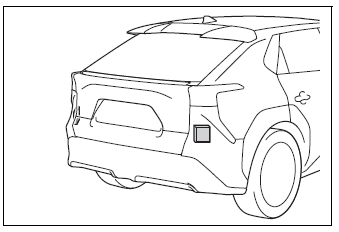
- Do not modify the sensor or surrounding area on the rear bumper.
- If a sensor or the rear bumper needs to be removed/installed or replaced, contact your Toyota dealer.
- Do not paint the rear bumper any color other than an official Toyota color.
Turning the Safe Exit Assist system on/off
The Safe Exit Assist can be enabled/disabled on of the multi-information display. When the Safe Exit Assist is off, the driving assist information indicator will illuminate. At this time, “Safe Exit Assist OFF” will be displayed on the multi-information display. Each time the power switch is turned to ON, the Safe Exit
Objects that can be detected by the Safe Exit Assist
When the Safe Exit Assist detects the following vehicles or bicycles using a rear side radar sensor, the occupants of the vehicle are informed through an outside rear view mirror indicator, buzzer, display on the meter, and voice notification.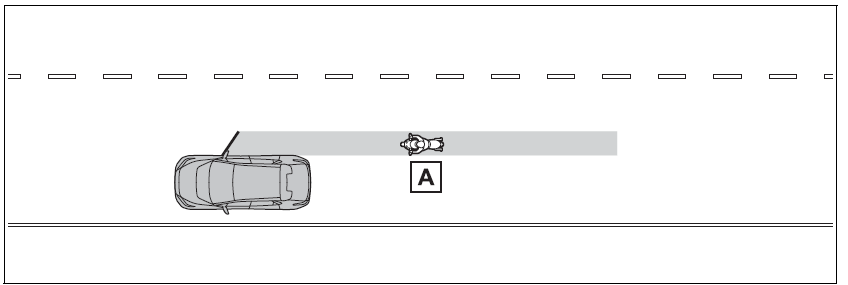
- A Vehicle or bicycle which has a high possibility of colliding with a door (other than the back door) when opened
The Safe Exit Assist detection areas
The areas that vehicles can be detected in are outlined below.
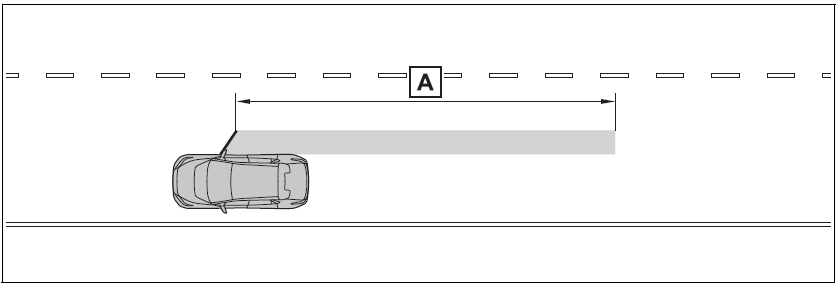
- Approximately 145ft. (45m) rearward from the front door
The faster the speed of the approaching vehicle or bicycle, the door mirror indicator will turn on or flash, the farther the vehicle or bicycle is to the door.
The Safe Exit Assist is operational when
When the EV system is running, less than 3 minutes have elapsed since the EV system was stopped, or less than 3 minutes have elapsed since a door was opened and someone has entered the vehicle (the time which operation is possible may be extended if a door is opened and closed)
- When the Safe Exit Assist is on
- The vehicle is stopped.
- The shift position is in a position other than R.
The Safe Exit Assist will detect a vehicle when
The Safe Exit Assist will detect a vehicle present in the detection area in the following situations:
When the vehicle is stopped and a vehicle or bicycle, which is traveling parallel to the vehicle, is approaching within the area that a door opens (other than the back door)
Conditions under which the system will not detect a vehicle
- Safe Exit Assist does not detect the following objects, vehicles, and bicycles:
- Vehicles or bicycles which are approaching slowly
- Vehicles or bicycles which are determined to have a low possibility of colliding with a door (other than the back door) when opened
- Vehicles or bicycles which are determined to have a low possibility of colliding with a door when opened
- Vehicles or bicycles which are approaching from directly behind
- Vehicles or bicycles which are approaching from the front
- Guardrails, walls, signs, parked vehicles, and other stationary objects
- Animals, etc.
In situations such as the following, Safe Exit Assist will not operate:
- When 3 minutes or more have elapsed since the EV system off (the time which operation is possible may be extended if a door is opened and closed)
- When your vehicle is not completely stopped
Conditions under which the system may not function correctly
- Vehicles and bicycles may not be effectively detected in the following situations:
- When the sensor is misaligned due to a strong impact to the sensor or its surrounding area
- When mud, snow, ice, a sticker, etc., is covering the sensor or surrounding area on the rear bumper
- When driving on a road surface that is wet with standing water during bad weather, such as heavy rain, snow, or fog
- When a vehicle or bicycle approaches from behind a nearby parked vehicle
- When an approaching vehicle or bicycle suddenly changes direction
- Immediately after a vehicle or bicycle starts moving
- When the back door is open
- When a bicycle carrier, ramp, or other accessory is installed to the back of the vehicle
- When a parked vehicle, wall, sign, person or other stationary object is behind the vehicle
- When the vehicle is stopped at an angle to the road
- When a vehicle is traveling near an approaching vehicle or bicycle
- When an approaching vehicle or bicycle is traveling along a stationary object, such a wall or sign
- When a vehicle or bicycle is approaching at high speed
- When towing with the vehicle
- When stopped on a steep incline
- When stopped on a curve or at the exit of a curve
Instances of the Safe Exit Assist unnecessarily detecting a vehicle and/or object may increase in the following situations:
- When the sensor is misaligned due to a strong impact to the sensor or its surrounding area
- When a vehicle or bicycle approaches from behind your vehicle at an angle
- When the vehicle is stopped at an angle to the road
- When a vehicle or bicycle approaches from behind a parked vehicle at an angle
- When a parked vehicle, wall, sign, person or other stationary object is behind the vehicle
- When an approaching vehicle or bicycle suddenly changes direction
- When an approaching vehicle or bicycle is traveling along a stationary object, such a wall or sign
- When the back door is open
- When a bicycle carrier, ramp, or other accessory is installed to the back of the vehicle
- When a vehicle or bicycle is approaching at high speed
- When towing with the vehicle
- When stopped on a steep incline
- When stopped on a curve or at the exit of a curve
Intuitive parking assist
The distance from your vehicle to objects, such as a wall, when parallel parking or maneuvering into a garage is measured by the sensors and communicated via the multimedia display and a buzzer. Always check the surrounding area when using this system.
System components
Types of sensors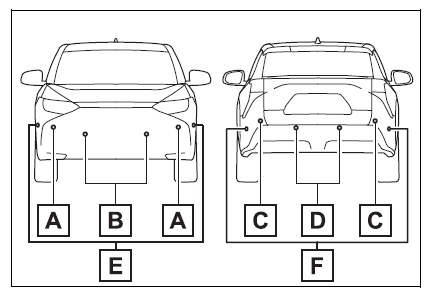
- Front corner sensors
- Front center sensors
- Rear corner sensors
- Rear center sensors
- Front side sensors (vehicles with Advanced Park)
- Rear side sensors (vehicles with Advanced Park)
Display
When the sensors detect an object, such as a wall, a graphic is shown on the multimedia display depending on the position and distance to the object. (As the distance to the object becomes short, the distance segments may blink.)
Multimedia display (vehicles without Advanced Park)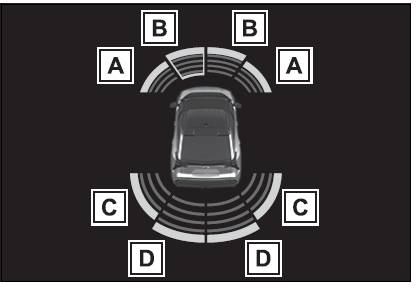
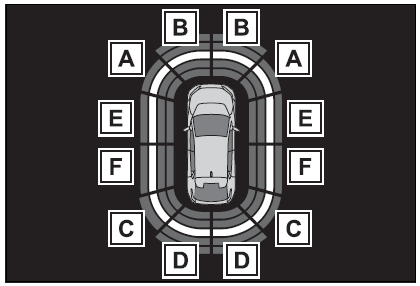
Multimedia display (vehicles with Advanced Park)
- Front corner sensor detection
- Front center sensor detection
- Rear corner sensor detection
- Rear center sensor detection
- Front side sensor detection
- Rear side sensor detection
Turning intuitive parking assist on/off
Use the meter control switches to enable/disable the intuitive parking assist.
- Press
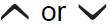 to select
to select  .
. - Press
 to select and then press
to select and then press .
.
When the intuitive parking assist function is disabled, the intuitive parking assist OFF indicator illuminates. To re-enable the system when it was disabled, select on the multi-information display, select
on the multi-information display, select and then On. If disabled using this method, the system will not be re-enabled by turning the power switch off and then to ON.
and then On. If disabled using this method, the system will not be re-enabled by turning the power switch off and then to ON.
WARNING
- Cautions regarding the use of the system There is a limit to the degree of recognition accuracy and control performance that this system can provide, do not overly rely on this system. The driver is always responsible for paying attention to the vehicle’s surroundings and driving safely.
- To ensure the system can operate properly Observe the following precautions. Failing to do so may result in the vehicle being unable to be driven safely and possibly cause an accident
WARNING
- Do not damage the sensors, and always keep them clean.
- Do not attach a sticker or install an electronic component, such as a backlit license plate (especially fluorescent type), fog lights, fender pole or wireless antenna near a radar sensor.
- Do not subject the surrounding area of the sensor to a strong impact. If subjected to an impact, have the vehicle inspected by your Toyota dealer.
- If the front or rear bumper needs to be removed/installed or replaced, contact your Toyota dealer.
- Do not modify, disassemble or paint the sensors.
- Do not attach a license plate cover.
- Keep your tires properly inflated.
- When to disable the function In the following situations, disable the function as it may operate even though there is no possibility of a collision.
- Failing to observe the warnings above.
- A non-genuine Toyota suspension (lowered suspension, etc.) is installed.
- Notes when washing the vehicle Do not apply intensive bursts of water or steam to the sensor area.
- Doing so may result in the sensor malfunctioning.
- When using a high pressure washer to wash the vehicle, do not spray the sensors directly, as doing so may cause a sensor to malfunction.
- When using steam to clean the vehicle, do not direct steam too close to the sensors as doing so may cause a sensor to malfunction.
The system can be operated when
- The power switch is in ON.
- Intuitive parking assist function is on.
- The vehicle speed is less than about 6 mph (10 km/h).
- A shift position other than P is selected.
Sensor detection information
- The sensor’s detection areas are limited to the areas around the vehicle’s front and rear bumpers.
- The following situations may occur during use.
- Depending on the shape of the object and other factors, the detection distance may shorten, or detection may be impossible.
- Detection may be impossible if static objects draw too close to the sensor.
- There will be a short delay between static object detection and display (warning buzzer sounds).
- Even at low speeds, there is a possibility that the object will come within 11.9 in. (30 cm) before the display is shown and the warning buzzer sounds.
- It might be difficult to hear the buzzer due to the volume of the audio system or air flow noise of the air conditioning system.
- It may be difficult to hear the sound of this system due to the buzzers of other systems.
Objects which the system may not be properly detected
The shape of the object may prevent the sensor from detecting it. Pay particular attention to the following objects:
- Wires, fences, ropes, etc.
- Cotton, snow and other materials that absorb sound waves
- Sharply-angled objects
- Low objects
- Tall objects with upper sections projecting outwards in the direction of your vehicle
People may not be detected if they are wearing certain types of clothing.
Situations in which the system may not operate properly
Certain vehicle conditions and the surrounding environment may affect the ability of a sensor to correctly detect objects. Particular instances where this may occur are listed below.
- There is dirt, snow, water drops or ice on a sensor. (Cleaning the sensors will resolve this problem.)
- A sensor is frozen. (Thawing the area will resolve this problem.) In especially cold weather, if a sensor is frozen the sensor display may be displayed abnormally, or objects, such as a wall, may not be detected.
- When a sensor or the area around a sensor is extremely hot or cold.
- On an extremely bumpy road, on an incline, on gravel, or on grass.
- When vehicle horns, vehicle detectors, motorcycle engines, air brakes of large vehicles, the clearance sonar of other vehicles or other devices which produce ultrasonic waves are near the vehicle
- A sensor is coated with a sheet of spray or heavy rain.
- If objects draw too close to the sensor.
- When a pedestrian is wearing clothing that does not reflect ultrasonic waves (ex. skirts with gathers or frills).
- When objects that are not perpendicular to the ground, not perpendicular to the vehicle traveling direction, uneven, or waving are in the detection range.
- Strong wind is blowing
- When driving in inclement weather such as fog, snow or a sandstorm
- When an object that cannot be detected is between the vehicle and a detected object
- If an object such as a vehicle, motorcycle, bicycle or pedestrian cuts in front of the vehicle or runs out from the side of the vehicle
- If the orientation of a sensor has been changed due to a collision or other impact
- When equipment that may obstruct a sensor is installed, such as a towing eyelet, bumper protector (an additional trim strip, etc.), bicycle carrier, or snow plow
- If the front of the vehicle is raised or lowered due to the carried load
- If the vehicle cannot be driven in a stable manner, such as when the vehicle has been in an accident or is malfunctioning
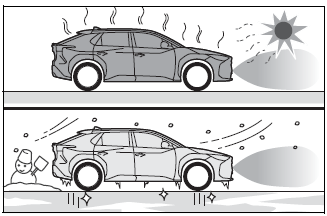
- When a tire chains, compact spare tire or emergency tire puncture repair kit is used
Situations in which the system may operate even if there is no possibility of a collision
In some situations, such as the following, the system may operate even though there is no possibility of a collision.
- When driving on a narrow road
- When driving toward a banner, flag, low-hanging branch or boom barrier (such as those used at railroad crossings, toll gates and parking lots)
- When there is a rut or hole in the surface of the road
- When driving on a metal cover (grating), such as those used for drainage ditches
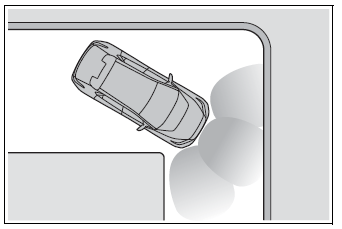
- When driving up or down a steep slope
- If a sensor is hit by a large amount of water, such as when driving on a flooded road
- There is dirt, snow, water drops or ice on a sensor. (Cleaning the sensors will resolve this problem.)
- A sensor is coated with a sheet of spray or heavy rain
- When driving in inclement weather such as fog, snow or a sandstorm
- When strong winds are blowing
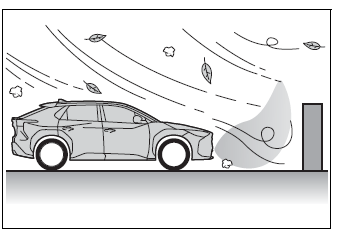
- When vehicle horns, vehicle detectors, motorcycle engines, air brakes of large vehicles, the clearance sonar of other vehicles or other devices which produce ultrasonic waves are near the vehicle
- If the front of the vehicle is raised or lowered due to the carried load
- If the orientation of a sensor has been changed due to a collision or other impact
- The vehicle is approaching a tall or curved curb
- Driving close to columns (Hshaped steel beams, etc.) in multistory parking garages, construction sites, etc.
- If the vehicle cannot be driven in a stable manner, such as when the vehicle has been in an accident or is malfunctioning
- On an extremely bumpy road, on an incline, on gravel, or on grass
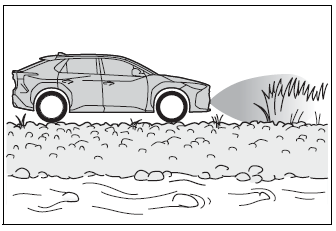
- When a tire chains, compact spare tire or an emergency tire puncture repair kit is used
Sensor detection display, object distance
- Detection range of the sensors (vehicles without Advanced Park)
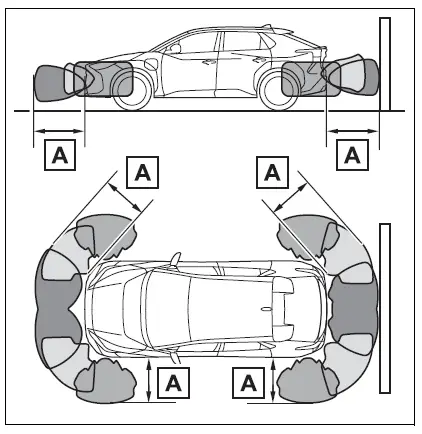
- Approximately 3.3 ft. (100 cm)
- Approximately 4.9 ft. (150 cm)
- Approximately 2.0 ft. (60 cm)
The diagram shows the detection range of the sensors. Note that the sensors cannot detect objects that are extremely close to the vehicle. The range of the sensors may change depending on the shape of the object, etc.
Detection range of the sensors (vehicles with Advanced Park)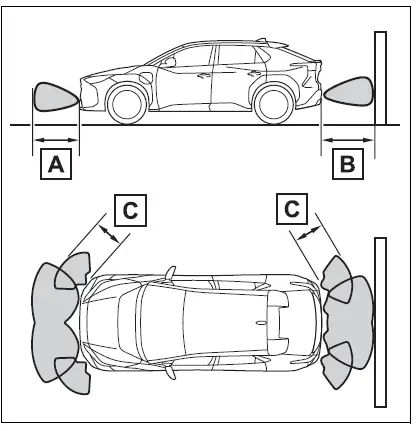
- Approximately 6.6 ft. (200 cm)
The diagram shows the detection range of the sensors. Note that the sensors cannot detect objects that are extremely close to the vehicle. The range of the sensors may change depending on the shape of the object, etc.,
The distance and buzzer
- Vehicles without Advanced Park
Approximate distance to obstacle Buzzer Front sensor: Approximately 3.3 ft. to 2.0 ft. (100 cm to 60 cm)*
Rear sensor:
Approximately 4.9 ft. to 2.0 ft. (150 cm to 60 cm)*
Slow
Approximately 2.0 ft. to 1.5 ft. (60 cm to 45 cm)*
Medium Approximately 1.5 ft. to 1.0 ft. (45 cm to 30 cm)*
Fast Approximately 1.0 ft. to 0.5 ft. (30 cm to 15 cm)
Continuous
Less than approximately 0.5 ft. (15 cm) - Vehicles with Advanced Park
Approximate distance to obstacle Buzzer Front center sensor: Approximately 6.6 ft. to 3.3 ft. (200 cm to100 cm)
Rear center sensor:
Approximately 6.6 ft. to 4.9 ft. (200 cm to 150 cm)
Side sensor:
Approximately 6.6 ft. to 5.4 ft. (200 cm to 165 cm)
Corner sensor:
Approximately 6.6 ft. to 2.0 ft. (200 cm to 60 cm)
Does not sound (Display only)
Front center sensor: Approximately 3.3 ft. to 2.0 ft. (100 cm to 60cm)*
Rear center sensor:
Approximately 4.9 ft. to 2.0 ft. (150 cm to 60cm)*
Side sensor:
Approximately 5.4 ft. to 2.0 ft. (165 cm to 60 cm)*
Slow
Side sensor: Approximately 2.0 ft. to 1.3 ft. (60 cm
to 40 cm)*
Other than side sensor:
Approximately 2.0 ft. to 1.5 ft. (60 cm to 45cm)*
Medium
-
Approximate distance to obstacle Buzzer Side sensor: Approximately 1.3 ft. to 1.0 ft. (40 cm
to 30 cm)*
Other than side sensor:
Approximately 1.5 ft. to 1.0 ft. (45cm to 30 cm)*
Fast
Less than approximately 1.0 ft. (30 cm) Continuous
Less than approximately 0.5 ft. (15 cm)
Buzzer operation and distance to an object
- The buzzer beeps faster as the vehicle approaches an object. When the vehicle comes within approximately 1.0 ft. (30 cm) of the object, the buzzer sounds continuously.
- When 2 or more sensors simultaneously detect a static object, the buzzer sounds for the nearest object.
- Even when the sensors are operating, the buzzer will be muted in some situations. (automatic buzzer mute function)
Adjusting the buzzer volume
The buzzer volume can be adjusted on the multi-information display. Use the meter control switches to change settings.
- Press
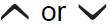 of the meter control switch to select
of the meter control switch to select  .
. - Press
 of the meter control switch to select
of the meter control switch to select and then press and hold .
and then press and hold . - Select the volume and then press .
Each time the switch is pressed, the volume level will change between 1, 2, and 3.
Muting a buzzer temporarily
When an object is detected, the temporary mute switch is displayed on the multimedia display system. Select![]() to mute a buzzer of the intuitive parking assist-sensor, RCTA, and RCD all together. Mute will be canceled automatically in the following situations:
to mute a buzzer of the intuitive parking assist-sensor, RCTA, and RCD all together. Mute will be canceled automatically in the following situations:
- When the shift position is changed.
- When the vehicle speed exceeds a certain speed.
- When there is a malfunction in a sensor or the system is temporarily unavailable.
- When the operating function is disabled manually.
- When the power switch is turned off.
Object warning function (vehicles with Advanced Park)
The object warning function informs the driver of the existence of objects along the side of the vehicle, using a display and buzzer, if the objects are within the estimated path of the vehicle.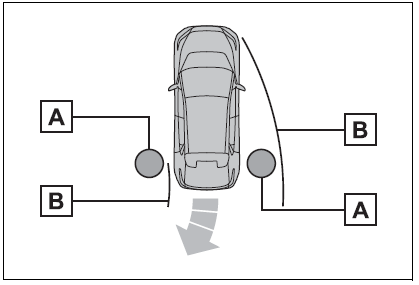
When the vehicle is moving, the side sensors or side cameras can detect objects. While the vehicle is moving, if a detected object can no longer be detected by the side sensors or side cameras, the location of the object relative to the vehicle is estimated. If the object is determined to be in the estimated path of the vehicle, the object warning function will operate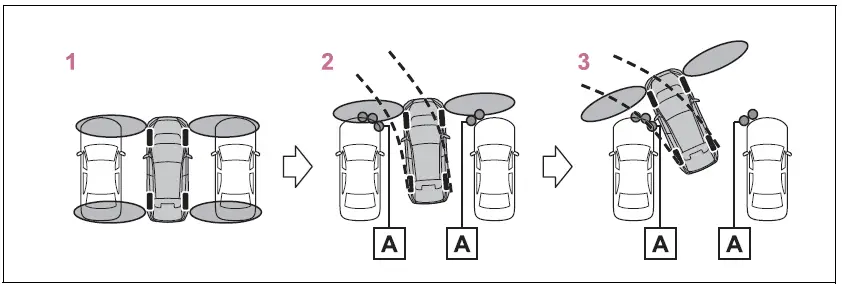
- Object detected by side sensors or side cameras
- The vehicle is stopped and objects along the sides of the vehicle are not detected.
- Objects are detected as the vehicle is moving.
- Even though the objects are outside of the detection area of the side sensors or side cameras, a warning is displayed and a buzzer sounds
Object warning function operating conditions
- The Advanced Park is operating.
- The vehicle moves about 23.0 ft. (7 m) after the EV system is started.
- The R shift position is selected.
- After the D shift position has been selected, the vehicle has moved 23.0 ft. (7 m) or less.
- Camera switch has been pressed and the panoramic view monitor screen is displayed.
- The front or rear sensor detects a stationary object.
Detection of objects along the sides of the vehicle
- Objects along the sides of the vehicle are not instantaneously detected. The location of objects in relation to the vehicle is estimated after they are first detected by the front or rear side sensors, or side cameras. Therefore, after the power switch is changed to ON, even if an object is along the side of the vehicle, it may not be detected until the vehicle has been driven a small amount and the side sensors or side cameras completely scan the areas along the sides of the vehicle.
- If a vehicle, person, animal, etc., is detected by a side sensors or side cameras, but then leaves the detection area of the side sensors or side cameras, the system will assume the object has not moved.
WARNING
- Side sensors and side cameras In situations such as the following, the function may not operate correctly, possibly leading to an accident. Proceed carefully.
- When starting off shortly after the power switch is turned to ON and a small vehicle or other object which cannot be detected by a front side sensor is next to the vehicle. In the situation shown in the following illustration, even if the vehicle starts off, the vehicle on the left will not be detected and the object warning function will not operate.
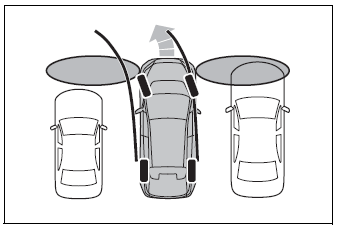
- When an object or person is in a position which cannot be detected by the side sensors or side cameras.
- When, after the side sensors have completed scanning the areas along the sides of the vehicle, a vehicle, person, or other object approaches the side of the vehicle and cannot be detected
WARNING
- When the outside rear view mirror is closed, the side sensors or side cameras cannot detect objects.
- If the 12-volt battery was discharged or has been removed and installed, fold and extend the outside rear view mirrors
RCTA (Rear Cross Traffic Alert)*
The RCTA function uses the BSM rear side radar sensors installed behind the rear bumper. This function is intended to assist the driver in checking areas that are not easily visible when backing up.
WARNING
- Cautions regarding the use of the system The driver is solely responsible for safe driving. Always drive safely, taking care to observe your surroundings.
- The RCTA function is only a supplementary function which alerts the driver that a vehicle is approaching from the right or left at the rear of the vehicle.
- As the RCTA function may not function correctly under certain conditions, the driver’s own visual confirmation of safety is necessary.
- Over reliance on this function may lead to an accident resulting death or serious injury.
- To ensure the system can operate properly
System components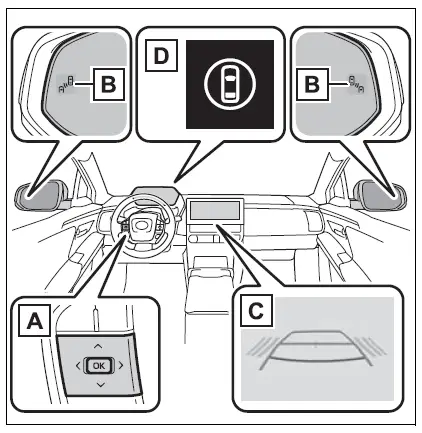
- Meter control switches
- Turning the RCTA function on/off.
- Outside rear view mirror indicators
- When a vehicle approaching from the right or left at the rear of the vehicle is detected, both outside rear view mirror indicators will flash.
- Multimedia display
- If a vehicle approaching from the right or left at the rear of the vehicle is detected, the RCTA icon for the detected side will be displayed on the multimedia display. This illustration shows an example of a vehicle approaching from both sides of the vehicle.
- Driving assist information indicator
- When the RCTA is off, “Rear Cross Traffic Alert OFF” will be displayed on the multi-information display.
Turning the RCTA function on/off
The RCTA can be enabled/disabled on of the multi-information display.When the RCTA function is off, the driving assist information indicator will illuminate. At this time, “Rear Cross Traffic Alert OFF” will be displayed on the multi-information display. Each time the power switch is turned to ON, the RCTA function is enabled. .
Outside rear view mirror indicator visibility
In strong sunlight, the outside rear view mirror indicator may be difficult to see.
Hearing the RCTA buzzer
The RCTA buzzer may be difficult to hear over loud noises, such as high audio volume.
RCTA function
Operation of the RCTA function
The RCTA function uses radar sensors to detect vehicles approaching from the right or left at the rear of the vehicle and alerts the driver of the presence of such vehicles by flashing the outside rear view mirror indicators and sounding a buzzer.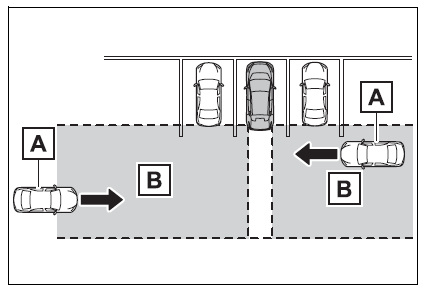
- Approaching vehicles
- Detection areas of approaching vehicles
RCTA icon display
- When a vehicle approaching from the right or left at the rear of the vehicle is detected, the following will be displayed on the multimedia display. This illustration shows an example of a vehicle approaching from both sides of the vehicle.
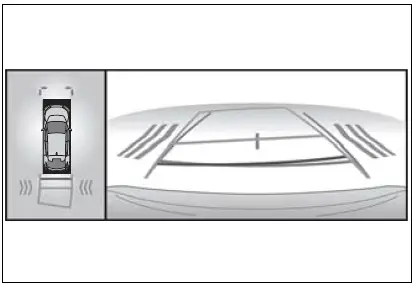
RCTA function detection areas
- The areas that vehicles can be detected in are outlined below. The buzzer can alert for faster vehicles approaching from farther away.
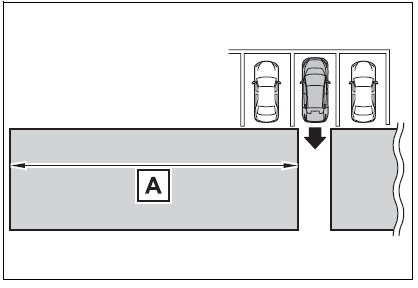
Example:
|
Approach- ing vehicle |
Speed |
Approxi- mate alert distance |
| Fast | 34 mph
(56 km/h) |
131 ft. (40
m) |
| Slow | 5 mph (8 km/h) | 18 ft. (5.5
m) |
The RCTA function is operational when
The RCTA function operates when all of the following conditions are met:
- The power switch is in ON.
- The RCTA function is on.
- The shift position is in R.
- The vehicle speed is less than approximately 9 mph (15 km/h).
- The approaching vehicle speed is between approximately 5 mph (8 km/h) and 34 mph (56 km/h).
Adjusting the buzzer volume
- The buzzer volume can be adjusted on the multi-information display. The volume of the RCTA buzzer can be adjust on
 of the multi-infor- mation display.
of the multi-infor- mation display.
Muting a buzzer temporarily
When an object is detected, the temporary mute switch is displayed on the multimedia display system. Select to mute a buzzer of the intuitive parking assist-sensor, RCTA and RCD all together. Mute will be canceled automatically in the following situations:
to mute a buzzer of the intuitive parking assist-sensor, RCTA and RCD all together. Mute will be canceled automatically in the following situations:
- When the shift position is changed.
- When the vehicle speed exceeds a certain speed.
- When there is a malfunction in a sensor or the system is temporarily unavailable.
- When the operating function is disabled manually.
- When the power switch is turned off.
Conditions under which the system will not detect a vehicle The RCTA function is not designed to detect the following types of vehicles and/or objects:
- Vehicles approaching from directly behind
- Vehicles backing up in a parking space next to your vehicle
- Vehicles that the sensors cannot detect due to obstructions
- Guardrails, walls, signs, parked vehicles and similar stationary objects*
- Small motorcycles, bicycles, pedestrians, etc.*
- Vehicles moving away from your vehicle
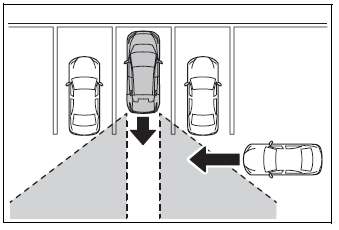
- Vehicles approaching from the parking spaces next to your vehicle*
- The distance between the sensor and approaching vehicle gets too close *: Depending on the conditions, detection of a vehicle and/or object may occur.
Situations in which the system may not operate properly
The RCTA function may not detect vehicles correctly in the following situations:
- When the sensor is misaligned due to a strong impact to the sensor or its surrounding area
- When mud, snow, ice, a sticker, etc.,is covering the sensor or surrounding area on the position above the rear bumper
- When driving on a road surface that is wet with standing water during bad weather, such as heavy rain, snow, or fog
- When multiple vehicles are approaching with only a small gap between each vehicle
- When a vehicle is approaching at high speed
- When equipment that may obstruct a sensor is installed, such as a towing eyelet, bumper protector (an additional trim strip, etc.), bicycle carrier, or snow plow
- When backing up on a slope with a sharp change in grade
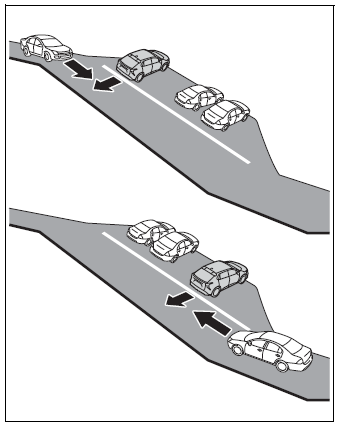
- When backing out of a sharp angle parking spot
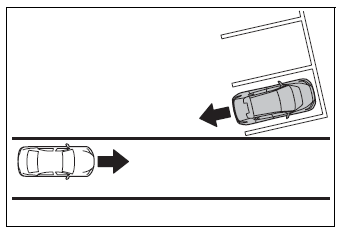
- Immediately after the RCTA function is turned on
- Immediately after the EV system is started with the RCTA function on
- When the sensors cannot detect a vehicle due to obstructions
- When towing a trailer
- When there is a significant difference in height between your vehicle and the vehicle that enters the detection area
- When a sensor or the area around a sensor is extremely hot or cold
- If the suspension has been modified or tires of a size other than specified are installed
- If the front of the vehicle is raised or lowered due to the carried load
- When turning while backing up
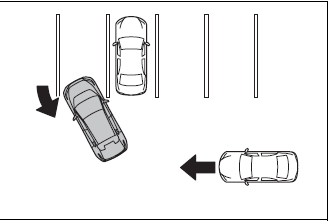
- When a vehicle turns into the detection area
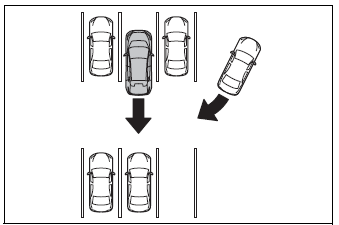
Situations in which the system may operate even if there is no possibility of a collision
- Instances of the RCTA function unnecessary detecting a vehicle and/or object may increase in the following situations:
- When the parking space faces a street and vehicles are being driven on the street
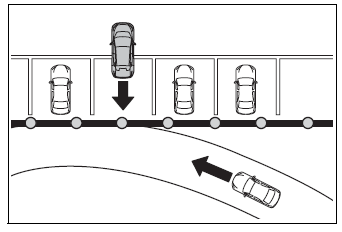
- When the distance between your vehicle and metal objects, such as a guardrail, wall, sign, or parked vehicle, which may reflect electrical waves toward the rear of the vehicle, is short
- When equipment that may obstruct a sensor is installed, such as a towing eyelet, bumper protector (an additional trim strip, etc.), bicycle carrier, or snow plow
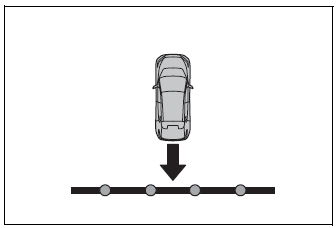
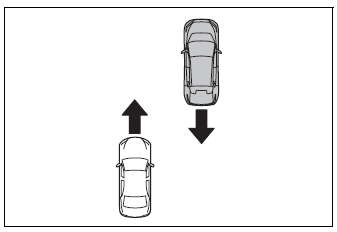
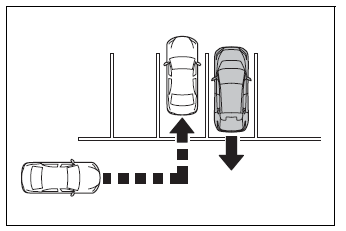
- When a vehicle passes by the side of your vehicle
- When a detected vehicle turns while approaching the vehicle
- When there are spinning objects near your vehicle such as the fan of an air conditioning unit
- When water is splashed or sprayed toward the rear bumper, such as from a sprinkler
- Moving objects (flags, exhaust fumes, large rain droplets or snowflakes, rain water on the road surface, etc.)
- When the distance between your vehicle and a guardrail, wall, etc., that enters the detection area is short
- Gratings and gutters When a sensor or the area around a sensor is extremely hot or cold
- If the suspension has been modified or tires of a size other than specified are installed
- If the front of the vehicle is raised or lowered due to the carried load
RCD (Rear Camera Detection)
When the vehicle is backing up, the rear camera detection function can detect pedestrians in the detection area behind the vehicle. If a pedestrian is detected, a buzzer will sound and an icon will be displayed on the multimedia display to inform the driver of the pedestrian.
WARNING
- Cautions regarding the use of the system The recognition and control capabilities for this system are limited.
- The driver should always drive safely by always being responsible without over relying on the system and have a understanding of the surrounding situations.
- To ensure the system can operate properly Observe the following, otherwise there is the danger that could lead to an accident.
- Always clean the camera without damaging it.
- Do not install market electronic parts (such as Illuminated license plate, fog lamps, etc.) in the camera vicinity.
- Do not subject the camera vicinity to strong impacts. If the vicinity is subjected to a strong impact, have the vehicle inspected at a Toyota dealer Do not disassemble, remodel or paint the camera.
- Do not attach accessories or stickers to the camera.
- Do not install market protection parts (bumper trim, etc.) to the rear bumper.
- Maintain suitable tire air pressure.
- Make sure the back door is completely closed.
RCD function is turned off
In the following situations the system turns off. The RCD function may not operate properly and thus there is the danger that an accident may occur.
- The contents mentioned above are not observed
- Suspensions other than Toyota genuine parts are installed
Multimedia display
Pedestrian detection icon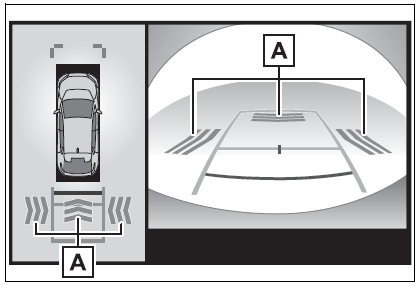
- Displayed automatically when a pedestrian is detected. (Each time the power switch is turned off then changed to ON, the RCD function will be enabled automatically.)
Turning the RCD function on/off
Use the meter control switches to enable/disable the RCD function.
- Press
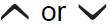 to select
to select 
- Press
 to select “RCD” and then press .
to select “RCD” and then press .
When the RCD function is disabled, the driving assist information indicator illuminates. At this time, the RCD indicator and “Rear Camera Detection OFF” will be displayed on the multi-information display.
When a pedestrian is detected
If the rear camera detection function detects a pedestrian in the detection area, the buzzer and pedestrian detection will operate as follows: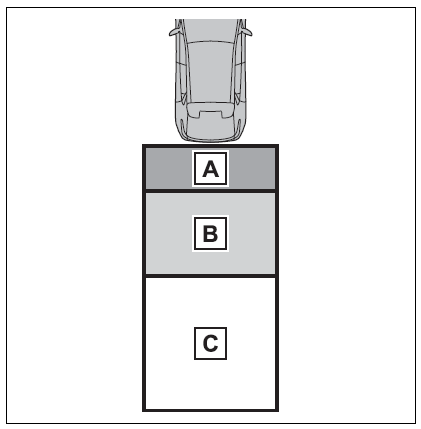
- If a pedestrian is detected in area
- Buzzer: Sounds repeatedly Pedestrian detection icon: Blinks
- If a pedestrian is detected in area
- Buzzer (When the vehicle is stationary): Sounds 3 times Buzzer (When the vehicle is backing up, when a pedestrian approaches the rear of the vehicle): Sounds repeatedly Pedestrian detection icon: Blinks
- If the system determines that your vehicle may collide with a pedestrian in area Buzzer: Sounds repeatedly Pedestrian detection icon: Blinks
The rear camera detection function is operational when
- The power switch is in ON.
- RCD function is on.
- The shift position is in R.
- Advanced Park is not operating.
Setting the buzzer volume
-
- The buzzer volume can be adjusted on the multi-information display.Use the meter control switches to change settings.
Muting a buzzer temporarily
-
- When an object is detected, the temporary mute switch is displayed on the multimedia display system. Select
 to mute a buzzer of the intuitive parking assist-sensor, RCTA, and RCD all together.
to mute a buzzer of the intuitive parking assist-sensor, RCTA, and RCD all together.
- When an object is detected, the temporary mute switch is displayed on the multimedia display system. Select
Mute will be canceled automatically in the following situations:
- When the shift position is changed.
- When the vehicle speed exceeds a certain speed.
- When there is a malfunction in a sensor or the system is temporarily unavailable.
- When the operating function is disabled manually.
- When the power switch is turned off.
Situations in which the system may not operate properly
- Some pedestrians, such as the following, may not be detected by the rear camera detection function, preventing the function from operating properly:
- Pedestrians who are bending forward or squatting
- Pedestrians who are lying down
- Pedestrians who are running
- Pedestrians who suddenly enter the detection area
- People riding a bicycle, skateboard, or other light vehicle
- Pedestrians wearing oversized clothing such as a rain coat, long skirt, etc., making their silhouette obscure
- Pedestrians whose body is partially hidden by an object, such as a cart or umbrella
- Pedestrians which are obscured by darkness, such as at night
In some situations, such as the following, pedestrians may not be detected by the rear camera detection function, preventing the function from operating properly:
- When backing up in inclement weather (rain, snow, fog, etc.)
- When the rear camera is obscured (dirt, snow, ice, etc., are attached) or scratched
- When a very bright light, such as the sun, or the headlights of another vehicle, shines directly into the rear camera
- When backing up in a place where the surrounding brightness changes suddenly, such as at the entrance or exit of a garage or underground parking lot
- When backing up in a dim environment such as during dusk or in an underground parking lot
- When the camera position and direction are deviated
- When a towing hook is attached
- When water droplets are flowing on the camera lens
- When the vehicle height is extremely changed (nose up, nose down).
- When tire chains or an emergency tire puncture repair kit is used
- When the rear washer is operating
- If the suspension has been modified or tires of a size other than specified are installed.
- If an electronic component, such as a backlit license plate or rear fog light, is installed near the rear camera
- If a bumper protector, such as an additional trim strip, is installed to the rear bumper
Situations in which the system may operate unexpectedly
- Even though there are no pedestrians in the detection area, some objects, such as the following, may be detected, possibly causing the rear camera detection function to operate.
- Three dimensional objects, such as a pole, traffic cone, fence, or parked vehicle
- Moving objects, such as a car or motorcycle
- Objects moving toward your vehicle when backing up, such as flags or puddles (or airborne matter, such as smoke, steam, rain, or snow)
- Cobblestone or gravel roads, tram rails, road repairs, white lines, pedestrian crossings or fallen leaves on the road
- Metal covers (gratings), such as those used for drainage ditches
- Objects reflected in a puddle or on a wet road surface
- Shadows on the road
In some situations, such as the following, the rear camera detection function may operate even though there are no pedestrians in the detection area.
- When backing up toward the roadside or a bump on the road
- When backing up toward an incline/decline
- If the rear of the vehicle is raised or lowered due to the carried load
- If a bumper protector, such as an additional trim strip, is installed to the rear bumper
- If the orientation of the rear camera has been changed
- If a towing eyelet is installed to the rear of the vehicle
- When water is flowing over the rear camera lens
- When the rear camera is obscured (dirt, snow, ice, etc., are attached) or scratched
- If there is a flashing light in the detection area, such as the emergency flashers of another vehicle
- When a tire chains or an emergency tire puncture repair kit is used
Situations in which the rear camera detection function may be difficult to notice
- The buzzer may be difficult to hear if the surrounding area is noisy, the volume of the audio system volume is high, the air conditioning system is being used, etc.
- If the temperature in the cabin is extremely high or low, the audio system screen may not operate correctly. Pedestrians Rear of the Vehicle (if equipped)
- Static Objects Around the Vehicle (vehicles with Advanced Park)
PKSB (Parking Support Brake)*
- The Parking Support Brake system consists of the following functions that operate when driving at a low speed or Packing up, such as when parking. When the system determines that the probability of a collision with a detected object or pedestrian is high, a warning operates to urge the driver to take evasive action. If the system Determines that the possibility of a collision with a detected object or pedestrian is extremely high, the brakes are automatically applied to help avoid the collision or help reduce the impact of the collision.
PKSB (Parking Support Brake) system
- Static Objects Front and Rear of the Vehicle (if equipped)
- Moving Vehicles Rear of the Vehicle (if equipped
WARNING
- Cautions regarding the use of the system Do not overly rely on the system, as doing so may lead to an accident.
- Always drive while checking the safety of the surroundings of the vehicle. Depending on the vehicle and road conditions, weather, etc., the system may not operate.
- The detection capabilities of sensors and radars are limited. Always drive while checking the safety of the surroundings of the vehicle.
- The driver is solely responsible for safe driving. Always drive carefully, taking care to observe your surroundings.
- The Parking Support Brake system is designed to provide support to lessen the severity of collisions.
- However, it may not operate in some situations.
- The Parking Support Brake system is not designed to stop the vehicle completely.
- Additionally, even if the system has stopped the vehicle, it is necessary to depress the brake pedal immediately as brake control will be canceled after approximately 2 seconds.
- It is extremely dangerous to check the system operations by intentionally driving the vehicle into the direction of a wall, etc. Never attempt such actions.
- When to disable the Parking Support Brake In the following situations, disable the Parking Support Brake as the system may operate even though there is no possibility of a collision.
- When inspecting the vehicle using a chassis roller, chassis dynamo or free roller
- When loading the vehicle onto a boat, truck or other transport vessel
- If the suspension has been modified or tires of a size other than specified are installed
- If the front of the vehicle is raised or lowered due to the carried load
- When equipment that may obstruct a sensor is installed, such as a towing eyelet, bumper protector (an additional trim strip, etc.), bicycle carrier, or snow plow
- When using automatic car washing devices
- If the vehicle cannot be driven in a stable manner, such as when the vehicle has been in an accident or is malfunctioning
- When the vehicle is driven in a sporty manner or off-road
- When the tires are not properly inflated
- When the tires are very worn
WARNING
- When a tire chains, compact spare tire or an emergency tire puncture repair kit is used
- Precautions for the suspension Do not modify the suspension of the vehicle. If the height or tilt of the vehicle is changed, the sensors may not be able to detect detectable objects and the system may not operate correctly, possibly leading to an accident
Enabling/Disabling the Parking Support Brake
can be enabled/disabled on the multi-information display. All of the Parking Support Brake functions (static objects front and rear of the vehicle, moving vehicles rear of the vehicle, pedestrians rear of the vehicle and static objects around the vehicle) are enabled/disabled simultaneously. Use the meter control switches to enable/disable the parking support brake
- Press
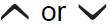 to select .
to select . - Press
 to select
to select  “ PKSB” and then press .
“ PKSB” and then press .
When the Parking Support Brake is disabled, the driving assist information indicator illuminates. To re-enable the system when it was disabled, select on the multi-information display, select “ PKSB” and then On. If disabled using this method, the system will not be re-enabled by turning the power switch off and then to ON.
“ PKSB” and then On. If disabled using this method, the system will not be re-enabled by turning the power switch off and then to ON.
Display and buzzer for EV system output restriction control and brake control
If the EV system output restriction control or brake control operates, a buzzer will sound and a message will be displayed on the multi-information display and multimedia system screen, to alert the driver. Depending on the situation, EV system output restriction control will operate to either limit acceleration or restrict output as much as possible.
EV system output restriction control is operating (acceleration restriction)
Acceleration greater than a certain amount is restricted by the system. Multimedia display: No warning displayed Multi-information display: “Object Detected Acceleration Reduced” Driving assist information indicator: Not illuminated Buzzer: Does not sound
EV system output restriction control is operating (output restricted as much as possible)
The system has determined that stronger-than-normal brake operation is necessary. Multimedia display: “BRAKE!” Multi-information display: “BRAKE!” Driving assist information indicator: Not illuminated Buzzer: Short beep
Brake control is operating
The system determined that emergency braking is necessary. Multimedia display: “BRAKE!” Multi-information display: “BRAKE!” Driving assist information indicator: Not illuminated Buzzer: Short beep
Vehicle stopped by system operation
The vehicle has been stopped by brake control operation. Multimedia display: “Press Brake Pedal” Multi-information display: “Accelerator Pedal is Pressed Press Brake Pedal” (If the accelerator pedal is not depressed, “Press Brake Pedal” will be displayed.) Driving assist information indicator: Illuminated Buzzer: Sounds repeatedly
System overview
If the Parking Support Brake determines that a collision with a detected object or pedestrian is possible, the EV system output will be restricted to restrain any increase in the vehicle speed. EV system output restriction control: See figure 2.) Additionally, if the accelerator pedal continues to be depressed, the brakes will be applied automatically to reduce the vehicle speed. (Brake control: See figure 3.) .
- Figure 1 When the PKSB (Parking Support Brake) is not operating
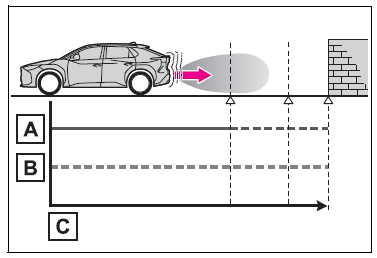
- EV system output
- Braking force
- Time
- Figure 2 When EV system output restriction control operates
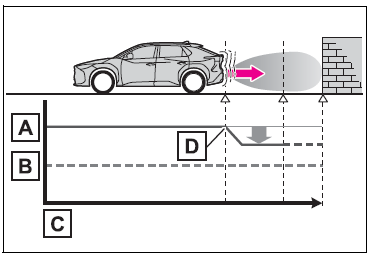
- EV system output
- Braking force
- Time
- EV system output restriction control begins operating (System determines that possibility of collision with detected object is high)
- Figure 3 When EV system output restriction control and brake control operates
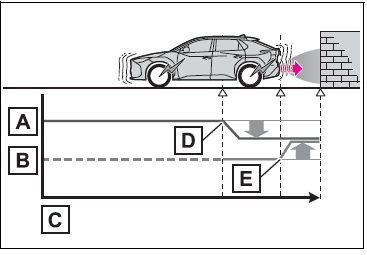
- EV system output
- Braking force
- Time
- EV system output restriction control begins operating (System determines that possibility of collision with detected object is high)
- Brake control begins operating (System determines that possibility of collision with detected object is extremely high)
If the Parking Support Brake has operated
If the vehicle is stopped due to operation of the Parking Support Brake, the Parking Support Brake will be disabled and the driving assist information indicator will illuminate. If the Parking Support Brake operates unnecessarily, brake control can be canceled by depressing the brake pedal or waiting for approximately 2 seconds for it to automatically be canceled. Then, the vehicle can be operated by depressing the accelerator pedal.
Re-enabling the Parking Support Brake
To re-enable the Parking Support Brake when it has been disabled due to operation of the Parking Support Brake, either enable the system again, or turn the power switch off and then back to ON. Additionally, if any of the following conditions are met, the system will be re-enabled automatically and the driving assist information indicator will turn off:
- The P shift position is selected
- The object is no longer detected in the traveling direction of the vehicle
- The traveling direction of the vehicle changes
- Except when the pedestrian rear of the vehicle operated.
Intuitive parking assist-sensor buzzer
Regardless of whether the intuitive parking assist-sensor buzzer is enabled or not, if the PKSB (Parking Support Brake) system is enabled, the front or rear sensors detect a static object and brake control is performed, the intuitive parking assist-sensor buzzer will sound to notify the driver of the approximate distance to the object.
If a 12-volt battery terminal has been disconnected and reconnected
The system needs to be initialized. To initialize the system, drive the vehicle straight ahead for 5 seconds or more at a speed of approximately
Static Objects Front and Rear of the Vehicle
If the sensors detect a static object, such as a wall, in the traveling direction of the vehicle and the system determines that a collision may occur due to the vehicle suddenly moving forward due to an accidental accelerator pedal operation, the vehicle moving the unintended direction due to the wrong shift position being selected, or while parking or traveling at low speeds, the system will operate to lessen the impact with the detected static object and reduce the resulting damage.
Examples of function operation
This function will operate in situations such as the following if an object is detected in the traveling direction of the vehicle.
This function will operate in situations such as the following if an object is detected in the traveling direction of the vehicle.
-
- When traveling at a low speed and the brake pedal is not depressed, or is depressed late
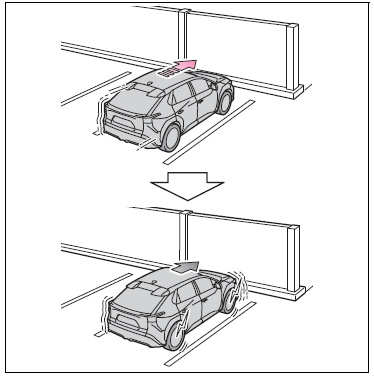
- When the accelerator pedal is depressed excessively
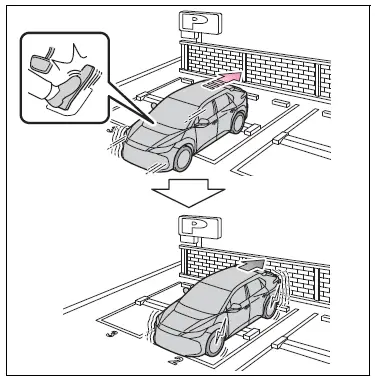
- When the vehicle moves in the unintended direction due to the wrong shift position being selected
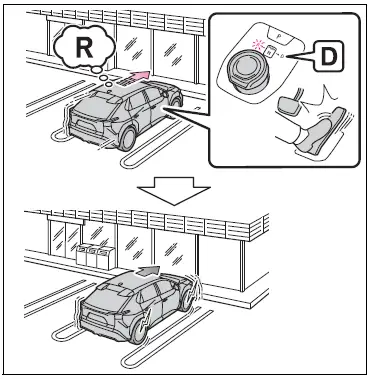
- When traveling at a low speed and the brake pedal is not depressed, or is depressed late
Types of sensors
WARNING
- To ensure the system can operate properly
- If the PKSB (Parking Support Brake) system operates unnecessarily, such as at a railroad crossing
- Notes when washing the vehicle
The system will operate when
The function will operate when the driving assist information indicator is not illuminated and all of the following conditions are met:
- EV system output restriction control
- The Parking Support Brake is enabled.
- The vehicle speed is approximately 9 mph (15 km/h) or less.
- There is a static object in the traveling direction of the vehicle and approximately 6 to 13 ft. (2 to 4 m) away.
- The Parking Support Brake determines that a stronger-than-normal brake operation is necessary to avoid a collision.
Brake control
- EV system output restriction control is operating.
- The Parking Support Brake determines that an immediate brake operation is necessary to avoid a collision.
The system will stop operating when
- The function will stop operating if any of the following conditions are met:
- EV system output restriction control
- The Parking Support Brake is disabled.
- The system determines that the collision has become avoidable with normal brake operation.
- The static object is no longer approximately 6 to 13 ft. (2 to 4 m) away from the vehicle or in the traveling direction of the vehicle.
Brake control
- The Parking Support Brake is disabled.
- Approximately 2 seconds have elapsed since the vehicle was stopped by brake control.
- The brake pedal is depressed after the vehicle is stopped by brake control.
- The static object is no longer approximately 6 to 13 ft. (2 to 4 m) away from the vehicle or in the traveling direction of the vehicle.
Detection range
- The detection range of the system differs from the detection range of the intuitive parking assist-sensor.
- Therefore, even if the intuitive parking assist-sensor detects a static object and provides a warning, the PKSB (Parking Support Brake) system may not start operating.
- Situations in which the system may not operate properly
- Situations in which the system may operate even if there is no possibility of a collision
Moving Vehicle Rear of the Vehicle
If a rear radar sensor detects a vehicle approaching from the right or left at the rear of the vehicle and the system determines that the possibility of a collision is high, this function will perform brake control to reduce the likelihood of an impact with the approaching vehicle.
Examples of function operation
This function will operate in situations such as the following if a vehicle is detected in the traveling direction of the vehicle.
- When reversing, a vehicle is approaching and the brake pedal is not depressed, or is depressed late
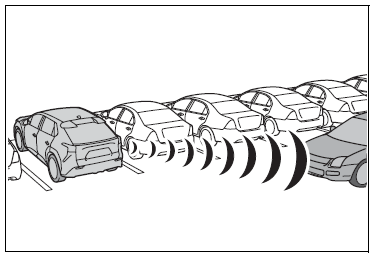
WARNING
To ensure the system can operate properly
The system will operate when
The function will operate when the driving assist information indicator is not illuminated and all of the following conditions are met:
- EV system output restriction control
- The Parking Support Brake is enabled.
- The vehicle speed is approximately 9 mph (15 km/h) or less.
- Vehicles are approaching from the right or left at the rear of the vehicle at a traveling speed of approximately 5 mph (8 km/h) or more.
- The shift position is in R.
- The Parking Support Brake determines that a stronger than normal brake operation is necessary to avoid a collision with an approaching vehicle.
Brake control
- EV system output restriction control is operating.
- The Parking Support Brake determines that an emergency brake operation is necessary to avoid a collision with an approaching vehicle
The system will stop operating when
The function will stop operating if any of the following conditions are met:
- V system output restriction control
- The Parking Support Brake is disabled.
- The collision becomes avoidable with normal brake operation.
- A vehicle is no longer approaching from the right or left at the rear of the vehicle.
Brake control
- The Parking Support Brake is disabled.
- Approximately 2 seconds have elapsed since the vehicle was stopped by brake control.
- The brake pedal is depressed after the vehicle is stopped by brake control.
- A vehicle is no longer approaching from the right or left at the rear of the vehicle.
Detection range
- The detection area of the moving vehicles rear of the vehicle differs from the detection area of the RCTA function Therefore, even if the RCTA function detects a vehicle and provides an alert, the moving vehicles rear of the vehicle may not start operating.
RCTA buzzer
- Regardless of weather the RCTA function is on or off, if the PKSB (Parking Support Brake) system is not disabled, when the brake control operates, the buzzer will sounds to alert the driver.
- Situations in which the system may not operate properly
- Situations in which the system may operate even if there is no possibility of a collision
Pedestrians Rear of the Vehicle*
If the rear camera sensor detects a pedestrian behind the vehicle while backing up and the system determines that the possibility of colliding with the detected pedestrian is high, a buzzer will sound. If the system determines that the possibility of colliding with the detected pedestrian is extremely high, the brakes will be applied automatically to help reduce the impact of the collision.
Examples of system operation
When a pedestrian is detected behind the vehicle while backingup, the brake pedal is not depressed or is depressed late.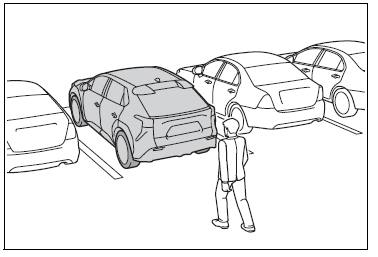
Multimedia display
Displays a message to urge the driver to take evasive actionwhen a pedestrian is detected in the detection area behind the vehicle.(A message will also be displayed on the multi-information display.)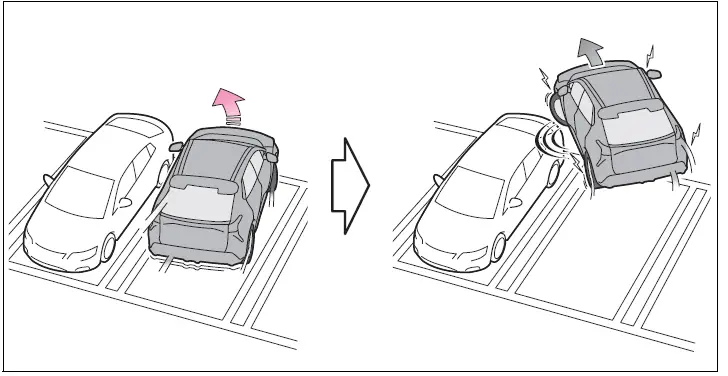
- Pedestrian detection icon
- “BRAKE!”
WARNING
- If the PKSB (Parking Support Brake) system operates unnecessarily
- Depress the brake pedal immediately after the PKSB (Parking Support Brake) system operates.
- (Operation of the function is canceled by depressing the brake pedal.)
- Correct use of the PKSB (Parking Support Brake) system
The system will operate when
The function will operate when the driving assist information indicator is not illuminated and all of the following conditions are met:
EV system output restriction control
- The Parking Support Brake is enabled.
- The vehicle speed is 9 mph (15 km/h) or less.
- The shift position is in R.
- The rear camera sensor detects a pedestrian behind the vehicle while backing up and the system determines that the possibility of colliding with the detected pedestrian is high.
- When a pedestrian is detected behind the vehicle.
- The Parking Support Brake determines that a stronger-than-normal brake operation is necessary to avoid a collision.
Brake control
- EV system output restriction control is operating.
- The Parking Support Brake determines that an emergency brake operation is necessary to avoid a collision with a pedestrians.
The system will stop operating when
- The function will stop operating if any of the following conditions are met:
EV system output restriction control
- The Parking Support Brake is disabled.
- The collision becomes avoidable with normal brake operation.
- The pedestrian is no longer detected behind your vehicle.
Brake control
- The Parking Support Brake is disabled.
- Approximately 2 seconds have elapsed since the vehicle was stopped by brake control.
- The brake pedal is depressed after the vehicle is stopped by brake control.
- The pedestrian is no longer detected behind your vehicle.
Re-enabling the pedestrians rear of the vehicle
WARNING
If the PKSB (Parking Support Brake) system operates unnecessarily Depress the brake pedal immediately after the PKSB (Parking Support Brake) system operates. (Operation of the function is canceled by depressing the brake pedal.) Correct use of the PKSB (Parking Support Brake) system
Detection range
The detection area of the pedestrians rear of the vehicle differs from the detection area of the RCD function Therefore, even if the RCD function detects a pedestrian and provides an alert, the pedestrians rear of the vehicle may not start operating.
- Situations in which the system may not operate properly
- Situations in which the system may operate unexpectedly
Static Objects Around the Vehicle (vehicles with Advanced Park)
While parking, if a sensor detects a surrounding stationary object, such as a wall, with which a collision is likely, the system will operate to help avoid a collision or reduce the impact of the collision.
Examples of function operation
The system will operate in the following situations when a stationary object is detected in the surrounding area.
- When moving forward and a collision with a stationary object on the inner side of a turn is likely
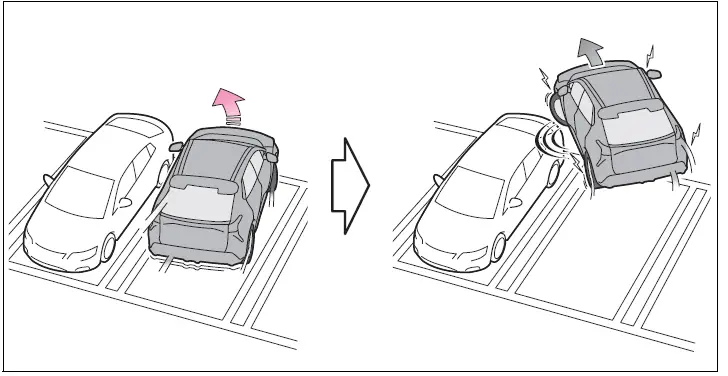
- When reversing and a collision with a stationary object on the outer side of a turn is likely
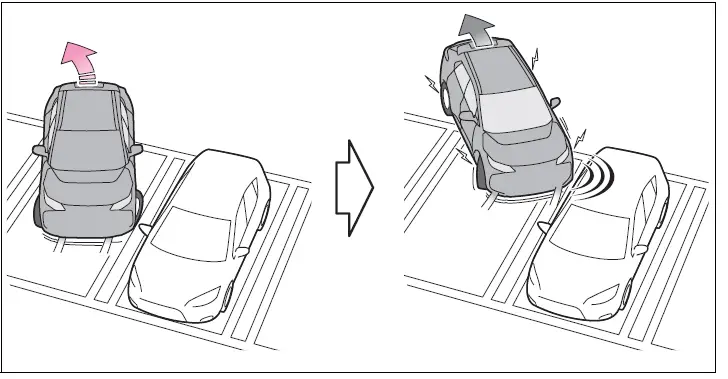
Operating conditions
This function is operable when any of the operating conditions are met in addition to the following conditions for stationary objects in around the vehicle.
- After the EV system has been started, the vehicle has moved approximately 23.0 ft. (7 m) or less
- The R shift position is selected
- After the shift position has been changed from R to D, the vehicle has moved approximately 23.0 ft. (7 m) or less
The system will stop operating when
Sensor detection information
- The detection range of the system differs from the detection range of the intuitive parking assist sensor. Therefore, even if the intuitive parking assist sensor detects a static object and provides a warning, the PKSB (Parking Support Brake) system may not start operating.
Objects which the sensor may not be properly detected
Situations in which the system may operate even though there is no possibility of a collision
- In addition to the situations in which stationary objects around the vehicle may not be detected, objects may not be detected by the sensors in the following situations When moving sideways, such as when parallel parking:
Detection of objects along the sides of the vehicle
- Objects along the sides of the vehicle are not instantaneously detected. The location of objects in relation to the vehicle is estimated after they are first detected by the front or rear side sensors, or side cameras. Therefore, after the power switch is changed to ON, even if an object is along the side of the vehicle, it may not be detected until the vehicle has been driven a small amount and the side sensors or side cameras completely scan the areas along the sides of the vehicle.
- If a vehicle, person, animal, etc, is detected by a side sensors or side cameras, but then leaves the detection area of the side sensors or side cameras, the system will assume the object has not moved
Toyota Teammate Advanced Park
Purpose of the Advanced Park
Remote control function is a system which assists in parking or exiting from a parking space selected on the multimedia display by allowing changing the shift position, operating the steering wheel, accelerator pedal, and brake pedal from outside of the vehicle via a smartphone.
Advanced Park Functions
- Perpendicular parking (forward/ reverse) function Assistance is provided from the position the vehicle is stopped near the target parking space until the vehicle is in the parking space.
- Perpendicular exiting (forward/ reverse) function Assistance is provided from the parked position until the vehicle is in a position where you can easily exit from the parking space.
- Parallel parking function Assistance is provided from the position the vehicle is stopped near the target parking space until the vehicle is in the parking space.
- Parallel exiting function Assistance is provided from the parked position until the vehicle is in a position where you can easily exit from the parking space
- Memory function Assistance is provided until the vehicle is guided into a previously registered parking space.
- Remote control function By operating a smartphone, assistance in entering or exiting a nearby target parking space, confirmed on the screen of the smartphone, is provided from outside of the vehicle.
WARNING
- Cautions regarding the use of the system The recognition and control capabilities for this system are limited. Do not overly rely on this system.
- The driver is always responsible for paying attention to the vehicle’ surroundings and driving safely.
- As with a normal vehicle, take care to observe your surroundings while the vehicle is moving.
- Always pay attention to the vehicle’s surroundings while the system is operating and depress the brake pedal as necessary to slow or stop the vehicle.
- When parking, make sure that the vehicle can be parked in the target parking space before beginning operation.
WARNING
- Depending on the condition of the road surface or the vehicle, the distance between the vehicle and a parking space, etc., it may not be possible to detect a parking space or the system may not be able to provide assistance to the point the vehicle is fully parked
- This system will guide the vehicle to appropriate positions for changing the direction of travel, however, if you feel that the vehicle is approaching too close to an adjacent parked vehicle at any time, depress the brake pedal and change the shift position. However, if this is performed, the number of times the vehicle changes direction may increase, and the vehicle may be parked at an angle.
- As following objects may not be detected, make sure to check the safety of the area around your vehicle and depress the brake pedal to stop the vehicle if it may collide with an object.
- Thin objects such as wire, fences, rope, etc.
- Cotton, snow and other materials that absorb sound waves
- Sharply-angled objects
- Low objects (curb stones, parking blocks, etc.)
- Tall objects with upper sections that protrude outward
- Even if there is an object in the target parking space, it may not be detected and assistance may be performed.
- While the system is operating, if it is likely that your vehicle will collide with a nearby vehicle, parking block, object, or person, depress the brake pedal to stop the vehicle and press the Advanced Park main switch to disable the system.
- Never use only the multimedia display to view the area behind the vehicle. The image displayed may differ than the actual situation. Using only the screen when backing up may lead to an accident, such as a collision with another vehicle. When backing up, make sure to look directly or use the mirrors to check the safety of the area around your vehicle, especially behind the vehicle.
- When the ambient temperature is extremely low, the screen may appear dark or the displayed image may become unclear. Also, as moving objects may appear distorted or may not be able to be seen on the screen, make sure to directly check the safety of the area around your vehicle. In the following situations, while the vehicle is stopped and held by Advanced Park, it may be canceled and the vehicle may start moving. Immediately depress the brake pedal. Failure to do so may lead to an accident.
- When the driver’s door is opened
- When operations instructed by the system are not performed within a certain amount of time
- When the brake pedal is depressed and the vehicle is stopped for a certain amount of time
WARNING
- When the system malfunctions
- As the steering wheel will turn while this system is operating, pay attention to the following.
- Be careful so that a necktie, scarf, or arm does not get caught. Keep your upper body away from the steering wheel. Also, keep children away from the steering wheel.
- Long fingernails may be caught and when the steering wheel is rotating, leading to injury.
- In an emergency, depress the brake pedal to stop the vehicle, and then press the Advanced Park main switch to disable the system.
- Do not allow anyone to put their hands outside of a window while this system is operating.
- Precautions for the cameras and sensors
- Due to the characteristics of the camera lens, the position of and distance to people and objects displayed on the screen may differ from the actual situation. For details on the following, refer to “Panoramic view monitor” of “Peripheral monitoring system” in the “MULTIMEDIA OWNER’S MANUAL”.
- Make sure to observe the precautions for using the intuitive parking assist-sensor otherwise a sensor may not operate correctly, possibly leading to an accident.
- In situations such as the following, the sensors may not operate correctly, possibly leading to an accident. Proceed carefully.
- When there is a parked vehicle next to the target parking space, if the displayed target parking space is far from the actual target parking space, a sensor may be misaligned. Have the vehicle inspected by your Toyota dealer.
- Do not install any accessories near the detection area of the sensors.
- To ensure correct operation of the Advanced Park Observe the following precautions. Failing to do so may result in the vehicle being unable to be driven safely and possibly leading to an accident.
- Do not use this system in situations such as the following:
- When in areas other than common parking spaces
- When the surface of the parking space is sand or gravel and is not clearly defined with parking space lines
- When the parking space is not level, such as when on a slope or has differences in height
- Mechanical parking system
- Parking lot with a device which raises to contact the bottom of the vehicle
- When the road surface is frozen, slick, or covered with snow
- When it is extremely hot and the asphalt is melting
- When there is an object in front of the vehicle
WARNING
- When there is an object between your vehicle and the target parking spot or within the target parking spot (within the displayed blue box)
- When there is a gutter between your vehicle and the target parking space or within the target parking spot (within the displayed blue box)
- When there is a hole or gutter in the exit direction
- When in high pedestrian or vehicle traffic areas
- When the parking space is in a location that is difficult to park in (too narrow for your vehicle, etc.)
- When images are unclear due to dirt or snow attached to the camera lens, light being shined into the camera or shadows
- When tire chains or a compact spare tire is installed to the vehicle
- When the doors are not completely closed
- When an arm is held outside of a window
- In inclement weather such as heavy rain or snow
- Make sure to use only standard sized tires, such as those that were installed to the vehicle when it was shipped from the factory. Otherwise, Advanced Park may not operate properly.
- Also, when the tires have been replaced, the displayed position of the lines or box displayed on the screen may become incorrect. When replacing the tires, contact by your Toyota dealer.
- In situations such as the following, it may not be possible for the system to provide assistance to a registered parking spot:
- When the tires are extremely worn or the tire inflation pressure is low
- When carrying a heavy load
- When the vehicle is tilted due to the carried load
- When a heater is installed in the surface of the parking space (road surface freeze prevention heater)
- When the wheels are misaligned, such after a wheel has been subject to a strong impact
- When a pedestrian or passing vehicle is detected during assistance
- When something is incorrectly detected as a parking line (light, reflections from a building, difference in height on the parking surface, a gutter, painted road lines, redrawn lines, etc.) If the vehicle deviates greatly from the set parking space in any situation other than the above, have the vehicle inspected at your Toyota dealer as soon as possible.
- When using Remote control function
- Remote control function is a function of the Advanced Park system. When using Remote control function on public roads, be sure to follow all local road traffic laws and regulations.
- Remote control function can only be used after agreeing to the disclaimer of the smartphone application.
WARNING
- Remote control function can only perform some driving operations. It should only be operated by a driver with a valid driving license. While using application, carry, electronic key. While operating, do not stare at the application screen, and pay attention to the vehicle’s surroundings. In an emergency, cancel the Remote control function operation and stop the vehicle.
- As with a normal vehicle, take care to observe the area around the vehicle while the vehicle is moving
- Always pay attention to the vehicle’s surroundings while the system is operating.
- Remote control function is a system which assists in remote parking or exiting operations using a smartphone. When using Remote control function, the driver must carry the electronic key and smartphone and confirm the safety of the area around the vehicle.
- While using Remote control function, the vehicle can be stopped by stop continuously operating the smartphone (stopping movement of your finger, removing your finger from the screen, etc.). The vehicle can also be stopped by touching the cancel button on the smartphone application, unlocking the doors using the electronic key, or opening a door.
- If it seems like your vehicle may contact an obstruction, etc., stop operating the smartphone and cancel Remote control function if necessary.
- System operation will only be performed at a fixed speed and the vehicle cannot be accelerated or decelerated even if the speed of continuous operation of the smartphone is increased or decreased.
- Never drive the vehicle while staring at the smartphone screen.
- When driving, make sure to directly check the safety of the area around your vehicle.
- Do not use Remote control function when passengers or pets are in the vehicle.
- In an emergency, the system can be canceled by operating a switch on the electronic key or by opening a door.
- To use Remote control function, it is necessary to have a smartphone with the latest version of the Remote Park app. The following operating systems are supported:
- Android™
- Apple® iOS
- When registering the vehicle to the Remote Park smartphone app, disconnect any other apps which are connected to the vehicle.
- To enable Remote control function, make sure to disable the Apple CarPlay connection.
- When parking, make sure that the vehicle can be parked in the target parking space before beginning operation
WARNING
- Only use Remote control function on level road surfaces which are not slick. Do not use Remote control function for parking spaces on a downward or upward incline.
- While Remote control function is operating, if a malfunction or system limitation is detected, the following will occur automatically:
- Remote control function will be canceled
- The vehicle will stop
- The shift position will change to P and the parking brake will be engaged
- The power switch will turn off (for some malfunctions, the power switch will not turn off or cannot be turned off. Enter the vehicle and take corrective action according to the message displayed on the smartphone.)
- The doors will remain locked
- When starting Remote control function, unlock the doors with wireless remote control by electronic key.
- When Remote control function is operating, the driver should remain within approximately 9.8 ft. (3 m) of the vehicle. If the driver becomes more than approximately 9.8 ft. (3 m) away, Remote control function will be suspended and a message will be displayed on the smartphone. Remote control function operation can be resumed by approaching the vehicle.
- The headlights will be turned on if the surrounding area is dark.
- If system operation is canceled due to a malfunction, the emergency flashers will flash. The emergency flashers will turn off if any of the following conditions are met:
- A door is opened
- 3 minutes have elapsed since the emergency flashers began flashing
- Remote control function can only be started when the following conditions are met:
- When the EV system is starting, after assist mode is selected
- When the power switch is off
- When the remote air conditioning is operating
- After unlocking the doors using the wireless remote control, if the doors are locked using the smart entry function, the lock operation may be delayed.
NOTICE
- Precautions for use Advanced Park If the 12-volt battery was discharged or has been removed and installed, fold and extend the outside rear view mirrors.
- When using Remote control function
NOTICE
- Check the battery charge level of the smartphone before using Remote control function. If the battery of the smartphone dies while operating Remote control function, assist will be suspended. Also, if the battery charge level of the smartphone is 20% or less when attempting to start Remote control function, Remote control function will not be started.
- Turn on the Bluetooth communication function of the smartphone before using Remote control function. Remote control function cannot be used if the Bluetooth function is off.
- Do not turn off the Bluetooth function of the smartphone or disconnect from the multimedia system while using Remote control function. If the vehicle cannot be connected to via Bluetooth, Remote control function cannot be used.
- While using Remote control function, if a call is received, etc., and another app is opened, Remote control function will be suspended. Assist can be resumed if the Remote Park app is reopened within 3 minutes. If 3 minutes or more elapse, assist will be canceled.
- While using Remote control function, if the home button or power button of the smartphone is pressed and the screen is locked, Remote control function will be suspended. Assist can be resumed if the Remote Park app is reopened within 3 minutes. If 3 minutes or more elapse, assist will be canceled
- Do not use the Remote Park app with devices other than those which operation has been confirmed by the maker. Otherwise the system may not operate correctly.
- When the ambient temperature is low, it may take time for the system to start, due to 12-volt battery charging.
- If the 12-volt battery voltage drops, assistance will be canceled.
- When using Remote control function on a slope, the vehicle speed will be slower and the distance that the vehicle will approach objects will become longer than when on a level road surface.
- If a system temporary failure occurs, after the vehicle is stopped by the electronic parking brake or the shift position being changed to P, the power switch may turn off and the system may be canceled. In this case, have the vehicle inspected by your Toyota dealer.
- If a system malfunction occurs, assistance may be temporarily suspended. If the system returns to normal, operation can be resumed. Follow the content on the smartphone screen to resume operation.
- Remote control function cannot be started if the EV system has been started using an aftermarket remote starter.
NOTICE
- After Remote control function completes, the parking brake will be engaged as per regulations. As the parking brake may freeze and not be able to be released, avoid using Remote control function in extremely cold areas.
- Also, if the parking brake freezes, it may make a noise when it is released. However, this does not indicate a malfunction.
- Do not use the remote function with an electronic key that has a depleted battery.
- The remote function cannot be started while the vehicle charging connector is connected. If support is accidentally started, it may end abnormally.
Type of Advanced Park cameras and sensors
Cameras and sensors are used to detect parked vehicles, making it easier to identify parking spaces.
Front camera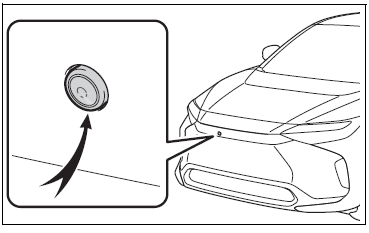 Side cameras
Side cameras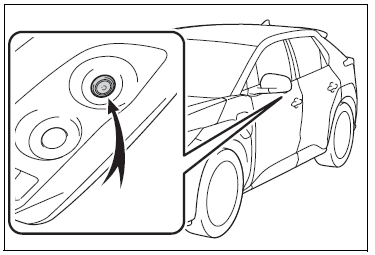
Rear camera
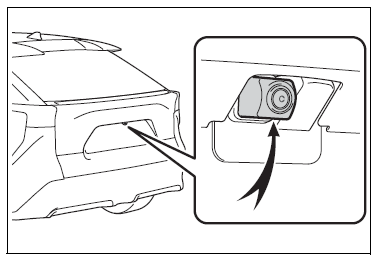
Camera images
As special cameras are used, the colors in displayed images may differ from the actual color
Precautions for use
For details on the following, refer to “MULTIMEDIA OWNER’S MANUAL”.
- Displayable range of the screens
- Cameras
- Differences between displayed images and the actual road
- Differences between displayed images and the actual objects
Detection range of the cameras and sensors
- If a parked vehicle is behind the target parking space and the distance between it and the vehicle becomes far, it may no longer be able to be detected.
- Depending on shape or condition of a parked vehicle, the detection range may become short or the vehicle may not be detected.
- Objects other than parked vehicles, such as columns, walls, etc., may not be detected. Also, if they are detected, they may cause the target parking space to be misaligned.
- Situations in which white parking space lines may not be recognized properly
In situations such as the following, parking space lines on the road surface may not be detected:
- When the parking space does not use white lines (parking space boundaries are marked with rope, blocks, etc.)
- When the parking space lines are faded or dirty, making them unclear
- When the road surface is bright, such as concrete, and the contrast between it and the white parking space lines is small
- When the parking space lines are any color other than yellow or white
- When the area surrounding the parking space is dark, such as at night, in an underground parking lot, parking garage, etc.
- When it is raining or has rained and the road surface is wet and reflective or there are puddles
- When the sun is shining directly into a camera, such as in the early morning or evening
- When the parking space is covered with snow or de-icing agent
- When there marks from repairs or other marks on the road surface, or there is a traffic bollard, or other object on the road surface
- When the color or brightness of the road surface is uneven
- When a camera has been splashed by hot or cold water and the lens has fogged up When the appearance of the parking space is affected by the shadow of the vehicle or trees
- When a camera lens is dirty or covered with water droplets
In situations such as the following, the target parking space may not be recognized correctly:
- When there marks from repairs or other marks on the road surface, or there is a parking block, traffic bollard, or other object on the road surface
- When it is raining or has rained and the road surface is wet and reflective or there are puddles
- When the area around the vehicle is dark or backlit
- When the color or brightness of the road surface is uneven
- When the parking space is on a slope
- When there are diagonal lines (access aisle) near the parking space
- When the appearance of the parking space is affected by the shadow of a parked vehicle (such as shadows from the grille, side step, etc.)
- When accessories which obstruct the view of the camera are installed
- When the parking space lines are faded or dirty, making them unclear
- When the appearance of the parking space is affected by the shadow of the vehicle or trees
Sensor detection information
objects which the sensor may not be properly detected
Situations in which the sensor may not operate properly
Situations in which parking assistance may not operate even if there is no possibility of a collision
Turning the Advanced Park on/off
Press the Advanced Park main switch. If the switch is pressed while assistance is being performed, the assistance will be canceled.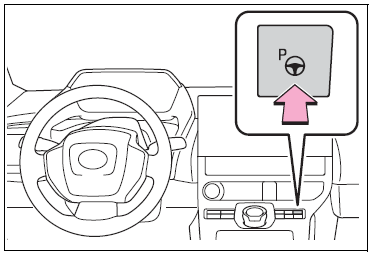
Operating conditions of the Advanced Park
Assistance will begin when all of the following conditions are met:
- The brake pedal is depressed
- The vehicle is stopped
- The driver’s seat belt is fastened
- The steering wheel is not being operated
- The accelerator pedal is not depressed
- All of the doors are closed
- The outside rear view mirrors are not folded
- The parking brake is not engaged
- The dynamic radar cruise control are not operating
- ABS, VSC, TRAC, PCS and PKSB are not operating
- The vehicle is not on a steep slope
- The VSC and TRAC are not turned off
Advanced Park guidance screens
Guidance screens are displayed on the multimedia display.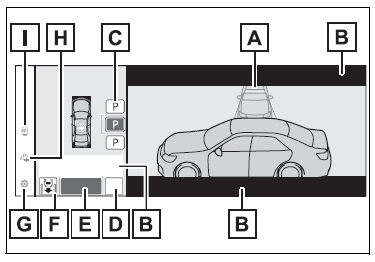
Guidance screen (When assistance starts)
- Target parking space box (blue)
- Advice display
- Parking type change button
If multiple switches are displayed, depending on the condition of the switch its function differs as follows.
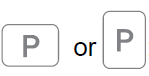 Change the target to another parking space.
Change the target to another parking space.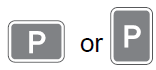 Change the target to another parking space.
Change the target to another parking space. Select to change to the paallel parking function
Select to change to the paallel parking function Change the perpendicular parking (forward/reverse) function
Change the perpendicular parking (forward/reverse) function- “MODE” button
- Select to change between the memory function and the perpendicular parking (forward/reverse) function and parallel parking function.
- “Start” button
- Select to start parking assistance.
- Perpendicular parking direction change button
- Select to change between the parking (forward) function and parking (reverse) function
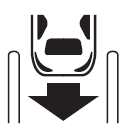 Change the perpendicular parking (forward) function
Change the perpendicular parking (forward) function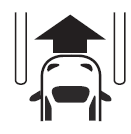 Change the perpendicular parking (reverse) function
Change the perpendicular parking (reverse) function- Customize the setting button
- Select to display the Advanced Park setting screen.
- Registration button
- Select to begin registering a parking space.
- Remote control function start button
- Select to start parking assistance operation on the smartphone display.
Guidance screen (When reversing)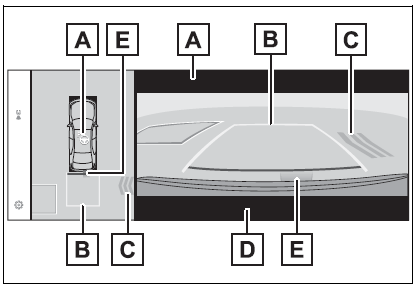
- Operation icon
- Displayed when the Advanced Park is operating.
- Guide lines (yellow and red) Display points from the center of the edge of the front or rear bumper to the target stopping position (yellow)* and approximately 1 ft. (0.3 m) (red) from the vehicle.
- Moving object warning icon
- Emergency support brake control operation display “BRAKE!” is displayed.
- Intuitive parking assist-sensor display
- When the target stop position is 8.2 ft. (2.5 m) or more, the horizontal line (yellow) will be hidden.3
Intuitive parking assist-sensor pop-up display
Regardless of whether the intuitive parking assist-sensor is off or on if an object is detected by the intuitive parking assist-sensor when the Advanced Park is operating, the intuitive parking assist-sensor pop up display will automatically be displayed over the guidance display.
Brake control operation when Advanced Park is operating
While the Advanced Park is operating, if the system determines that the possibility of collision with detected moving or stationary object is high, the EV system output restriction control and brake control will operate. If brake control operates, Advanced Park operation will be suspended and a message will be displayed on the multi-information display.
Buzzer
Depending on surrounding sounds or sounds from other systems, it may be difficult to hear the buzzer of this system.
If a black screen is displayed on the multimedia display when the Advanced Park is operating
The system is being affected by radio waves or may be malfunctioning. If a radio antenna is installed near a camera, move it to a location as far from the cameras as possible. If a radio antenna is not installed near a camera, and the screen does not return to normal after turning the power switch off and then starting the EV system again, have the vehicle inspected by your Toyota dealer.
Advanced Park Perpendicular parking (forward/ reverse) function
Function description
The perpendicular parking (forward/ reverse) function can be used if the target parking space can be detected when the vehicle is stopped close and perpendicular to the center of the parking space. Also, depending on the condition of the parking space, etc., if it is necessary to change the direction of travel of the vehicle, the shift position can be changed by assistance control.
Parking using the perpendicular parking (forward/ reverse) function
- Stop the vehicle at a position close and perpendicular to the center of the target parking space.
- If there are parking space lines
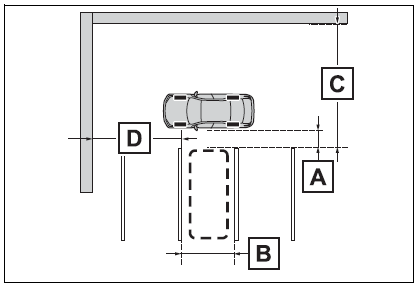
- Approximately 3.3 ft. (1 m)
- Approximately 8.2 ft. (2.5 m)
- Approximately 19.7 ft. (6 m) or more
- Approximately 18.0 ft. (5.5 m) or more
- The system can operate even if there is a parking space line on only one side of the target parking space.
- This is a reference measurement for detection of a parking space. Depending on the surrounding environment, detection may not be possible.
If there is an adjacent parked vehicle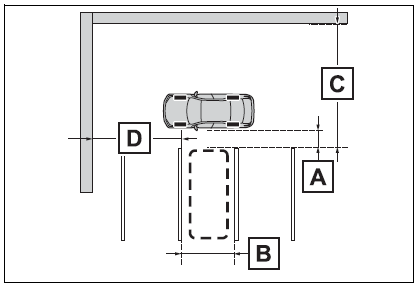
- Approximately 3.3 ft. (1 m)
- Approximately 9.8 ft. (3 m) or more
- Approximately 19.7 ft. (6 m) or more
- Approximately 18.0 ft. (5.5 m) or more
This is a reference measurement for detection of a parking space. Depending on the surrounding environment, detection may not be possible.
- Press the Advanced Park main switch and check that a possible parking space is displayed on the multimedia display.
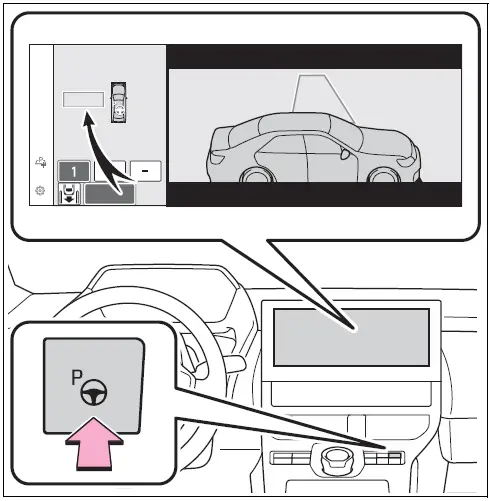
- If a space which your vehicle can be parked is detected, a target parking space box will be displayed.
- If it is possible to parallel park in the space, select the parking space, and then select to change to the parallel parking function.
- If it is possible to change the direction which a parking space is entered, select the parking space, and then select or change the direction.
- Depending on the surrounding environment, it may not be possible to use this function. According to the information displayed on the multimedia display, use the function on another parking space.
- Select “Start” button.
A buzzer will sound, an operation message will be displayed on the multi-information display, and assistance will begin operating.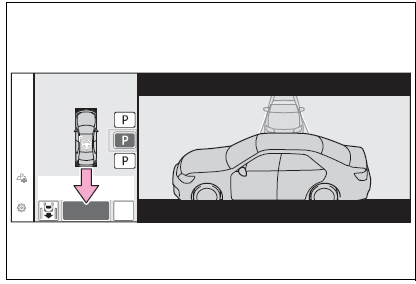
- When the brake pedal is released, “Moving Forward…”, “Backing Up…” will be displayed and the vehicle will begin moving forward/ reverse.
- To cancel assistance, press the Advanced Park main switch.
If assistance is canceled, “Advanced Park Cancelled” will be displayed. If you feel that the vehicle is approaching close to a surrounding vehicle, object, person, or gutter:
- Perform operations as indicated by the advice displays until the vehicle stops in the target parking space.
When the vehicle stops, “Advanced Park Finished” will be displayed and parking assistance will end. If you select on the multimedia display, the vehicle displayed on the parking assist completion screen will rotate.
on the multimedia display, the vehicle displayed on the parking assist completion screen will rotate.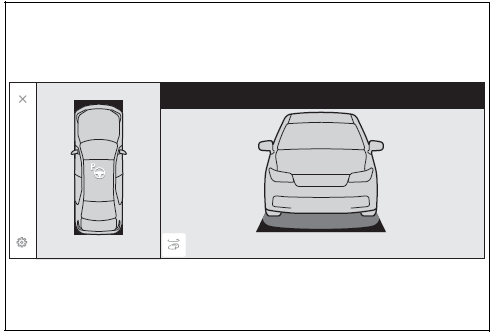
- If you feel that the vehicle is approaching close to a surrounding vehicle, object, person, or gutter
- Depress the brake pedal to stop the vehicle and then change the shift position to change the direction of travel of the vehicle. At this time, assist will be suspended. However, if the “Start” button is selected, assist will resume and the vehicle will move in the direction corresponding to the selected shift position.
NOTICE
- When using the perpendicular parking (forward/reverse) function
- Make sure that there are no obstructions within the yellow guide lines and between the vehicle and target parking spot. If there are any obstructions between the vehicle and the target parking space, or between the yellow guide lines, cancel the function.
- As the target parking space will not be able to be set correctly if the surface of the parking space is on a slope or has differences in height, the vehicle may stray from the target parking space or be slanted. Therefore, do not use the function for this kind of parking spot.
NOTICE
- If an adjacent parked vehicle is narrow or parked extremely close to the curb, the position at which assistance will park the vehicle will also be close to the curb. If it seems likely the vehicle will collide with the curb or drive off of the road, depress the brake pedal to stop the vehicle, and then press the Advanced Park main switch to disable the system.
- If there is a wall or other barrier on the inner side of the parking space, the vehicle may stop at a position slightly outside of the set target parking space.
Advanced Park perpendicular exiting (forward/ reverse) function
Function description
When exiting from a perpendicular parking space, if the system determines that exit is possible the perpendicular exiting (forward/ reverse) function can be used. Also, depending on the surrounding environment, if it is necessary to change the direction of travel of the vehicle, the shift position can be changed by assistance control.
Perpendicular exiting (forward/ reverse) function
- With the brake pedal depressed and P shift position selected, press the Advanced Park main switch and check that the exit direction selection screen is displayed on the multimedia display.
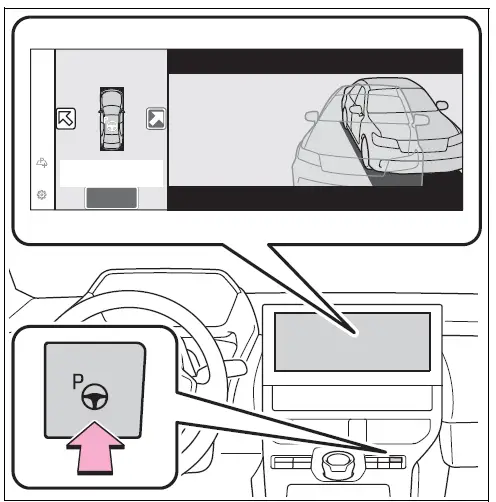
- Select an arrow on the multimedia display to select the direction you wish to exit. If the turn signal lever is operated, only exit to the left or right can be selected.
- Depress the brake pedal and select “Start” button.
- If you feel that the vehicle is approaching close to a surrounding vehicle, object, person, or gutter
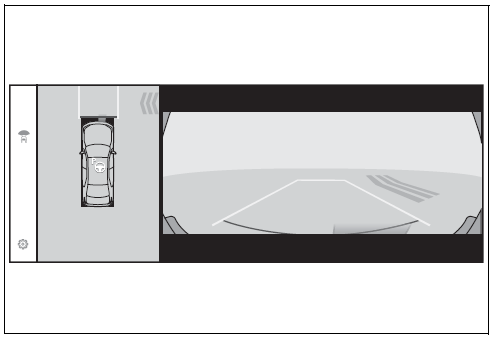
A buzzer will sound, an operation message will be displayed on the multi-information display, and assistance will begin operating. To cancel assistance, press the Advanced Park main switch. If assistance is canceled, “Advanced Park Cancelled” will be displayed.
- Perform operations as indicated by the advice displays until the vehicle is in a position where the exit is possible.
If the steering wheel is not operated, the vehicle will stop at the exit position. Assistance can be ended by depressing the accelerator pedal or brake pedal. When the vehicle reaches a position where exit is possible, “You can exit by moving the steering wheel” will be displayed. If the steering wheel is operated, “Advanced Park Finished” will be displayed and assistance will end. Grip the steering wheel and drive forward.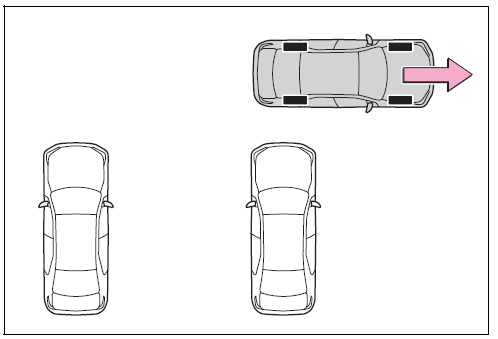
If you feel that the vehicle is approaching close to a surrounding vehicle, object, person, or gutter
Depress the brake pedal to stop the vehicle and then change the shift position to change the direction of travel of the vehicle. At this time, assist will be suspended. However, if the “Start” button is selected, assist will resume and the vehicle will move in the direction corresponding to the selected shift position.
Perpendicular exiting (forward/ reverse) function
Do not use exiting (forward/ reverse) function in any situation other than when exciting a parallel parking spot. If assistance is started unintentionally, depress the brake pedal and stop the vehicle, then press the Advanced Park main switch to cancel assistance.
Situations in which the perpendicular exiting (forward / reverse) function will not operate
Situations in which the perpendicular exiting (forward/reverse) function will not operate.
- When a vehicle which is waiting to park is in the exit direction
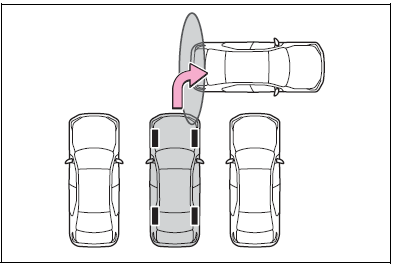
- When a wall, column, or person is detected as near a front or rear center or corner sensor
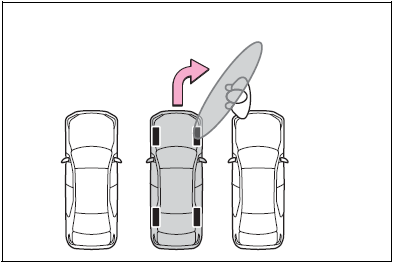
Advanced Park Parallel parking function
Function description
The parallel parking function can be used if the target parking space can be detected when the vehicle is stopped close and aligned with the center of the parking space. Also, depending on the condition of the parking space, etc., if it is necessary to change the direction of travel of the vehicle, the shift position can be changed by assistance control.
Parking using the parallel parking function
- Stop the vehicle with it aligned near the center of the target parking space.
If there are parking space lines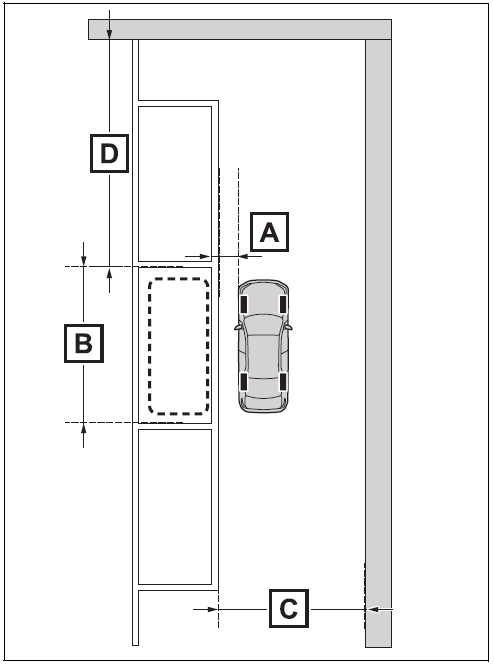
- Approximately 3.3 ft. (1 m)*
- Approximately 16.4 to 19.7 ft. (5 to 6 m)*
- Approximately 14.8 ft. (4.5 m) or more*
- Approximately 26.2 ft. (8 m) or more*
This is a reference measurement for detection of a parking space. Depending on the surrounding environment, detection may not be possible.
If there is an adjacent parked vehicle
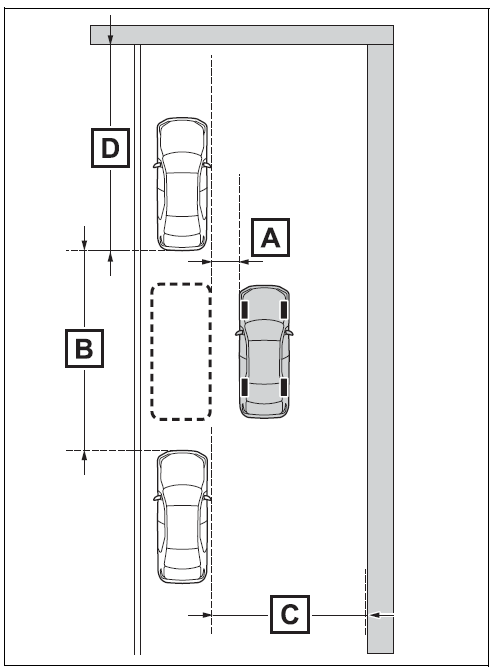
- Approximately 3.3 ft. (1 m)*
- Approximately 23.0 ft. (7 m) or more*
- Approximately 14.8 ft. (4.5 m) or more*
- Approximately 26.2 ft. (8 m) or more
This is a reference measurement for detection of a parking space. Depending on the surrounding environment, detection may not be possible.
- Press the Advanced Park main switch and check that a possible parking space is displayed on the multimedia display.
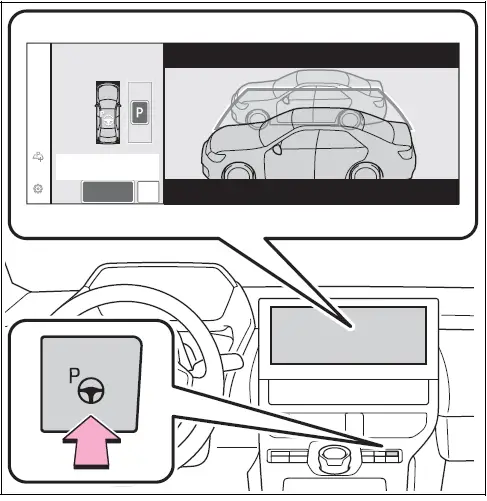
- If a space which your vehicle can be parked is detected, a target parking space box will be displayed.
- If it is possible to perpendicular parking (forward/reverse) in the space, select the parking space, and then select
 to change to the perpendicular parking (forward/ reverse) function.
to change to the perpendicular parking (forward/ reverse) function. - Depending on the surrounding environment, it may not be possible to use this function. According to the information displayed on the multimedia display, use the function on another parking space.
- Select “Start” button. A buzzer will sound, an operation message will be displayed on the multi-information display, and assistance will begin operating.
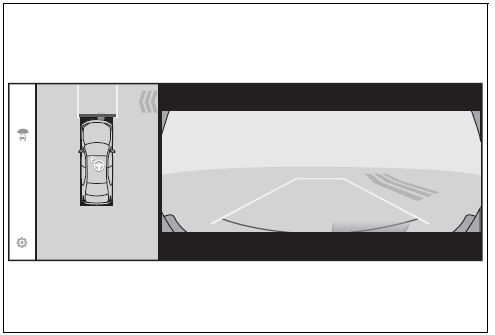
- When the brake pedal is released, “Moving Forward…” will be displayed and the vehicle will begin moving forward.
- To cancel assistance, press the Advanced Park main switch.
- If assistance is canceled, “Advanced Park Cancelled” will be displayed.
- If you feel that the vehicle is approaching close to a surrounding vehicle, object, person, or gutter:
- Perform operations as indicated by the advice displays until the vehicle stops in the target parking space.
- When the vehicle stops, “Advanced Park Finished” will be displayed and parking assistance will end.
- If you select on the multimedia display, the vehicle displayed on the parking assist completion screen will rotate.
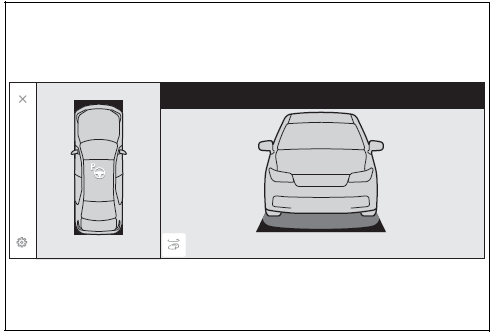
- If you feel that the vehicle is approaching close to a surrounding vehicle, object, person, or gutter
- Depress the brake pedal to stop the vehicle and then change the shift position to change the direction of travel of the vehicle. At this time, assist will be suspended. However, if the “Start” button is selected, assist will resume and the vehicle will move in the direction corresponding to the selected shift position.
- If “No available parking space” is displayed
- Even if the vehicle is stopped parallel to a parking space, an adjacent parked vehicle may not be detected. In this case, if the vehicle is moved to a position that a parked vehicle can be detected, assistance can be started.
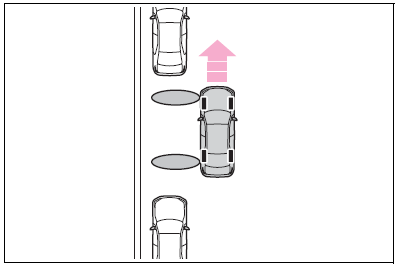
NOTICE
- When using the parallel parking function
- Make sure that there are no obstructions within the yellow guide lines and between the vehicle and target parking spot. If any obstructions are detected within the yellow guide lines or between the vehicle and the target parking space, the parallel parking function will be cancelled.
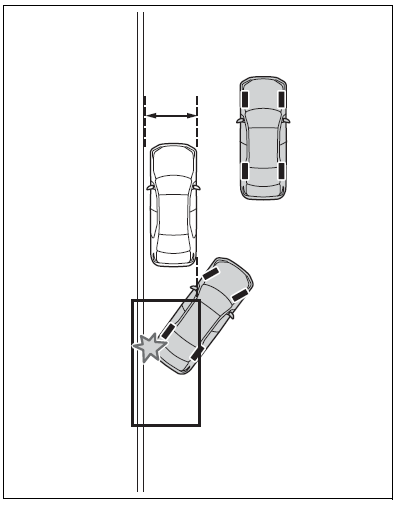
- As the target parking space will not be able to be set correctly if the surface of the parking space is on a slope or has differences in height, the vehicle may stray from the target parking space or be slanted. Therefore, do not use the parallel parking function for this kind of parking spot.
- When parking in a narrow parking space, the vehicle may closely approach an adjacent parked vehicle. if a collision seems likely, depress the brake pedal to stop the vehicle.
NOTICE
- If an adjacent parked vehicle is narrow or parked extremely close to the curb, the position at which assistance will park the vehicle will also be close to the curb. If it seems likely the vehicle will collide with the curb or drive off of the road, depress the brake pedal to stop the vehicle, and then press the Advanced Park main switch to disable the system.
- If there is a wall or other barrier on the inner side of the parking space, the vehicle may stop at a position slightly outside of the set target parking space.
Advanced Park Parallel exiting function
Function description
When exiting from a parallel parking space, if the system determines that exit is possible the parallel exiting function can be used. Also, depending on the surrounding environment, if it is necessary to change the direction of travel of the vehicle, the shift position can be changed by assistance control.
Leaving a parking space using the parallel exiting function
- With the brake pedal depressed and P shift position selected, press the Advanced Park main switch and check that the exit direction selection screen is displayed on the multimedia display.
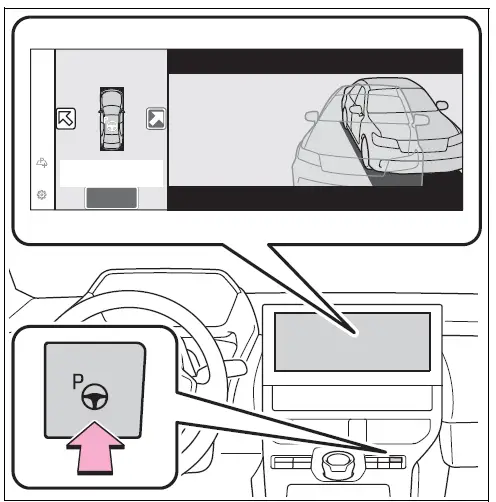
- Select an arrow on the multimedia display to select the direction you wish to exit.
- If the turn signal lever is operated, only exit to the left or right can be selected.
- Depress the brake pedal and select “Start” button.
- A buzzer will sound, an operation message will be displayed on the multi-information display, and assistance will begin operating. To cancel assistance, press the Advanced Park main switch.
- If assistance is canceled, “Advanced Park Cancelled” will be displayed. If you feel that the vehicle is approaching close to a surrounding vehicle, object, person, or gutter:
- Perform operations as indicated by the advice displays until the vehicle is in a position where exit is possible.
- If the steering wheel is not operated, the vehicle will stop at the exit position. When the vehicle reaches a position where exit is possible, “You can exit by moving the steering wheel” will be displayed. If the steering wheel is operated, “Advanced Park Finished” will be displayed and assistance will end. Grip the steering wheel and drive forward.
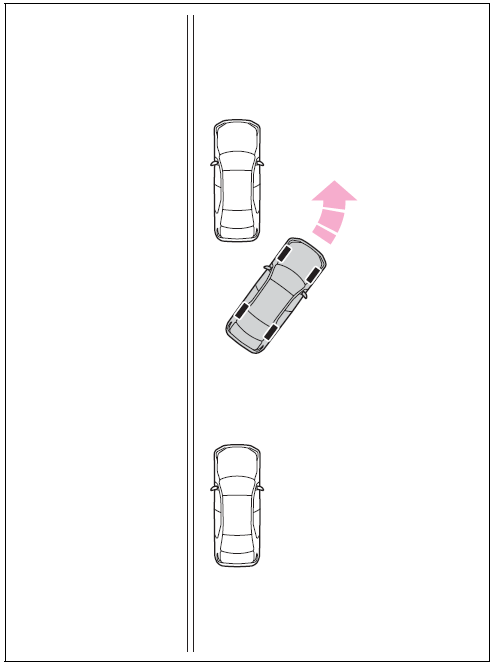
- If the steering wheel is not operated, the vehicle will stop at the exit position. When the vehicle reaches a position where exit is possible, “You can exit by moving the steering wheel” will be displayed. If the steering wheel is operated, “Advanced Park Finished” will be displayed and assistance will end. Grip the steering wheel and drive forward.
- If you feel that the vehicle is approaching close to a surrounding vehicle, object, person, or gutter Depress the brake pedal to stop the vehicle and then change the shift position to change the direction of travel of the vehicle. At this time, assist will be suspended. However, if the “Start” button is selected, assist will resume and the vehicle will move in the direction corresponding to the selected shift position.
Parallel exiting function
- Do not use parallel exiting function in any situation other than when exiting a parallel parking spot. If assistance is started unintentionally, depress the brake pedal and stop the vehicle, then press the Advanced Park main switch to cancel assistance.
Situations in which the parallel exiting function will not operate In situations such as the following, the parallel exiting function will not operate:
- When vehicles waiting at a traffic signal in the exit direction
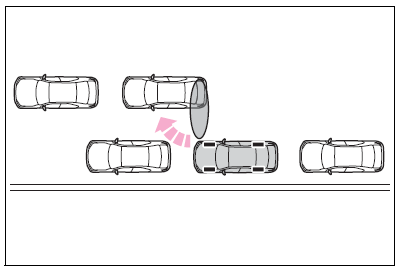
- When a vehicle is stopped in the area behind where the vehicle will exit
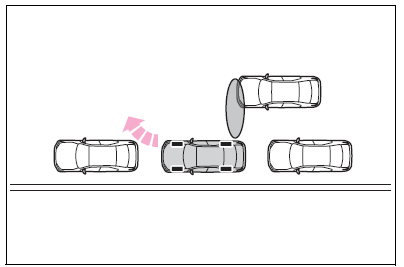
- When a wall, column, or person is detected as near a front or rear side sensor
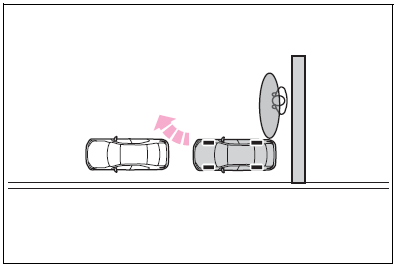
- When the vehicle has been parked on a curb and a side sensor detects the road surface
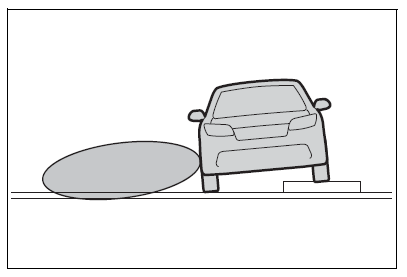
- When a vehicle is not parked in front of the vehicle
- When there is excessive space between the front of the vehicle and a parked vehicle
Advanced Park Memory function
Function description
The memory function can be used to park in a previously registered parking space, even if there are no parking space lines or adjacent parked vehicles. Up to 3 parking spaces can be registered.
Registering a parking space
- Stop the vehicle with it aligned near the center of the target parking space.
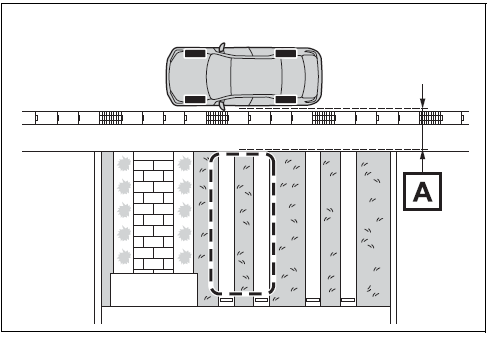
- Approximately 3.3 ft. (1 m)
- Press the main switch and then select
- If the Advanced Park main switch is pressed at a parking space without parking lines or any adjacent parked vehicles, “No available parking space” may be displayed. Continuously select and hold
 .
.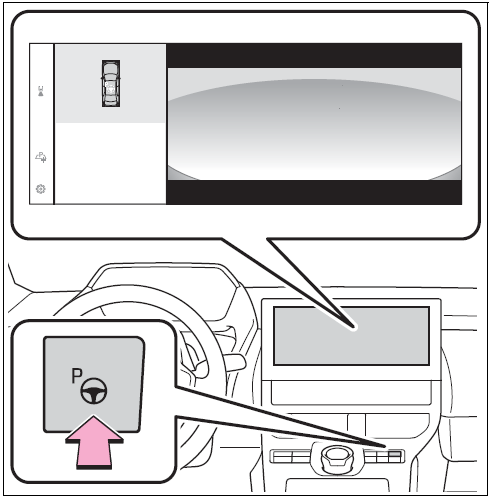
- Select perpendicular parking (forward/reverse) function or parallel parking function.
- Only parking spaces for which assist can be performed are displayed.
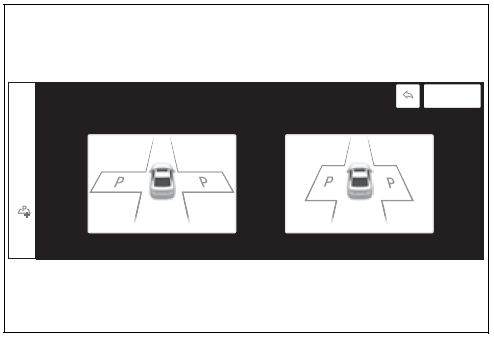
- Select the parking direction.
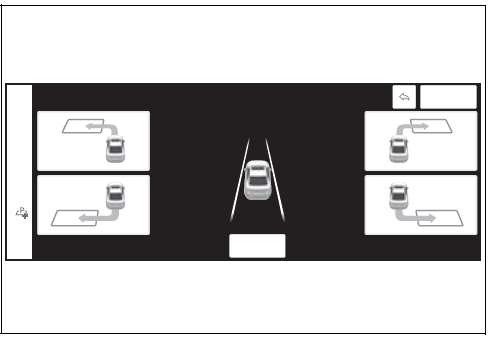 When perpendicular parking (forward/ reverse) was selected in step 3
When perpendicular parking (forward/ reverse) was selected in step 3- When parallel parking was selected in step 3
- Using the arrow buttons, adjust the position of the parking space to be registered, and then select “OK” button.
- Select “Start” button.
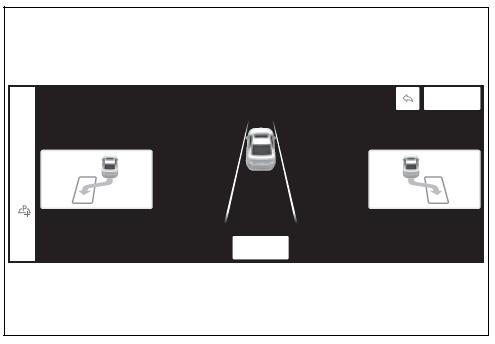
- A buzzer will sound, an operation message will be displayed on the multi-information display, and assistance will begin operating.
- When the brake pedal is released, “Moving Forward…” will be displayed and the vehicle will begin moving forward.
- If you feel that the vehicle is approaching close to a surrounding vehicle, object, person, or gutter:
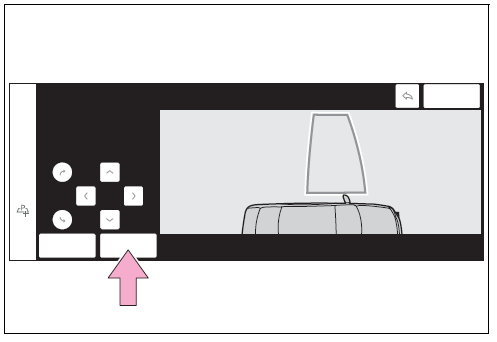
- Perform operations as indicated by the advice displays until the vehicle stops in the target parking space.
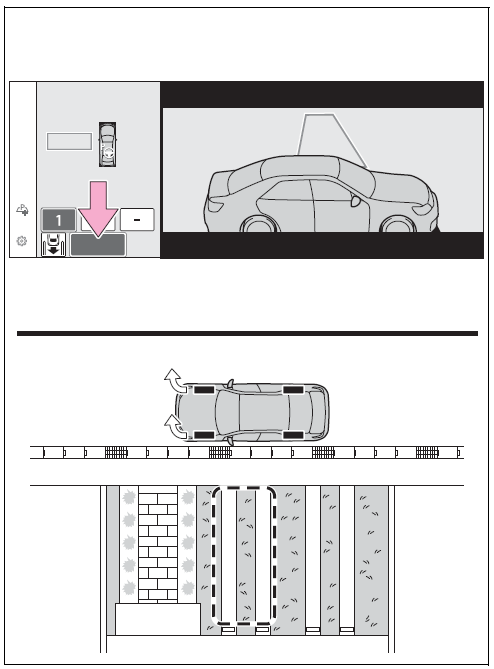
- Check the position that the vehicle has stopped. If necessary, adjust the position of the parking spot to be registered using the arrow buttons, and then select “Registration” button.
- “Registration Completed” will be displayed on the multimedia display.
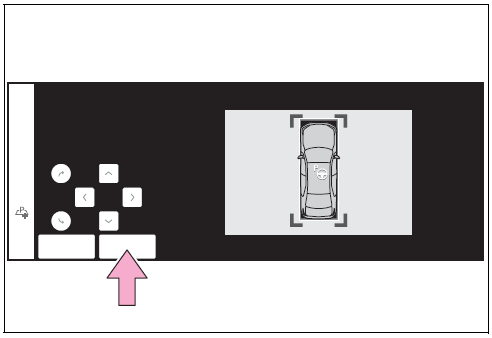
- Register the parking space only if there are no obstructions within the area shown by the thick lines.
- The amount that the position of the parking spot to be registered can be adjusted is limited.
When parking in a parking space registered to the memory function
-
- Stop the vehicle with it aligned near the center of the target parking space.
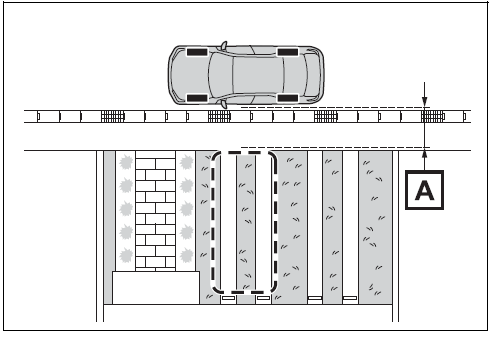 Approximately 3.3 ft. (1 m)
Approximately 3.3 ft. (1 m) - Press the Advanced Park main switch and check that a possible parking space is displayed on the multimedia display.
- If the “MODE” button is displayed, the button can be touched to change between the memory function, perpendicular parking (forward/ reverse) function and parallel parking function.
- Select the desired parking space, and then select “Start” button.
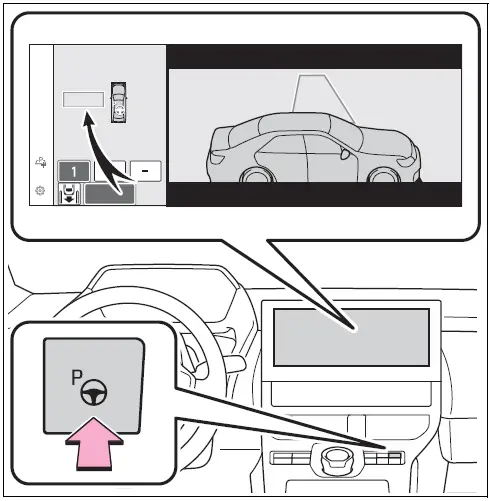 Perform the procedure for the perpendicular parking (forward/ reverse) function from step 3. )
Perform the procedure for the perpendicular parking (forward/ reverse) function from step 3. )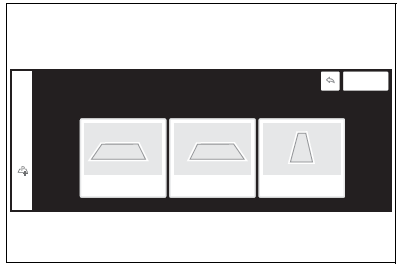
- Stop the vehicle with it aligned near the center of the target parking space.
- If you feel that the vehicle is approaching close to a surrounding vehicle, object, person, or gutter
- Depress the brake pedal to stop the vehicle and then change the shift position to change the direction of travel of the vehicle. At this time, assist will be suspended.
- However, if the “Start” button is selected, assist will resume and the vehicle will move in the direction corresponding to the selected shift position.
- When overwriting a registered parking space If the maximum number of parking spaces have been registered and is selected, a registered parking space can be selected and then overwritten with a new parking space.
- When multiple parking spaces are registered Select the desired parking space, and then select “Start” button.
NOTICE
- When using the memory function
- The memory function is a function which provides assistance in parking in a previously registered parking space.
- If the condition of the road surface, vehicle, or surrounding area differs from when registration was performed, the parking space may not be able to be detected correctly or assistance may not be provided to the point that the vehicle is fully parked.
- Do not register a parking space in situations such as the following, as the set parking space may not be able to be registered or assistance may not be possible later.
- When a camera lens is dirty or covered with water droplets
- When it is raining or snowing
- When the surrounding area is dark (at night, etc.)
- In situations such as the following, it may not be possible to register a parking space.
- When there is insufficient space between the road and parking space
- When the road surface around the parking space does not have any differences the system can recognize
NOTICE
- If a parking space has been registered in situations such as the following, assistance may not be able to be started later or assistance to the registered position may not be possible.
- When shadows are cast on the parking space (there is a carport over the parking space, etc.)
- When there are leaves, garbage, or other objects which will likely move, in the parking space
- When the road surface around the parking space has the same repeating pattern (brick, etc.)
- In situations such as the following, it may not be possible for the system to provide assistance to a registered parking spot:
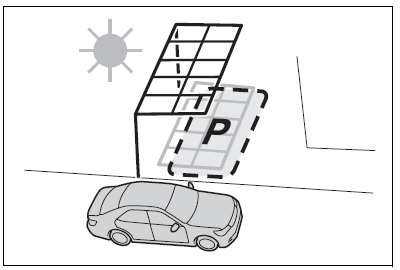
- When the appearance of the parking space is affected by the shadow of the vehicle or trees
- When an object is detected in the registered parking space
- When a pedestrian or passing vehicle is detected during assistance
- When the position the vehicle is stopped when assistance is started differs from the position when registration was performed
- When the registered parking space cannot be reached due to the existence of parking blocks, etc
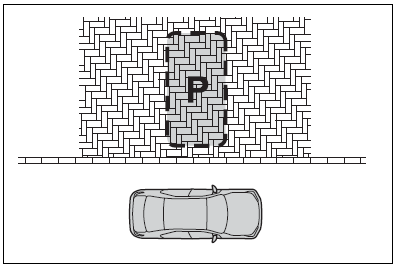
- When the road surface around the parking space has changed (road surface has degraded or been resurfaced)
- When the sunlight conditions differ from when registration was performed (due to weather or time of day)
- When the sun is shining directly into a camera, such as in the early morning or evening
- When the color or brightness of the road surface is uneven
- When a light is temporarily shined on the parking space (lights of another vehicle, security light, etc.)
- When the road surface around the parking space has the same repeating pattern
- When there is a low protrusion on the road surface near the parking space
- When the parking space is on a slope
- When a camera has been splashed by hot or cold water and the lens has fogged up
- When a camera lens is dirty or covered with water droplets
NOTICE
- When accessories which obstruct the view of the camera are installed If assistance is ended during registration, perform registration again.
- When registering a parking space to the memory function, if the road surface cannot be detected “No available parking space to register” will be displayed.
- When using the memory function, make sure to stop immediately in front of the stop position.
- Otherwise the parking space may not be able to be detected correctly or assistance may not be provided to the point that the vehicle is fully parked.
- Do not use the memory function if a camera has been subjected to a strong impact or images of the panoramic view monitor are misaligned.
- If a camera has been replaced, as the installation angle of the camera will have changed, it will be necessary to reregister parking spaces of the memory function.
Remote control function on/off
- Select and then select “Advanced Park” on the Multimedia display.
- Select “Remote Park” to turn it on/off. (The default setting is on.)
- Press the Advanced Park main switch.
- If the switch is pressed while assistance is being performed, the assistance will be canceled.
- Select the button displayed on the multimedia display.
NOTICE
- When using Remote control function, make sure carry an electronic key in your pocket, etc.
- If an electronic key is held together with a smartphone, etc., the electronic key may not be able to be detected.
- Remote control function cannot be used when carrying only a digital key. The driver should always carry the electronic key.
- When entering the vehicle after using Remote control function, make sure that the electronic key is brought into the vehicle and all of the doors are closed.
- If the power switch is turned off when Remote control function operation has finished or been canceled, the doors will be locked automatically. However, if a door is open, it may not be locked. Check the vehicle condition after Remote control function operation has finished.
- When the doors are locked after Remote control function operation has finished or been canceled, an alarm may sound if someone is detected inside the vehicle
- Situations in which the function may not operate correctly
- When the functions of the smart entry & start system may not operate correctly:
- When the vehicle is near fluorescent lights
- Radio wave interference
- Electronic key battery consumption
- When Remote control function is being used, the electronic key battery will be used as the electronic key will continuously send and receive radio waves.
- If the electronic key battery is depleted:
- Situations in which the sensors may not operate properly
- When using Remote control function, visibility of the area around the vehicle may be limited. Make sure to check the following when using
NOTICE
- The vehicle and area around the vehicle are clearly visible
- There are no people, animals, or objects in the path of the vehicle
- An appropriate distance from the vehicle can be maintained and the safety of yourself and others can be ensured
- Caution for the area around the vehicle is always maintained and there is no potential for danger
- You can cancel Remote control function immediately if necessary
Advanced Park cancelation/ suspension
- Assistance will be canceled when In situations such as the following,
- Advanced Park operation will be canceled. As system operation has been canceled, begin the operation again or continue parking manually, using the steering wheel.
- The Advanced Park main switch is pushed
- The shift position has been changed to P
- The parking brake is engaged
- A door or back door is opened
- The driver’s seat belt is unfastened
- The outside rear view mirrors are folded
- The TRAC or VSC is turned off
- The TRAC, VSC or ABS operates
- The power switch is pushed
- The system determines assistance cannot be continued in the current parking environment
- The system malfunctions
- While the vehicle was stopped, “Cancel” was selected on the multimedia display
Assistance will be suspended when
In situations such as the following, Advanced Park operation will be suspended. Assistance can be started again by following the directions displayed on the multimedia display. Also, when assistance is suspended, if the shift position is changed twice with the brake pedal depressed, assistance will be canceled in that shift position. However, if assistance is suspended by changing the shift position, assistance will be canceled if the shift position is changed once.
- The steering wheel is operated
- The accelerator pedal is depressed
- The shift position has been changed
- Brake control operates
- Camera switch is pressed
- The PKSB (Parking Support Brake) PCS (Pre-Collision System) has operates
Remote control function assistance will be canceled when
In situations such as the following, Remote control function operation will be canceled. As system operation has been canceled, while carrying an electronic key, enter the vehicle and park the vehicle manually, using the steering wheel.
- When a condition for stopping Advanced Park assistance is met, with the exception suspension due to a door being opened or the driver’s seat belt being released
- When Remote control function is operated while the remote air conditioning is operating and the power switch is changed to ON before remote air conditioning has ended
- When 5 minutes have elapsed since Remote control function operation was started
- When 3 minutes have elapsed since any operation was performed
- When 30 seconds have elapsed with the vehicle not being able to be driven, even though the screen of the smartphone is being operated to drive the vehicle
- When the power button on the screen of the smartphone is selected
- When the Remote Park app is force closed
- When the vehicle is on a steep slope
- When an electronic key is detected inside the vehicle while Remote control function operation is suspended
- When the ambient temperature is 14°F (-10°C) or less
Remote control function assistance will be suspended when In situations such as the following, assistance will be suspended.
- When the Bluetooth communication between the smartphone and multimedia system get lost
- When smartphone continuous operation is suspended
- When the Remote Park app is pushed to the background (a call is received, the home button is pressed, etc.)
- When electronic key does not detected When there is an obstruction in the movement direction of the vehicle
- When the vehicle is operated while it is being driven by assistance
- When the smart key is operated while it is being driven by assistance
- When the door is unlocked while it is being driven by assistance
- When a door is opened while the vehicle is being driven
Changing the Advanced Park settings
Select on the multimedia display, and then select “Advanced Park”.
Remote Park
Remote control function can be turned on/off.
Speed Profile
The vehicle speed for when assistance is performed can be set. This setting cannot be changed when registering a parking space to the memory function.
Detect. range
The distance from which obstacles will be avoided while assistance is being performed can be set.
Prk. Method
The preferred parking direction displayed when at a parking space which perpendicular (forward/ reverse) or parallel parking is possible can be set.
Prk. direction
The preferred parking direction displayed when it is possible to pull perpendicular forward or reverse into a parking space can be selected.
Exit dir .: Per.
The preferred exit direction displayed when it is possible to pull forward or reverse to the left or right out of a parking space can be selected.
Exit dir .: Par.
The preferred exit direction displayed when it is possible to exit to the left or right from a parallel parking space can be selected. .
Parking view
The display angle of the camera image when using the perpendicular parking (forward/ reverse) function or parallel parking function can be set.
Exit view
The display angle of the camera image when using the perpendicular exiting (forward/reverse) function or parallel parking exit function can be set. Parking Path Adjustment The course for when parking assistance is operating can be adjusted inward or outward. If the tires are worn, the path of vehicle may be offset from the center of the parking space. In this case, use this setting to adjust the parking course.
Road Width Adjustment
When parking assistance is started, the amount of lateral movement while the vehicle is moving forward can be adjusted.
Park Position Adjustment (fwd.)
The position at which perpendicular parking (forward/reverse) is completed can be adjusted. (Except when using the memory function.)
Park Position Adjustment (rev.)
The position at which perpendicular parking (forward/reverse) is completed can be adjusted. (Except when using the memory function.)
Rear Accessory Setting
If an accessory, such as a trailer hitch, has been installed to the rear of the vehicle, the length of the rear of the vehicle can be adjusted to help avoid colliding with objects to the rear of the vehicle.
Clear Registered Parking Space
The parking spaces registered to the memory function can be deleted. Parking space information cannot be deleted when assistance is being performed or when registering parking space information to the memory function.
Changing the Remote Park app settings
Intuitive parking assist-sensor warning sound ON/OFF (Smartphone setting)
The warning sounds of the intuitive parking assist-sensor from smartphone application can be turned on/off using the Remote Park app. .
Intuitive parking assist-sensor warning sound volume adjustment (Smartphone setting)
The volume of the warning sounds of the intuitive parking assist-sensor from smartphone application can be adjusted using the Remote Park app.
Advanced Park Displayed messages
The operating state, assistance operation, etc. of the Advanced Park is displayed on the multimedia display. If a message is displayed, respond according to the content displayed.
If “No available parking space” is displayed
Move the vehicle to a location where a parking space or parking lines can be detected.
If “Unavailable in current condition” is displayed
Move the vehicle to another location and use the system.
If “Not enough space to exit” is displayed
The parallel parking exit function cannot be used due to a situation such as the distance between your vehicle and vehicles parked in front of and behind your vehicle being short, the existence of an object in the exit direction, etc. Check the conditions of the area around your vehicle and exit from the parking space manually.
If “Cannot control speed” is displayed
The system judged that it cannot adjust the speed of the vehicle when using the system in an area with a slope or step and assistance was canceled. Use the system in a level location.
If “Obstacle detected” is displayed
The emergency support brake operated, and assistance was suspended. Check the condition of the surrounding area. To resume assistance, select the “Start” button on the multimedia display.
If “No available parking space to register” is displayed
This message is displayed when is selected at a parking space that cannot be detected. Operate the system at a parking space where differences in the road surface can be recognized.
Snow mode
Snow mode can be selected to suit the conditions when driving on slippery road surfaces, such as on snow.
System operation
Press the snow mode switch When the switch is pressed, snow mode turns on and the snow mode indicator illuminates on the multiinformation display. When the switch is pressed again, the snow mode indicator turns off.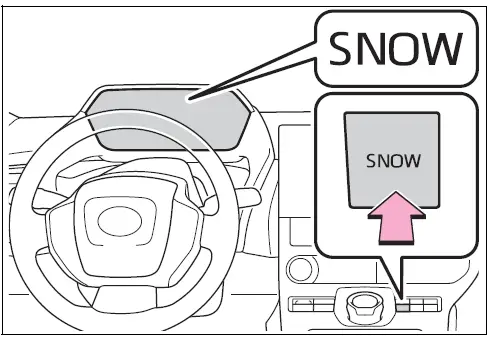
Snow Mode Automatic Cancellation
Snow mode is automatically canceled by turning off the power switch or selecting Regeneration Boost.
When Snow Mode is not available
When Regeneration Boost is selected, it is not possible to switch to snow mode.
X-MODE
This mode has improved road handling ability off roads. Select between the 2 types of mode, SNOW/DIRT and D.SNOW/MUD. During “X-MODE”, the downhill assist control will control the brakes to maintain a constant vehicle speed when driving on steep descents. Grip Control supports the driver’s operation by maintaining a low vehicle speed on steep inclines and slippery roads without having to step on the accelerator pedal or brake pedal
WARNING
- Be sure to observe the following before using “X-MODE” If not observed, there is the danger that it may lead to an unexpected accident.
- Drive the vehicle after checking that the SNOW/DIRT indicator/ D.SNOW/MUD indicator turns on.
- “X-MODE” is not a device that enhances the limited performance of the vehicle. Carefully check the road surface conditions and the driving route in advance, and then drive with caution.
WARNING
Conditions in which it may not function correctly When driving on the following road surfaces, it may not be possible to maintain a constant speed of the vehicle, which may lead to an unexpected accident.
- Extremely steep inclines
- Rough road surfaces
- Slippery road surfaces such as snowy roads and frozen road surfaces
System Components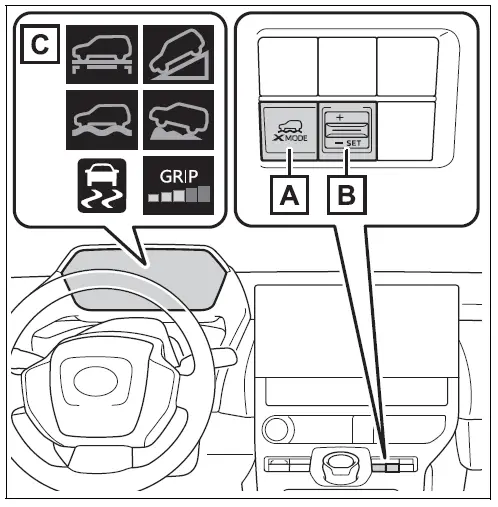
- X-MODE” switch
- Grip Control switch
- Indicators
Selecting the Drive Mode
Press the “X-MODE” switch repeatedly until the system switches to the desired driving mode while the vehicle is stopped or traveling at a speeds less than approximately 13 mph (20 km/h).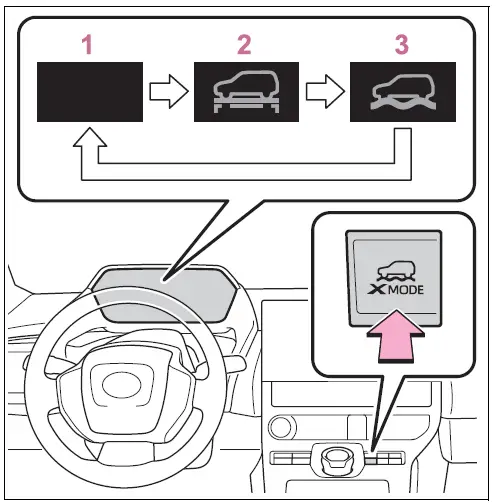
- Normal mode
- Has a good balance of electrical consumption performance, quietness, and driving performance, and is suitable for driving in urban areas.
- SNOW/DIRT mode
- When the tires are likely to slip or slip on slippery roads such as snowy roads, gravel roads, etc., the tire spinning is reduced, making it easier to drive. At this time, the SNOW/DIRT mode indicator lights up in green on the meter.
- D.SNOW/MUD mode
- In special cases such as the tires being buried in deep snow or mud, the TRAC (Traction Control) function is temporarily canceled, and the tires are idled as needed to make it easier to start. At this time, the D.SNOW/MUD mode indicator lights up in green on the meter. In addition, the VSC OFF indicator and PCS warning light will be turned on in the meter.
When “X-MODE” is not available
In the following cases, the system does not operate.
- When the EV system is not started
- When SNOW/DIRT mode or D.SNOW/MUD mode is not selected
- When Regeneration Boost is selected
- When Advanced Park is being used
- When the EV system is malfunctioning
About Dynamic Radar Cruise Control or Cruise Control
Dynamic radar cruise control and cruise control cannot be used during “X-MODE”. If dynamic radar cruise control or cruise control are being used, it will be automatically canceled.
During “X-MODE”
- In “X-MODE”, VSC does not switch ON/OFF even if the VSC OFF switch is operated. It is fixed as ON in SNOW/DIRT mode and OFF in D.SNOW/MUD mode.
- During “X-MODE”, even if the Eco mode switch or regeneration boost switch is operated, operations will not switch to the respective modes.
X-MODE” Automatic Release
- “X-MODE” is automatically canceled when the power switch is turned OFF.
- When the vehicle speed exceeds about 25 mph (40 km/h), the XMODE is canceled, the “X-MODE” indicator on the meter lights up in white, and switches to the normal mode.
- When the vehicle speed is approximately 22 mph (35 km/h) or less, “X-MODE” indicator lights up in green and switches to XMODEagain.
Cautions regarding the use of the system
- For safety, the following operations are not accepted when “X-MODE” is ON.
- Eco mode switch operations
- Regeneration Boost switch operations
When selecting “XMODE”, Downhill Assist Control
When the “X-MODE” switch is pressed and SNOW/DIRT mode or D.SNOW/MUD mode is selected, the Downhill Assist Control automatically enters the standby state and operates under the following conditions.
- When the vehicle speed is approximately 18 mph (30 km/h) or less
- Neither the accelerator pedal or brake pedal are not operated
When changing the target vehicle speed
- When changing the target vehicle speed, adjust it with the accelerator pedal or the brake pedal. When the foot is removed from the pedal, the system will operate at the vehicle speed at that time.
Downhill Assist Control during “X-MODE”
- In SNOW/DIRT mode or D.SNOW/MUD mode, the downhill assist control can be set to standby state. The operation indicator changes depending on the operating status of the downhill assist control.
- When the system is not operating, the indicator turns on white.
When Downhill Assist Control is not available when selecting “X-MODE”
In the following cases, the system does not operate.
- When SNOW/DIRT mode or D.SNOW/MUD mode is not selected
- When the shift position is in P
- When the Grip Control is operating
- When the brake system or EV system is malfunctioning
When using Grip Control
With SNOW/DIRT mode or D.SNOW/MUD mode selected, press down on the Grip Control switch. At this time, the downhill assist control system indicator turns off and the Grip Control indicator turns on. When the vehicle is stopped, press the brake pedal firmly and operate the switch. The vehicle may start moving unintentionally on an incline.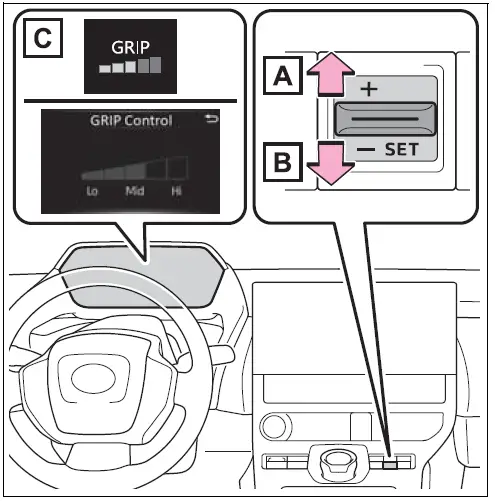
- Set the speed of the Grip Control.
- Press the Grip Control switch up or down to set the desired speed (approximately 2 to 6 mph [2 to 10 km/h]). The set speed is shown on the multi-information display.
- Increase Speed
- Decrease Speed
- Indicator Lights
- Grip Control Operations During system operations, the Grip Control indicator turns on green. If the Grip Control indicator is white, release the brake pedal to activate the system. While the system is operating, the accelerator pedal and brake pedal can be used to temporarily accelerate or decelerate. If operating the accelerator pedal or brake pedal is stopped, the speed will return to the set speed.
- When Grip Control is released
- Press the “X-MODE” Switch When the Grip Control is released, the Grip Control operation light turns off, and after a while, the downhill assist control system indicator light turns on. Drive carefully when releasing Grip Control while driving.
Grip Control Operations Conditions
- When in “X-MODE”
- When the shift position is in D
- When the parking brake has been released
- When the driver side door is closed
- When the vehicle is stopped by stepping on the brake or the vehicle speed is approximately 2 to 6 mph [2 to 10 km/h]
Automatic Releasing the Grip Control
In case of any of the following, the Grip Control is released.
- When the vehicle is stopped by stepping on the brake pedal
- When the vehicle speed exceeds more than 13 mph (20 km/h)
- When the shift position in a position other than D
- When the parking brake is operated
- When the driver side door is opened
- ABS/VSC is activated.
- When brake control and output suppression by the driving support device are activated (example: Pre-Collision System, Parking Support Brake (If equipped))
- When the system determines it cannot continue in the current environment
- When the power switch is turned OFF
When Grip Control is not available In the following conditions, Grip Control is not available.
- When the brake system or EV system is malfunctions
- After the EV system is started and until the vehicle has been running for a while
Brake hold system
The brake hold system turns OFF when the Grip Control is being used. Press the brake pedal firmly and operate the switch. When using the brake hold system again, turn ON the brake hold system after releasing the Grip Control.
NOTICE
- Long-term usage If used continuously for a long periods of time, the temperature of the brakes may rise the system may temporarily stop.
- Operation noises and vibrations
- Operating noise may be heard from motor room, however this is not a malfunction.
- When the brake pedal is depressed, it may become harder than usual or it may feel different from normal, but this is not a malfunction.
- hen the operation indicator does not turn on in the meter even after operating the switch The system may not be working properly. Have the vehicle inspected at your Toyota dealer
Driving assist systems
To keep driving safety and performance, the following systems operate automatically in response to various driving situations. Be aware, however, that these systems are supplementary and should not be relied upon too heavily when operating the vehicle.
Summary of the driving assist systems
ECB (Electronically Controlled Brake System)
The electronically controlled system generates braking force corresponding to the brake operation
ABS (Anti-lock Brake System)
Helps to prevent wheel lock when the brakes are applied suddenly, or if the brakes are applied while driving on a slippery road surface
Brake assist
Generates an increased level of braking force after the brake pedal is depressed when the system detects a panic stop situation
VSC (Vehicle Stability Control)
Helps the driver to control skidding when swerving suddenly or turning on slippery road surfaces.
Enhanced VSC (Enhanced Vehicle Stability Control)
Provides cooperative control of the ABS, TRAC, VSC and EPS. Helps to maintain directional stability when swerving on slippery road surfaces by controlling steering performance.
TRAC (Traction Control)
Helps to maintain drive power and prevent the drive wheels from spinning when starting the vehicle or accelerating on slippery roads
Active Cornering Assist (ACA) (if equipped)
Helps to prevent the vehicle from sliding to the outer side by performing inner wheel brake control when attempting to accelerate while turning
Hill-start assist control
Helps to reduce the backward movement of the vehicle when starting on an uphill
EPS (Electric Power Steering)
Employs an electric motor to reduce the amount of effort needed to turn the steering wheel
The Secondary Collision Brake
When the SRS airbag sensor detects a collision and the system operates, the brakes and stop lights are automatically controlled to reduce the vehicle speed and help reduce the possibility of further damage due to a secondary collision.
When the TRAC/VSC/ABS/Trailer Sway Control systems are operating
The slip indicator light will flash while the TRAC/VSC/ABS/Trailer Sway Control systems are operating.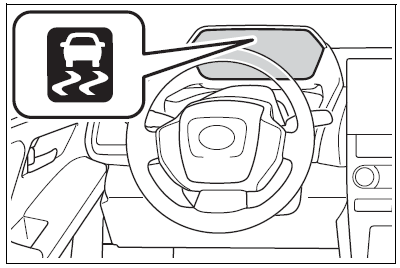
Disabling the TRAC system
If the vehicle gets stuck in mud, dirt or snow, the TRAC system may reduce power from the EV system to the wheels. Pressing to turn the system off may make it easier for you to rock the vehicle in order to free it. To turn the TRAC system off, quickly press and release
to turn the system off may make it easier for you to rock the vehicle in order to free it. To turn the TRAC system off, quickly press and release . The “Traction Control Turned OFF” will be shown on the multi-information display. Press
. The “Traction Control Turned OFF” will be shown on the multi-information display. Press again to turn the system back on.
again to turn the system back on.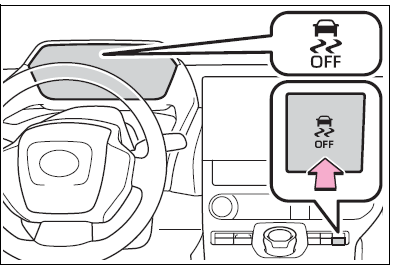
Turning off both TRAC, VSC and Trailer Sway Control systems
To turn the TRAC/VSC/Trailer Sway Control systems off, press
the TRAC/VSC/Trailer Sway Control systems off, press  and hold for more than 3 seconds while the vehicle is stopped. The VSC OFF indicator light will come on and the “Traction Control Turned OFF” will be shown on the multi-information display.* Press
and hold for more than 3 seconds while the vehicle is stopped. The VSC OFF indicator light will come on and the “Traction Control Turned OFF” will be shown on the multi-information display.* Press  again to turn the systems back on. *: PCS (Pre-Collision System) will also be disabled (only pre-collision warning is available). The PCS warning light will come on and a message will be displayed on the multi-information display
again to turn the systems back on. *: PCS (Pre-Collision System) will also be disabled (only pre-collision warning is available). The PCS warning light will come on and a message will be displayed on the multi-information display . (
. (
When the message is displayed on the multi-information display showing that TRAC has been disabled even if has not been pressed
TRAC is temporary deactivated. If the information continues to show, contact your Toyota dealer.
Operating conditions of hill-start assist control
When the following four conditions are met, the hill-start assist control will operate:
- The shift lever is in a position other than P or N (when starting off forward/ backward on an upward incline)
- The vehicle is stopped
- The accelerator pedal is not depressed
- The parking brake is not engaged
Automatic system cancelation of hill-start assist control
The hill-start assist control will turn off in any of the following situations:
- The shift lever is shifted to P or N
- The accelerator pedal is depressed
- The parking brake is engaged
- 2 seconds at maximum elapsed after the brake pedal is released
Sounds and vibrations caused by the ABS, brake assist, VSC, TRAC and hill-start assist control systems
- A sound may be heard from the engine compartment when the brake pedal is depressed repeatedly when the engine is started or just after the vehicle begins to move.
- This sound does not indicate that a malfunction has occurred in any of these systems.
- Any of the following conditions may occur when the above systems are operating. None of these indicates that a malfunction has occurred.
- Vibrations may be felt through the vehicle body and steering.
- A motor sound may be heard also after the vehicle comes to a stop.
- The brake pedal may pulsate slightly after the ABS is activated.
- The brake pedal may move down slightly after the ABS is activated.
Active Cornering Assist operation sounds and vibrations
When the Active Cornering Assist is operated, operation sounds and vibrations may be generated from the brake system, but this is not a malfunction.
EPS operation sound
- When the steering wheel is operated, a motor sound (whirring sound) may be heard. This does not indicate a malfunction.
Active Cornering Assist operation sounds and vibrations
- When the Active Cornering Assist is operated, operation sounds and vibrations may be generated from the brake system, but this is not a malfunction.
Automatic reactivation of TRAC and VSC systems
- After turning the TRAC and VSC systems off, the systems will be automatically re-enabled in the following situations:
- When the engine switch is turned off
- If only the TRAC system is turned off, the TRAC will turn on when vehicle speed increases If both the TRAC and VSC systems are turned off, automatic re-enabling will not occur when vehicle speed increases.
Operating conditions of Active Cornering Assist
- The system operates when the following occurs.
- TRAC/VSC can operate
- The driver is attempting to accelerate while turning
- The system detects that the vehicle is sliding to the outer side
- The brake pedal is released
Secondary Collision Brake operating conditions
- The system operates when the SRS airbag sensor detects a collision while the vehicle is in motion. However, the system does not operate in any of the following situations.
- The vehicle speed is below 6 mph (10 km/h)
- Components are damaged
Secondary Collision Brake automatic cancellation
- The system is automatically canceled in any of the following situations.
- The vehicle speed drops below approximately 6 mph (10 km/h)
- A certain amount of time elapses during operation
- The accelerator pedal is depressed a large amount
- Reduced effectiveness of the EPS system
- The effectiveness of the EPS system is reduced to prevent the system from overheating when there is frequent steering input over an extended period of time. The steering wheel may feel heavy as a result.
- Should this occur, refrain from excessive steering input or stop the vehicle and turn the engine off. The EPS system should return to normal within 10 minutes.
- If a message about AWD is shown on the multi-information display Perform the following actions.
WARNING.
- The ABS does not operate effectively when
- The limits of tire gripping performance have been exceeded (such as excessively worn tires on a snow covered road).
- The vehicle hydroplanes while driving at high speed on wet or slick roads
- Stopping distance when the ABS is operating may exceed that of normal conditions The ABS is not designed to shorten the vehicle’s stopping distance. Always maintain a safe distance from the vehicle in front of you, especially in the following situations:
- When driving on dirt, gravel or snow-covered roads
- When driving with tire chains
- When driving over bumps in the road
- When driving over roads with potholes or uneven surfaces
- TRAC/VSC may not operate effectively when Directional control and power may not be achievable while driving on slippery road surfaces, even if the TRAC/VSC system is operating. Drive the vehicle carefully in conditions where stability and power may be lost.
- Active Cornering Assist does not operate effectively when
- Do not overly rely on Active Cornering Assist. Active Cornering Assist may not operate effectively when accelerating down slopes or driving on slippery road surfaces.
- When Active Cornering Assist frequently operates, Active Cornering Assist may temporarily stop operating to:
• Ensure proper operation of the brakes, TRAC and VSC. - Prevent the brakes from overheating.
WARNING.
- Unlike the parking brake, hillstart assist control is not intended to hold the vehicle stationary for an extended period of time. Do not attempt to use hill-start assist control to hold the vehicle on an incline, as doing so may lead to an accident.
- When the TRAC/ABS/VSC/Trailer Sway Control is activated
- The slip indicator light flashes. Always drive carefully. Reckless driving may cause an accident. Exercise particular care when the indicator light flashes.
- When the TRAC/VSC/Trailer Sway Control systems are turned off
- Be especially careful and drive at a speed appropriate to the road conditions. As these are the systems to help ensure vehicle stability and driving force, do not turn the TRAC/VSC/Trailer Sway Control systems off unless necessary. Trailer Sway Control is part of the VSC system and will not operate if VSC is turned off or experiences a malfunction.
Replacing tires
- Make sure that all tires are of the specified size, brand, tread pattern and total load capacity. In addition, make sure that the tires are inflated to the recommended tire inflation pressure level. The ABS, TRAC, VSC and
- Trailer Sway Control systems will not function correctly if different tires are installed on the vehicle. Contact your Toyota dealer for further information when replacing tires or wheels.
- Handling of tires and the suspension
- Using tires with any kind of problem or modifying the suspension will affect the driving assist systems, and may cause a system to malfunction.
Trailer Sway Control precaution
- The Trailer Sway Control system is not able to reduce trailer sway in all situations. Depending on many factors such as the conditions of the vehicle, trailer, road surface and driving environment, the Trailer Sway Control system may not be effective. Refer to your trailer owner’s manual for information on how to tow your trailer properly.
If trailer sway occurs
- Observe the following precautions. Failing to do so may cause death or serious injury.
- Firmly grip the steering wheel. Steer straight ahead. Do not try to control trailer swaying by turning the steering wheel.
- Begin releasing the accelerator pedal immediately but very gradually to reduce speed. Do not increase speed. Do not apply vehicle brakes. If you make no extreme correction with the steering or brakes, your vehicle and trailer should stabilize.
FAQ
The primary driving support feature in the 2023 Toyota BZ4X is Toyota’s suite of advanced driver assistance systems (ADAS), which includes features like adaptive cruise control, lane keeping assist, and more.
Yes, the 2023 Toyota BZ4X typically comes equipped with adaptive cruise control, which allows the driver to set a desired speed and automatically adjust it to maintain a safe following distance from the vehicle ahead.
Lane keeping assist helps the driver stay within their lane by providing gentle steering corrections if the vehicle begins to drift out of its lane unintentionally.
Many modern vehicles, including the BZ4X, are equipped with Pedestrian Detection and Cyclist Detection systems that can alert the driver to the presence of pedestrians or cyclists in the vehicle’s path.
The 2023 Toyota BZ4X may offer features like a rearview camera, parking sensors, and even advanced features like Automated Parking Assist to help with parking in tight spaces.
Forward Collision Warning (FCW) and Automatic Emergency Braking (AEB) systems are common features in modern vehicles, including the BZ4X, designed to detect and potentially prevent rear-end collisions.
Some vehicles, including the BZ4X, may offer Driver Attention Warning (DAW) systems that monitor driver behavior for signs of fatigue and provide alerts to take a break.
Adaptive Cruise Control (ACC) is a feature that can assist with maintaining safe following distances by automatically adjusting the vehicle’s speed based on traffic conditions.
Some vehicles, including the BZ4X, may have systems like Electronic Stability Control (ESC) and Anti-lock Braking System (ABS) to help with emergency braking and stability on slippery roads.
Modern vehicles often come equipped with emergency communication systems such as automatic collision notification and roadside assistance services that can be accessed through the vehicle’s infotainment system.
Many modern vehicles offer services like Automatic Collision Notification (ACN) that can automatically call for assistance in the event of a severe accident, provided the vehicle is equipped with such features and a subscription plan is active.
Traffic sign recognition is a feature that can identify and display road signs on the vehicle’s infotainment screen. Its availability in the BZ4X may vary depending on the trim level and options.
Advanced parking assist features in the BZ4X, if available, may include both parallel and perpendicular parking assistance to simplify parking maneuvers.
Lane Departure Warning (LDW) and Lane Keeping Assist (LKA) features are designed to help prevent unintended lane departures by alerting the driver or providing gentle steering corrections.
The availability of real-time traffic information in the BZ4X may depend on the vehicle’s infotainment system and whether it includes a navigation feature with live traffic updates.
Useful Link
View Full PDF: 2023 Toyota BZ4X User Guide
2023 toyota BZ4x Specs, Price, Features and Mileage (Brochure)


