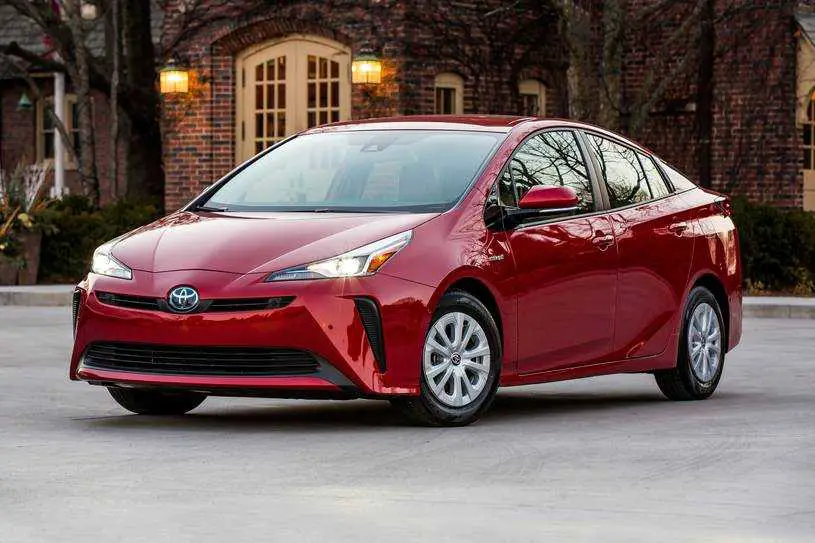Display Guide: 2022 Toyota Prius Prime Screen Explained
For drivers of the 2022 Toyota Prius Prime, the display book is an essential tool that explains everything they need to know about the car’s advanced screen interface. As a result of its seamless integration of technology and usefulness, the screen gives you access to a wide range of features that are meant to make driving more enjoyable. The display gives drivers access to important information at all times, from navigation and entertainment to diagnostics and energy tracking. By using simple controls and menus, drivers can easily switch between the different tasks while keeping their attention on the road ahead. The screen is where you can control and customize the Prius Prime’s innovative features. It’s where you can change the climate settings, manage your media preferences, and check the fuel economy. The display helps show you how to have a safer and more connected driving experience. It shows that Toyota is dedicated to new ideas and designing cars with the driver in mind.
2024 Prius Prime Review, Specs, Price, And Mileage (Brochure)
Combination meter
The large meter uses 2 liquid crystal displays to display informa-tion such as the vehicle condition, driving status, and fuel consumption.
Combination meter layout
The units used on the display may differ depending on the target region.
- Main display
The main display shows basic information related to driving, such as the vehicle speed and remaining fuel amount. - Multi-information display
The multi-information display shows information that makes the vehicle convenient to use, such as the hybrid system operation condition and fuel consumption history. Also, the operation contents of the driving support systems and the combination meter display settings can be changed by switching to the settings screen. - Warning lights and indicators
The warning lights and indicators come on or flash to indicate problems with the vehicle or to show the operation status of the vehicle’s systems. - Clock
Operations related to the combination meter
The meter control switches equipped on the steering wheel can be used to switch the screen display and change settings related to functions displayed on the screen.
- Each time the button is pressed, the mileage display switches

among the odometer, trip meters, etc., and the fuel consumption information for each distance switches as well. - Pressing, or performing such operations as scrolling the screen*, switching the contents of the display*, and moving the cursor.
- This button is used to perform such operations as selecting the current item or switching between on and off.
- When pressed, the display returns to the previous screen.
On screens where the screen can be scrolled and the display can be switched, marks are displayed to indicate the direction of operation (such as arrows)
Instrument cluster light control
When the switches are pressed, the instrument cluster light changes as follows.
The instrument cluster brightness levels that can be selected differ depending on whether the tail lights are on and surrounding brightness levels.
- Darker
- Brighter

When the switches are pressed, the adjustment level check screen
(pop-up display*) is displayed on the main display.
When the instrument cluster light is adjusted, the brightness of the instrument panel light also changes.
A short time after the operation is completed, the pop-up display turns off. Furthermore, the pop-up display can be turned on and off in the “Meter Customize” settings.
Information automatically displayed
Some information will be displayed automatically according to power switch operation, vehicle condition, etc.
When starting the hybrid system
When the hybrid system starts, an opening animation is displayed on the 2 displays.

After the animation ends, the screens switch to the normal screen.
The opening animation will be stopped in any of the following situations.
- When the shift position is changed to other than P
- When the Simple Advanced Parking Guidance System (if equipped) is turned on
After refueling
When the power switch is turned to ON mode after refueling, the gasoline price setting screen* is displayed on the multi-information display. After refueling, always set the gasoline price so that the “Eco Savings” function may operate properly.
Settings related to the “Eco Savings” function can be changed in the “Meter Customize” settings.

If the amount of fuel that the vehicle is refueled with is too small, this screen may not be displayed.
When the driving assist systems are operating
When using driving assist systems such as the dynamic radar cruise control with full-speed range and LTA (Lane Tracing Assist), information related to each system is automatically displayed on the multi-information display depending on the situation.
For details regarding the displayed information and the contents of the display, refer to the explanation page of each system. If Equipped
When there is information to be notified about the vehicle
When a shift position is mistakenly selected or a problem occurs in a vehicle system, a warning message (or image) is displayed on the multi-information display.
When a warning message is displayed, follow the instructions displayed on the display.
When stopping the hybrid system
From the time the hybrid system is started until it is turned off, the driving time, distance traveled, average fuel consumption, and Eco score result are displayed on the multi-information display approximately every 30 seconds.
- Driving time since the hybrid system started

- Distance traveled since the hybrid system started
- Average fuel consumption after the hybrid system started
- Eco score result and advice
- Score display for each Eco score item
Clock adjustment
To adjust the time, perform operations on the multi-information display.
Adjusting the time
- Press or of the meter control switches on the steering wheel and select.
- Press the meter control switches and select
- Press to display the cursor.
- Press or of the meter control switches to adjust the cursor position, and then press or change the setting. When the 12-hour display is selected, “12H” is displayed, and when the 24-hour display is selected, “24H” is displayed. When adjusting minutes, the operation automatically starts from 00 seconds. After changing the settings, press to return to the previous screen.

Resetting the minute’s display
- Press the meter control switches on the steering wheel and select
- Press the meter control switches and select
- Press The minutes display switches to “00”.*
*: e.g. 1:00 to 1:29 —– 1:00 1:30 to 1:59 —– 2:00

The meters and display illuminate when
The power switch is in ON mode.
Adjusting the instrument cluster brightness
- The brightness levels that can be selected differ depending on whether the tail lights are on and surrounding brightness levels, as shown in the table below.
The tail lights are off The tail lights are on In a bright place 2 levels* 2 levels* In a dark place 22 levels 22 levels of brightness are displayed on the setting screen. However, the brightness setting will be the brightest when other than 1st level (the darkest) is selected. If other than the 1st or 22nd level is selected, when the tail lights are turned on in a dark place, the instrument cluster brightness setting will be the selected level.
- If the taillights are illuminated in a dark environment, the instrument cluster light dims. However, when the brightness of the instrument cluster is set to minimum or maximum (1st or 22nd level of the instrument cluster brightness), even if the taillights are illuminated, the instrument cluster light will not dim.
When disconnecting and reconnecting 12-volt battery terminals
The settings of the clock will be reset.
2024 Prius Prime Review, Specs, Price, And Mileage (Brochure)
Calendar settings
If calendar recording is interrupted due to replacement of the 12-volt battery or 12-volt battery discharge, etc., when the power switch is turned to ON mode after maintenance, the calendar settings check screen is automatically displayed on the multi-information display.
- If date information is not set, the fuel consumption record cannot be stored correctly. When the calendar settings check screen is displayed, make sure to always set the settings.

- Until the calendar settings are set, the check screen is displayed every time the power switch is turned to ON mode.
- After the calendar information is set, it can be changed in the “Meter Customize” settings.
When the menu screen on the navigation system is operated (vehicles with 11.6-inch display)
A pop-up display of the menu screen icon is displayed on the multi-information display.*
*: The pop-up display on the navigation system can be turned off in the “Meter Customize” settings.

Liquid crystal display
Small spots or light spots may appear on the display. This phenomenon is characteristic of liquid crystal displays, and there is no problem continuing to use the display.
Pop-up display
Some functions, such as the driving mode select switch and air conditioning system, are operation-linked and display pop-up screens on the multi-infor-mation display. If the pop-up screens of these functions are not desired, they can be turned off in the “Meter Customize” settings.
WARNING
To prevent an accident
Do not place anything or attach a sticker in front of the instrument cluster. The item may obscure or obstruct the display or could reflect off the display, possibly causing an accident.

Caution for use while driving
For safety, avoid operating the meter control switch while driving as much as possible, and do not look continuously at the multi-information display while driving. Stop the vehicle and operate the meter control switch. Failure to do so may cause a steering wheel operation error, resulting in an unexpected accident.
NOTICE
The information displayed at low temperatures
Allow the interior of the vehicle to warm up before using the liquid crystal information display. At extremely low temperatures, the information display monitor may respond slowly, and display changes may be delayed.
FAQs
The display guide on the 2022 Toyota Prius Prime is a comprehensive interface designed to provide drivers with access to various vehicle settings, information, and functions through the touchscreen display.
The display guide is accessed by tapping the touchscreen display in the center console of the 2022 Toyota Prius Prime.
Some key features accessible through the display guide include navigation, audio controls, climate control settings, vehicle diagnostics, and energy monitoring.
Yes, drivers can customize the display guide to prioritize certain features or information based on their preferences.
Yes, the display guide is designed to be user-friendly, with intuitive menus and touchscreen controls for easy navigation.
The energy monitoring section provides information about the vehicle’s energy usage, including battery charge level, energy flow, and efficiency statistics.
The display guide enhances the driving experience by providing convenient access to important vehicle information and controls, allowing drivers to stay informed and engaged while on the road.
Yes, the display guide includes safety features such as a backup camera display and alerts for potential hazards.
Yes, the display guide can be used while driving, but drivers should exercise caution and only interact with the touchscreen display when it is safe to do so.
Yes, the display guide supports smartphone integration through features like Apple CarPlay and Android Auto, allowing drivers to access their favorite apps and services from the touchscreen display.
Yes, passengers can interact with the display guide to adjust settings or input navigation destinations, but the driver should remain focused on the road.
The display guide may receive updates periodically to add new features, and improve performance.
Yes, drivers can disable the display guide or specific features within it if desired.
Yes, the display guide supports multiple languages for the convenience of drivers from different linguistic backgrounds.
Yes, the display guide includes a tutorial or help section to assist drivers in learning how to use its various features and functions.
Useful Links
View full PDF: 2022 Toyota Prius User Guide | Auto User Guide
2024 Prius Prime Review, Specs, Price, And Mileage (Brochure)
Replacing Fuses: 2021 Toyota Prius Prime Fuse Diagram And Realy Guide