Volvo S60 2021-2023 User Manual
The Volvo S60 is a luxury car made by Volvo, which is a Swedish company. The third version of the S60 came out for the 2019 model year, and it will still be on the market with updates and new features from 2021 to 2023. Here’s a look at the Volvo S60 during this time:
- Design: The Volvo S60’s design is sleek and modern, with clean lines and a unique Scandinavian style. It has the “Thor’s Hammer” LED headlights and a big grille that are typical of Volvos. The style as a whole looks both sporty and elegant.
- Powertrain: The S60 comes with a variety of different powertrains to meet different wants and tastes. This includes different kinds of petrol engines and hybrid powertrains. The hybrid models utilize Volvo’s T8 Twin Engine system, combining a gasoline engine with an electric motor for enhanced performance and efficiency.
- Technology: The S60 has the most up-to-date technology from Volvo. It has a big tablet infotainment system that works with Apple CarPlay and Android Auto to make it easy to connect your phone. The car also has advanced safety features, such as systems that help you avoid accidents, stay in your lane, and control your speed.
- Comfort and Interior: The cabin of the S60 is elegant and comfy. The seats are made to be very supportive and comfortable on long trips. The interior is made with high-quality materials and finishes, giving it a luxurious and welcoming feel.
- How it drives: The S60 is a good mix of ease and sportiness. The suspension is set up so that the ride is smooth and controlled, but the car can still be turned quickly. Volvo’s dedication to safety is clear in the way the S60’s frame and complex safety systems are made.
Volvo S60 2021-2023 Owner Information User Manual
Owner Information
Owner’s information is available in several different product formats, both digital and printed. The owner’s manual is available in the car’s centre display, as a mobile app and on the Volvo Cars support site. There is a Quick Guide and a supplement to the owner’s manual available in the glovebox, with specifications and fuse information, amongst other things. A printed owner’s manual can be ordered.
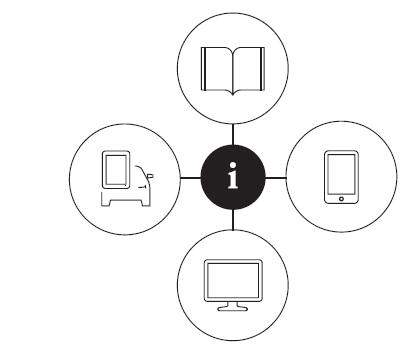
The car’s centre display¹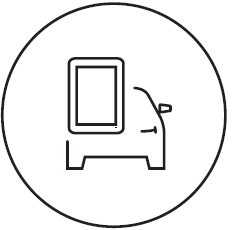 In the centre display, drag down the top view and tap on Owner’s manual. Available here are options for visual navigation with exterior and interior images of the car. The information is searchable and is also divided into categories.
In the centre display, drag down the top view and tap on Owner’s manual. Available here are options for visual navigation with exterior and interior images of the car. The information is searchable and is also divided into categories.
¹ A complete printed manual is included with the car for markets without the owner’s manual in the centre display.
Mobile App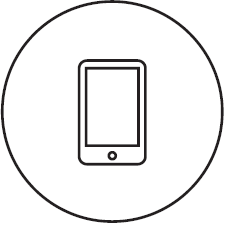 In App Store or Google Play, search for “Volvo Manual”, download the app to your smartphone or tablet and select the car. Available in the app are video tutorials and options for visual navigation with exterior and interior images of the car. The content is searchable, and the various sections are designed to facilitate navigation.
In App Store or Google Play, search for “Volvo Manual”, download the app to your smartphone or tablet and select the car. Available in the app are video tutorials and options for visual navigation with exterior and interior images of the car. The content is searchable, and the various sections are designed to facilitate navigation.
Volvo Cars Support Site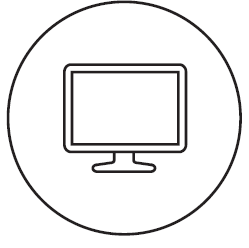 Go to volvocars.com/support and select your country. Here you can find owner’s manuals, both online and in PDF format. On the Volvo Cars support site there are also video tutorials and further information and help regarding your Volvo and your car ownership. The page is available for most markets.
Go to volvocars.com/support and select your country. Here you can find owner’s manuals, both online and in PDF format. On the Volvo Cars support site there are also video tutorials and further information and help regarding your Volvo and your car ownership. The page is available for most markets.
Printed Information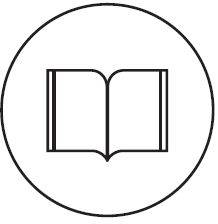
There is a supplement to the owner’s manual1 in the glove box that contains information on fuses and specifications, as well as a summary of important and practical information.
There is also a Quick Guide available in printed format that helps you to get started with the most commonly used functions in the car.
Depending on the equipment level selected, market, etc. additional owner’s information may also be available in printed format in the car.
A printed owner’s manual and associated supplement can be ordered. Contact a Volvo dealer to order.
IMPORTANT
The driver is always responsible that the vehicle is driven safely in traffic and that applicable laws and regulations are followed. It is also important that the car is maintained and handled in accordance with Volvo’s recommendations in the owner’s information. If there should be a difference between the information in the centre display and the printed information then it is always the printed information that applies.
NOTE
Changing the language in the centre display may mean that some owners’ information is not compliant with national or local laws and regulations. Do not switch to a language that is difficult to understand as this may make it difficult to find your way back through the screen structure.
Related information
- Owner’s manual in the centre display (p. 19)
- Owner’s Manual in mobile devices (p. 22)
- Volvo Cars support site (p. 23)
- Reading the owner’s manual (p 23.)
Owner’s manual in the centre display
A digital2 version of the owner’s manual is available in the car’s centre display.
The digital owner’s manual can be accessed from the top view, and in some cases, the con-textual owner’s manual can also be accessed from the top view.
NOTE
The digital owner’s manual is not available while driving.
Owner’s Manual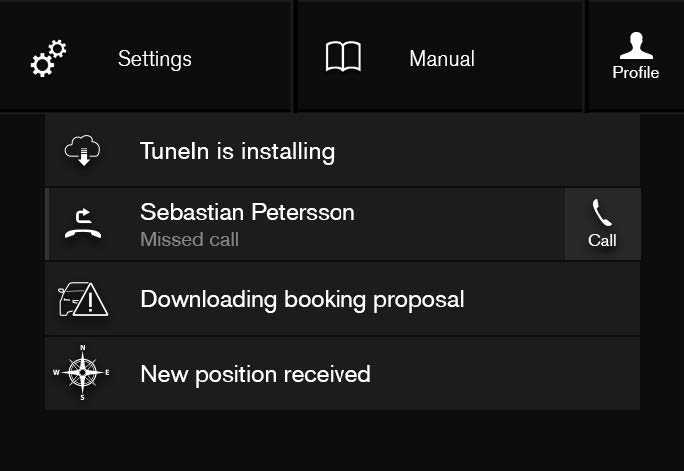
Top view with button for owner’s manual.
To open the owner’s manual – drag down the top view in the centre display and tap on Owner’s manual.
Contextual Owner’s Manual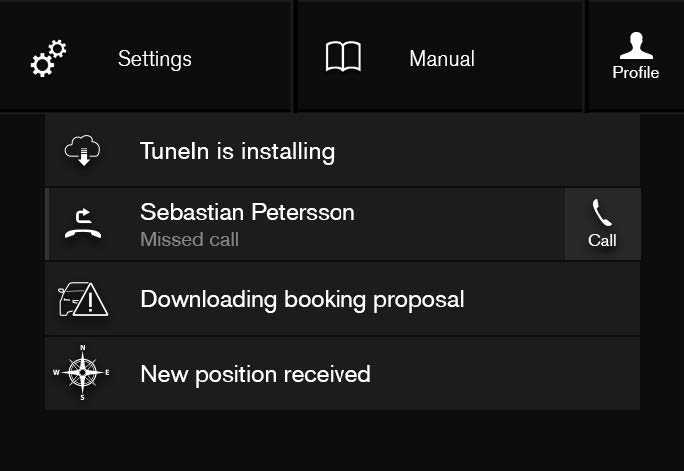
Top view with a button for contextual owner’s manual.
Read all Instructions for Owner Information User Manual
Volvo S60 2021-2023 Your Volvo User Manual
Your Volvo
Volvo ID is a personal ID that gives access to a wide range of services via a single user-name and password.
NOTE
The services available may vary over time and depend on equipment level and maret.
Examples of Services:
- Volvo On Call app* – check the car with your phone. For example, you can check fuel level, show the nearest petrol station and lock the car remotely.
- Send to Car – send addresses from map services on the Web, directly to the car.
- Book service and repair – register a work-shop/dealer and book a service directly from the car.
When a Volvo ID is registered in the car, several services will be made available. Several Volvo IDs can be used for the same car and several cars can even be connected to the same Volvo ID.
Related information
Creating and registering a Volvo ID
It is possible to create a Volvo ID in different ways. If the Volvo ID is created at volvocars.com or with Volvo On Call app2, the Volvo ID must also be registered to the car to enable use of the various Volvo ID services.
Create a Volvo ID with the Volvo ID app
- Download the Volvo ID app from Download Centre in the centre display’s app view.
- Start the app and register a personal email address.
- Follow the instructions that are automatically sent to the specified email address.
- A Volvo ID has now been created and automatically registered to the car. Volvo ID services can now be used
Create a Volvo ID on the Volvo Cars website
- Go into volvocars.com and log in3 using the icon at the top right. Select Create Volvo ID.
- Enter a personal email address.
- Follow the instructions that are automatically sent to the specified email address.
- A Volvo ID has now been created. Read below to learn how to register the ID to the car.
Create a Volvo ID with the Volvo On Call app
- Download the latest version of the Volvo On Call app to the phone5.
- Select to create Volvo ID.
- The web page for creating a Volvo ID opens. Fill in the requested information.
- Tick the box to accept the terms and conditions.
- Press the button that creates your Volvo ID.
- An e-mail message is sent to the address given. Click on the link in the e-mail message to activate Volvo ID.
- Now the Volvo ID is ready to use.
Registering your Volvo ID to the car
If you created your Volvo ID via the web or the Volvo On Call app, register it to your car as follows:
- If not done already, download the Volvo ID app from Download Centre in the centre display’s app view.
NOTE
To download apps, the car must be connected to the Internet. - Start the app and enter your Volvo ID/your email address.
- Follow the instructions that are automatically sent to the email address linked to your Volvo ID.
Your Volvo ID is now registered to the car. Volvo ID services can now be used.
Related information
Drive-E – cleaner driving pleasure
Volvo Car Corporation is constantly working on the development of safer and more efficient products and solutions in order to reduce the negative impact on the environment. Volvo ID (p. 28)
Environmental care is one of Volvo Cars’ core values and influences all operations. The environmental work is based on the whole life cycle of the car and takes into account the environmental impact it has, from design to scrapping and recycling. Volvo Cars’ basic principle is that every new product developed must have less impact on the environment than the product it replaces.
Volvo’s environmental management work has resulted in the development of more effective and less polluting drivelines Drive-E. The personal environment is also important to Volvo – the air inside a Volvo is, for example, cleaner than the air outside thanks to the climate control system.
Your Volvo complies with stringent international environmental standards. All Volvo’s manufacturing units must be ISO 14001 certified, and this supports a systematic approach to the operation’s environmental issues, which leads to continuous improvement with reduced environmental impact. Holding the ISO certificate also means that environmental laws and regulations in force are complied with. Volvo also requires that its partners must also meet these requirements.
Read all Instructions for Your Volvo User Manual
Volvo S60 2021-2023 Safety User Manual
Safety
The vehicle is equipped with several safety systems that work together to protect the vehicle’s driver and passengers in the event of an accident.
The car is equipped with a number of sensors that react in the event of an accident and activate different safety systems, such as different types of airbags and seatbelt tensioners. Depending on the specific accident situation, such as collisions at different angles, roll-over,s or driving off the road, the systems react in different ways to provide good protection.
There are also mechanical safety systems such as Whiplash Protection System. The car is also constructed so that a large part of the force of a collision is distributed to beams, pillars, floor, roof and other parts of the body. The car’s safety mode may be activated after a collision if an important function in the car has been damaged.
Warning Symbol in Driver Display
The warning symbol is illuminated in the driver display when the car’s electrical system is set in ignition position II. The symbol is extinguished after approx. 6 seconds if the car’s safety system is fault-free.
WARNING
If the warning symbol remains illuminated or is switched on during driving and the message SRS airbag Service urgent Drive to workshop is shown in the driver display, it means that part of one of the safety systems does not have full functionality. Volvo recommends that an authorized Volvo workshop should be contacted as soon as possible.
WARNING
Never modify or repair the car’s various safety systems yourself. Defective work in one of the systems can cause malfunction and result in serious personal injury. Volvo recommends that an authorized Volvo workshop should be contacted.
If the specific warning symbol is broken then the general warning symbol is illuminated instead and the driver display shows the same message.
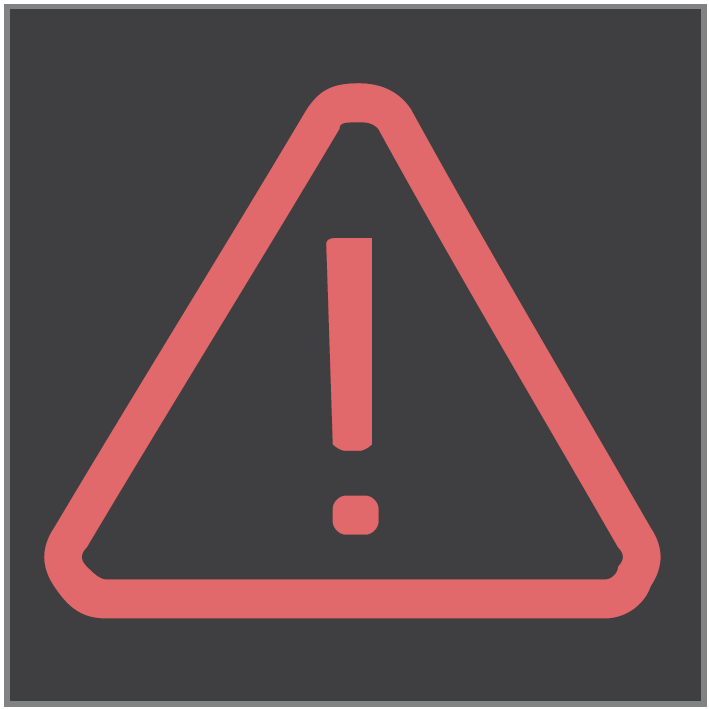
Related Information
- Safety during pregnancy (p. 47)
Seatbelts (p. 50)
Airbags (p. 55)
Whiplash Protection System (p. 47)
Pedestrian Protection System (p. 49)
Safety mode (p. 61)
Safety During Pregnancy
It is important that the seatbelt is used correctly during pregnancy, and that pregnant drivers adjust their seating position.
Seatbelt
The diagonal section should wrap over the shoulder then be routed between the breasts and to the side of the abdomen.
The lap section should lay flat over the thighs and as low as possible under the abdomen. It must never be allowed to ride upward. Remove the slack from the seatbelt and ensure that it fits as close to the body as possible. In addition, check that there are no twists in the seatbelt.
Seating Position
As the pregnancy progresses, pregnant drivers must adjust the seat and steering wheel such that they can easily maintain control of the vehicle as they drive (which means that they must be able to easily operate the foot pedals and steering wheel). The aim should be to position the seat with as large a distance as possible between abdomen and steering wheel.
Related Information
Whiplash Protection System
Whiplash Protection System (WHIPS) reduces the risk of whiplash injuries. The system consists of energy-absorbing backrests and seat cushion, as well as a specially designed head restraint in the front seats. WHIPS is deployed in the event of a rear-end collision, where the angle and speed of the collision and the nature of the colliding vehicle all have an influence.
When WHIPS is deployed, the front seat backrests are lowered backwards and the seat cushions move downward to change the seating position of the driver and front seat passenger. Its movement helps to absorb some of the forces that can arise and cause whiplash.
WARNING
WHIPS is a supplement to seatbelts. Always use a seatbelt.
WARNING
Never modify or repair the seat or WHIPS yourself. Volvo recommends that an authorized Volvo workshop should be contacted.
If the front seats have been subjected to a major load, such as in conjunction with a collision, the seats must be replaced. Some of the seats’ protective properties may have been lost even if they do not appear damaged.
Read all Instructions for Safety User Manual
Volvo S60 2021-2023 Displays and Voice Control User Manual
Displays and controls by the driver in a left-hand drive car
The overviews show where the displays and controls near the driver are located.
Steering wheel and instrument panel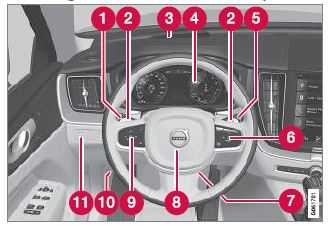
- Position lamps, daytime running lights, dipped beam, main beam, direction indicators, front fog lamps/cornering lights*, rear fog lamp, resetting the trip meter
- Steering wheel paddles for manual gear changing in an automatic gearbox*
- Head-up display*
- Driver display
- Wipers and washing, rain sensor*
- Right-hand steering wheel keypad
- Steering wheel adjustment
- Horn
- Left-hand steering wheel keypad Bonnet opening
- Display lighting, boot lid unlocking/open-ing, halogen headlamp levelling
Roof console
- Front reading lamps and interior lighting
- Panoramic roof*
- Display in roof console, ON CALL button*
- Manual dimming of interior rearview mirror
Centre and tunnel console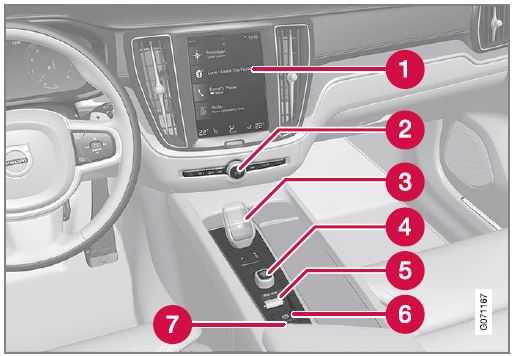
- Centre display
- Hazard warning flashers, defrosting, media
- Gear selector
- Start knob
- Drive mode control*
- Parking brake
- Automatic braking when stationary
Driver’s door
- Memories for power front seat*, door mirror and head-up display* settings
- Central locking
- Power windows, door mirrors, electric child lock*
- Adjusting front seat
Related information
- Manual front seat (p. 186)
- Adjusting the power* front seat (p. 187)
- Adjusting the steering wheel (p. 200)
- Lighting control (p. 152)
- Starting the car (p. 428)
- Driver display (p. 83)
- Overview of centre display (p. 108)
- Gearbox (p. 441)
Displays and controls by the driver in a right-hand drive car
The overviews show where the displays and controls near the driver are located. Steering wheel and instrument panel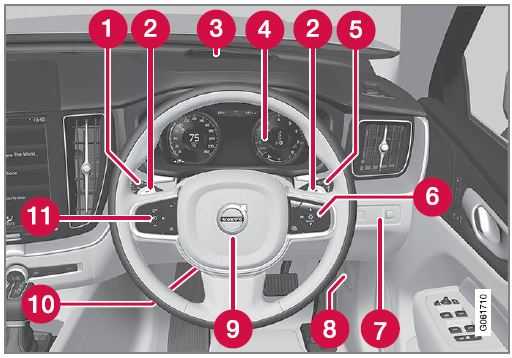
- Position lamps, daytime running lights, dipped beam, main beam, direction indicators, front fog lamps/cornering lights*, rear fog lamp, resetting the trip meter
- Steering wheel paddles for manual gear changing in an automatic gearbox*
- Head-up display*
- Driver display
- Wipers and washing, rain sensor*
- Right-hand steering wheel keypad
- Display lighting, boot lid unlocking/opening, halogen headlamp levelling
- Bonnet opening
- Horn
- Steering wheel adjustment
- Left-hand steering wheel keypad
Roof console
- Front reading lamps and interior lighting
- Panoramic roof*
- Display in roof console, ON CALL button*
- Manual dimming of interior rearview mirror
Centre and tunnel console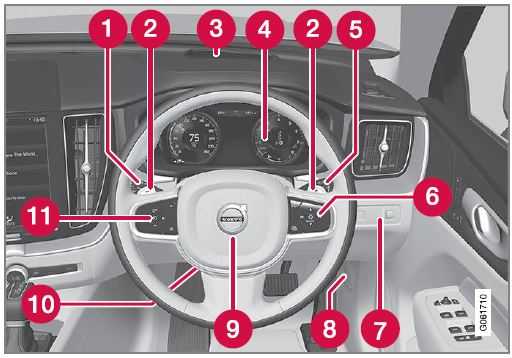
- Centre display
- Hazard warning flashers, defrosting, media
- Gear selector
- Start knob
- Drive mode control*
- Parking brake
- Automatic braking when stationary
Read all Instructions for Displays and Voice Control User Manual
Volvo S60 2021-2023 Lighting User Manual
Lighting control
Different lighting controls are used to control both exterior and interior lighting. The left-hand stalk switch activates and adjusts the exterior lighting. The interior brightness is adjusted using a thumbwheel on the instrument panel.
Exterior lighting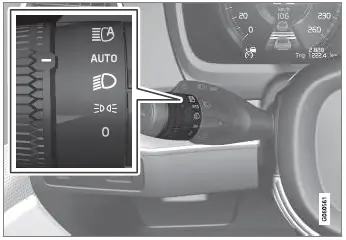
Rotating ring in the left-hand stalk switch.
When the car’s electrical system is in ignition position II, the following functions are available for the rotating ring’s different positions:
Adjusting light functions via the centre display
| Position | Specification |
| 0 | Daytime running lights.
Main beam flash can be used. |
 |
Daytime running lights and position lamps.
Position lamps when the car is parked. A Main beam flash can be used. |
 |
Dipped beam and position lamps.
Main beam can be activated. Main beam flash can be used. |
| Position | Specification |
 |
Daytime running lights and position lamps in daylight. Dipped beam and position lamps in weak daylight or dark- ness, or when the front fog lamp* and/or rear fog lamp are activated. The Active main beam function can be activated. Main beam can be activated when dipped beam is switched on. Main beam flash can be used. |
 |
Active main beam on/off. |
If the car is stationary but running, the rotating ring can be moved to position from another position to switch on only the position lamps instead of other lighting.
Volvo recommends that Auto mode is used when the vehicle is driven.
WARNING
The car’s lighting system is not able to determine when daylight is too weak or sufficiently strong, e.g. in fog and rain, in all situations.
The driver is always responsible for ensuring that the car is driven with a beam pattern suitable for the traffic situation and in accordance with applicable traffic regulations.
Thumbwheel in the instrument panel
Thumbwheel (top left) for adjusting interior brightness.
Related information
- Adjusting light functions via the centre display (p. 153)
Interior lighting (p. 163)
Position lamps (p. 154) - Using direction indicators (p. 158)
- Using the main beam (p. 156)
- Dipped beam (p. 155)
Front fog lamps/cornering lights* (p. 160) - Rear fog lamp (p. 161)
- Active bending lights* (p. 159)
Brake lights (p. 161)
Emergency brake lights (p. 162)
Hazard warning flashers (p. 162)
Adjusting light functions via the centre display
Several light functions can be adjusted and activated via the centre display. This applies to the active main beam, home safe lighting and approach light, for example.
- Tap on Settings in the centre display’s top view.
- Press My Car Lights and Lighting.
- Select Exterior Lights or Interior Lighting and then select the function that needs to be adjusted.
Related information
- Lighting control (p. 152)
- Active main beam (p. 157)
- Using home-safe lighting (p. 163)
- Approach light duration (p. 163)
- Using direction indicators (p. 158)
- Other settings in the centre display’s top view (p. 131)
- Function view in the centre display (p. 121)
Adapting the headlamp pattern from the headlamps
The headlamp pattern can be reset when changing from right to left-hand traffic, and vice versa. This function adapts the light from the headlamps to reduce the risk of dazzling oncoming traffic.
- Tap on Settings in the centre display’s top view.
- Press My Car Lights and Lighting Exterior Lights.
- Select Temporary Right-Hand Traffic/Temporary Left-Hand Traffic.
NOTE
Active bending lights are not available when the headlamp pattern is temporarily adapted from left to right-hand traffic, or vice-versa.
Related information
- Other settings in the centre display’s top view (p. 131)
Function view in centre display (p. 121)
Active bending lights* (p. 159)
Position lamps
Position lamps can be used so that other road users can see the car if it stops or is parked. The position lamp is switched on with the rotating ring on the stalk switch.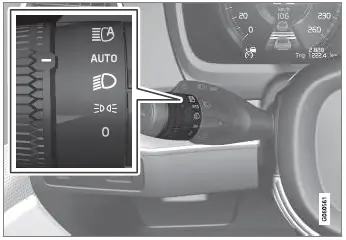
Stalk switch rotating ring in position lamps position.
Turn the rotating ring to the position -the position lamps are switched on (number plate lighting is switched on at the same time).
If the car’s electrical system is in ignition position II then the daytime running lights are switched on instead of the front position lamps. When the rotating ring is in this position, the position lamps are switched on regardless of the ignition position of the car’s electrical system.
If the car is stationary but running, the rotating ring can be moved to the position lamp position from another position to switch on only the position lamps instead of other lighting.
When driving for more than 30 seconds at max. 10 km/h (approx. 6 mph), or if the speed exceeds 10 km/h (approx. 6 mph), the daytime running lights are switched on. The driver
should turn to a position other than .
If the boot lid is opened when it is dark out-side, the rear position lamps are switched on (if not already switched on) to warn road users approaching from behind. This takes place irrespective of the position of the rotating ring or the ignition position of the car’s electrical system.
Read all Instructions for Lighting User Manual
Volvo S60 2021-2023 Windows, Glass and Mirrors User Manual
Windows, Glass, and Mirrors
The car contains several different windows, glass panes and mirrors. Some of the windows in the car are laminated.
The windscreen has laminated glass and laminated glass is available as an option for certain other glass areas. Laminated glass is reinforced, which provides better protection against break-ins and improved sound insulation in the passenger compartment. The panoramic roof* also has laminated glass.
The symbol is shown on the windows where the glass is laminated.1
Related information
- Pinch protection for windows and sun blinds (p. 168)
- Panoramic roof* (p. 175)
- Power windows (p. 169)
- Rearview and door mirrors (p. 172)
- Using the sun blind* (p. 171)
- Head-up display* (p. 141)
- Using windscreen wipers (p. 180)
- Using windscreen and headlamp washers (p. 182)
- Activating and deactivating the heated windscreen* (p. 222)
Activating and deactivating the heated rear window and door mirrors (p. 224)
Pinch protection for windows and sun blinds
All power windows and sun blinds* have pinch protection which is deployed if they are blocked by any object while opening or closing.
In the event of blocking, the movement stops and then reverses automatically to approx. 50 mm (approx. 2 inches) from the blocked position (or to full ventilation position).
It is possible to force pinch protection when closing has been cancelled, e.g. when ice is formed, by continuing to press the control in one and the same direction.
If any fault arises with the pinch protection, a reset sequence can be tested.
WARNING
If the starter battery is disconnected, the automatic opening and closing function must be reset to work properly. A reset must take place for pinch protection to work.
Related information
- Reset sequence for pinch protection (p. 169)
Operating power windows (p. 170) - Using the sun blind* (p. 171)
- Operating the panoramic roof* (p. 176)
Reset sequence for pinch protection
If a problem occurs with the electrical functions of the electric windows, a reset sequence can be tested.
WARNING
If the starter battery is disconnected, the automatic opening and closing function must be reset to work properly. A reset must take place for pinch protection to work.
In the event of problems with the panoramic roof, contact a workshop.2
Reset the power window
- Start with the window in the closed position.
- Then operate the controls in the manual position 3 times upwards to the closed position.
- The system is initialized automatically.
If problems persist, contact a workshop.
Related information
- Pinch protection for windows and sun blinds (p. 168)
Operating power windows (p. 170)
Using the sun blind* (p. 171).
Power windows
Each door has a control panel for the electrically-driven power windows. The driver’s door has controls for operating all windows and also to activate the child safety locks.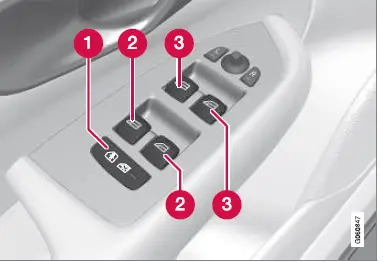
Driver’s door control panel.
- Electric child safety locks* that deactivate the controls in the rear doors to prevent doors or windows from being opened from the inside.
- Controls for rear windows.
- Controls for front windows.
WARNING
Children, other passengers or objects may be trapped by the moving parts.
- Always operate the windows with caution.
Do not allow children to play with the controls.
Never leave children alone in the car.
Remember to always switch off the power supply to the power windows by setting the car’s electrical system in ignition position 0, and then take the key with you when leaving the car.
Never put an object or part of the body through the windows, even if the car’s electrical system is fully disconnected. 
Related information
- Operating power windows (p. 170)
Pinch protection for windows and sun blinds (p. 168)
Reset sequence for pinch protection (p. 169)
Read all Instructions for Windows, Glass and Mirrors User Manual
Volvo S60 2021-2023 SEATS AND STEERING WHEEL User Manual
Manual front seat
The car’s front seats have a range of setting options in order to enhance comfort.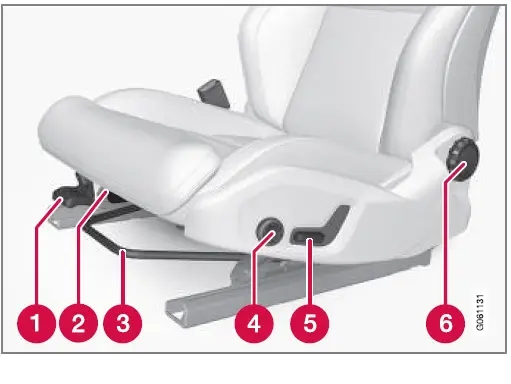
- Raise/lower the front edge of the seat cushion* by pumping up/down.1
- Change the length* of the seat cushion by pulling the lever up and moving the seat cushion forward/backward by hand.
- Adjust the seat forward/backward by lifting the handle and adjusting the distance to the steering wheel and pedals. Check that the seat is locked after the position has been adjusted.
- Change the lumbar support* by pressing the button upward/downward/forward/back.2
- Raise/lower the seat by means of adjusting the control up/down.
- Change the backrest inclination by turning the control knob.
WARNING
Adjust the position of the driver’s seat before setting off, never while driving. Make sure that the seat is in locked position in order to avoid personal injury in the event of heavy braking or an accident.
Related information
- Power* front seat (p. 187)
- Adjusting the power* front seat (p. 187)
- Storing position for seat, door mirrors and head-up display* (p. 188)
- Using a stored position for seat, door mirrors and head-up display* (p. 189)
- Adjusting massage settings* in the front seat (p. 191)
- Adjusting* the length of the seat cushion in the front seat (p. 192)
- Massage settings* in the front seat (p. 190)
- Adjusting the side support* in the front seat (p. 193)
- Adjusting the lumbar support* in the front seat (p. 194)
- Adjusting the passenger seat from the driver’s seat* (p. 195)
Power front seat
The car’s front seats have a range of setting options in order to enhance comfort. The power seat can be moved forwards/back-wards and upwards/downwards. The front edge of the seat cushion can be raised/lowered as well as adjusted in length* and the backrest inclination can be changed. The lumbar support* can be adjusted upward/downward/forward/backward.3
Seat setup can take place when the engine is running and within a certain time after unlocking the door without the engine running. Adjustment can also be performed within a certain time after the engine has been switched off.
IMPORTANT
The power seats have overload protection that is triggered if any seat is blocked by an object. If this happens, remove the object and then move the seat again.
Related information
- Manual front seat (p. 186)
- Adjusting the power* front seat (p. 187)
- Storing position for seat, door mirrors and head-up display* (p. 188)
- Using a stored position for seat, door mirrors and head-up display* (p. 189)
- Adjusting massage settings* in the front seat (p. 191)
- Adjusting* the length of the seat cushion in the front seat (p. 192)
- Massage settings* in the front seat (p. 190)
- Adjusting the side support* in the front seat (p. 193)
- Adjusting the lumbar support* in the front seat (p. 194)
- Adjusting the passenger seat from the driver’s seat* (p. 195)
Adjusting the power* front seat
Set the preferred seat position using the control on the front seat’s seating section. To set the various comfort functions, turn the multi-function control4 up/down.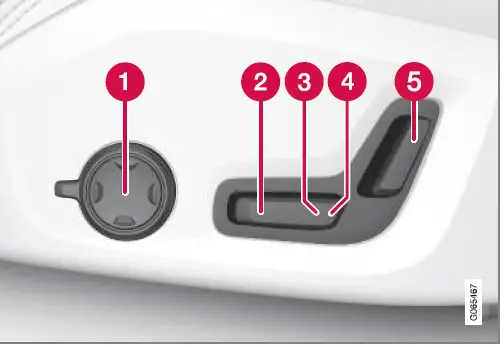
The illustration shows the controls from a car with four-way lumbar support*. Cars with two-way lumbar support* do not have rotatable multifunction control.
- In cars with four-way lumbar support*, turn the multifunction control4 up/down to set the different comfort functions. In cars with two-way lumbar support*, use the round button to adjust the lumbar support forward/backward.
- Raise/lower the seat cushion front edge by adjusting the control up/down.
- Raise/lower the seat by means of adjusting the control up/down.
- Move the seat forward/backward by adjusting the control forward/backward.
- Change the backrest inclination by adjusting the control forward/backward.
Only one movement (forward/back/up/down) can be made at a time.
The backrests of the front seats cannot be lowered fully forward.
Related information
- Manual front seat (p. 186)
- Power* front seat (p. 187)
- Storing position for seat, door mirrors and head-up display* (p. 188)
- Using a stored position for seat, door mirrors and head-up display* (p. 189)
- Adjusting massage settings* in the front seat (p. 191)
- Adjusting* the length of the seat cushion in the front seat (p. 192)
- Massage settings* in the front seat (p. 190)
- Adjusting the side support* in the front seat (p. 193)
- Adjusting the lumbar support* in the front seat (p. 194)
- Adjusting the passenger seat from the driver’s seat* (p. 195)
Storing position for seat, door mirrors and head-up display*
You can store the position for power* seat, door mirrors and head-up display* in the memory buttons.
Store two different positions for the power* seat, the door mirrors and the head-up display* using the memory buttons. The buttons are located on the inside of one of the front doors or both*.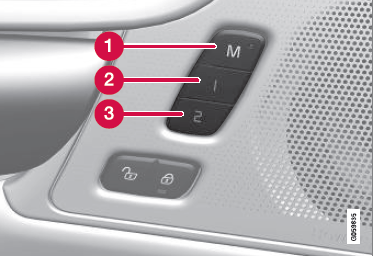
- Button M for storing settings.
- Memory button.
- Memory button.
Storing a position
- Adjust seat, door mirrors and head-up display to the desired position.
- Press and hold the M button depressed. The light indicator in the button illumi-nates.
- Within three seconds, press and hold the 1 or 2 button.
- When the position has been stored in the selected memory button, an acoustic signal can be heard and the light indicator in the M button extinguishes.
Read all Instructions for SEATS AND STEERING WHEEL User Manual
Volvo S60 2021-2023 Climate User Manual
Climate
The car is equipped with electronic climate control. The climate control system cools or heats as well as dehumidifies the air in the passenger compartment. All climate control system functions are controlled from the centre display and physical buttons in the centre console. Some functions for the rear seat can also be controlled from the climate controls* at the rear of the tunnel console.
NOTE
If necessary, climate control can be used to cool the media system in the centre display. In these cases, the message Climate system Cooling the infotainment system is shown in the driver display.
Related information
- Climate zones (p. 202)
- Climate control – sensors (p. 203)
- Perceived temperature (p. 204)
- Controlling the climate control system using voice control (p. 204)
- Parking climate* (p. 230)
- Heater* (p. 239)
Air quality (p. 205)
Climate zones
The number of climate zones that the car is divided into governs the options for setting different temperatures for different parts of the passenger compartment.
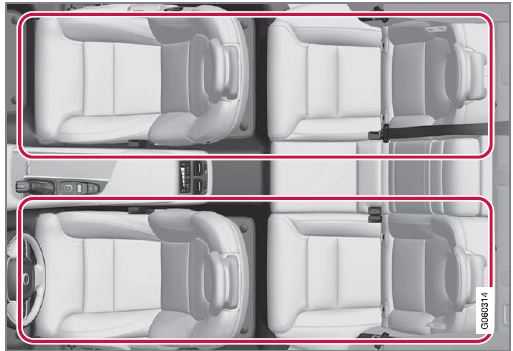
Climate zones with 2-zone climate. With 2-zone climate, the temperature in the passenger compartment can be set separately for the left and right-hand sides.
Related information
Climate (p. 202)
Climate control – sensors
The climate control system has a number of sensors to help control the climate in the car. Do not cover or block the sensors with clothing or other objects.
Sensor location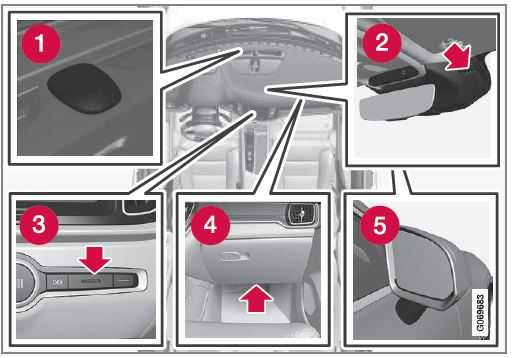
- Sun sensor – on the upper side of the instrument panel.
- Moisture sensor – in the casing by the interior rearview mirror.
- Temperature sensor for the passenger compartment – by the physical buttons in the centre console.
- Airborne particulate matter sensor* – on the underside of the glovebox.
- Outside temperature sensor – in the right-hand door mirror.
With the Interior Air Quality System* there is also an air quality sensor that is fitted into the climate control system air intake.
Related information
Perceived temperature
The climate control system regulates the climate in the passenger compartment based on the perceived temperature, not on actual temperature. The temperature you select in the passenger compartment corresponds to the physically perceived temperature as affected by factors such as the ambient temperature, air speed, humidity, solar radiation, etc. in and around the car at the time. The system includes a sun sensor which detects on which side the sun is shining into the passenger compartment. This means that the temperature can differ between the right and left-hand side’s air vents despite the controls being set for the same temperature on both sides.
Related information
Climate (p. 202)
Controlling the climate control system using voice control
Commands for voice control of the climate control system in order to e.g. change temperature, activate a heated seat* or change fan level.
Tap on and say one of the following commands:
- “Climate” – starts a dialogue for climate control and shows examples of commands.
- “Set temperature to X degrees” – sets the desired temperature.
- “Raise temperature”/”Lower temperature” – raise/lower the temperature setting one step.
- “Sync temperature” – synchronizes the temperature for all climate zones in the car with the temperature set for the driver’s side.
- “Air on feet”/”Air on body” – opens the desired air flow.
- “Air on feet off”/”Air on body off” -closes the desired air flow.
- “Set fan to max”/”Turn off fan” -changes the air flow to Max/Off.
- “Raise fan speed”/”Lower fan speed” -raises/lowers the fan level one step.
- “Turn on auto” – activates automatic cli-mate regulation.
- “Air condition on”/”Air condition off” -activates/deactivates the air conditioning.
- “Recirculation on”/”Recirculation off” -activates/deactivates the air circulation.
- “Turn on defroster “/”Turn off defroster” – activates/deactivates defrosting of windows and door mirrors.
- “Turn on max defroster”/”Turn max defroster off” – activates/deactivates the max defroster.
- “Turn on electric defroster”/”Turn off electric defroster” – activates/deactivates the heated windscreen*.
- “Turn on rear defroster”/”Turn off rear defroster” – activates/deactivates the heated rear window and door mirrors.
- “Turn steering wheel heat on”/”Turn steering wheel heat off” – activates/deactivates the heated steering wheel*.
- “Raise steering wheel heat”/”Lower steering wheel heat” – raises/lowers the setting for the heated steering wheel* one step.
- “Turn on seat heat”/”Turn off seat heat”
- activates/deactivates the heated seat*.
- “Raise seat heat”/”Lower seat heat” -raises/lowers the setting for the heated seat* one step.
- “Turn on seat ventilation”/”Turn off seat ventilation” – activates/deactivates the seat ventilation*.
- “Raise seat ventilation”/”Lower seat ventilation” – raises/lowers the setting for the ventilated seat* one step.
Read all Instructions for Climate User Manual
Volvo S60 2021-2023 Key, Locks and Alarm User Manual
Key, Locks and Alarm
Locking and unlocking
The car can be locked and unlocked in several different ways. The car can be locked and unlocked
- using the buttons on the remote control key
- using the detachable key blade (if the battery in the remote control key is exhausted)
- without a key* (Passive Entry), the remote control key must be within range
- from the inside of the car using the locking controls in the doors
- remote unlocking with Volvo On Call
There are two types of remote control keys to the car. For cars equipped with keyless locking and unlocking*, a slightly smaller, lighter and but-ton-less key (Key Tag) is supplied. A Care Key* (restricted remote control key) makes it possible to set restrictions for some of the car’s properties e.g. the car’s maximum speed and the loudspeaker system’s maxi-mum volume.
Related information
- Locking and unlocking with the remote control key (p. 248)
- Keyless locking and unlocking* (p. 276)
- Locking and unlocking from inside the car (p. 279)
- Private locking (p. 283)
- Alarm* (p. 285)
Lock confirmation
The car indicates with hazard warning flash-ers when the car is locked or unlocked.
Exterior indication
Locking
The car’s hazard warning flashers indicate locking by flashing and retracting the door mirrors1.
Unlocking
The car’s hazard warning flashers indicate unlocking by two flashes and extending the door mirrors1.
All doors, the boot lid and the bonnet must be closed for the car to indicate that it is locked. If locking takes place with just the driver door closed2, locking will take place but the lock indication with hazard warning flashers will only take place when all doors, the boot lid and the bonnet have been closed.
Lock and alarm indicator on the instrument panel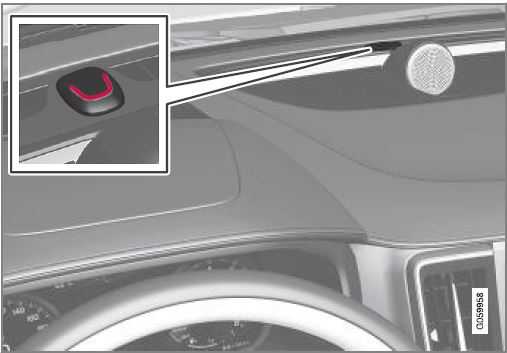
The lock and alarm indicator shows the status of the locking system:
- A long flash indicates locking.
- Short flashes indicate that the car is locked.
- Rapid flashes after disarming the alarm* indicate that the alarm has been triggered.
Indication in lock buttons Front door
Lock buttons with indicator lamp in the front door.
An illuminated indicator lamp in the lock button of either front door indicates that all doors are locked. If any door is opened, the lamp will extinguish in both doors.
Rear door
Lock button with indicator lamp in the rear door. An illuminated indicator lamp in the lock but-ton for one of the doors indicates that the door in question is locked. If any door is unlocked, its lamp will extinguish while the others will continue to illuminate.
Other indication
The home safe lighting and approach light functions can also be activated when locking and unlocking.
Related information
- Lock indication setting (p. 246)
- Locking and unlocking (p. 244)
- Approach light duration (p. 163)
- Using home safe lighting (p. 163)
Lock indication setting
It is possible to select various options for how the car confirms locking and unlocking in the settings menu in the centre display.
To change the locking response setting:
- Tap on Settings in the centre display’s top view.
- Press My Car Locking.
- Press Visible Locking Feedback to select when the car is to give a visible response:
- Lock
- Unlock
- Both
Read all Instructions for Key, Locks and Alarm User Manual
Volvo S60 2021-2023 Driver Support User Manual
Driving support systems
The car is equipped with different driver sup-port systems which can assist the driver in different situations, either actively or passively.
For example, the systems can help the driver to:
- maintain a set speed
- maintain a certain time interval to the vehicle ahead
- prevent a collision by giving a warning to the driver and braking the car
- help the driver to park.
Some of the systems are fitted as standard while others are options – which alternative applies is market dependent.
Related information
- InteliStaf – driver support and safety (p. 33)
- Speed-dependent steering force (p. 290)
- Electronic stability control (p. 291)
- Connected Safety (p. 296)
- City Safety™ (p. 352)
- Road Sign Information* (p. 298)
- Speed limiter (p. 305)
- Automatic speed limiter (p. 308)
- Cruise control (p. 312)
- Adaptive cruise control* (p. 315)
- Pilot Assist* (p. 325)
- Cornering support* (p. 337)
- Overtaking Assistance* (p. 339)
- Lane assistance (p. 345)
- Steering assistance at risk of collision (p. 366)
- Rear Collision Warning* (p. 372)
- BLIS* (p. 373)
- Driver Alert Control (p. 377)
- Distance Warning* (p. 379)
- Cross Traffic Alert* (p. 381)
- Park Assist* (p. 385)
- Park assist camera* (p. 391)
- Radar unit (p. 410)
- Camera unit (p. 419)
Speed-dependent steering force
Speed-related power steering causes the steering wheel force to increase with the speed of the car so as to be able to give the driver enhanced sensitivity. On motorways, the steering is firmer. When parking and at low-speed steering is light and requires less effort.
Reduced power
In rare situations, the power steering may need to work at reduced power, and turning the steering wheel may then seem slightly heavier. This may occur when the power steering becomes too hot and then needs temporary cooling. It may also occur if the power supply is disrupted.
 In the event of reduced power, the message Power steering Assistance temporarily reduced is shown, as well as this symbol in the driver display.
In the event of reduced power, the message Power steering Assistance temporarily reduced is shown, as well as this symbol in the driver display.
While the power steering is working at reduced power, the driver support functions and steering assistance systems are not available.
WARNING
If the temperature increases too much, the servo may be forced to switch off completely. In such a situation, the driver display shows the Power steering failure Stop safely message, combined with a symbol.
Change the steering force level
Steering wheel resistance can be adjusted when using INDIVIDUAL drive mode.
- Tap on Settings in the center display’s top view.
- Select My Car Drive Modes Steering Force.
Steering wheel resistance selection can only be accessed if the car is stationary or is moving at low speed and in a straight line.
Related information
Electronic stability control
Electronic Stability Control (ESC1) helps the driver to avoid skidding and improves the car’s traction.
The driver display shows this symbol when the system is engaged. Braking from the system may be heard as a pulsing sound, and the car may accelerate more slowly than expected when applying the throttle.
The system consists of the following sub-functions:
- Stability function2
- Spin control and traction control system
- Engine Drag Control
- Trailer stability assist
WARNING
- The function is supplementary driver support intended to facilitate driving and make it safer – it cannot handle all situations in all traffic, weather and road conditions.
- The driver is advised to read all sections in the Owner’s Manual that relate to this function to learn about factors such as its limitations and what the driver should be aware of before using the system.
- Driver support functions are not a substitute for the driver’s attention and judgement. The driver is always responsible for ensuring the car is driven in a safe manner, at the appropriate speed, with an appropriate distance to other vehicles, and in accordance with current traffic rules and regulations.
Read all Instructions for Driver Support User Manual
Volvo S60 2021-2023 Starting and Driving User Manual
Starting the car
The car is started using the start knob in the tunnel console when the remote control key is in the passenger compartment.
Start the knob in the tunnel console.
WARNING
Before starting:
- Fasten the seatbelt.
- Adjust the seat, steering wheel and mirrors.
- Make sure that the brake pedal can be fully depressed.
The remote control key is not physically used when starting the car since it is equipped with support for keyless starting (Passive start).
To start the car:
- The remote control key must be inside the car. For cars with Passive Start, the key needs to be located in the front part of the passenger compartment. With the option for keyless locking/unlocking* of the car, the key can be anywhere in the car.
- Hold the brake pedal depressed1 fully. For cars with automatic gear changing, make sure that gear position P or N is selected. For cars with a manual gearbox, make sure that the gear lever is in neutral position or that the clutch pedal is depressed.
- Turn the start knob clockwise and then release it. The control automatically returns to its starting position.
When the engine is started, the starter motor works until the engine is started or until its overheating protection triggers.
Error messages
If the Car key not found message is shown in the driver display when starting, place the remote control key by the backup reader. Then try to start the car again.
Backup reader’s location in the tunnel console.
NOTE
When the remote control key is positioned by the backup reader, make sure that there are no car keys, metal objects or electronic apparatus by the backup reader, (e.g. mobile phones, tablets, laptops or chargers). Several car keys close to one another by the backup reader may cause interference with each other.
IMPORTANT
If the engine fails to start after 3 attempts -wait for 3 minutes before making a further attempt. Starting capacity increases if the battery is allowed to recover.
WARNING
Never remove the remote control key from the car while driving or during towing.
WARNING
Always take the remote control key out from the car when leaving the car and make sure the car’s electrical system is in ignition position 0 – especially if there are children in the car.
NOTE
The idling speed can be noticeably higher than normal for certain engine types during cold starting. This is done in order that the emissions system can reach normal operating temperature as quickly as possible, which minimizes exhaust emissions and protects the environment.
Related information
- Switching off the car (p. 429)
- Ignition positions (p. 430)
- Adjusting the steering wheel (p. 200)
- Using jump starting with another battery (p. 468)
- Selecting ignition mode (p. 431)
Switching off the car
The car is switched off using the start knob in the tunnel console.
Start knob in the tunnel console.
To switch off the car:
- Turn the start knob clockwise and release it – the car is switched off.
The control automatically returns to its starting position.
If the gear selector for cars with an automatic gearbox is not in position P or if the car rolls:
Turn the knob clockwise and hold it until the car is switched off.
Related information
- Starting the car (p. 428)
- Ignition positions (p. 430)
- Adjusting the steering wheel (p. 200)
- Using jump starting with another battery (p. 468)
- Selecting ignition mode (p. 431)
Ignition positions
The car’s electrical system can be set in different levels/positions and in this way make the different functions available.
In order to facilitate the use of a limited number of functions with the engine switched off, the car’s electrical system can be set to three different levels – 0, I and II. These levels are described with the denomination “ignition position” throughout the owner’s manual.
Read all Instructions for Starting and Driving User Manual
Volvo S60 2021-2023 Sound, Media and Internet User Manual
Sound, Media and the Internet
The audio and media system consists of a media player and radio. You can also connect a phone via Bluetooth to use hands-free functions or play music wirelessly in the car. When the car is connected to the Internet you can also use apps for media playback.
Overview of audio and media
Control the functions with your voice, steering wheel keypad or the centre display. The number of speakers and amplifiers depends on which audio system the car is equipped with.
System updating
The audio and media system is continuously improved. It is recommended to download system updates when new ones are available.
Related information
- Media player (p. 501)
- Radio (p. 495)
- Phone (p. 517)
- Internet-connected car (p. 532)
- Apps (p. 492)
- Voice recognition (p. 144)
- Ignition positions (p. 430)
- Driver distraction (p. 42)
- Managing system updates via the Down- load Centre (p. 595)
- License agreement for audio and media (p. 541)
Audio settings
The sound reproduction quality is preset, but it can be adjusted as well. The volume is normally adjusted with the volume control below the centre display or with the right-hand steering wheel keypad. This applies, for example, during playback of music, radio, ongoing phone calls and active traffic messages.
Sound reproduction
The sound system is pre-calibrated by means of digital signal processing. This calibration takes into account loudspeakers, amplifiers, passenger compartment acoustics, listener position, etc., for each combination of car model and audio system. There is also a dynamic calibration that takes into account the setting of the volume control and vehicle speed.
Personal preferences
Various settings are available in the top view under Settings Sound depending on the car’s audio system.
Premium Sound (Bowers & Wilkins)
- Tone – settings for bass, treble, equalizer, etc.
- Balance – balance between right/left loudspeakers and balance between front/rear loudspeakers.
- System Volumes – adjusts the volume in the various systems of the car, e.g. Voice Control, Park Assist and Phone Ringtone.
High-Performance Pro* (Harman Kardon)
- Equalizer – equalizer setting.
- Balance – the balance between right/left loudspeakers and the balance between front/rear loudspeakers.
- System Volumes – adjusts the volume in the various systems of the car, e.g. Voice Control, Park Assist and Phone Ringtone.
High Performance
- Tone – settings for bass, treble, equalizer, etc.
- Balance – the balance between right/left loudspeakers and the balance between front/rear loudspeakers.
- System Volumes – adjusts the volume in the various systems of the car, e.g. Voice Control, Park Assist and Phone Ringtone.
Related information
- Sound experience (p. 491)
- Media player (p. 501)
- Settings for voice recognition (p. 149)
- Settings for the phone (p. 525)
- Sound, media and Internet (p. 490)
- Internet-connected car (p. 532)
Sound experience
Sound Experience is an app that provides access to further audio settings. Sound Experience is opened from the app view in the centre display. The following set-tings can be defined, depending on the audio system fitted to the car:
Premium Sound(Bowers & Wilkins)
- Studio – the sound can be adjusted so that it can primarily be adapted for Driver, All and Rear.
- Individual stage – surround sound mode with settings for intensity and enclosure.
- Concert hall – reproduces the acoustics from Gothenburg’s Concert Hall.
- Jazz club – reproduces the acoustics from the Nefertiti Jazz Club.

Recreate the acoustics from Nefertiti Jazz Club.
Read all Instructions for Sound, Media and Internet User Manual
Volvo S60 2021-2023 eCall, Wheels and Tyres User Manual
eCall
The car can detect an accident and contact an emergency call centre itself.
For cars, without Volvo On Call* there is a European legal requirement, Pan-European eCall, that provides access to an automatic collision alarm and urgent assistance in emergency situations.
Related information
- Automatic collision alarm with eCall (p. 552)
Emergency assistance with eCall (p. 552)
Roadside Assistance (p. 553)
Automatic collision alarm with eCall2
If a collision occurs, the car reports this automatically to an emergency call centre, which can send out emergency assistance.
When the car’s safety system is triggered, e.g. in an accident in which the activation level is reached for seatbelt tensioners or airbags, a signal will be sent automatically to an emergency call centre.
- A message, containing car position 2, etc., is sent automatically from the car to the emergency call centre.
- The emergency call centre establishes verbal contact with the car’s driver and tries to find out the extent of the collision and the need for help.
- The emergency call centre sends the necessary assistance (police, ambulance, towing, etc.).
If verbal contact cannot be established, the emergency call centre knows the car’s position and can assist with the appropriate action.
Related information
Emergency assistance with eCall3
Press the SOS button to contact an emergency call centre in an emergency situation. To summon help in case of illness, or external threats to the car or passengers, an emergency call centre can be alerted manually by depressing the SOS button for at least 2 seconds. The emergency call centre is notified and told of the car’s position3, etc., and attempts to establish verbal contact with the driver in order to agree on what assistance is needed.
NOTE
The SOS button is only designed for emergencies and must only be used in the event of an accident, illness or an external threat to the car and its passengers. The ON CALL button must be used in the event of problems with the car.
Related information
Roadside Assistance4
Summon assistance if you have problems with the car by pressing the ON CALL button in the car’s roof.
Press the ON CALL button in the car’s roof for at least 2 seconds if you have a puncture, run out of fuel or your battery runs out of charge, for example. Verbal contact is established with a roadside assistance company that can send help to the car.
Related information
- eCall (p. 552)
Automatic collision alarm with eCall (p. 552)
Emergency assistance with eCall (p. 552)
- Approved tyre pressures (p. 675)
-
WHEELS AND TYRES
Tyres
The function of the tyres is to carry load, provide grip on the road surface, dampen vibration and protect the wheel from wear.
The tyres greatly affect the car’s driving characteristics. The type of tyre, dimensions, tyre pressure and speed rating are important for how the car performs.
The car is fitted with tyres according to the tyre information sticker found on the driver’s side door pillar (between the front door and the rear door).WARNING
A damaged tyre may lead to loss of control over the car.Recommended tyres
- On delivery, the car is equipped with Volvo original tyres that have the VOL1 marking on the side of the tyres. These tyres are carefully adapted to the car. In the event of changing tyres, it is therefore important that the new tyres also have this marking in order for the car’s driving characteristics, comfort and fuel consumption to be maintained.
New tyres

Tyres are perishable. After a few years they begin to harden at the same time as the friction capacity/characteristics gradually deteriorate. For this reason, aim to get as fresh tyres as possible when you replace them. This is especially important with regard to winter tyres. The last four digits in the sequence mean the week and year of manufacture. This is the tyre’s DOT marking (Department of Transportation), and this is stated with four digits, for example 0717. The tyre is then manufactured in week 07, year 2017.
Read all Instructions for eCall, Wheels and Tyres User Manual
-
Volvo S60 2021-2023 LOADING, STORAGE AND PASSENGER COMPARTMENT User Manual
-
Passenger compartment interior
Overview of the passenger compartment’s interior and storage locations.
Front seat
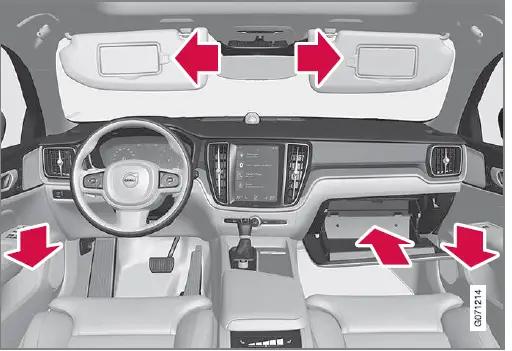
Storage compartment in the door panel, glovebox and sun visor.
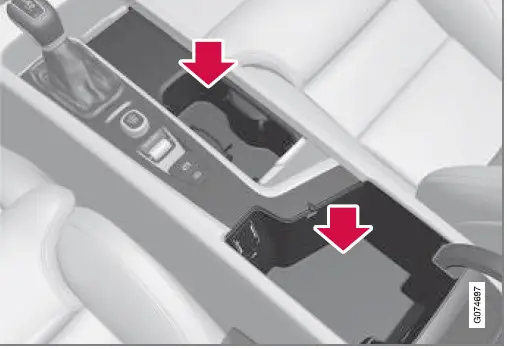
Storage spaces with cup holder, electrical socket, wireless phone charger*, as well as USB port in the tunnel console.
Rear seat
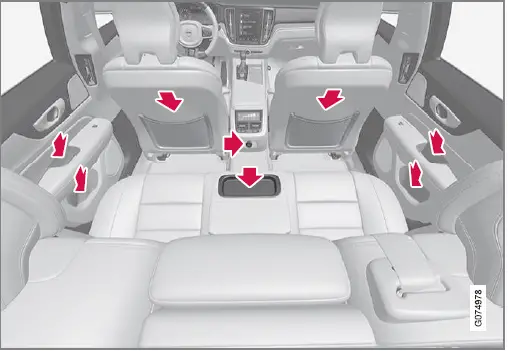
Storage compartment in the door panel, cup holder* in the centre seat backrest, storage pocket* on the front seat backrest and also USB ports in the tunnel console.
WARNING
Keep loose objects such as mobile phones, cameras, remote controls for accessories, etc. in the glove compartment or other compartments. Otherwise they may injure people in the car in the event of sudden braking or a collision.IMPORTANT
Keep in mind that high gloss surfaces, for example, are easily scratched by metal objects. Do not place keys, phones and other items on sensitive surfaces.Related information
- Electrical sockets (p. 584)
- Using the glovebox (p. 586)
- Sun visors (p. 587)
- Tunnel console (p. 583)
- Wireless phone charger* (p. 526)
- Connecting a device via USB port (p. 508)
Tunnel console
The tunnel console is located between the front seats.
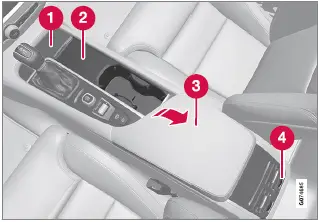
- Storage compartment with hatch* and 12V socket1. The hatch is opened/closed with a push on the handle.
- Storage compartment with cup holder and wireless phone charger*.
- Storage compartment and USB port under the armrest.
- Climate controls for the rear seat climate functions* or storage compartment. There are also USB ports underneath.
WARNING
Keep loose objects such as mobile phones, cameras, remote controls for accessories, etc. in the glove compartment or other compartments. Otherwise they may injure people in the car in the event of sudden braking or a collision.IMPORTANT
Keep in mind that high gloss surfaces, for example, are easily scratched by metal objects. Do not place keys, phones and other items on sensitive surfaces.NOTE
One of the detectors for the alarm* is located under the tunnel console’s cup holder. Avoid leaving coins, keys and other metal objects in the cup holder, since this may trigger the alarm.NOTE
The USB sockets can be used for charging a mobile phone or tablet, for example. Only the front USB input can be used to play media in the car’s audio system.Related information
Electrical sockets
There is one 12V electrical socket in the tunnel console and one 12V electrical socket* in the luggage compartment/cargo area.
If a problem occurs with an electrical socket, contact a workshop – an authorised Volvo workshop is recommended.12 V electrical socket
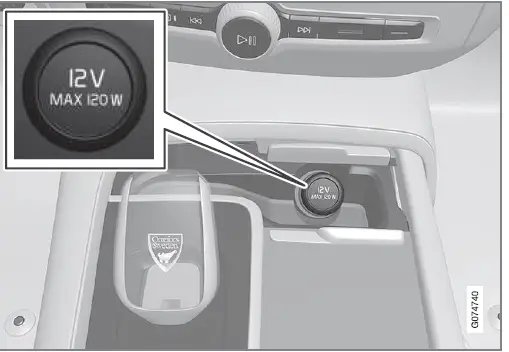
The tunnel console’s front electrical socket for cars with wireless phone charger.
Read all Instructions for LOADING, STORAGE AND PASSENGER COMPARTMENT User Manual
Volvo S60 2021-2023 Maintenance and Service User Manual
Volvo service programme
To keep the car as safe and reliable as possible, follow the Volvo service programme as specified in the Service and Warranty Book-let.
Volvo recommends engaging an authorised Volvo workshop to perform the service and maintenance work. Volvo workshops have the personnel, special tools and service literature that can provide the highest quality of service.
IMPORTANT
For the Volvo warranty to apply, check and follow the instructions in the Service and Warranty Booklet.
Related information
- Car status (p. 596)
- Book service and repair (p. 596)
- Connection of equipment to the car’s diagnostic socket (p. 40)
- Servicing the climate control system (p. 602)
- Brake system maintenance (p. 435)
- Engine compartment overview (p. 604)
Data transfer between car and workshop via Wi-Fi
Volvo’s workshops have a specific Wi-Fi net-work for data transfer between your car and the workshop. Your workshop visit will be simpler and more efficient when the transfer of diagnostic information and software can take place via the workshop’s network. During a workshop visit, your service technician may want to connect your car to the workshop’s network via Wi-Fi to perform fault-tracing and software download. For this type of communication, the car only connects to a workshop’s network. It is not possible to connect the car to another Wi-Fi network, such as at home, in the same way as to a workshop’s network.
2Connection with the remote control key
Connection is normally handled by the service technician who then uses the remote control key buttons. That’s why it’s important to take a key with buttons with you for the workshop visit. Press three times on the lock button on the remote control key to connect the car to the workshop’s network via Wi-Fi.
When the car is connected to a Wi-Fi net- work, the symbol appears in the centre display.
WARNING
The car must not be driven when connected to the workshop’s networks and systems.
Related information
Download Center
Several of the car’s systems can be updated from the centre display with an online car1.
 The Download Centre app is started from app view in the centre display and enables:
The Download Centre app is started from app view in the centre display and enables:
- Searching for and updating system soft-ware
Updating map data for Sensus Navigation*
Downloading, updating and uninstalling apps.
Related information
- Managing system updates via the Down-load Centre (p. 595)
- Downloading apps (p. 493)
- Updating apps ((p. 494)
- Deleting apps (p. 494)
- Internet-connected car* (p. 532)
- Navigating in the centre display’s views (p. 114)
Managing system updates via the Download Centre
Functions for online car and infotainment can be updated via the Download Centre. Updates can be made one at a time or all at once.
Searching for update
 If an update is available, the message New software updates available See Download Center is shown in the centre display’s status bar.
If an update is available, the message New software updates available See Download Center is shown in the centre display’s status bar.
For system updates to be possible, the car must be connected to the Internet2.
- Go to Download Centre in the centre dis-play’s app view.
- If no search has been performed since the last time the infotainment system was started, a search is performed. No search is performed if a software installation is in progress.
A number on System updates shows how many updates are available. One tap shows a list of the updates that can be installed in the car.
- If no search has been performed since the last time the infotainment system was started, a search is performed. No search is performed if a software installation is in progress.
NOTE
Data download may affect other services that transmit data, e.g. Internet radio. If the effect on other services is experienced as disruptive then the download can be inter-rupted. Alternatively, it may be appropriate to switch off or interrupt other services.
NOTE
An update can be interrupted when the ignition is switched off and the car is left.
However, the update does not have to be completed before the car is left, this is because the update is resumed the next time the car is used.
Read all Instructions for Maintenance and Service User Manual
Volvo S60 2021-2023 Specifications User Manual
Type designations
The decals in the car contain information such as chassis number, type designation, colour code, etc.
Label location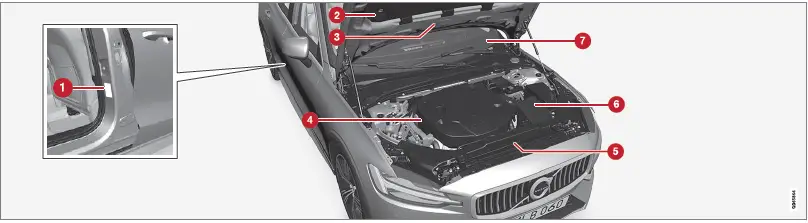
The illustration is schematic – details may vary depending on market and model.
Knowing the car’s type designation, vehicle identification and engine numbers can facilitate all contact with an authorised Volvo dealer regarding the car and when ordering spare parts and accessories.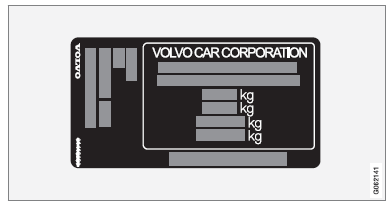
- Decal for type designation, vehicle identification number, permissible maximum weights and code designation for exterior colour and type approval number. The decal is positioned on the door pillar, and will be visible when the right-hand rear door is opened.
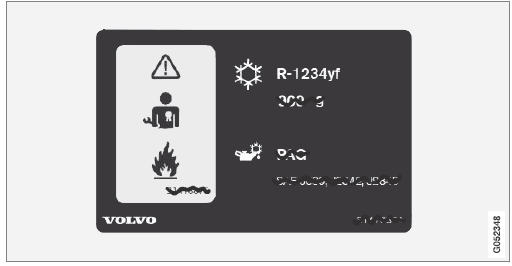
- Decal for A/C system for cars with refrigerant R1234yf.
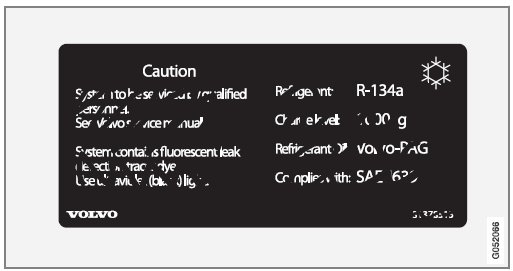
- Decal for A/C system for cars with refrigerant R134a.
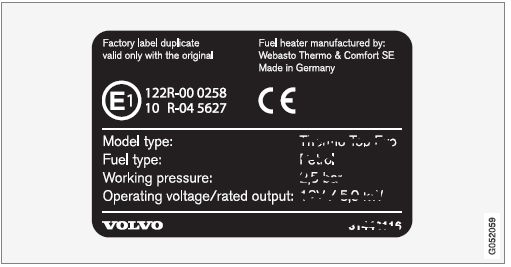
- Label for parking heater.
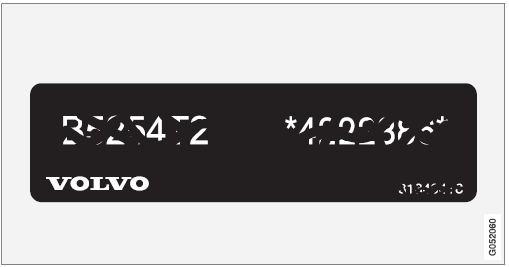
- Decal for engine code and the engine’s serial number. For certain engine alternatives there is no decal. In these cases, the engraved engine code can be read directly on the engine instead.

- Label for engine oil.
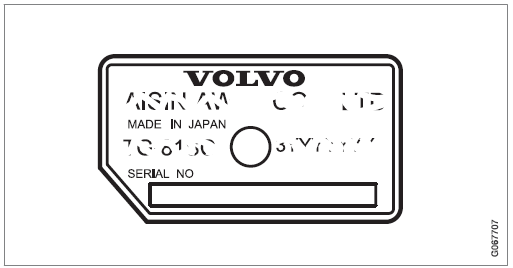
- Decal for gearbox type designation and serial number.
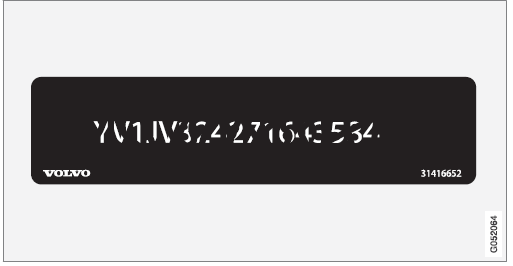
- Decal for the car’s identification number -VIN (Vehicle Identification Number).
Further information on the car is presented in the registration document.
NOTE
It is not intended that the decals illustrated in the owner’s manual should be exact rep-licas of those in the car. They are included to show their approximate appearance and locations in the car. The information that applies to your particular car can be found on the decal on the car.
Related information
Air conditioning — specifications (p. 666)
Dimensions
Measurement of a car length, height, etc. can be read in the table.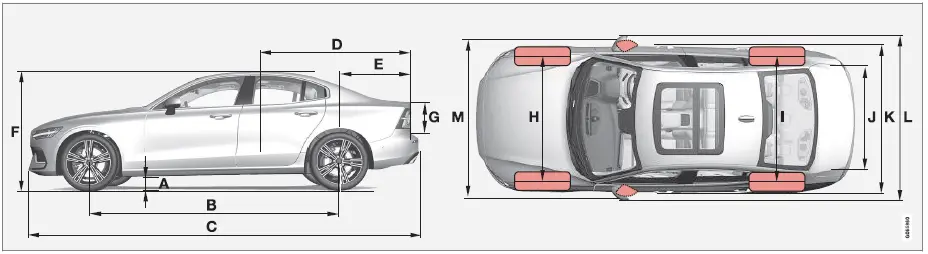
Read all Instructions for Specifications User Manual
Useful Links
Download Manuals: https://volvo.custhelp.com/app/homeV3


