Aston Martin DBX 2021 If your Vehicle is Stolen User Manual
If your Vehicle is Stolen
After an alert has been received, the Secure Operating Centre advisor will attempt to contact you using the telephone number(s) supplied at the time of registration. A minimum of two telephone numbers must be provided at the time of activation of the contract. The Police will not be contacted until the advisors have spoken with you. This is to comply with Police procedures so that Police time is not wasted with false alarms. Once the theft has been confirmed with you, the advisors will ask you to contact the Police to report the theft and to call the advisor back immediately with a Police incident number. Receipt of an alert does not constitute a confirmed theft, as Police Forces require key holder verification of a theft. The Secure Operating Centre will then liaise with the relevant Police Force to recover your vehicle.
If your vehicle is outside the UK, the Secure Operating Centre work with the Police in their local language across Europe to recover your vehicle quickly. In order to prevent your vehicle being moved following a theft, the Secure Operating Centre (under Police instruction) may temporarily prevent the vehicle’s engine from restarting. Once the Police have secured the stolen vehicle, arrangements are made with you for the vehicle to be collected. The Police may require it to be taken to a secure compound for further investigation. You will be liable for any statutory Police recovery and storage charges, payable directly to the Police.
Additional Information
False Alarms
To avoid unnecessary alerts, contact the Secure Operation Centre to inform them of any potential false alarm. Excessive false alerts may result in a charge.
Damage Check
If you are involved in an accident or if your vehicle battery has been disconnected for any reason (for example, body work repair or paint re-spray), you must call Aston Martin Tracking Customer Services so that they can test the system to check that it is still functioning correctly.
Change of Details
You must call Aston Martin Tracking Customer Services if any of your personal details change.
For example:
- Change of address.
- Change of mobile phone number.
- Changing the registration plate on the vehicle.
- Selling the vehicle.
- New owner buying a pre-owned vehicle already fitted with Aston Martin Tracking System.
Contact Details
Aston Martin Tracking 24-Hour Secure Operating Centre:
+ 44 (0) 1282 476 799
Or from abroad:
+ 44 (0) 333 222 0799
Aston Martin Tracking Customer Services:
+ 44 (0) 1282 473 732
(Monday to Friday – 09.00 to 17.00)
![]() When registering for the Aston Martin Tracking System, you are also provided with all the details and contact numbers needed if your vehicle is stolen. Keep these details safe and not in the vehicle so you can refer to them if your vehicle is stolen.
When registering for the Aston Martin Tracking System, you are also provided with all the details and contact numbers needed if your vehicle is stolen. Keep these details safe and not in the vehicle so you can refer to them if your vehicle is stolen.
Radio Equipment Directive
Driver Card
Hereby, Vodafone Automotive Spa declares that the radio equipment types 2781 and 8015 are in compliance with Directive 2014/53/EU. The full text of the EU declaration of conformity is available at the following internet address: automotive.vodafone.com, section download. The devices have the following RF parameters:
- 2781: 433,92 MHz/-30 dBm
- 8015: 433,92 MHz/-12 dBm
Telematics Unit
Hereby, Vodafone Automotive Spa declares that the radio equipment types 21471 and 21492 are in compliance with Directive 2014/53/EU. The full text of the EU declaration of conformity is available at the following internet address: automotive.vodafone.com, section download. The device have the following RF parameters: GSM/UMTS: 900/ 1800 MHz for GSM, 900/2100 MHz (FDD INIII) for UMTS; power class 4 for GSM 900, power class 1 for GSM 1800 and power class 3 for UMTS GPS: frequency 1575 MHz ; 72 channels; bands GPS L1C/A, SBAS L1C/A, QZSS L1C/A, QZSS L1 SAIF, GLONASS L1OF, Badious B1I, Galileo E1B/C
These devices bear the following CE mark: Note for installation:
In order to avoid human exposure to electromagnetic fields, the distance of the VTS device with respect to the body of the vehicle occupants must be greater than 0.2m.
Home link® Wireless Control
Not available in Azerbaijan (Optional)
The HomeLink®1 Wireless Control buttons and transceiver are on the interior rear-view mirror. The transceiver can be programmed to operate up to three transmitters to operate garage doors, entry gates, home lights, security systems, or other radio frequency-operated devices.
Caution: As a security, precaution make sure that all programming is erased in the Home Link system before selling this vehicle.
For information or assistance, contact your Aston Martin Dealer.
Warning: When the transceiver is being programmed to a garage door opening system, make sure that people and animals, the vehicle and objects are clear to prevent injury or damage as the garage door or gate will operate during the programming.
A full list of radio frequency-operated devices can be either obtained on the Home Link website. Keep the original transmitter for future use or programming procedures if, for example, you purchase a new vehicle. This device may suffer from interference if operated near to a mobile or fixed station transmitter. This interference can affect the hand-held transmitter as well as the in-vehicle transceiver. The manufacturer is not responsible for any radio or TV interference caused by unauthorized modifications to this equipment. Such modifications could void the user’s authority to operate the equipment.
Programming
![]() Step 1 will clear previously programmed devices and is only necessary if programming Home Link for the first time or when erasing all existing programming. This step is not necessary to program additional devices. The Home Link® buttons can be reprogrammed individually but not individually erased
Step 1 will clear previously programmed devices and is only necessary if programming Home Link for the first time or when erasing all existing programming. This step is not necessary to program additional devices. The Home Link® buttons can be reprogrammed individually but not individually erased
- Press and hold the two outer Home Link buttons until the Home Link symbol (A) begins to flash green after 10 seconds.

Release the two buttons. All three buttons are now cleared, and the Home Link system is now in setting mode. - Press the HomeLink button you want to program. the HomeLink symbol should begin to slowly flash orange.
- Press and hold the remote control for the device to be programmed at a distance of 20 mm to 200 mm (1″ to 9″) away from the Home Link transmitter unit, keeping the Home Link symbol in view. The distance between the remote control and the transmitter unit depends on the system being programmed and several attempts at different distances may be necessary.
- Press and hold the remote control button until the HomeLink symbol turns to either rapidly flashing or continuously green.
Some markets require the remote control to time out after it’s button is pressed and held for a certain amount of time. If the indicator light on the remote control goes off whilst programming, press and release the remote control button every 2 seconds until to symbol changes to green.

- Press the newly programmed HomeLink button.
- If the symbol stays constantly green, programming is complete and your device should operate when the HomeLink button is used.
- If the symbol rapidly flashes green, press and hold the HomeLink button for two seconds twice. Depending on the brand of the device, you may need to press and hold for a third time to complete the programming process. At this point if your device operates, programming is complete.
- If the your device does not operate, refer to you device’s manual to see if there are steps required on your device to complete the programming of a rolling code equipped device.
Operation
The vehicle should be within the operating range of the device and the ignition should be ON. The HomeLink system operates the garage door opener (or other device) in the same way as the original remote control. The original remote control may also be used at any time.
Press the programmed HomeLink button to operate the device. The HomeLink symbol will come on when the button is pressed and will stay on while the garage door opener (or other device) operates.
Reprogramming
To program a new device, press and hold the desired HomeLink button for 20 seconds until the LED starts flashing slowly. That button may now be programmed to work with a different device. If you do not complete programming the new device, the previous device will still be programmed to that button.
Certification and Compliance
Radio Equipment Directive
Hereby, Gentex Corporation declares that HomeLink® Model UAHL5B is in compliance with Radio Equipment Directive 2014/ 53/EU. The full text of the EU Declaration of Conformity is available at the following internet address: http://www.homelink.com/regulatory Frequency Bands in which the radio equipment operates:
- 433.05MHz-434.79MHz 0.251mW E.R.P.
- 868.00MHz-868.60MHz 0.10mW E.R.P.
- 868.70MHz-869.20MHz 0.10mW E.R.P.
- Certificate Holder’s Address:
Gentex Corporation
600 North Centennial Street Zeeland MI 49464
USA
Additional Certification Ukraine
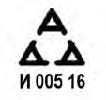
Genesis 2023 Top Accessories
[amalinkspro_table id=”32446″ new-window=”on” nofollow=”on” addtocart=”off” /]
Reference Links
View Full User Guide: Aston Martin DBX 2021 User Manual
Download Manuals: https://www.astonmartin.com/en/owners/owners-guides


