Aston Martin DBX 2021 Steering Wheel Controls User Manual
The steering wheel is a crucial element in delivering an exceptional driving experience for the Aston Martin DBX 2021. Aston Martin’s commitment to luxury and performance is reflected in the steering wheel’s superb craftsmanship. The steering wheel is engineered to provide drivers with precise control and feedback, guaranteeing a responsive and engaging driving experience. It is equipped with a diverse range of features and controls that enable drivers to adjust various settings, including the suspension, steering, and driving modes. Furthermore, the steering wheel’s premium materials and finishes are aesthetically pleasing and complement the car’s luxurious interior, making it both functional and beautiful.
Steering Wheel Controls
- CAN:
Press to cancel the set speed. - ACC/VARIABLE SPEED LIMITER SELECT:
Press to switch between Adaptive Cruise Control (ACC) and variable speed limiter function. - INCREASE DISTANCE:
Increases the set distance between the vehicle in front and your vehicle. - SPEED SET ROCKER SWITCH: Push up to increase or down to decrease the set speed for the ACC or variable speed limiter. Press the rocker switch to resume the set speed.
- DECREASE DISTANCE:
Decreases the set distance between the vehicle in front and your vehicle. - CALL:
Press to answer an incoming call. - END CALL:
Press to end a call or reject an incoming call. - START VOICE CONTROL:
Press to start or end voice control (Refer to ’Voice Control’, page 4.15). - MENU HOME/BACK:
Press to open the instrument cluster menu or go back one level in the instrument cluster menu. Press and hold to return to the home menu. - MENU SCROLL BUTTONS:
Roll the menu scroll wheel up or down to navigate the instrument cluster menu. Press the scroll wheel button to select an item in the menu (referred to in this handbook as OK). - VOLUME DOWN:
Press the volume down button to decrease the volume of the audio system, or call volume during a phone call. Press and hold to mute audio. - VOLUME UP:
Press the volume up button to increase the volume of the audio system, or call volume during a phone call.
Instrument Cluster Menu
The center of the instrument cluster includes an infotainment system menu. This menu includes settings for the instrument cluster such as trip computer and units as well as audio and navigation overview screens.
- Trip
- Navigation
- Media
- Radio
- Telephone
- Service
Use the button ![]() to open the menu home screen. Scroll through the available options with the menu rocker switch and left or right direction buttons (referred to as directional buttons in this handbook) and select an item by pressing the menu rocker switch (B) (referred to in this handbook as the OK button). Press the
to open the menu home screen. Scroll through the available options with the menu rocker switch and left or right direction buttons (referred to as directional buttons in this handbook) and select an item by pressing the menu rocker switch (B) (referred to in this handbook as the OK button). Press the![]() to go back a menu level.
to go back a menu level.
Trip
The trip menu will show journey information about the vehicle. From the trip menu select:
- Odometer/Trip:
Distance since last trip menu reset and total vehicle distance are shown. - Range:
Range till empty and fuel consumption are shown. - From Start:
Distance traveled, journey time, average fuel consumption and average speed are shown from when the ignition was turned ON. - From Reset:
Distance traveled, journey time, average fuel consumption and average speed are shown from when the trip menu was last reset. - Navigation
Shows the next turn if a route has been set. If no route has been set, show the direction of travel. - Media
Shows the selected media track. - Change Track
With the media playback screen shown, use the directional buttons to choose a track. Press OK to confirm. - Source
Press OK to open the media sources list. Use the directional buttons to select a media source and press OK to confirm. - Radio
Change Station With the radio playback screen shown, use the directional buttons to choose a station. Press OK to confirm. Presets With the radio playback screen shown, use the directional buttons to open the presets list. Use the directional buttons to select a preset and press OK to confirm. - Telephone A mobile device must be paired to the infotainment before this function can be used. Shows current network provider. Scroll or press OK to open the contact list. Press OK or to begin a call. When a call is in progress, the call status is shown. Service The service menu shows information on vehicle.
- Select from:
- Messages:
Show any stored warning messages. - Tires Pressure:
Opens the Tyre Pressure Monitoring System Menu (Refer to ’Tyre Pressure Monitoring System (TPMS)’, page 5.29). - Service Reminder:
Shows how long until the next service is required. - Engine Oil Level:
Shows the engine oil level.
Voice Control
Commands can be selected in the infotainment system using voice commands. To begin voice control, press the button on the steering wheel, and say a command.
For example:
- “Enter Destination” will give a list of options to enter a destination in the navigation system.
- “Next Artist” will play the next available artist in the media system if more than one artist is available. If a command is not available, or the system did not correctly hear the command, a list of available commands will be heard. To cancel voice control press the button again.
Wiper Controls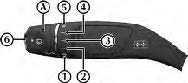
Rotate the wipe speed selector (A) to select a wipe speed.
- Windscreen wipers OFF
- Intermittent wipe (low rain sensor sensitivity)
- Intermittent wipe (high rain sensor sensitivity)
- Continuous wipe (slow)
- Continuous wipe (fast)
- Press for single wipe operation.
- Press and hold further to operate the front windscreen washers.
Caution: Set the ignition to on and wipers to off when in a car wash or if the vehicle is being pressure washed. Ignition on will make sure the wiper arms are locked into the park position and will help prevent damage to the wiper arms.
Lighting Controls
Exterior lamps
Master Lamp Switch
Turn the dial to the required light setting. Press the fog lamp button to operate the rear fog lamp.
- Left side park lamp
- Right side park lamp
- Side lamps (including number plate lamps)
- Automatic headlamp mode
- Dipped beam headlamps
- Rear foglamp1
- Exterior lamps (except the side lamps/parking lamps) switch off automatically if you turn the ignition off.
Automatic Headlamp Mode
If ambient light fades, headlamps, rear and registration plate lamps will switch ON automatically. If ambient light then increases, headlamps, rear and registration plate lamps will automatically go OFF. Automatic lamps are market specific. The automatic headlamp function features an internal timer that starts when the lamps are turned on. This prevents the lamps from rapidly changing between on and off if situations where ambient light can rapidly change, such as driving between buildings. The headlamps may show a small delay between when a suitable amount of ambient light is detected, and the lamps turning off.
Auto Main Beam
Warning:
Auto Main beam is an aid only. The system cannot allow for road, weather or traffic conditions. it is the driver’s responsibility to make sure the vehicle’s lighting is correct for the driving conditions. The rain and light sensor may not operate correctly in low visibility or if obscured such as to fog, snow or dirt. The main Beams are active, cluster![]() will be shown in the instrument.
will be shown in the instrument.
Stalk Controls
Main Beam
Push the stalk away to turn on the main beam headlamps. Pull the stalk back to the initial position to return to dipped beam headlamps.
Flash Headlamps
Pull the stalk to flash the main beam headlamps.
Direction Indicators
To briefly indicate, press up to indicate a right turn and down for a left turn. Press until the switch latches to hold the selected indicator on. The stalk will return to the center position on completion of a maneuver.
Hazard lamps
The hazard warning lamps will continue to operate if the ignition is switched off.
Press the hazard warning lamp button (A) to set the hazard warning lamps to on. All direction indicator signals will flash. Press the button again to set the hazard warning lamps off. If you operate a direction indicator from the indicator stalk, only the selected direction indicators will operate. Once cancelled, the hazard warning lamps will resume operation. Surround Lighting Surround lighting is used to keep the exterior lamps for the vehicle illuminated for 40 seconds after the vehicle is unlocked with the vehicle key. Surround lighting is disabled when the vehicle is started. The surround lighting function can be set to on or off in the vehicle settings menu (Refer to ’Light Settings’, page 10.4)
Interior Lamps
Instrument Illumination
During the daylight hours the level of instrument brightness defaults to maximum brightness. During the twilight and night time hours, a twilight sensor located at the top of the windscreen automatically reduces the level of brightness to a preset level. If the twilight sensor is covered then the level of brightness will stay low as if in night time mode. For example, when parked in a garage. The level of brightness can be reduced by using the illumination dial (A).
Reading Lamps
Two reading lamps are located in the front header trim. To operate the lamps (on or off) touch the reading lamp bezel (A). Unless set to off or on they will continue to operate up to six minutes after the ignition is set to off.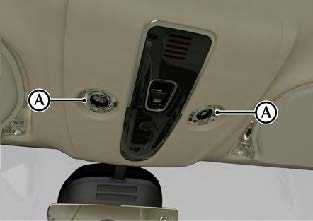
Additional rear reading lamps can be found above each rear door opening.
Q&A
- What is the steering wheel made of in the Aston Martin DBX 2021?
- The steering wheel in the Aston Martin DBX 2021 is made of premium materials, such as leather and carbon fiber.
- How many controls does the steering wheel have in the Aston Martin DBX 2021?
- The steering wheel in the Aston Martin DBX 2021 is equipped with a range of controls, including buttons for the audio system, phone, and cruise control.
- Can the driver adjust the steering wheel in the Aston Martin DBX 2021?
- Yes, the steering wheel in the Aston Martin DBX 2021 is adjustable, and the driver can customize it to their desired position for maximum comfort and control.
- Does the steering wheel in the Aston Martin DBX 2021 have a heating function?
- Yes, the steering wheel in the Aston Martin DBX 2021 has a heating function, which can be activated to provide warmth during colder weather.
- Can the driver control the vehicle’s driving modes using the steering wheel in the Aston Martin DBX 2021?
- Yes, the steering wheel in the Aston Martin DBX 2021 has controls that enable the driver to switch between different driving modes, such as GT, Sport, and Sport+.
- Is the steering wheel in the Aston Martin DBX 2021 designed to provide a comfortable grip?
- Yes, the steering wheel in the Aston Martin DBX 2021 is designed with a comfortable grip to provide maximum comfort and control to the driver.
- How does the steering wheel provide feedback to the driver in the Aston Martin DBX 2021?
- The steering wheel in the Aston Martin DBX 2021 provides feedback to the driver through its precise and responsive handling, which enables the driver to have full control of the vehicle.
- Can the driver adjust the vehicle’s suspension using the steering wheel in the Aston Martin DBX 2021?
- Yes, the steering wheel in the Aston Martin DBX 2021 has controls that allow the driver to adjust the suspension of the vehicle to their desired settings.
- Does the steering wheel in the Aston Martin DBX 2021 have a flat-bottom design?
- Yes, the steering wheel in the Aston Martin DBX 2021 has a flat-bottom design, which enhances its sporty and stylish appearance.
- Can the driver activate the voice control feature using the steering wheel in the Aston Martin DBX 2021?
- Yes, the steering wheel in the Aston Martin DBX 2021 has a button for voice control, which enables the driver to use voice commands to control various features of the car.
- Can the driver activate the adaptive cruise control function using the steering wheel in the Aston Martin DBX 2021?
- Yes, the steering wheel in the Aston Martin DBX 2021 has a button for adaptive cruise control, which enables the driver to activate and adjust the function while driving.
- Does the steering wheel in the Aston Martin DBX 2021 have a telescoping feature?
- Yes, the steering wheel in the Aston Martin DBX 2021 has a telescoping feature, which enables the driver to adjust the distance between the steering wheel and their body.
- Is the steering wheel in the Aston Martin DBX 2021 equipped with paddle shifters?
- Yes, the steering wheel in the Aston Martin DBX 2021 is equipped with paddle shifters, which allow the driver to shift gears quickly and efficiently.
Useful Links
View Full User Guide: Aston Martin DBX 2021 User Manual
Download Manuals: https://www.astonmartin.com/en/owners/owners-guides


