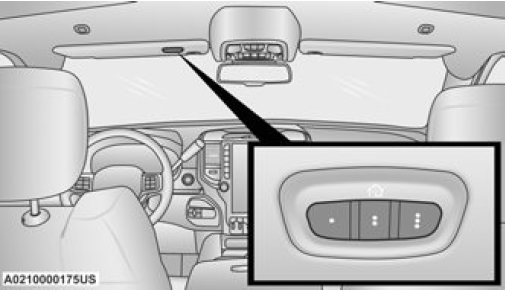Dodge Ram Pickup 2023 Steering Wheel and Seats User Manual
KEYS
KEY FOB
Your vehicle is equipped with a key fob which supports Passive Entry, Remote Keyless Entry (RKE), Keyless Enter ‘n Go™ (if equipped), Remote Start (if equipped), and remote trunk operation. The key fob allows you to lock or unlock the doors and trunk from distances up to approximately 66 ft (20 m). The key fob does not need to be pointed at the vehicle to activate the system. The key fob also contains an emergency key, which is stored in the rear of the key fob.
NOTE
- The key fob’s wireless signal may be blocked if the key fob is located next to a mobile phone, laptop, or other electronic device. This may result in poor performance.
- With ignition in the ON position and the vehicle moving at 2 mph (4 km/h), all RKE commands are disabled.

Key Fob
- Unlock
- Trunk Open
- Lock
- Remote Start (If Equipped)
- PANIC Button
- Emergency Key
In case the ignition switch does not change with the push of a button, the key fob may have a low or fully depleted battery. A low key fob battery can be verified by referring to the instrument cluster, which will display directions to follow.
NOTE:
A low key fob battery condition may be indicated by a message in the instrument cluster display, or by the LED light on the key fob. If the LED key fob light no longer illuminates from key fob button pushes, then the key fob battery requires replacement Ú page 454.
To Lock/Unlock The Doors And Tailgate
Push and release the unlock button on the key fob once to unlock the driver’s door, or, twice within
five seconds to unlock all doors, the tailgate and the RamBox (if equipped). To lock all the doors and the tailgate, push the lock button once.
When the doors are unlocked, the turn signals will flash and the illuminated entry system will be activated. When the doors are locked, the turn signals will flash and the horn will chirp.
All doors can be programmed to unlock on the first push of the unlock button. The horn chirp when the lock button is pushed can be programmed on/off within Uconnect Settings Ú page 226.
Using The Panic Feature
To turn the Panic feature on or off, push the Panic button on the key fob. When the Panic feature is activated, the turn signals will flash, the horn may pulse on and off (if equipped with horn alarm), and the interior lights will turn on.
The Panic feature will stay on for three minutes unless you turn it off by either pushing the Panic button a second time or driving the vehicle at a speed of 15 mph (24 km/h) or greater.
- The interior lights will turn off if you place the ignition in the ON/RUN position while the Panic feature is activated. However, the exterior lights and horn (if equipped with horn alarm) will remain on.
You may need to be less than 35 ft (11 m) from the vehicle when using the key fob to turn off the Panic Alarm due to the radio frequency noises emitted by the system.
Key Left Vehicle Feature
If a valid key fob is no longer detected inside the vehicle while the vehicle’s ignition system is in the ON/RUN or START position, the message “Key Left Vehicle” will be shown in the instrument cluster display along with an interior chime. An exterior audible and visual alert will also be activated to warn the driver.
The vehicle’s horn will rapidly chirp three times along with a single flash of the vehicle’s exterior lights.
NOTE
- The doors have to be open and then closed in order for the vehicle to detect a key fob; the Key Left Vehicle feature will not activate until all of the doors are closed.
- These alerts will not be activated in situations where the vehicle’s engine is left running with the key fob inside.
Replacing The Battery In The Key Fob
The recommended replacement battery is one CR2032 battery.
NOTE
- Customers are recommended to use a battery obtained from Mopar®. Aftermarket coin battery dimensions may not meet the original OEM coin battery dimensions.
- Perchlorate Material — special handling may apply. See www.dtsc.ca.gov/hazard-ouswaste/perchlorate for further information.
- Do not touch the battery terminals that are on the back housing or the printed circuit board.
- Do not replace the coin battery if the LED on the key fob above the top row buttons blinks when a button is pressed. The coin battery should last a minimum of three years with normal vehicle usage.
Remove the emergency key (2) by sliding the emergency key release (1) on the back of the key fob and pulling the emergency key out with your other hand.
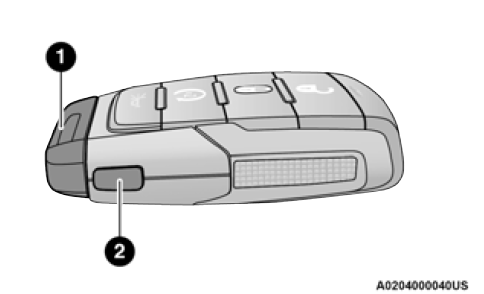
Emergency Key Removal
1 — Emergency Key
2 — Emergency Key Release Button
- Hold the key fob with the button side facing down, and locate the small rectangular gap on the left side between the housing and the back cover of the key fob. Use a small screwdriver (or similar tool) to pry open the left side of the fob cover while applying pressure until the cover snaps open.
- Next, locate the gap on the right side of the key fob, which is positioned farther to the edge than the left side gap. Pry open the right side, and remove the back cover.
- Remove the battery by using a suitable tool, such as a screwdriver, to slide the battery downward and back toward the key ring.
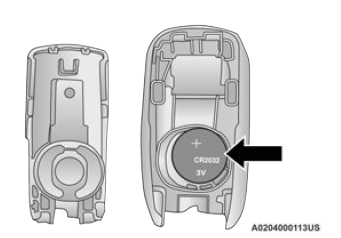
Key Fob Battery Location
NOTE:
When replacing the battery, ensure the (+) sign on the battery is facing upward. Avoid touching the new battery with your fingers. Skin oils may cause battery deterio-ration. If you touch a battery, clean it with rubbing alcohol.
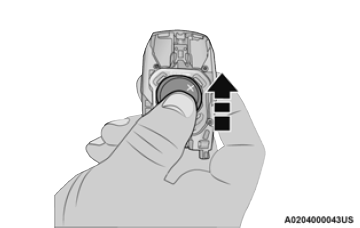 Key Fob Battery Replacement
Key Fob Battery Replacement
- To assemble the key fob case, line up the top edge of the back cover with the top of the fob, and press the edges into the interlocking hinges until all edges snap together with no large visual gaps.
- Reinsert the emergency key until it locks into place.
NOTE:
The key fob battery should only be replaced by qualified technicians. If the battery requires replacement, see an authorized dealer.
WARNING!
- The integrated key fob contains a coin cell battery. Do not ingest the battery; there is a chemical burn hazard. If the coin cell battery is swallowed, it can cause severe internal burns in just two hours and can lead to death.
If you think a battery may have been swallowed or placed inside any part of the body, seek immediate medical attention.
Keep new and used batteries away from children. If the battery compartment does not close securely, stop using the product and keep it away from children.
Programming And Requesting Additional Key Fobs
Programming the key fob may be performed by an authorized dealer.
NOTE
- Once a key fob is programmed to a vehicle, it cannot be repurposed and reprogrammed to another vehicle.
- Only key fobs that are programmed to the vehicle electronics can be used to start and operate the vehicle.
WARNING
- Always remove the key fobs from the vehicle and lock all doors when leaving the vehicle unattended.
- For vehicles equipped with Keyless Enter ‘n Go™ Ignition, always remember to place the ignition in the OFF position.
Duplication of key fobs may be performed at an authorized dealer. This procedure consists of programming a blank key fob to the vehicle electronics. A blank key fob is one that has never been programmed.
NOTE
- When having the Sentry Key Immobilizer system serviced, bring all vehicle keys with you to an authorized dealer.
- Keys must be ordered to the correct key cut to match the vehicle locks.
SENTRY KEY
The Sentry Key Immobilizer system prevents unauthorized vehicle operation by disabling the engine. The system does not need to be armed or activated. Operation is automatic, regardless of whether the vehicle is locked or unlocked. The system uses a key fob, keyless push button ignition and a Radio Frequency (RF) receiver to prevent unauthorized vehicle operation. Therefore, only key fobs that are programmed to the vehicle can be used to start and operate the vehicle. The system cannot reprogram a key fob obtained from another vehicle. After placing the ignition in the ON/RUN position, the Vehicle Security Light will turn on for three seconds for a bulb check. If the light remains on after the bulb check, it indicates that there is a problem with the electronics. In addition, if the light begins to flash after the bulb check, it indicates that someone attempted to start the engine with an invalid key fob. In the event that a valid key fob is used to start the engine but there is an issue with the vehicle electronics, the engine will start and shut off after two seconds.
If the Vehicle Security Light turns on during normal vehicle operation (vehicle running for longer than 10 seconds), it indicates that there is a fault in the electronics. Should this occur, have the vehicle serviced as soon as possible by an authorized dealer.
CAUTION
The Sentry Key Immobilizer system is not compatible with some aftermarket Remote Start systems. Use of these systems may result in vehicle starting problems and loss of security protection.
All of the key fobs provided with your new vehicle have been programmed to the vehicle electronics page 454.
NOTE
A key fob that has not been programmed is also considered an invalid key.
IGNITION SWITCH
KEYLESS ENTER ‘N GO™ IGNITION
This feature allows the driver to operate the ignition switch with the push of a button as long as the key fob is in the passenger compartment. The START/STOP ignition button has four operating positions, three of which are labeled and will illuminate when in position. The three positions are OFF, ACC, and ON/RUN. The fourth position is START. During START, RUN will illuminate.
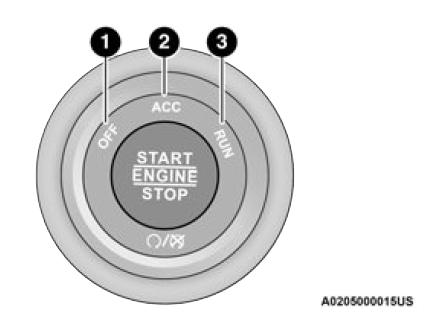
Keyless Push Button Ignition
- OFF
- ACC
- ON/RUN
The push button ignition can be placed in the following modes:
OFF
- The engine is stopped.
- Some electrical devices (e.g. power locks, alarm, etc.) are still available.
ACC
- Engine is not started.
- Some electrical devices are available (e.g. power windows).
- RUN
- Driving position.
- All electrical devices are available (e.g. climate controls, etc.).
- START
- The engine will start.
NOTE
If the ignition switch does not change with the push of a button, the key fob may have a low or depleted battery. In this situation, a back up method can be used to operate the ignition switch. Put the nose side (side opposite of the emergency key) of the key fob against the START/STOP ignition button and push to operate the ignition switch.
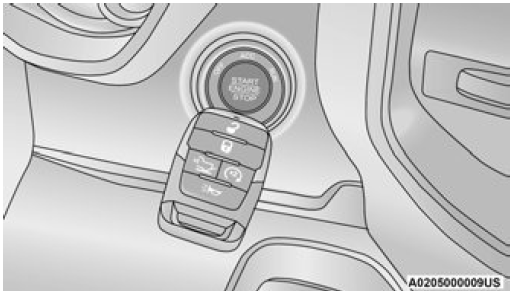
Backup Starting Method
WARNING
- When exiting the vehicle, always remove the key fob from the vehicle and lock your vehicle.
- Never leave children alone in a vehicle, or with access to an unlocked vehicle.
- Allowing children to be in a vehicle unattended is dangerous for a number of reasons. A child or others could be seriously or fatally injured. Children should be warned not to touch the parking brake, brake pedal or the gear selector.
- Do not leave the key fob in or near the vehicle, or in a location accessible to children, and do not leave the ignition of a vehicle equipped with Keyless Enter ‘n Go™ in the ON/RUN position. A child could operate power windows, other controls, or move the vehicle.
- Do not leave children or animals inside parked vehicles in hot weather. Interior heat buildup may cause serious injury or death.
CAUTION
An unlocked vehicle is an invitation for thieves. Always remove key fob from the vehicle and lock all doors when leaving the vehicle unattended.
NOTE
- The key fob may not be detected by the vehicle Keyless Enter ‘n Go™ system if it is located next to a mobile phone, laptop or other electronic device; these devices may block the key fob’s wireless signal and prevent the Keyless Enter ‘n Go™ system from starting the vehicle.
For more information on engine starting procedures, see Ú page 125.
When opening the driver’s door and the ignition is in the ON/RUN (engine not running) position, a chime will sound to remind you to place the ignition in the OFF position. In addition to the chime, the message “Ignition or Accessory ON” will display in the instrument cluster display.
REMOTE START — IF EQUIPPED (GASOLINE)
 This system uses the key fob to start the engine conveniently from outside the vehicle while still maintaining security. The system has a range of 328 ft (100 m). Remote Start is used to defrost windows in cold weather, and to reach a comfortable climate in all ambient conditions before the driver enters the vehicle.
This system uses the key fob to start the engine conveniently from outside the vehicle while still maintaining security. The system has a range of 328 ft (100 m). Remote Start is used to defrost windows in cold weather, and to reach a comfortable climate in all ambient conditions before the driver enters the vehicle.
NOTE
Obstructions between the vehicle and key fob may reduce this range page 454.
WARNING
- Do not start or run an engine in a closed garage or confined area. Exhaust gas contains Carbon Monoxide (CO) which is odorless and colorless. Carbon Monoxide is poisonous and can cause serious injury or death when inhaled.
- Keep key fobs away from children. Operation of the Remote Start system, windows, door locks or other controls could cause serious injury or death.
HOW TO USE REMOTE START
Push and release the remote start button on the key fob twice within five seconds. The vehicle doors will lock, the parking lights will flash, and the horn will chirp twice (if programmed). Then, the engine will start, and the vehicle will remain in the Remote Start mode for a 15 minute cycle. Pushing the remote start button a third time shuts the engine off.
To drive the vehicle, push the unlock button, and place the ignition in the ON/RUN position.
NOTE
- With Remote Start, the engine will only run for With Remote Start, the engine will only run for Remote Start can only be used twice.
- If an engine fault is present or fuel level is low, the vehicle will start and then shut down in 10 seconds.
- The parking lights will turn on and remain on during Remote Start mode.
- For security, power window and power sunroof operation (if equipped) are disabled when the vehicle is in the Remote Start mode.
- The ignition must be placed in the ON/RUN position before the Remote Start sequence can be repeated for a third cycle.
- If your power door locks were unlocked, Remote Start will automatically lock the doors.
All of the following conditions must be met before the engine will remote start:
- Gear selector in PARK
- Doors closed
- Hood closed
- Trunk closed
- Hazard switch off
- Brake switch inactive (brake pedal not pressed)
- Battery at an acceptable charge level
- PANIC button not pushed
- Fuel level meets minimum requirement
System not disabled from previous Remote Start event - Vehicle Security system is not active .
- Malfunction Indicator Light (MIL) is not illuminated
WARNING
- Do not start or run an engine in a closed garage or confined area. Exhaust gas contains Carbon Monoxide (CO) which is odorless and colorless. Carbon Monoxide is poisonous and can cause serious injury or death when inhaled.
- Keep key fobs away from children. Operation of the Remote Start system, windows, door locks or other controls could cause serious injury or death.
TO EXIT REMOTE START MODE
To drive the vehicle after starting the Remote Start system, either push and release the unlock button on the key fob to unlock the doors, or unlock the vehicle using Keyless Enter ‘n Go™ — Passive Entry via the door handles, and disarm the Vehicle Security system (if equipped). Then, prior to the end of the 15 minute cycle, push and release the START/STOP ignition button.
The Remote Start system will turn the engine off if the Remote Start button on the key fob is pushed again, or if the engine is allowed to run for the entire 15 minute cycle. Once the ignition is placed in the ON/RUN position, the climate controls will resume the previously set operations
(temperature, blower control, etc.).
NOTE
- For vehicles equipped with the Keyless Enter ‘n Go™ — Passive Entry feature, the message “Remote Start Active — Push Start Button” will display in the instru-ment cluster display until you push the START/STOP ignition button.
To avoid unintentional shutdowns, the system will disable for two seconds after receiving a valid Remote Start request.
- REMOTE START FRONT DEFROST ACTIVATION — IF EQUIPPED
When Remote Start is active, and the outside ambient temperature is 40°F (4.5°C) or below, the system will automatically activate front defrost for 15 minutes or less. The time is dependent on the ambient temperature. Once the timer expires, the system will automatically adjust the settings depending on ambient conditions. See “Remote Start Comfort Systems — If Equipped” in the next section for detailed operation.
REMOTE START COMFORT SYSTEMS — IF EQUIPPED
When Remote Start is activated, the front and rear defrost will automatically turn on in cold weather. The heated steering wheel and driver heated seat feature will turn on if selected in the comfort menu screen within Uconnect Settings page 226. In warm weather, the driver vented seat feature will automatically turn on when Remote Start is activated, if programmed in the comfort menu screen. The vehicle will adjust the climate control settings depending on the outside ambient temperature.
Automatic Temperature Control (ATC) — If Equipped
The climate controls will be automatically adjusted to the optimal temperature and mode settings depending on the outside ambient temperature. This will occur until the ignition is placed in the ON/RUN position where the climate controls will resume their previous settings.
Manual Temperature Control (MTC) — If Equipped
- In ambient temperatures at 40°F (4.5°C) or below, the climate settings will default to maximum heat, with fresh air entering the cabin. If the front defrost timer expires, the vehicle will enter Mix Mode.
- In ambient temperatures from 40°F (4.5°C) to 78°F (26°C), the climate settings will be based on the last settings selected by the driver.
- In ambient temperatures at 78°F (26°C) or above, the climate settings will default to MAX A/C, Bi-Level Mode, with Recirculation on.
For more information on ATC, MTC, and climate control settings, see page 56.
NOTE
These features will stay on through the duration of Remote Start until the ignition is placed in the ON/RUN position. The climate control settings will change if manually adjusted by the driver while the vehicle is in Remote Start mode, and exit automatic override. This includes the OFF button on the climate controls, which will turn the system off.
REMOTE START WINDSHIELD WIPER DE–ICER ACTIVATION — IF EQUIPPED
When Remote Start is active and the outside ambient temperature is less than 33°F (0.6°C), the Windshield Wiper Deicer will activate. Exiting Remote Start will resume its previous operation. If the Windshield Wiper De-Icer was active, the timer and operation will continue.
 REMOTE START CANCEL MESSAGE — IF EQUIPPED
REMOTE START CANCEL MESSAGE — IF EQUIPPED
One of the following messages will display in the instrument cluster display if the vehicle fails to remote start or exits Remote Start prematurely:
- Remote Start Cancelled — Door Open
- Remote Start Cancelled — Hood Open
- Remote Start Cancelled — Fuel Low
- Remote Start Cancelled — Trunk Open
- Remote Start Disabled — Start Vehicle To Reset
The message will stay active until the ignition is placed in the ON/RUN position.
REMOTE START— IF EQUIPPED (DIESEL)
This system uses the key fob to start the engine conveniently from outside the vehicle while still maintaining security. The system has a range of approximately 300 ft (91 m).
Remote Start is used to defrost windows in cold weather, and to reach a comfortable climate in all ambient conditions before the driver enters the vehicle.
NOTE:
Obstructions between the vehicle and the key fob may reduce this range.
The Remote Start system will wait for the Wait To Start Indicator Light to extinguish before cranking the engine. This allows time for the engine preheat cycle to heat the cylinder air, and is normal in cold weather. For further information on the Wait To Start Indicator Light and the preheat cycle, see Ú page 122.
HOW TO USE REMOTE START
Push and release the Remote Start button on the key fob twice within five seconds. The vehicle doors will lock, the parking lights will flash, and the horn will chirp twice (if programmed). Then, the engine will start, and the vehicle will remain in the Remote Start mode for a 15 minute cycle.
Pushing the Remote Start button a third time shuts the engine off.
To drive the vehicle, push the unlock button, and place the ignition in the ON/RUN position.
All of the following conditions must be met before the engine will remote start:
- Gear selector in PARK
Doors closed
Hood closed
Hazard switch off
Brake switch inactive (brake pedal not pressed)
Battery at an acceptable charge level
Panic button not pushed
Fuel meets minimum requirement
Water In Fuel Indicator Light is not illuminated
Wait To Start Indicator Light is not illuminated
Malfunction Indicator Light (MIL) is not illuminated For additional functions of the Remote Start system, see page 22.
WARNING!
- Do not start or run an engine in a closed garage or confined area. Exhaust gas contains carbon monoxide (CO) which is odorless and colorless. Carbon monoxide is poisonous and can cause serious injury or death when inhaled.
Keep key fobs away from children. Operation of the Remote Start system, windows, door locks or other controls could cause serious injury or death.
VEHICLE SECURITY SYSTEM IF EQUIPPED
The Vehicle Security system monitors the vehicle doors for unauthorized entry and the Keyless Enter ‘n Go™ Ignition for unauthorized operation. While the Vehicle Security system is armed, interior switches for door locks and trunk release are disabled. If something triggers the alarm, the Vehicle Security system will provide the following audible and visible signals:
- The horn will pulse
- The turn signals will flash
- The Vehicle Security Light in the instrument cluster will flash.
TO ARM THE SYSTEM
Follow these steps to arm the Vehicle Security system:
- Make sure the vehicle’s ignition is placed in the OFF position.
- Perform one of the following methods to lock the vehicle:
- Push lock on the interior power door lock switch with the driver and/or passenger door open.
- Push the lock button on the exterior Passive Entry door handle with a valid key fob avail-able in the same exterior zone page 26.
- Push the lock button on the key fob.
- If any doors are open, close them.
TO DISARM THE SYSTEM
The Vehicle Security system can be disarmed using any of the following methods:- Push the unlock button on the key fob.
- Grab the Passive Entry door handle to unlock the door page 26 .
- Push the START/STOP ignition button (requires at least one valid key fob in the vehicle).
NOTE
- The driver’s door key cylinder and the trunk button on the key fob cannot arm or disarm the Vehicle Security system.
- When the Vehicle Security system is armed, the interior power door lock switches will not unlock the doors.
The Vehicle Security system is designed to protect your vehicle. However, you can create conditions where the system will give you a false alarm. If one of the previously described arming sequences has occurred, the Vehicle Security system will arm, regardless of whether you are in the vehicle or not. If you remain in the vehicle and open a door, the alarm will sound. If this occurs, disarm the Vehicle Security system. If the Vehicle Security system is armed and the battery becomes disconnected, the Vehicle Security system will remain armed when the battery is reconnected; the exterior lights will flash, and the horn will sound. If this occurs, disarm the Vehicle Security system.
REARMING THE SYSTEM
If something triggers the alarm and no action is taken to disarm it, the Vehicle Security system will turn the horn off after a 29 second cycle (with five seconds between cycles and up to eight cycles if the trigger remains active) and then rearm itself.
SECURITY SYSTEM MANUAL OVERRIDE
The Vehicle Security system will not arm if you lock the doors using the manual door lock.
TAMPER ALERT
If something has triggered the Vehicle Security system in your absence, the horn will sound three times and the exterior lights will blink three times when you disarm the Vehicle Security system.
DOORS
MANUAL DOOR LOCKS
he power door locks can be manually locked from inside the vehicle by using the door lock knob. To lock each door, push the door lock knob on each door trim panel downward. To unlock the front doors, pull the inside door handle to the first detent. To unlock the rear doors, pull the door lock knob on the door trim panel upward. If the lock knob is down when the door is closed, the door will lock. Therefore, make sure the key fob is not inside the vehicle before closing the door.
NOTE:
Manually locking the vehicle will not arm the Vehicle Security system.
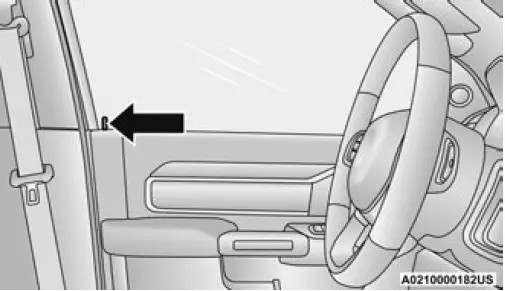
Door Lock Knob
WARNING
- Do not leave children or animals inside parked vehicles in hot weather. Interior heat buildup may cause serious injury or death.
For personal security and safety in the event of an collision, lock the vehicle doors as you drive as well as when you park and leave the vehicle.
Before exiting a vehicle, always shift the automatic transmission into PARK, apply the parking brake, place the ignition in the OFF position, remove the key fobs from vehicle, and lock all doors to completely lock your vehicle.
Never leave children alone in a vehicle, or with access to an unlocked vehicle. Leaving children in a vehicle unattended is dangerous for a number of reasons. A child or others could be seriously or fatally injured. Children should be warned not to touch the parking brake, brake pedal or the gear selector. - Allowing children to be in a vehicle unattended is dangerous for a number of reasons. A child or others could be seriously or fatally injured. Children should be warned not to touch the parking brake, brake pedal or the gear selector.
Do not leave the key fob in or near the vehicle, or in a location accessible to children, and do not leave the Keyless Enter ‘n Go™ Ignition in the ACC or ON/RUN position. A child could operate power windows, other controls, or move the vehicle.
- POWER DOOR LOCKS IF EQUIPPED
The power door lock switches are located on each door trim panel. Push the switch to lock or unlock the doors.
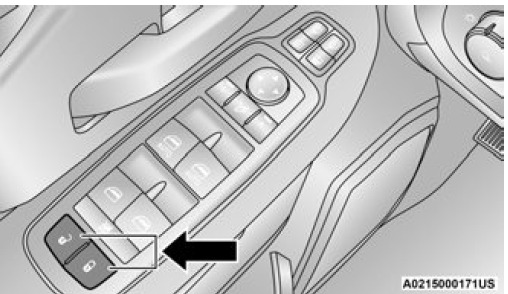
Power Door Lock Switches
The driver’s door will unlock automatically if the key fob is detected inside the vehicle when the door lock button on the front door panel is used to lock the door.
This will occur for two attempts. Upon the third attempt, the doors will lock even if the key fob is inside.
NOTE:
If the key fob is located next to a mobile phone, laptop, or other electronic device, the wireless signal may get blocked, and the driver’s door may not unlock automatically.
If the door lock switch is pushed while the ignition is in the ACC or ON/RUN position and the driver’s door is open, the doors will not lock.
If a rear door is locked, it cannot be opened from inside the vehicle without first unlocking the door. The door may be unlocked manually by raising the lock knob.
POWER SIDE STEPS — IF EQUIPPED
The Power Side Steps will extend a step for easier entry and exit of the vehicle.
When configured for Auto mode, the Power Side Steps will deploy when any of the doors are opened, or when the deploy setting is activated through the touchscreen. When configured for Store mode, the steps will not deploy unless the setting is selected manually through the Controls menu within the touchscreen.
If the vehicle speed exceeds 5 mph (8 km/h), or if the retract setting is selected within Uconnect Settings
NOTE
If the key fob is located next to a mobile phone, laptop, or other electronic device, the wireless signal may get blocked, and the driver’s door may not unlock automatically. If a door is open with the ignition either placed in the ACC or ON/RUN (engine not running) position, a chime will sound as a reminder.
KEYLESS ENTER ‘N GO™ — PASSIVE ENTRY
The Passive Entry system is an enhancement to the vehicle’s key fob and a feature of Keyless Enter ‘n Go™. This feature allows you to lock and unlock the vehicle’s door(s) without having to push the key fob lock or unlock buttons.
NOTE
- Passive Entry may be programmed on/off through Uconnect Settings page 226.
- The key fob may not be detected by the vehicle Passive Entry system if it is located next to a mobile phone, laptop or other electronic device; these devices may block the key fob’s wireless signal and prevent the Passive Entry handle from locking/unlocking the vehicle.
- Passive Entry Unlock initiates illuminated approach (low beams, license plate lamp, position lamps) for whichever time duration is set between 0, 30, 60 or 90 seconds. Passive Entry Unlock also initiates two flashes of the turn signal lamps.
- If wearing gloves, or if it has been raining/snowing on the Passive Entry door handle, the unlock sensitivity can be affected, resulting in a slower response time.
- If the vehicle is unlocked by Passive Entry and no door is opened within 60 seconds, the vehicle will relock and (if equipped) will arm the Vehicle Security system.
To Unlock From The Driver Or Passenger Side
With a Passive Entry key fob within 5 ft (1.5 m) of the door handle, grab the handle to unlock the vehicle. Grabbing the driver’s door handle will unlock the driver door automatically. Grabbing the passenger door handle will unlock both doors automatically. The interior door panel lock knob will raise when the door is unlocked.
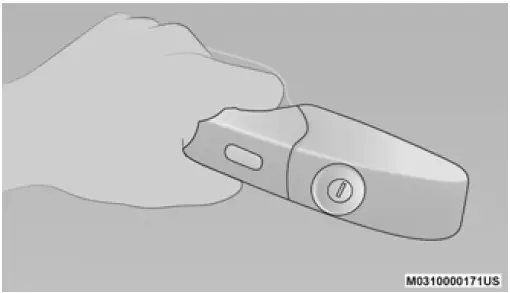
Grab The Door Handle To Unlock
NOTE:
Either the driver door only or all doors will unlock when you grab hold of the front driver’s door handle, depending on the selected setting in the Uconnect system page 226.
Frequency Operated Button Integrated Key (FOBIK-Safe)
To minimize the possibility of unintentionally locking a Passive Entry key fob inside your vehicle, the Passive Entry system is equipped with an automatic door unlock feature which will function if the ignition is in the OFF position.
There are five situations that trigger a FOBIK-Safe search in any Passive Entry vehicle:
- A lock request is made by a valid Passive Entry key fob while a door is open.
- A lock request is made by the Passive Entry door handle while a door is open.
A lock request is made by the door panel switch while the door is open.
When the Vehicle Security system is in pre-arm or armed status and the tailgate transitions from open to closed.
When the tailgate transitions from open to closed and Remote Start is active.
When any of these situations occur, after all open doors are shut, the FOBIK-Safe search will be executed. If it detects a Passive Entry key fob inside the vehicle, the vehicle will unlock and alert the customer.
NOTE:
The vehicle will only unlock the doors when a valid Passive Entry key fob is detected inside the vehicle. The vehicle will not unlock the doors when any of the following conditions are true:
- The doors are manually locked using the door lock knobs.
Three attempts are made to lock the doors using the door panel switch and then the doors are closed.
There is a valid Passive Entry key fob outside the vehicle within 5 ft (1.5 m) of a Passive Entry door handle.
To Lock The Vehicle’s Doors And Tailgate:
With one of the vehicle’s Passive Entry key fobs within 5 ft (1.5 m) of either front door handles, pushing the Passive Entry lock button will lock the vehicle.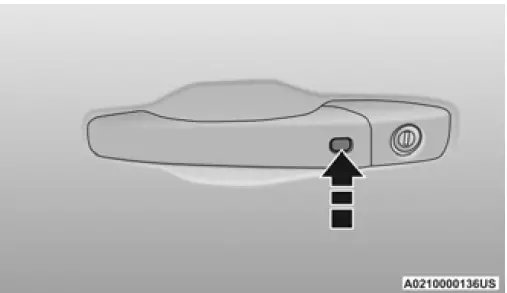
Push The Door Handle Button To Lock
Do NOT grab the door handle when pushing the door handle lock button. This could unlock the door(s).
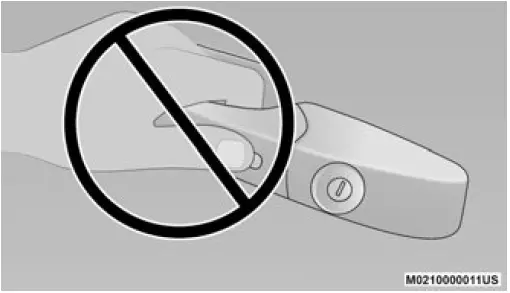
Do NOT Grab The Door Handle When Locking
NOTE
- After pushing the door handle button, you must wait two seconds before you can lock or unlock the doors, using either Passive Entry door handle. This is done to allow you to check if the vehicle is locked by pulling the door handle without the vehicle unlocking.
If Passive Entry is disabled using the Uconnect Settings, the key fob protection described in “Frequency Operated Button Integrated Key
(FOBIK-Safe)” remains active/functional.
The Passive Entry system will not operate if the key fob battery is depleted Ú page 17.
The LED light on the key fob will not blink if the key fob battery is low or fully depleted, but a low key fob battery condition will still support the Passive Entry system functionality. When the key fob battery is low, the instrument cluster will display a message indicating that the key fob battery is low Ú page 454.
AUTOMATIC UNLOCK DOORS ON EXIT
The doors will unlock automatically on vehicles with power door locks after the following sequence of actions:
- The Automatic Unlock Doors On Exit feature is enabled within Uconnect Settings Ú page 226.
- All doors are closed.
- The gear selector was not in PARK, then is placed in PARK.
- Any door is opened.
AUTOMATIC DOOR LOCKS — IF EQUIPPED
The auto door lock feature default condition is enabled. When enabled, the door locks will lock automatically when the vehicle’s speed exceeds 15 mph (24 km/h). The auto door lock feature is enabled/disabled within the Uconnect Settings Ú page 226.
CHILD-PROTECTION DOOR LOCK
To provide a safer environment for small children riding in the rear seats, the rear doors are equipped with a Child-Protection Door Lock system.
To use the system, open each rear door, use a flat-blade screwdriver, and rotate the dial to the lock or unlock position. When the Child-Protection Door Lock system is engaged, the door can be opened only by using the outside door handle even though the inside door lock is in the unlocked position.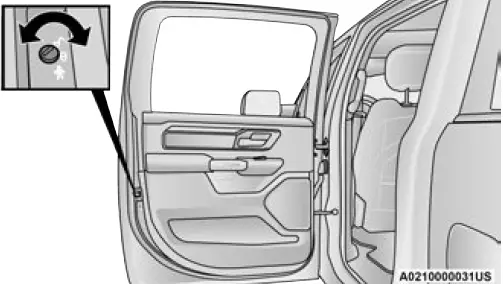
Child Lock Control
NOTE:
- After disengaging the Child-Protection Door Lock system, always test the door from the inside to make certain it is in the unlocked position.
After engaging the Child-Protection Door Lock system, always test the door from the inside to make certain it is in the locked position.
For emergency exit with the system engaged, pull up on the door lock knob (unlocked position), lower the window, and open the door with the outside door handle.
WARNING!
Avoid trapping anyone in the vehicle in a collision. Remember that the rear doors cannot be opened from the inside door handle when the Child Protection Door Locks are engaged.
NOTE:
Always use this device when carrying children. After engaging the child lock on both rear doors, check for effective engagement by trying to open a door with the internal handle. Once the Child-Protection Door Lock system is engaged, it is impossible to open the doors from inside the vehicle. Before getting out of the vehicle, be sure to check that there is no one left inside.
STEERING WHEEL
TILT STEERING COLUMN
This feature allows you to tilt the steering column upward or downward. The tilt lever is located on the steering column, below the multifunction lever.
Pull the lever toward the steering wheel to unlock the steering column. With one hand firmly on the steering wheel, move the steering column up or down, as desired. Release the lever to lock the steering column firmly in place.

Tilt Steering Lever
WARNING
Do not adjust the steering column while driving. Adjusting the steering column while driving or driving with the steering column unlocked, could cause the driver to lose control of the vehicle. Failure to follow this warning may result in serious injury or death.
HEATED STEERING WHEEL — IF EQUIPPED
 The steering wheel contains a heating element that helps warm your hands in cold weather. The heated steering wheel has only one temperature setting. wheel has been turned on, it will stay on until the operator turns it off. The heated steering wheel may not turn on when it is already warm.
The steering wheel contains a heating element that helps warm your hands in cold weather. The heated steering wheel has only one temperature setting. wheel has been turned on, it will stay on until the operator turns it off. The heated steering wheel may not turn on when it is already warm.
The heated steering wheel button is located on the center of the instrument panel below the radio screen, or within the climate or comfort screen of the touchscreen.
NOTE:
If the vehicle is equipped with a 12-inch radio, there will only be control buttons through the touchscreen.
Press the heated steering wheel button once to turn the heating element on.
Press the heated steering wheel button a second time to turn the heating element off.
- Press the heated steering wheel button once to turn the heating element on.
- Press the heated steering wheel button a second time to turn the heating element off.
NOTE
The engine must be running for the heated steering wheel to operate For information on use with the Remote Start system, see page 23.
WARNING
- Persons who are unable to feel pain to the skin because of advanced age, chronic illness, diabetes, spinal cord injury, medication, alcohol use, exhaustion, or other physical conditions must exercise care when using the steering wheel heater. It may cause burns even at low temperatures, especially if used for long periods.
- Do not place anything on the steering wheel that insulates against heat, such as a blanket or steering wheel covers of any type and material. This may cause the steering wheel heater to overheat.
UCONNECT VOICE RECOGNITION — IF EQUIPPED
INTRODUCING VOICE RECOGNITION
Start using Uconnect Voice Recognition with these helpful quick tips. It provides the key Voice Commands and tips you need to know to control your vehicle’s Voice Recognition (VR) system.
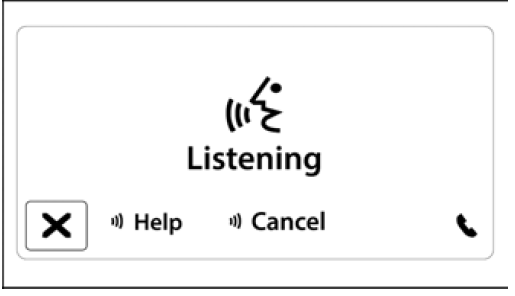
Uconnect 3 With 5-inch Display
If you see the NAV icon on the bottom bar or in the Apps menus of your 8.4-inch touchscreen, you have the Uconnect 5 NAV system. If not, you have a Uconnect 5 with 8.4-inch display system.
BASIC VOICE COMMANDS
The following basic Voice Commands can be given at any point while using your Uconnect system.
Push the VR button or for the Uconnect 5/5 NAV, say the vehicle’s “Wake Up” word, “Hey Uconnect”. After the beep, say:
- “Cancel” to stop a current voice session.
“Help” to hear a list of suggested Voice Commands.
“Repeat” to listen to the system prompts again.
Notice the visual cues that inform you of your Voice Recognition system’s status.
NOTE:
On Uconnect 5 systems, the factory default “Wake Up” word is set to “Hey Uconnect” and can be reprogrammed through the Uconnect Settings.
GET STARTED
All you need to control your Uconnect system with your voice are the buttons on your steering wheel.
- Visit UconnectPhone.com to check mobile device and feature compatibility and to find phone pairing instructions.
- Reduce background noise. Wind noise and passenger conversations are examples of noise that may impact recognition.
- Speak clearly at a normal pace and volume while facing straight ahead. The microphone is located in the headliner and aimed at the driver.
- Each time you give a Voice Command, you must first push either the VR or Phone button, wait until after the beep, then say your Voice Command. You can also say the vehicle “Wake Up” word and state your command. Some examples of “Wake Up” words include “Hey, Uconnect” or “Hey Ram”.
- You can interrupt the help message or system prompts by pushing the VR or Phone button and saying a Voice Command from the current category.

Uconnect Voice Command Buttons
- For The Uconnect 5/5 NAV System Vehicles Equipped With Navigation: Push The Phone Button To Begin Radio, Media, Navigation, Climate, Start Or Answer A Phone Call, And Send Or Receive A Text
- For The Uconnect 5/5 NAV System Vehicles Not Equipped With Navigation: Push The Phone Button To Answer An Incoming Phone Call
- Push To Access The Tile Feature
- Push The Hang Up Button To End A Call Currently In Progress
ADDITIONAL INFORMATION
© 2022 FCA US LLC. All rights reserved. Mopar and Uconnect are registered trademarks, and Mopar Owner Connect is a trademark of FCA US LLC. SiriusXM® and all related marks and logos are trademarks of SiriusXM® Radio Inc.
Uconnect System Support:
- US residents visit www.DriveUconnect.com or call:http://www.DriveUconnect.ca
1- 877-855-8400 (24 hours a day 7 days a week)
Canadian residents visit www.DriveUconnect.ca or call: 1-800-465-2001 (English) or
1- 800-387-9983 (French)
SiriusXM Guardian™ services support:
- US residents visit www.driveuconnect.com/sirius-xm-guardian or call: 1-844-796-4827
Canadian residents visit https://www.driveucon-nect.ca/en/sirius-xm-guardian or call:
1- 877-324-9091
DRIVER MEMORY SETTINGS — IF EQUIPPED
This feature allows the driver to save up to two different memory profiles for easy recall through a memory switch. Each memory profile saves desired position settings for the following features:
- Driver’s seat
Easy Entry/Exit Seat operation (if equipped)
Adjustable pedals (if equipped) - Side mirrors
- A set of desired radio station presets
NOTE:
- If equipped with power convex mirrors, these mirror positions will not set as part of a memory profile page 38.
- Your vehicle is equipped with two key fobs, each can be linked to either memory position 1 or 2.
The driver memory settings switch is located on the driver door, next to the door handle, and consists of three buttons:
- The set (S) button, which is used to activate the memory save function.
The (1) and (2) buttons which are used to recall either of two saved memory profiles.
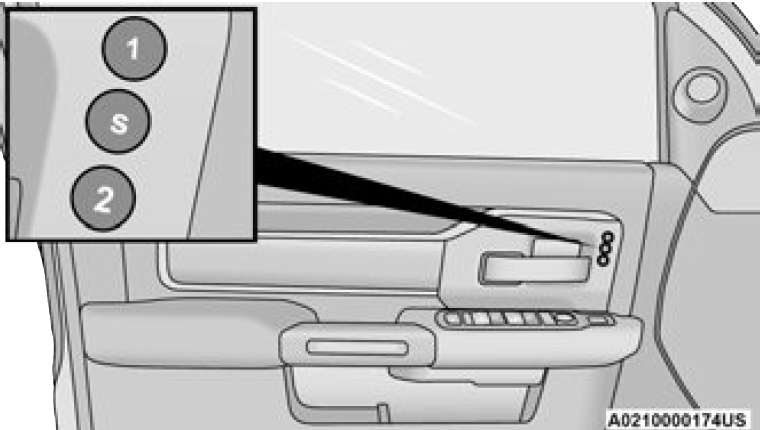
PROGRAMMING THE MEMORY FEATURE
To create a new memory profile, perform the following:
NOTE:
Saving a new memory profile will erase the selected profile from memory.:
- Place the vehicle’s ignition in the ON/RUN position (do not start the engine).
- Adjust all memory profile settings to desired preferences (i.e., seat, side mirror, power tilt and telescopic steering column [if equipped], and radio station presets).
- Push the set (S) button on the memory switch, and then push the desired memory button (1 or 2) within five seconds. The instrument cluster display will display which memory position has been set.
NOTE:
Memory profiles can be set without the vehicle in PARK, but the vehicle must be in PARK to recall a memory profile.
LINKING AND UNLINKING THE REMOTE KEYLESS ENTRY KEY FOB TO MEMORY
Your key fob can be programmed to recall one of two saved memory profiles.
NOTE:
Before programming your key fob you must select the
Personal Settings Linked to Key Fob feature through the Uconnect system Ú page 226.
To program your key fob, perform the following:
- Place the vehicle’s ignition in the OFF position.
- Select a desired memory profile 1 or 2.
- Once the profile has been recalled, push and release the set (S) button on the memory switch.
- Push and release button (1) or (2) accordingly.
“Memory Profile Set” (1 or 2) will display in the instrument cluster. - Push and release the lock button on the key fob within 10 seconds.
NOTE:
Your key fob can be unlinked from your memory settings by pushing the set (S) button, followed by pushing the unlock button on the key fob within 10 seconds.
MEMORY POSITION RECALL
NOTE:
If a recall is attempted when the vehicle is not in PARK, a message will display in the instrument cluster display.
To recall the memory settings for driver one or two, push the desired memory button number (1 or 2) or the unlock button on the key fob linked to the desired memory position.
A recall can be canceled by pushing any of the memory buttons (S, 1, or 2) during a recall. When a recall is canceled, the driver seat will stop moving. A delay of one second will occur before another recall can be selected.
SEATS
Seats are a part of the Occupant Restraint system of the vehicle.
WARNING!
- It is dangerous to ride in a cargo area, inside or outside of a vehicle. In a collision, people riding in these areas are more likely to be seriously injured or killed.
Do not allow people to ride in any area of your vehicle that is not equipped with seats and seat belts. In a collision, people riding in these areas are more likely to be seriously injured or killed.
Be sure everyone in your vehicle is in a seat and using a seat belt properly.
MANUAL FRONT SEAT ADJUSTMENT — IF EQUIPPED
Manual Front Seat Forward/Rearward
Adjustment
Both front seats are adjustable forward or rearward. The manual seat adjustment handle is located under the seat cushion at the front edge of each seat.
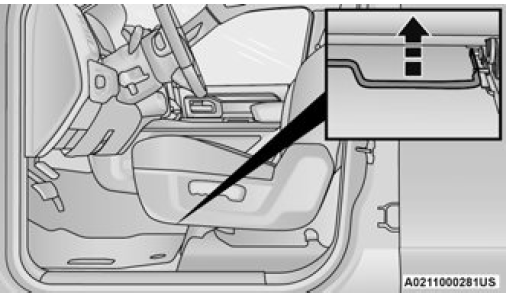
Manual Seat Adjustment Bar
While sitting in the seat, pull up on the handle and slide the seat forward or rearward. Release the bar once you have reached the desired position. Then, using body pressure, move forward and rearward on the seat to be sure that the seat adjusters have latched.
WARNING!
- Adjusting a seat while driving may be dangerous. Moving a seat while driving could result in loss of control which could cause a collision and serious injury or death.
Seats should be adjusted before fastening the seat belts and while the vehicle is parked. Serious injury or death could result from a poorly adjusted seat belt.
Manual Front Seat Recline Adjustment
The recline lever is located on the outboard side of the seat. To recline the seat, lean forward slightly, lift the lever, lean back to the desired position and release the lever. To return the seatback to its normal upright position, lean forward and lift the lever. Release the lever once the seatback is in the upright position.
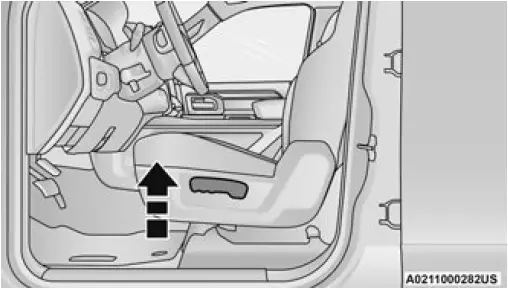
Manual Recline Lever
WARNING!
- Do not stand or lean in front of the seat while actuating the handle. The seatback may swing forward and hit you causing injury.
To avoid injury, place your hand on the seatback and actuate the handle, then position the seatback in the desired position.
40-20-40 Front Bench Seat — If Equipped
The seat is divided into three segments. The outboard seat portions are each 40% of the total width of the seat. If equipped, the back of the center portion (20%) easily folds down to provide an armrest/center storage compartment.
POWER DRIVER SEAT ADJUSTMENT — IF EQUIPPED
Some models may be equipped with eight-way power driver and passenger seats. The power seat switches are located on the outboard side of the driver and passenger seat cushions. There are two power seat switches that are used to control the movement of the seat cushion and the seatback.

Power Seat Switches
- Power Seat Switch
- Power Seatback Switch
Adjusting The Seat Forward Or Rearward
The seat can be adjusted both forward and rearward by using the power seat switch. The seat will move in the direction of the switch. Release the switch when the desired position has been reached.
Adjusting The Seat Up Or Down
The height of the seats can be adjusted up or down by using the power seat switch. The seat will move in the direction of the switch. Release the switch when the desired position has been reached.
Tilting The Seat Up Or Down
The angle of the seat cushion can be adjusted up or down using the power seat switch. The front of the seat cushion will move in the direction of the switch. Release the switch when the desired position has been reached.
Reclining The Seatback
The angle of the seatback can be adjusted forward or rearward by using the power seat switch. The seat will move in the direction of the switch. Release the switch when the desired position is reached.
WARNING!
- Adjusting a seat while driving may be dangerous. Moving a seat while driving could result in loss of control which could cause a collision and serious injury or death.
Seats should be adjusted before fastening the seat belts and while the vehicle is parked. Serious injury or death could result from a poorly adjusted seat belt.
Do not ride with the seatback reclined so that the shoulder belt is no longer resting against your chest. In a collision you could slide under the seat belt, which could result in serious injury or death.
CAUTION!
Do not place any article under a power seat or impede its ability to move as it may cause damage to the seat controls. Seat travel may become limited if movement is stopped by an obstruction in the seat’s path.
Power Lumbar — If Equipped
Vehicles equipped with power driver or passenger seats may also be equipped with power lumbar. The power lumbar switch is located on the outboard side of the power seat. Push the switch forward to increase the lumbar support. Push the switch rearward to decrease the lumbar support.

Lumbar Control Switch
Easy Entry/Exit Seat
This feature provides automatic driver’s seat positioning to enhance driver mobility when entering and exiting the vehicle.
The distance the driver’s seat moves depends on where you have the driver’s seat positioned when you place the ignition in the OFF position.
- When you place the vehicle’s ignition in the OFF position, the driver’s seat will move about 2.4 inches (6 cm) rearward if the driver’s seat position is greater than or equal to 2.7 inches (6.77 cm) forward of the rear stop. The seat will return to its previously set position when you place the ignition into the ACC or ON/RUN position.
When you remove the key fob from the ignition, the driver’s seat will move to a position 0.3 inches
(0.77 cm) forward of the rear stop if the driver’s seat position is between 0.9 inches and 2.7 inches
(2.27 cm and 6.77 cm) forward of the rear stop. The seat will return to its previously set position when you place the ignition to the ACC or ON/RUN position. - The Easy Entry/Easy Exit feature is disabled when the driver’s seat position is less than 0.9 inches (2.27 cm) forward of the rear stop. At this position, there is no benefit to the driver by moving the seat for Easy Exit or Easy Entry.
When enabled in Uconnect Settings, Easy Entry and Easy Exit positions are stored in each memory setting profile page 31.
NOTE:
The Easy Entry/Exit feature is enabled or disabled through the programmable features in the Uconnect system page 226.
HEATED SEATS — IF EQUIPPED
On some models, the front and rear seats may be equipped with heaters located in the seat cushions and seatbacks.
WARNING!
- Persons who are unable to feel pain to the skin because of advanced age, chronic illness, diabetes, spinal cord injury, medication, alcohol use, exhaustion or other physical condition must exercise care when using the seat heater. It may cause burns even at low temperatures, especially if used for long periods of time.
- Do not place anything on the seat or seatback that insulates against heat, such as a blanket or cushion. This may cause the seat heater to overheat. Sitting in a seat that has been overheated could cause serious burns due to the increased surface temperature of the seat
Front Heated Seats
![]() The heated seats control buttons are located on the center instrument panel below the touchscreen, or located within the Climate or Comfort screen of the touchscreen.
The heated seats control buttons are located on the center instrument panel below the touchscreen, or located within the Climate or Comfort screen of the touchscreen.
- NOTE:
If the vehicle is equipped with a 12-inch radio, there will only be control buttons through the touchscreen. - Press the heated seat button once to turn the HI setting on.
Press the heated seat button a second time to turn the MED setting on.
Press the heated seat button a third time to turn the LO setting on.
Press the heated seat button a fourth time to turn the heating elements off.
NOTE:
- The engine must be running for the heated seats to operate.
The level of heat selected will stay on until the operator changes it.
For information on use with the Remote Start system, see page 23.
 HEAD RESTRAINTS
HEAD RESTRAINTS
On some models, the two outboard rear seats are equipped with heated seats. The heated seat switches for these seats are located on the rear of the center console.- There are two heated seat switches that allow the rear passengers to operate the seats independently. You can choose from HI, MED, LO, or OFF heat settings. Amber indicator lights in each switch indicate the level of heat in use.Push the heated seat button once to turn the HI setting on.
Push the heated seat button a second time to turn the MED setting on.
Push the heated seat button a third time to turn the LO setting on.
Push the heated seat button a fourth time to turn the heating elements off.NOTE:The level of heat selected will stay on until the operator changes it.
Once a heat setting is selected, heat will be felt within two to five minutes.
The engine must be running for the heated seats to operate.VENTILATED SEATS — IF EQUIPPED Front Ventilated Seats
Located in the seat cushion are small fans that draw the air from the passenger compartment and move air through fine perforations in the seat cover to help keep the driver and front passenger cooler in higher ambient temperatures. The fans operate at three speeds: HI, MED and LO.
The front ventilated seats control buttons are located on the center instrument panel below the touchscreen, and are also located within the Climate or Comfort screen of the touchscreen. - NOTE:
If the vehicle is equipped with a 12-inch radio, there will only be control buttons through the touchscreen. - Press the ventilated seat button once to choose HI.
Press the ventilated seat button a second time to choose MED.
Press the ventilated seat button a third time to choose LO.
Press the ventilated seat button a fourth time to turn the ventilation off.
NOTE:
The engine must be running for the ventilated seats to operate.
For information on use with the Remote Start system, see page 23.
HEAD RESTRAINTS
Head restraints are designed to reduce the risk of injury by restricting head movement in the event of a rear impact. Head restraints should be adjusted so that the top of the head restraint is located above the top of your ear.
WARNING!
- All occupants, including the driver, should not operate a vehicle or sit in a vehicle’s seat until the head restraints are placed in their proper positions in order to minimize the risk of neck injury in the event of a crash.
Head restraints should never be adjusted while the vehicle is in motion. Driving a vehicle with the head restraints improperly adjusted or removed could cause serious injury or death in the event of a collision.
NOTE:
Do not reverse the head restraints (making the rear of the head restraint face forward) in an attempt to gain additional clearance to the back of your head.
Front Head Restraints
Four-Way Head Restraints — If Equipped
Your vehicle may be equipped with front four-way driver and passenger head restraints.
To raise the head restraint, pull upward on the head restraint. To lower the head restraint, push the adjustment button, located at the base of the head restraint, and push downward on the head restraint.
To adjust the head restraint forward, pull the top of the head restraint toward the front of the vehicle as desired and release. To adjust the head restraint rearward, pull the top of the head restraint to the forward most position and release. The head restraint will return to the rear most position.

Forward Adjustment
NOTE:
Four-way head restraints have seven tilt/locking positions. When pulling fully forward, the head restraint will spring back to the untilted, rearward most position when released.
Two-Way Head Restraints — If Equipped
Your vehicle may be equipped with front two-way driver and passenger head restraints.
To raise the head restraint, pull upward on the head restraint. To lower the head restraint, push the adjustment button, located at the base of head restraint, and push downward on the head restraint.
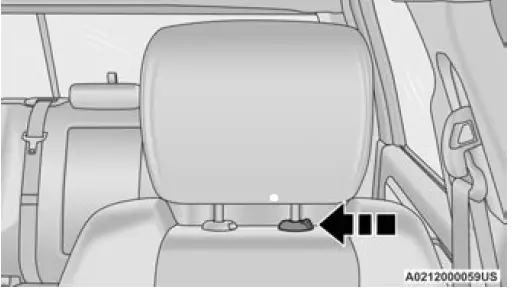
Head Restraint Adjustment Button Location
NOTE:
If your vehicle is equipped with a front bench seat, the center head restraint is not adjustable or removable.
WARNING!
- All occupants, including the driver, should not operate a vehicle or sit in a vehicle’s seat until the head restraints are placed in their proper positions in order to minimize the risk of neck injury in the event of a crash.
Head restraints should never be adjusted while the vehicle is in motion. Driving a vehicle with the head restraints improperly adjusted or removed could cause serious injury or death in the event of a collision.
Front Head Restraint Removal
Two-Way Head Restraints — If Equipped
To remove the head restraint, push the adjustment button and the release button while pulling upward on the whole assembly. To reinstall the head restraint, put the head restraint posts into the holes and adjust it to the appropriate height.
Four-Way Head Restraints — If Equipped
The head restraints should only be removed by qualified technicians, for service purposes only. If either of the head restraints require removal, see an authorized dealer.
WARNING!
- A loose head restraint thrown forward in a collision or hard stop could cause serious injury or death to occupants of the vehicle. Always securely stow removed head restraints in a location outside the occupant compartment.
ALL the head restraints MUST be reinstalled in the vehicle to properly protect the occupants. Follow the reinstallation instructions prior to operating the vehicle or occupying a seat.
Rear Head Restraint Adjustment
The rear seats are equipped with adjustable and removable head restraints. To raise the head restraint, pull upward on the head restraint.
To lower the head restraint, push the adjustment button located on the base of the head restraint and push downward on the head restraint.
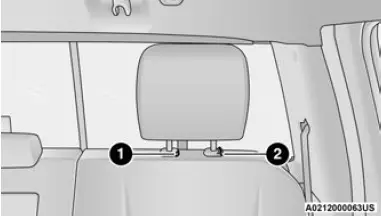
Release/Adjustment Buttons
- Release Button
- ” Adjustment Button
NOTE:
- The rear center head restraint (Crew Cab) has only one adjustment position that is used to aid in the routing of a tether Ú page 315.
Do not reposition the head restraint 180 degrees to the incorrect position in an attempt to gain additional clearance to the back of the head.
Rear Head Restraint Removal
To remove the head restraint, push the adjustment button and the release button while pulling upward on the whole assembly. To reinstall the head restraint, put the head restraint posts into the holes and adjust it to the appropriate height.
NOTE:
To remove outboard restraints, the rear seat bottom must be folded up.
WARNING!
- A loose head restraint thrown forward in a collision or hard stop could cause serious injury or death to occu-pants of the vehicle. Always securely stow removed head restraints in a location outside the occupant compartment.
ALL the head restraints MUST be reinstalled in the vehicle to properly protect the occupants. Follow the reinstallation instructions prior to operating the vehicle or occupying a seat.
DRIVER ADJUSTABLE PEDALS — IF EQUIPPED
The adjustable pedals system is designed to allow a greater range of driver comfort for steering wheel tilt and seat position. This feature allows the brake and accelerator pedals to move toward or away from the driver to provide improved position with the steering wheel.
The adjustable pedal switch is located to the left side of the steering column.

Adjustable Pedals Switch
The pedals cannot be adjusted when the vehicle is in REVERSE or when the Cruise Control system is on. If there is an attempt to adjust the pedals when the system is locked out, one of the following messages will appear (on vehicles equipped with an instrument cluster display):
- Adjustable Pedal Disabled — Cruise Control Engaged
Adjustable Pedal Disabled — Vehicle In Reverse
NOTE:
Always adjust the pedals to a position that allows full movement of the pedal.
Further small adjustments may be necessary to find the best possible seat/pedal position.
For vehicles equipped with Driver Memory Settings, you can use your remote keyless entry key fob or the memory switch on the driver’s door trim panel to return the adjustable pedals to saved positions Ú page 31.
WARNING!
Do not place any article under the adjustable pedals or impede its ability to move, as it may cause damage to the pedal controls. Pedal travel may become limited if movement is stopped by an obstruction in the adjustable pedal’s path.
MIRRORS
INSIDE REARVIEW MIRROR
Manual Mirror — If Equipped
The mirror head can be adjusted up, down, left, and right. The mirror should be adjusted to center on the view through the rear window.
NOTE:
The Automatic Dimming Mirror feature is disabled when the vehicle is in REVERSE to improve rear view viewing.
You can turn the feature on or off by pushing the button at the base of the mirror. A light in the button will illuminate to indicate when the dimming feature is activated. Some vehicles may be equipped with an auto dimming mirror with no on/off button in the mirror. If that is the case, the mirror will default to auto dimming on and the feature can be disabled in the radio though a soft button in the radio.
The mirror head can be adjusted up, down, left, and right. The mirror should be adjusted to center on the view through the rear window.
Headlight glare from vehicles behind you can be reduced by moving the small control under the mirror to the night position (toward the rear of the vehicle). The mirror should be adjusted while set in the day position (toward the windshield).
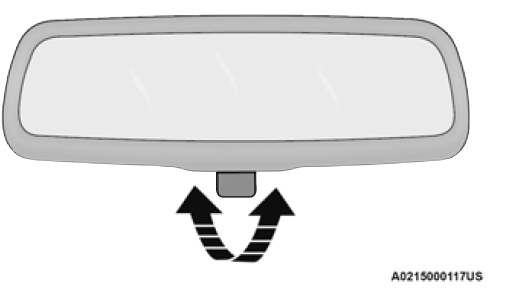
Adjusting Rearview Mirror
Automatic Dimming Mirror — If Equipped
The rearview mirror can be adjusted up, down, left, and right. The mirror should be adjusted to center on the view through the rear window.
This mirror automatically adjusts for headlight glare from vehicles behind you.
NOTE:
The Automatic Dimming Mirror feature is disabled when the vehicle is in REVERSE to improve the driver’s rear view.
The Automatic Dimming feature can be turned on or off through the touchscreen.
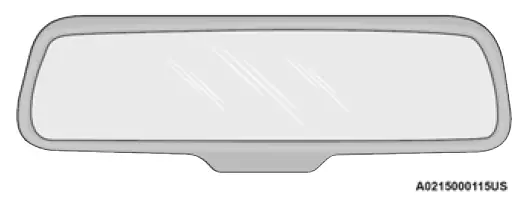 Automatic Dimming Mirror
Automatic Dimming Mirror
CAUTION!
To avoid damage to the mirror during cleaning, never spray any cleaning solution directly onto the mirror. Apply the solution onto a clean cloth and wipe the mirror clean.
Digital Rearview Mirror — If Equipped
The Digital Rearview Mirror provides a high definition, wide and unobstructed view of the road and traffic behind the vehicle, as well as a trailer when Tow Mode Camera is equipped, while driving forward (not recommended for use as a Back Up Camera).
Position the mirror in the regular Automatic Dimming Mirror mode, then activate the Digital Rearview Mirror mode.
To activate the Digital Rearview Mirror, pull the on/off control lever on the bottom of the mirror rearward toward the driver.
When Digital Rearview Mode is not in use, push the on/off control lever forward toward the windshield to return the mirror to the regular Automatic Dimming Mirror.
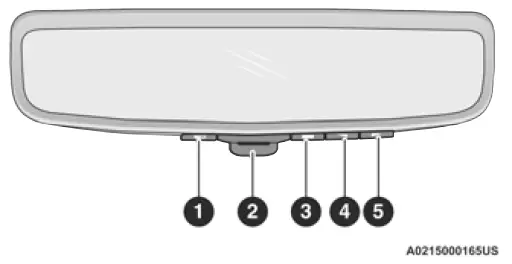
Digital Rearview Mirror
- View Button
- On/Off Control Lever
- Menu Button
- Left Scroll Button
- Right Scroll Button
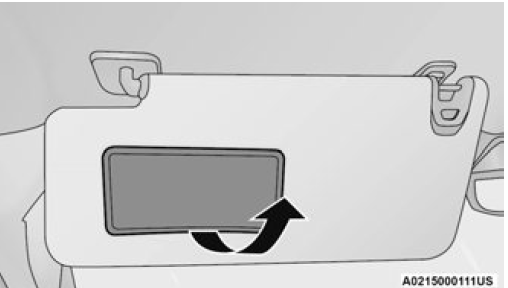
Lift Cover For Illuminated Mirror
Slide-On-Rod Feature Of Sun Visor —
If Equipped
The sun visor Slide-On-Rod feature allows for additional flexibility in positioning the sun visor to block out the sun.
Options can be customized for each camera by pressing the View button until desired camera is highlighted.
Push the Menu button to scroll through the menu options and use left and right scroll buttons to change settings.
The menu will lockout when vehicle is traveling above 8 mph (12 kph). Once this happens, the menu options cannot be changed (view can still be changed).
NOTE:
The Digital Rearview Mirror is not as effective during nighttime driving in low light applications due to low ambient light levels. In the event that it provides the user with less than expected vision, the mirror can be reverted to a normal reflective Automatic Dimming Mirror by pushing the on/off control lever toward the windshield and putting the mirror into Automatic Dimming Mirror mode.
Tow Mode
Your vehicle may be equipped with an additional auxiliary trailer camera to be mounted on the rear of a trailer. When the camera is connected, the display in the Digital Rearview Mirror automatically switches to the trailer camera. Your vehicle may also include additional cameras in the outside mirrors, which will allow you to use Split Screen and Tri-View Tow Mode views.
To return to the Rearview Camera display toggle through the menu options using the control buttons on the mirror.
The following indications may be displayed on the Digital Rearview Mirror:
 Digital Mode
Digital Mode
This indication will appear when the Rearview Camera is utilizing the cameras on the vehicle.
 Tow Mode – If Equipped
Tow Mode – If Equipped
This indication will appear when the Rearview Camera is utilizing an auxiliary camera attached to the trailer.
 View Switching In Progress
View Switching In Progress
This indication will appear when camera view switching is in progress.
 Camera Signal Lost – Single View
Camera Signal Lost – Single View
This indication will appear when the Rearview Camera has lost its signal.
 Camera Signal Lost – Multiview
Camera Signal Lost – Multiview
This indication will appear when the camera effected has lost its signal in either Split Screen or Tri-View.
 Communication Lost
Communication Lost
This indication will appear when the Digital Rearview Camera has lost communication with the vehicle.
If a camera signal is lost, switch to Automatic Dimming Mirror mode.
For more information on trailer camera options, see page 196.
WARNING!
The Digital Rearview Mirror mode has a limited view. Portions of the road, vehicles, and other objects may not be seen, especially while backing up.
ILLUMINATED VANITY MIRROR — IF EQUIPPED
To access an illuminated vanity mirror, flip down one of the visors and lift the cover.
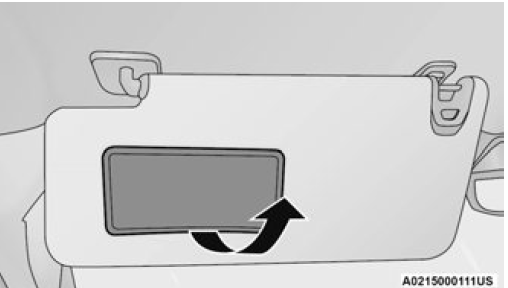
Lift Cover For Illuminated Mirror
Slide-On-Rod Feature Of Sun Visor — If Equipped
The sun visor Slide-On-Rod feature allows for additional flexibility in positioning the sun visor to block out the sun.
- Fold down the sun visor.
- . Unclip the visor from the corner clip.
- Pivot the sun visor toward the side window.
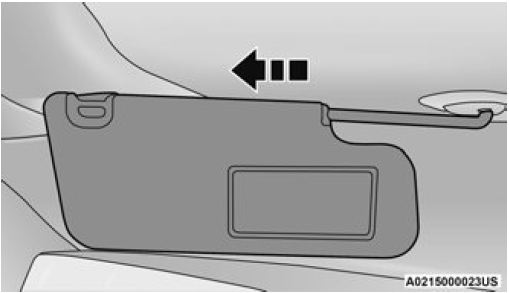
Slide-On-Rod Extender
NOTE:
The sun visor can also be extended while the sun visor is against the windshield for additional sun blockage through the front of the vehicle.
OUTSIDE MIRRORS
The outside mirror(s) can be adjusted to the center of the adjacent lane of traffic to achieve the optimal view.
NOTE:
If your vehicle is equipped with puddle lamps under the outside mirrors, they can be turned off through the Uconnect system Ú page 226.
WARNING
Vehicles and other objects seen in an outside convex mirror will look smaller and farther away than they really are. Relying too much on side convex mirrors could cause you to collide with another vehicle or other object. Use your inside mirror when judging the size or distance of a vehicle seen in a side convex mirror.
Trailer Tow Telescoping Mirrors
Your vehicle may be equipped with manual or power trailer telescoping mirrors. These mirrors are designed with an adjustable mirror head that can be extended when trailering to provide a greater vision range when towing extra-wide loads.
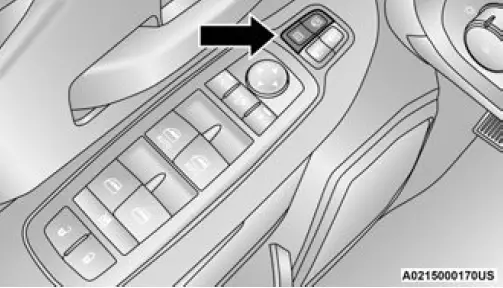
Power Telescoping Mirrors
The Power Telescoping Mirror Switch is located on the door trim panel, above the power mirror controls. The switch enables the driver to extend or retract the mirror head.
OUTSIDE AUTOMATIC DIMMING
MIRROR— IF EQUIPPED
The driver’s side outside mirror will automatically adjust for glare from vehicles behind you. This feature is controlled by the inside automatic dimming mirror. The mirror will automatically adjust for headlight glare when the inside mirror adjusts.
POWER MIRRORS
The power mirror switch is located on the driver’s side door trim panel. The power mirror controls consist of mirror select buttons and a four-way mirror control switch. To adjust a mirror, push the mirror select button for the mirror that you want to adjust. Using the mirror control switch, push on any of the four arrows for the direction that you want the mirror to move.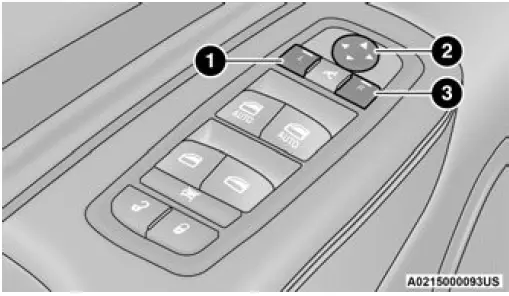
Power Mirror Control
- Left Mirror Selection
- Mirror Adjustment
- Right Mirror Selection
The power mirror controls consist of mirror select buttons and a four-way mirror control switch.
To adjust a mirror, push either the L (left) or R (right) button to select the mirror that you want to adjust.
Using the mirror control switch, push on any of the four arrows for the direction that you want the mirror to move.
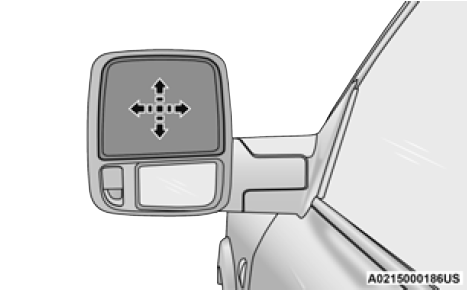
Power Mirror Movement
POWER FOLDING OUTSIDE MIRRORS — IF EQUIPPED
The power folding mirrors can be folded rearward and unfolded into the normal driving position.
The switch for the power folding mirrors is located between the power mirror switches L (left) and R (right). Push the switch once and the mirrors will fold in, push the switch a second time and the mirrors will return to the normal driving position.
If the mirror is manually folded after a powered cycle, a potential extra button push is required to get the mirrors back to the normal driving position. If the mirror does not fold automatically, check for ice or dirt buildup at the pivot area, which can cause excessive drag.
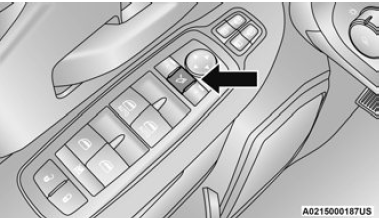
Power Folding Mirror Switch
Resetting The Power Folding Outside Mirrors
- The mirrors are accidentally blocked while folding.
The mirrors are accidentally manually folded/unfolded (by hand or by pushing the power folding mirror switch).
The mirrors come out of the unfolded position.
The mirrors shake and vibrate at normal driving speeds.
To reset the power folding mirrors: Fold and unfold them by pushing the button (this may require multiple attempts). This resets them to their normal driving position.
AUTOMATIC POWER FOLDING MIRRORS — IF EQUIPPED
When enabled within Uconnect Settings Ú page 226, the exterior mirrors will automatically fold when the vehicle’s ignition is placed in the OFF position, and after the doors are locked and closed.
The exterior mirrors will auto-fold in the following situations after the ignition is placed in the OFF position:
- Pushing the lock button on the door panel before the door is opened.
NOTE:
If the doors are already locked, push the lock button again.
- Opening the door, then pushing the lock button on the door panel, followed by closing the door.
After exiting the vehicle, close the doors then push the lock button on the key fob. - After exiting the vehicle, close the doors then touch the lock icon on the Passive Entry door handle.
If the exterior mirrors were folded automatically, they will unfold when the ignition is placed in the ON/RUN position.
NOTE:
If the mirrors were folded manually, by using the power folding mirror switch on the driver’s door panel, they will not automatically unfold.
TILT SIDE MIRRORS IN REVERSE — IF EQUIPPED
This feature provides automatic outside mirror positioning which will assist with the driver’s ground visibility. The outside mirrors will move slightly downward from the present position when the vehicle is shifted into REVERSE. The outside mirrors will then return to the original position when the vehicle is shifted out of REVERSE. If the vehicle is equipped with Driver Memory Settings, this feature will be linked to the programmable settings.
NOTE:
The Tilt Side Mirrors In Reverse feature can be turned on and off using the Uconnect system Ú page 226.
POWER CONVEX MIRROR SWITCH — IF EQUIPPED
The Power Convex Mirror Switch is located on the door trim panel, above the power mirror controls. The switch enables the movement of the convex portion of both the driver and passenger outside mirrors.
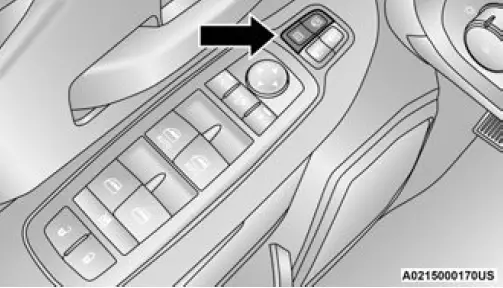
Power Convex Mirror Switch
To adjust the convex portion of the outside mirrors, push the Power Convex Mirror Switch. Then, select the mirror you want to adjust by using the L (left) or R (right) buttons. Using the mirror control switch, push any of the four arrows for the direction you want the mirror to move.
To return the control to the large mirror, push the Power Convex Mirror Switch a second time.
NOTE:
If the Power Convex Mirror Switch is not pushed a second time, the switch will automatically default back to the larger portion of the outside mirrors after a period of time.
FORWARD UTILITY LIGHTS AND REAR GUIDANCE LIGHTS — IF EQUIPPED
The forward utility lights and reverse guidance lights switches are located on the drivers door trim panel, above the power mirror controls. These switches enable the forward or reverse lights located on the driver and passenger outside mirrors.
Forward and Reverse Light Switches
When either button is pressed the corresponding light on the outside mirror will remain on for ten minutes. The vehicle must be in the ON/RUN or ACC position. When the light is active, the switch on the door panel will illuminate. Pushing the switch a second time will turn the lights off.
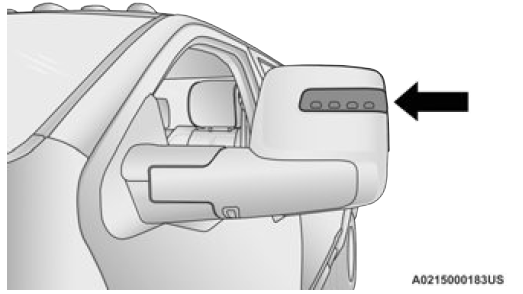
Forward Utility Light
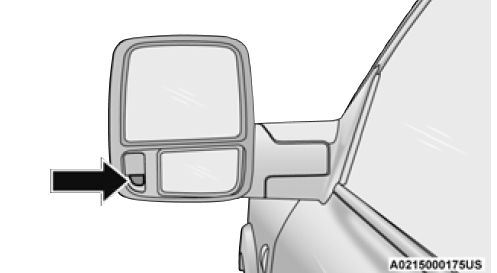
Reverse Guidance Light
When the lights are activated using the switch on the door panel, the reverse guidance lights will illuminate when the vehicle transmission is in PARK, NEUTRAL, or REVERSE and the forward utility lights will illuminate in all ignition positions. The rear guidance lights will turn off when the vehicle transmission is placed in DRIVE.
The rear guidance lights will also illuminate when the cargo light switch is pressed on the headlight switch panel. This feature is programmable through the Uconnect system Ú page 226.
HEATED MIRRORS — IF EQUIPPED
 These mirrors are heated to melt frost or ice. This feature will be activated whenever you turn on the rear window defroster (if equipped page 56.
These mirrors are heated to melt frost or ice. This feature will be activated whenever you turn on the rear window defroster (if equipped page 56.
UNIVERSAL GARAGE DOOR OPENER (HOMELINK)
HomeLink® Buttons
Use this QR code to access your digital experience.
 HomeLink® replaces up to three hand-held transmitters that operate devices such as garage door openers, motorized gates, lighting, or home security systems.
HomeLink® replaces up to three hand-held transmitters that operate devices such as garage door openers, motorized gates, lighting, or home security systems.- The HomeLink® unit is powered by your vehicle’s 12 Volt battery.
The HomeLink® buttons that are located in the overhead console or sunvisor designate the three different HomeLink® channels. - To operate HomeLink®, push and release any of the programmed HomeLink® buttons. These buttons will activate the devices they are programmed to with each press of the corresponding HomeLink® button.
The HomeLink® indicator light is located above the center button.
NOTE
HomeLink® is disabled when the Vehicle Security system is active page 454.
BEFORE YOU BEGIN PROGRAMMING HOMELINK®
For efficient programming and accurate transmission of the Radio Frequency (RF) signal, it is recommended that a new battery be placed in the hand-held transmitter of the device that is being programmed to the HomeLink® system. Make sure your hand-held transmitter is programmed to activate the device you are trying to program your HomeLink® button to.
Ensure that your vehicle is parked outside of the garage before you begin programming.
It is recommended that you erase all the channels of your HomeLink® before you use it for the first time.
ERASING ALL THE HOMELINK® CHANNELS
To erase the channels, follow this procedure:
- Place the ignition switch into the ON/RUN position.
- Push and hold the two outside HomeLink® buttons (I and III) for up to 20 seconds, or until the HomeLink® indicator light flashes.
NOTE
Erasing all channels should only be performed when programming HomeLink® for the first time. Do not erase channels when programming additional buttons.
IDENTIFYING WHETHER YOU HAVE A ROLLING CODE OR NON-ROLLING CODE DEVICE
Before programming a device to one of your HomeLink® buttons, you must determine whether the device has a rolling code or non-rolling code.
Rolling Code Devices
To determine if your device has a rolling code, a good indicator is its manufacturing date. Typically, devices manufactured after 1995 have rolling codes. A device with a rolling code will also have a “LEARN” or “TRAIN” button located where the antenna is attached to the device. The button may not be immediately visible when looking at the device. The name and color of the button may vary slightly by manufacturer.
NOTE
The “LEARN” or “TRAIN” button is not the button you normally use to operate the device.
Non-rolling Code Devices
Most devices manufactured before 1995 will not have a rolling code. These devices will also not have a “LEARN” or “TRAIN” button.
PROGRAMMING HOMELINK® TO A GARAGE DOOR OPENER
To program any of the HomeLink® buttons to activate your garage door opener motor, follow the steps below:
NOTE
All HomeLink® buttons are programmed using this procedure. You do not need to erase all channels when programming additional buttons.
- Place the ignition switch into the ON/RUN position.
- Place the garage door opener transmitter
1 to 3 inches (3 to 8 cm) away from the HomeLink® button you wish to program, while keeping the HomeLink® indicator light in view. - Push and hold the HomeLink® button you want to program while you push and hold the garage door opener transmitter button you are trying to replicate.
- Continue to hold both buttons and observe the HomeLink® indicator light. The HomeLink® indicator light will flash slowly and then rapidly. Once this happens, release both buttons.
NOTE
Make sure the garage door opener motor is plugged in before moving on to the rolling code/non-rolling code final steps.
Rolling Code Garage Door Opener Final Steps
NOTE
You have 30 seconds in which to initiate rolling code final step 2, after completing rolling code final step 1.
- At the garage door opener motor (in the garage), locate the “LEARN” or “TRAIN” button. This can usually be found where the hanging antenna wire is attached to the garage door opener motor. Firmly push and release the “LEARN” or “TRAIN” button.
- Return to the vehicle and push the programmed HomeLink® button three times (holding the button for two seconds each time). If the garage door opener motor operates, programming is complete.
- Push the programmed HomeLink® button to confirm that the garage door opener motor operates. If the garage door opener motor does not operate, repeat the final steps for the rolling code procedure.
Non-Rolling Code Garage Door Opener Final Steps
- Push and hold the programmed HomeLink® button and observe the HomeLink® indicator light. If the HomeLink® indicator light stays on constantly, programming is complete.
- Push the programmed HomeLink® button to confirm that the garage door opener motor operates. If the garage door opener motor does not operate, repeat the steps from the beginning.
WARNING
- Your motorized door or gate will open and close while you are programming the universal transceiver. Do not program the transceiver if people or pets are in the path of the door or gate.
- Do not run your vehicle in a closed garage or confined area while programming the transceiver. Exhaust gas from your vehicle contains Carbon Monoxide (CO) which is odorless and colorless. Carbon Monoxide is poisonous when inhaled and can cause you and others to be severely injured or killed.
PROGRAMMING HOMELINK® TO A MISCELLANEOUS DEVICE
The procedure on how to program HomeLink® to a miscellaneous device follows the same procedure as programming to a garage door opener . Be sure to determine if the device has a rolling code, or non-rolling code before beginning the programming process.
NOTE
Canadian Radio Frequency (RF) laws require transmitter signals to time-out (or quit) after several seconds of transmission, which may not be long enough for HomeLink® to pick up the signal during programming. Similar to this Canadian law, some U.S. gate operators are designed to time-out in the same manner. The procedure may need to be performed multiple times to successfully pair the device to your HomeLink® buttons.
REPROGRAMMING A SINGLE HOMELINK® BUTTON
To reprogram a single HomeLink® button that has been previously trained, without erasing all the channels, follow the procedure below. Be sure to determine whether the new device you want to program the HomeLink® button to has a rolling code, or non-rolling code.
- Place the ignition in the ON/RUN position, without starting the engine.
- Push and hold the desired HomeLink® button until the HomeLink® indicator light begins to flash after 20 seconds. Do not release the button.
- Without releasing the button, proceed with Step 2 in “Programming HomeLink® To A Garage Door Opener” and follow all remaining steps.
CANADIAN/GATE OPERATOR PROGRAMMING
For programming transmitters in Canada/United States that require the transmitter signals to “time-out” after several seconds of transmission:
Canadian Radio Frequency (RF) laws require transmitter signals to time-out (or quit) after several seconds of transmission, which may not be long enough for HomeLink® to pick up the signal during programming. Similar to this Canadian law, some U.S. gate operators are designed to time-out in the same manner.
It may be helpful to unplug the device during the cycling process to prevent possible overheating of the garage door or gate motor.
- Place the ignition in the ON/RUN position.
NOTE
For vehicles equipped with Keyless Enter ‘n Go™, place the ignition in the RUN position. Make sure while programming HomeLink® with the engine on that your vehicle is outside of your garage, or that the garage door remains open at all times. - Place the hand-held transmitter 1 to 3 inches (3 to 8 cm) away from the HomeLink® button you wish to program while keeping the HomeLink® indicator light in view.
- Continue to push and hold the HomeLink® button while you push and release (cycle) your hand-held transmitter every two seconds until HomeLink® has successfully accepted the frequency signal. The indicator light will flash slowly and then rapidly when fully trained.
- Watch for the HomeLink® indicator to change flash rates. When it changes, it is programmed. It may take up to 30 seconds or longer in rare cases. The garage door may open and close while you are programming.
- Push and hold the programmed HomeLink® button and observe the indicator light.
NOTE: - If the indicator light stays on constantly, programming is complete and the garage door/device should activate when the HomeLink® button is pushed.
If you unplugged the garage door opener/device for programming, plug it back in at this time.
Reprogramming A Single HomeLink® Button (Canadian/Gate Operator)
To reprogram a channel that has been previously trained, follow these steps:
- Place the ignition in the ON/RUN position.
- Press and hold the desired HomeLink® button until the indicator light begins to flash after 20 seconds. Do not release the button.
- Without releasing the button, proceed with “Canadian/Gate Operator Programming” Step 2 and follow all remaining steps.
SECURITY
It is advised to erase all channels before you sell or turn in your vehicle. To do this, push and hold the two outside buttons for 20 seconds until the indicator flashes. Note that all channels will be erased. Individual channels cannot be erased. The HomeLink® Universal Transceiver is disabled when the Vehicle Security system is active.
TROUBLESHOOTING TIPS
If you are having trouble programming HomeLink®, here are some of the most common solutions:
- Replace the battery in the garage door opener hand-held transmitter.
- Push the LEARN button on the garage door opener to complete the training for a rolling code.
- Did you unplug the device for programming and remember to plug it back in?
If you have any problems, or require assistance, please call toll-free 1-800-355-3515 or, on the Internet at HomeLink.com for information or assistance.
WARNING
- Vehicle exhaust contains carbon monoxide, a dangerous gas. Do not run your vehicle in the garage while programming the transceiver. Exhaust gas can cause serious injury or death.
- Your motorized door or gate will open and close while you are programming the universal transceiver. Do not program the transceiver if people, pets or other objects are in the path of the door or gate. Only use this transceiver with a garage door opener that has a “stop and reverse” feature as required by Federal safety standards. This includes most garage door opener models manufactured after 1982. Do not use a garage door opener without these safety features.
EXTERIOR LIGHTS
HEADLIGHT SWITCH
The headlight switch is located on the left side of the instrument panel. This switch controls the operation of the headlights, parking lights, automatic headlights (if equipped), instrument panel light dimming, cargo light, rear guidance lights (if equipped), and fog lights (if equipped).
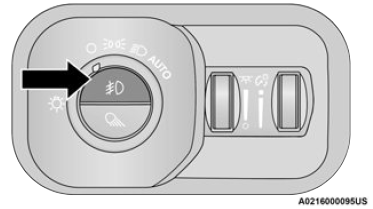
Headlight Switch
- Rotate Headlight Control
- Push Fog Light Switch
- Ambient Light Dimmer Control
- Instrument Panel Dimmer Control
- ” Push Cargo Light Switch
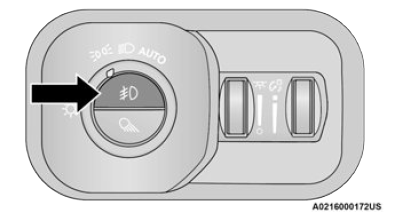
Headlight Switch (Vehicles Sold In Canada)
- Rotate Headlight Control
- Push Fog Light Switch
- Ambient Light Dimmer Control
- Instrument Panel Dimmer Control
- Push Cargo Light Switch
NOTE:
Vehicles sold in Canada are equipped with a headlight switch with an AUTO and ON detent but without an OFF detent. Headlights will be deactivated when the headlight switch is placed in the parking lights position. However, the Daytime Running Lights (DRLs) will be activated along with the front and rear marker lights. The DRLs may be deactivated when the parking brake is engaged.
To turn on the headlights, rotate the headlight switch clockwise. When the headlight switch is on, the parking lights, taillights, license plate light and instrument panel lights are also turned on. To turn off the headlights, rotate the headlight switch back to the O (off) position.
NOTE:
For vehicles sold in Canada, rotate the headlight switch clockwise from the parking lights and instrument panel lights position to the first detent to turn on headlights, parking lights, and instrument panel lights. Rotate the headlight switch to the second detent for the AUTO position.
MULTIFUNCTION LEVER
The multifunction lever is located on the left side of the steering column.
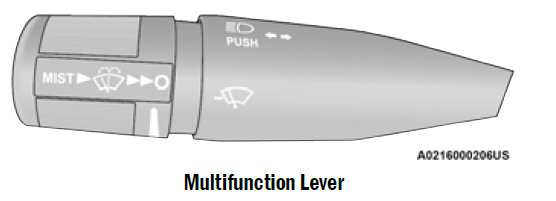
DAYTIME RUNNING LIGHTS (DRLS) — IF EQUIPPED
The Daytime Running Lights will turn on when the engine is started and will remain on unless the headlamps are turned to the on position, the parking brake is applied, or the ignition is placed in the OFF position.
NOTE
- For vehicles sold in Canada, the Daytime Running Lights will automatically deactivate when the front fog lights are turned on.
- If allowed by law in the country in which the vehicle was purchased, the Daytime Running Lights can be turned on and off using the Uconnect system Ú page 123.
On some vehicles, the Daytime Running Lights may deactivate, or reduce intensity, on one side of the vehicle (when a turn signal is activated on that side), or on both sides of the vehicle (when the hazard warning lights are activated).
HIGH/LOW BEAM SWITCH
Push the multifunction lever toward the instrument panel to switch the headlights to high beams. Pulling the multifunction lever back will turn the low beams on.
AUTOMATIC HIGH BEAM HEADLAMP CONTROL — IF EQUIPPED
The Automatic High Beam Headlamp Control system provides increased forward lighting at night by automating high beam control through the use of a camera mounted on the windshield. This camera detects vehicle specific light and automatically switches from high beams to low beams until the approaching vehicle is out of view.
NOTE
- The Automatic High Beam Headlamp Control can be turned on or off by selecting “ON” under “Auto Dim High Beams” within your Uconnect Settings
page 226, as well as turning the headlight switch to the AUTO position.
Broken, muddy, or obstructed headlights and taillights of vehicles in the field of view will cause headlights to remain on longer (closer to the vehicle). Also, dirt, film, and other obstructions on the windshield or camera lens will cause the system to function improperly. - The Automatic High Beams will not activate until the vehicle is at or above 15 mph (24 km/h). To opt out of the Automatic High-Beam Sensitivity Control (default) and enter Reduced High-Beam Sensitivity Control (not recommended), toggle the multifunction lever six full on/off cycles within 10 seconds of ignition ON. The system will return to the default setting when the ignition is placed in the OFF position.
FLASH-TO-PASS
You can signal another vehicle with your headlights by lightly pulling the multifunction lever toward you. This will cause the high beam headlights to turn on, and remain on, until the lever is released.
AUTOMATIC HEADLIGHTS — IF EQUIPPED
This system automatically turns the headlights on or off according to ambient light levels. To turn the system on, rotate the headlight switch to the AUTO position.
When the system is on, the Headlight Delay feature is also on. This means the headlights will stay on for up to 90 seconds after you place the ignition into the OFF position. To turn the automatic headlights off, turn the headlight switch out of the AUTO position.
NOTE:
The engine must be running before the headlights will turn on in the Automatic Mode.
DIRECTIONAL LED HEADLAMP SYSTEM — IF EQUIPPED
This is a system consisting of LED (low/high beam) headlights that incorporate dynamic cornering with
5-degree inboard/15-degree outboard swivel. The headlights continuously and automatically adapt to the driving conditions around bends or when cornering based on steering wheel angle.
The system directs the headlights to light up the road in the best way, taking into account the speed of the vehicle and the bend or corner angle, as well as the speed of the vehicle while the steering wheel is being turned.
The adaptive lights are automatically activated when the vehicle is traveling above approximately 5 mph (8 km/h).
This system can be turned on/off through the Uconnect Settings under “Steering Directed Lights” Ú page 226.
Note:
For vehicles sold in Canada, the first headlight switch position is the parking lights and instrument panel lights position (instead of the OFF position).
Vehicles sold in Canada are equipped with a headlight switch with an AUTO and ON detent but without an OFF detent. Headlights will be deactivated when the headlight switch is placed in the parking lights position. However, the Daytime Running Lights (DRLs) will be activated along with the front and rear marker lights. The DRLs may be deactivated when the parking brake is engaged.
AAUTOMATIC HEADLIGHTS WITH WIPERS
If your vehicle is equipped with Automatic Headlights, it also has this customer-programmable feature. When your headlights are in the automatic mode and the engine is running, they will automatically turn on when the wiper system is on. This feature is programmable through the Uconnect system Ú page 226.
If your vehicle is equipped with the Rain Sensing Wiper system Ú page 56, and it is activated, the headlights will automatically turn on after the wipers complete five wipe cycles within approximately one minute, and they will turn off approximately four minutes after the wipers completely stop.
NOTE:
When your headlights come on during the daytime, the instrument panel lights will automatically dim to the lower nighttime intensity.
HEADLIGHT ILLUMINATION ON APPROACH
When enabled, the headlights, exterior door handle pocket lights (if equipped), and interior lights will illuminate when the unlock button on the key fob is pushed as the operator is approaching the vehicle. This feature can be turned on/off, and the length of time the headlights stay on can be programmed for up to 90 seconds within Uconnect Settings Ú page 226.
HEADLIGHT TIME DELAY
To assist when exiting the vehicle, the headlight delay feature will leave the headlights on for up to 90 seconds. This delay is initiated when the ignition is placed in the OFF position while the headlight switch is on, and then the headlight switch is cycled off within 45 seconds. Headlight delay can be cancelled by either turning the headlight switch on then off, or by placing the ignition in the ON position.
NOTE
- This feature can be programmed through the Uconnect system page 226.
- If you turn the headlights off before the ignition, they will turn off in the normal manner.
LIGHTS-ON REMINDER
If the headlights, parking lights, or cargo lights are left on after the ignition is placed in the OFF position, the vehicle will chime when the driver’s door is opened.
FOG LIGHTS — IF EQUIPPED
To activate the front fog lights, turn on the parking lights or the low beam headlights, and push the fog light button on the headlight switch.
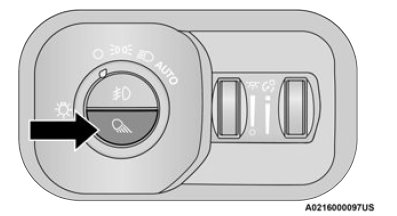
Fog Light Switch
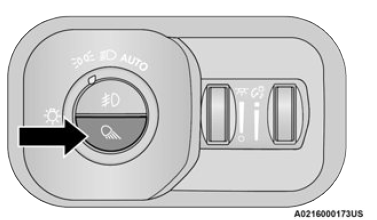 Fog Light Switch (Vehicles Sold In Canada Only)
Fog Light Switch (Vehicles Sold In Canada Only)
TURN SIGNALS
Move the multifunction lever up or down to activate the turn signals. The arrows on each side of the instrument cluster flash to show proper operation.
NOTE
- If either light remains on and does not flash, or there is a very fast flash rate, check for a defective outside light bulb.
- LANE CHANGE ASSIST — IF EQUIPPED
Lightly push the multifunction lever up or down, without moving beyond the detent, and the turn signal will flash three times then automatically turn off.
NOTE:
For information on Turn Signal Activated Blind Spot Assist, see Ú page 189.
CARGO LIGHTS/TRAILER SPOTTER LIGHTS/TRAILER HITCH LIGHT WITH BED LIGHTS — IF EQUIPPED
The cargo light, bed lights, trailer spotter lights, and trailer hitch light are turned on by pushing the cargo light button located on the lower half of the headlight switch.
NOTE:
Battery saver mode is canceled if the ignition is ON.
If the headlights remain on while the ignition is placed in the OFF position, the exterior lights will automatically turn off after eight minutes. If the headlights are turned on and left on for eight minutes while the ignition is OFF, the exterior lights will automatically turn off
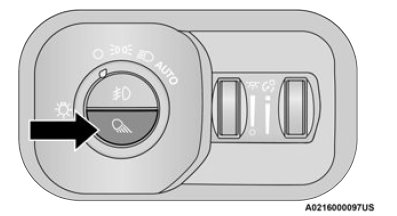
Cargo/Bed Lights Button On Headlight Switch
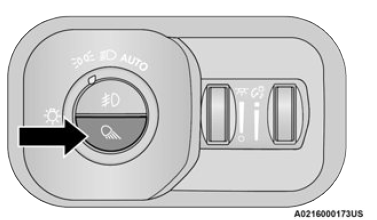
Cargo/Bed Lights Button On Headlight Switch (Vehicles Sold In Canada)
When the vehicle is stationary, these lights can also be turned on using the switch located just inside the pickup box, on the lower part of the bed light lens. A telltale will illuminate in the instrument cluster display when these lights are on. Pushing the switch a second time will turn the lights off.
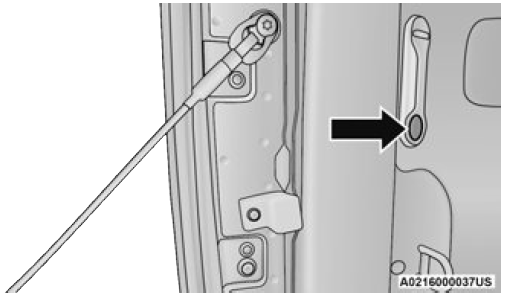
Bed Light Switch (Without RamBox)
The cargo light and bed lights (if equipped) will turn on for approximately 30 seconds when a key fob unlock button is pushed, as part of the Illuminated Entry feature.
When these lights are activated using the button on the headlight switch, the cargo lights, trailer spotter lights, and trailer hitch light will remain illuminated when the vehicle transmission is in PARK, NEUTRAL, or REVERSE. The lights will turn off when the vehicle transmission is placed in DRIVE.
When the vehicle is placed in the REVERSE position, the trailer hitch light will turn on automatically. The trailer hitch light will turn off when the vehicle is placed in the DRIVE position.
NOTE:
For vehicles shipped to or sold in the states of California or Mississippi, the cargo, bed, and mirror spotter lights will not work while the vehicle is in motion. In every other state, the cargo and mirror spotter lights will turn off when the vehicle is in motion, but the bed light will remain on. In all states, including California and Mississippi, if a bed camera is deactivated, the bed lights will turn back on.
BATTERY SAVER
Timers are set to both the interior and exterior lights to protect the life of your vehicle’s battery.
If the ignition is in the OFF position, the interior lights will automatically turn off when:
- Any door is left ajar for 10 minutes.
The Dome Defeat button is pushed.
The cargo, bed, and spotter lights are manually acti-vated by either the headlight switch or the truck bed switch.
NOTE:
Battery saver mode is canceled if the ignition is in the ON/RUN position.
If the headlights remain on while the ignition is placed in the OFF position, the exterior lights will automatically turn off after eight minutes. If the headlights are turned on and left on for eight minutes while the ignition is in the OFF position, the exterior lights will automatically turn off.
INTERIOR LIGHTS
COURTESY LIGHTS
The courtesy, dome, cargo, and bed lights are turned on when any door is opened. The courtesy and dome lights are turned on when the Dome On button is pushed on the overhead console. Also, if your vehicle is equipped with Remote Keyless Entry, and the unlock button is pushed on the key fob, the courtesy, dome, cargo, and bed lights will turn on.
Courtesy/Reading Lights
The overhead console lights can also be operated individually as reading lights by pushing the corresponding buttons.
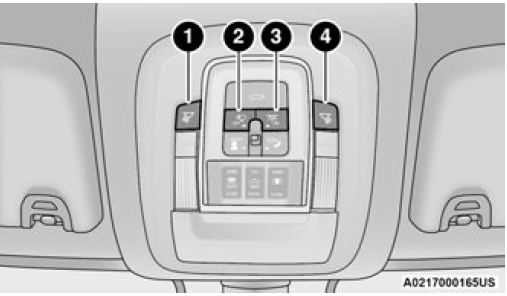
Front Courtesy/Reading Lights
- Driver’s Reading Light On/Off Button
- Dome Defeat Button
- Dome On Button
- Passenger’s Reading Light On/Off Button
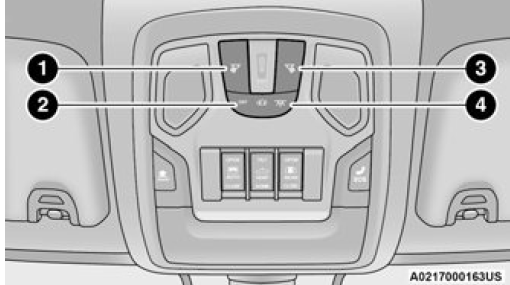
Front Courtesy/Reading Lights
- Driver’s Reading Light On/Off Button
- Dome Defeat Button
- Passenger’s Reading Light On/Off Button 4 — Dome On Button
NOTE:
On vehicles equipped with an LED overhead console, if both the Dome On and Dome Defeat buttons are pushed, the Illuminated Entry with door ajar feature will be disabled, but the dome lights inside the vehicle will turn on.
Three types of rear courtesy/reading lights are available for your vehicle:
- Push button on/off
Push lens on/off
No on/off button, only courtesy light
NOTE:
The rear courtesy/reading lights will remain on until the switch is pushed a second time, so be sure they have been turned off before exiting the vehicle. If the interior lights are left on after the ignition is placed in the OFF position, they will automatically turn off after 10 minutes.
Dimmer Controls
The dimmer controls are inboard and adjacent to the headlight switch located on the left side of the instrument panel.
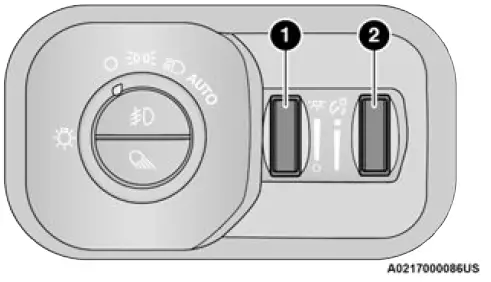
Dimmer Controls
- Ambient Light Control (If Equipped)
- Instrument Panel Dimmer Control
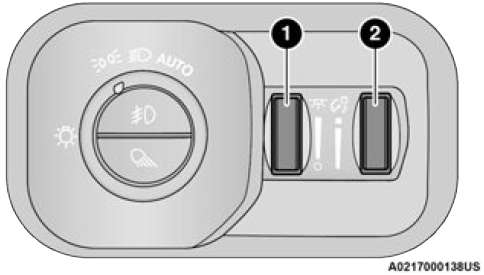
Dimmer Controls (Vehicles Sold In Canada Only)
- Ambient Light Control (If Equipped)
- Instrument Panel Dimmer Control.
With the parking lights or headlights on, rotating the instrument panel dimmer control upward will increase the brightness of the instrument panel lights. Rotating the ambient dimmer control will adjust the interior and ambient light levels when the headlights are on.
Dimming Of The Uconnect Touchscreen
The brightness of the Uconnect touchscreen can be dimmed using the instrument panel dimmer control when the parking lights or headlights are on.
When Display Mode is set to Auto within the Uconnect system, the brightness will automatically adjust from daytime intensity to nighttime intensity (and vice versa) based on ambient light levels outside of the vehicle.
NOTE:
The brightness of the Uconnect touchscreen cannot be adjusted when the instrument panel dimmer control is rotated to the upper most detent, even when Display Mode is set to Auto within the Uconnect Settings.
When Display Mode is set to Manual, the brightness of the Uconnect touchscreen will adjust to the set brightness
(1 – 6) when the headlights are either on or off. For more information on these Uconnect Settings, see Ú page 226.
ILLUMINATED ENTRY
The courtesy lights will turn on when you use the key fob to unlock the doors or open any door.
This feature also turns on the approach lamps located beneath the outside mirrors (if equipped).
The lights will fade to off after approximately 30 seconds, or they will immediately fade to off once the ignition switch is placed in the ON/RUN position from the OFF position.
The front courtesy overhead console and door courtesy lights will not turn off if the Dome On button on the overhead console is pushed. The overhead and door courtesy lights will turn off after 10 minutes to protect the battery.
The illuminated entry system will not operate if the Dome Defeat button on the overhead console is pushed.
NOTE:
If your vehicle is equipped with Illuminated Approach lights under the outside mirrors, they will also be turned off by pushing the Dome Defeat button.
WINDSHIELD WIPERS AND WASHERS
The windshield wiper/washer controls are located on the multifunction lever on the left side of the steering column. The front wipers are operated by rotating a switch, located on the end of the lever.
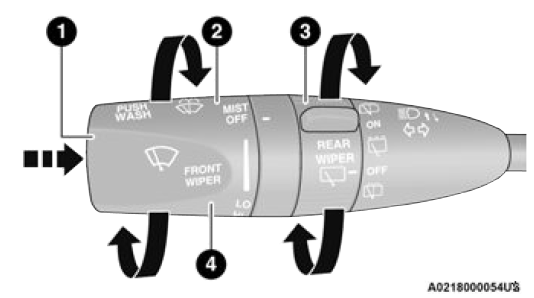
Windshield Wiper Operation
- Push End Inward (Hold For Washer Or Short Press For Mist)
- Rotate For Front Wiper Operation
WINDSHIELD WIPER OPERATION
Intermittent Wipers
The intermittent feature of this system was designed for use when weather conditions make a single wiping cycle, with a variable pause between cycles, desirable. For maximum delay between cycles, rotate the control knob upward to the first detent.
The delay interval decreases as you rotate the knob until it enters the low continual speed position. The delay can be regulated from a maximum of about 18 seconds between cycles, to a cycle every one second. The delay intervals will double in duration when the vehicle speed is 10 mph (16 km/h) or less.
Windshield Washers
To use the windshield washer, push the washer knob, located on the end of the multifunction lever, inward and hold. Washer fluid will be sprayed and the wipers will operate for two to three cycles after the washer knob is released.
If the washer knob is pushed while in the delay range, the wipers will operate for several seconds after the washer knob is released. The wipers will then resume the intermittent interval previously selected. If the washer knob is pushed while in the off position, the wipers will turn on and cycle approximately three times after the washer knob is released.
To prevent freeze-up of your windshield washer system in cold weather, select a solution or mixture that meets or exceeds the temperature range of your climate. This rating information can be found on most washer fluid containers.
WARNING
Sudden loss of visibility through the windshield could lead to a collision. You might not see other vehicles or other obstacles. To avoid sudden icing of the windshield during freezing weather, warm the windshield with the defroster before and during windshield washer use.
Mist
When a single wipe to clear off road mist or spray from a passing vehicle is needed, push the washer knob, located on the end of the multifunction lever, inward briefly and release. The wipers will cycle one time and automatically shut off.
NOTE:
The mist feature does not activate the washer pump; therefore, no washer fluid will be sprayed on the wind-shield. The washer function must be used in order to spray the windshield with washer fluid.
For information on wiper care and replacement, see page 391.
- RAIN SENSING WIPERS — IF EQUIPPED
This feature senses rain or snowfall on the windshield and automatically activates the wipers. Rotate the end of the multifunction lever to one of four settings to activate this feature.
The sensitivity of the system can be adjusted with the multifunction lever. Wiper delay position 1 is the least sensitive, and wiper delay position 4 is the most sensitive.
Wiper delay position three should be used for normal rain conditions.
NOTE
- The Rain Sensing feature will not operate when the wiper switch is in the low or high-speed position.
- The Rain Sensing feature may not function properly when ice, or dried salt water is present on the windshield.
- Use of Rain-X or products containing wax or silicone may reduce Rain Sensing performance.
- The Rain Sensing feature can be turned on and off using the Uconnect system page 226.
The Rain Sensing system has protection features for the wiper blades and arms, and will not operate under the following conditions:
- Low Ambient Temperature
When the ignition is first placed in the ON position, the Rain Sensing system will not operate until the wiper switch is moved, vehicle speed is greater than 0 mph (0 km/h), or the outside temperature is greater than 32°F (0°C). - Transmission In NEUTRAL Position
When the ignition is ON, and the transmission is in the NEUTRAL position, the Rain Sensing system will not operate until the wiper switch is moved, vehicle speed is greater than 5 mph (8 km/h), or the gear selector is moved out of the NEUTRAL position. - Remote Start Mode Inhibit
On vehicles equipped with the Remote Start system, Rain Sensing wipers are not operational when the vehicle is in the Remote Start mode. Once the operator is in the vehicle and has placed the ignition switch in the RUN position, Rain Sensing wiper operation can resume, if it has been selected, and no other inhibit conditions (mentioned previously) exist.
CLIMATE CONTROLS
The Climate Control system allows you to regulate the temperature, air flow, and direction of air circulating throughout the vehicle. The controls are located on the touchscreen (if equipped) and on the instrument panel below the radio.
AUTOMATIC CLIMATE CONTROL DESCRIPTIONS AND FUNCTION

Uconnect 5 or 5 NAV With 8.4-inch Display Automatic Temperature Controls
 Uconnect 5 NAV With 12-inch Display Automatic Temperature Controls
Uconnect 5 NAV With 12-inch Display Automatic Temperature Controls
NOTE:
Icons and descriptions can vary based upon vehicle equipment.
MAX A/C Button
 Press and release the MAX A/C button on the touchscreen to change the current setting to the coldest output of air. The MAX A/C indicator illuminates when MAX A/C is on. Pressing and releasing the button again will cause the MAX A/C operation to exit.
Press and release the MAX A/C button on the touchscreen to change the current setting to the coldest output of air. The MAX A/C indicator illuminates when MAX A/C is on. Pressing and releasing the button again will cause the MAX A/C operation to exit.
NOTE
- The MAX A/C sets the control for maximum cooling performance.
- The MAX A/C button is only available on the touch-screen.
A/C Button
 Press and release this button on the touchscreen, or push the button on the faceplate to change the current setting. The A/C indicator illuminates when A/C is ON
Press and release this button on the touchscreen, or push the button on the faceplate to change the current setting. The A/C indicator illuminates when A/C is ON
- Recirculation Button
 Press and release this button on the touchscreen, or push the button on the faceplate to change the system between recirculation mode and outside air mode. The Recirculation indicator and the A/C indicator illuminate when the Recirculation button is pressed. Recirculation can be used when outside conditions such as smoke, odors, dust, or high humidity are present. Recirculation can be used in all modes. Recirculation may be unavailable (button on the touchscreen greyed out) if conditions exist that could create fogging on the inside of the windshield. The A/C can be deselected manually without disturbing the mode control selection. Continuous use of the Recirculation mode may make the inside air stuffy and window fogging may occur. Extended use of this mode is not recommended. Recirculation mode may automatically adjust to optimize customer experience for warming, cooling, dehumidification, etc. In cold weather, use of Recirculation mode may lead to excessive window fogging. The Recirculation feature may be unavailable if conditions exist that could create fogging on the inside of the windshield.
Press and release this button on the touchscreen, or push the button on the faceplate to change the system between recirculation mode and outside air mode. The Recirculation indicator and the A/C indicator illuminate when the Recirculation button is pressed. Recirculation can be used when outside conditions such as smoke, odors, dust, or high humidity are present. Recirculation can be used in all modes. Recirculation may be unavailable (button on the touchscreen greyed out) if conditions exist that could create fogging on the inside of the windshield. The A/C can be deselected manually without disturbing the mode control selection. Continuous use of the Recirculation mode may make the inside air stuffy and window fogging may occur. Extended use of this mode is not recommended. Recirculation mode may automatically adjust to optimize customer experience for warming, cooling, dehumidification, etc. In cold weather, use of Recirculation mode may lead to excessive window fogging. The Recirculation feature may be unavailable if conditions exist that could create fogging on the inside of the windshield.- AUTO Button
 Set your desired temperature and press AUTO. AUTO will achieve and maintain your desired temperature by automatically adjusting the blower speed and air distribution. Air Conditioning (A/C) may be active during AUTO operation to improve performance. AUTO mode is highly recommended for efficiency.
Set your desired temperature and press AUTO. AUTO will achieve and maintain your desired temperature by automatically adjusting the blower speed and air distribution. Air Conditioning (A/C) may be active during AUTO operation to improve performance. AUTO mode is highly recommended for efficiency.
You can turn AUTO on in one of two ways:- Press and release this button on the touchscreen.
Push the button on the faceplate.
Toggling this function will cause the system to switch between manual mode and automatic mode Ú page 61.
Front Defrost Button
 Press and release the Front Defrost button on the touchscreen, or push and release the button on the faceplate, to change the current airflow setting to Defrost mode. The Front Defrost indicator illuminates when Front Defrost is on. Air comes from the windshield and side window demist outlets. When the defrost button is selected, the blower level may increase. Use Defrost mode with maximum temperature settings for best windshield and side window defrosting and defogging. When toggling the front defrost mode button, the climate system will return to the previous setting.
Press and release the Front Defrost button on the touchscreen, or push and release the button on the faceplate, to change the current airflow setting to Defrost mode. The Front Defrost indicator illuminates when Front Defrost is on. Air comes from the windshield and side window demist outlets. When the defrost button is selected, the blower level may increase. Use Defrost mode with maximum temperature settings for best windshield and side window defrosting and defogging. When toggling the front defrost mode button, the climate system will return to the previous setting.
Rear Defrost Button
 Press and release the Rear Defrost button on the touchscreen, or push and release the button on the faceplate, to turn on the rear window defroster and the heated outside mirrors (if equipped). The Rear Defrost indicator illuminates when the rear window defroster is on. The rear window defroster automatically turns off after 10 minutes.
Press and release the Rear Defrost button on the touchscreen, or push and release the button on the faceplate, to turn on the rear window defroster and the heated outside mirrors (if equipped). The Rear Defrost indicator illuminates when the rear window defroster is on. The rear window defroster automatically turns off after 10 minutes.
CAUTION
Failure to follow these cautions can cause damage to the heating elements:
- Use care when washing the inside of the rear window. Do not use abrasive window cleaners on the interior surface of the window. Use a soft cloth and a mild washing solution, wiping parallel to the heating elements. Labels can be peeled off after soaking with warm water.
- Do not use scrapers, sharp instruments, or abrasive window cleaners on the interior surface of the window.
- Keep all objects a safe distance from the window.
Driver And Passenger Up And Down Buttons
These buttons provide the driver and passenger with independent temperature control.
 Push the red button on the faceplate or touchscreen or press and slide the temperature bar towards the red arrow button on the touchscreen for warmer temperature settings.
Push the red button on the faceplate or touchscreen or press and slide the temperature bar towards the red arrow button on the touchscreen for warmer temperature settings.
 Push the blue button on the faceplate or touchscreen or press and slide the temperature bar towards the blue arrow on the touchscreen for cooler temperature settings.
Push the blue button on the faceplate or touchscreen or press and slide the temperature bar towards the blue arrow on the touchscreen for cooler temperature settings.- SYNC Button
Press the SYNC button on the touchscreen to toggle the Sync feature on/off. The SYNC indicator is illuminated when SYNC is on. SYNC is used to synchronize the passenger temperature setting with the driver temperature setting. Changing the passenger temperature setting while in SYNC will automatically exit this feature.
NOTE
The SYNC button is only available on the touch-screen.
Blower Control
 Blower Control is used to regulate the amount of air forced through the Climate Control system. There are seven blower speeds available. Adjusting the blower will cause automatic mode to switch to manual operation. The speeds can be selected using either the blower control knob on the faceplate or the buttons on the touchscreen.
Blower Control is used to regulate the amount of air forced through the Climate Control system. There are seven blower speeds available. Adjusting the blower will cause automatic mode to switch to manual operation. The speeds can be selected using either the blower control knob on the faceplate or the buttons on the touchscreen.
Faceplate
The blower speed increases as you turn the blower control knob clockwise from the lowest blower setting. The blower speed decreases as you turn the blower control knob counterclockwise.
Touchscreen
Use the small blower icon to reduce the blower setting and the large blower icon to increase the blower setting. Blower can also be selected by pressing the blower bar area between the icons.
Mode Control
 Select Mode by pressing one of the Mode buttons on the touchscreen to change the airflow distribution mode. The airflow distribution mode can be adjusted so air comes from the instrument panel outlets, floor outlets, defrost outlets and demist outlets.
Select Mode by pressing one of the Mode buttons on the touchscreen to change the airflow distribution mode. The airflow distribution mode can be adjusted so air comes from the instrument panel outlets, floor outlets, defrost outlets and demist outlets.- Panel Mode
 Air comes from the outlets in the instrument panel. Each of these outlets can be individually adjusted to direct the flow of air. The air vanes of the center outlets and outboard outlets can be moved up and down or side to side to regulate airflow direction. There is a shut-off wheel located below the air vanes to shut off or adjust the amount of airflow from these outlets.
Air comes from the outlets in the instrument panel. Each of these outlets can be individually adjusted to direct the flow of air. The air vanes of the center outlets and outboard outlets can be moved up and down or side to side to regulate airflow direction. There is a shut-off wheel located below the air vanes to shut off or adjust the amount of airflow from these outlets.- Bi-Level Mode
Air comes from the instrument panel outlets and floor outlets. A slight amount of air is directed through the defrost and side window demister outlets. - NOTE
Bi-Level mode is designed under comfort conditions to provide cooler air out of the panel outlets and warmer air from the floor outlets. - Floor Mode
 Air comes from the floor outlets. A slight amount of air is directed through the defrost and side window demister outlets.
Air comes from the floor outlets. A slight amount of air is directed through the defrost and side window demister outlets.
Mix Mode
 Air is directed through the floor, defrost, and side window demister outlets. This setting works best in cold or snowy conditions that require extra heat to the windshield. This setting is good for maintaining comfort while reducing moisture on the windshield.
Air is directed through the floor, defrost, and side window demister outlets. This setting works best in cold or snowy conditions that require extra heat to the windshield. This setting is good for maintaining comfort while reducing moisture on the windshield.
Climate Control OFF Button
 Press and release this button to turn the Climate Control ON/OFF.
Press and release this button to turn the Climate Control ON/OFF.
MANUAL CLIMATE CONTROL DESCRIPTIONS AND FUNCTIONS

Uconnect 3 With 5-inch Display Manual Temperature Controls

Uconnect 5 With 8.4-inch Display Manual Temperature Controls
MAX A/C Button
 Press and release the MAX A/C button on the touchscreen to change the current setting to the coldest output of air. The MAX A/C indicator illuminates when MAX A/C is on. Pressing and releasing the button again will cause the MAX A/C operation to exit.
Press and release the MAX A/C button on the touchscreen to change the current setting to the coldest output of air. The MAX A/C indicator illuminates when MAX A/C is on. Pressing and releasing the button again will cause the MAX A/C operation to exit.
NOTE
The MAX A/C button is only available on the touch-screen.
A/C Button
 Press and release this button on the touchscreen, or push the button on the faceplate to change the current setting. The A/C indicator illuminates when A/C is ON .The Air Conditioning (A/C) button allows the operator to manually activate or deactivate the air conditioning system. When the air conditioning system is turned on, cool dehumidified air will flow through the outlets into the cabin.
Press and release this button on the touchscreen, or push the button on the faceplate to change the current setting. The A/C indicator illuminates when A/C is ON .The Air Conditioning (A/C) button allows the operator to manually activate or deactivate the air conditioning system. When the air conditioning system is turned on, cool dehumidified air will flow through the outlets into the cabin.
NOTE
- If fog or mist appears on the windshield or side glass, select Defrost mode, and increase blower speed if needed.
- If your air conditioning performance seems lower than expected, check the front of the A/C condenser (located in front of the radiator), for an accumulation of dirt or insects. Clean with a gentle water spray from the front of the radiator and through the condenser.
- Recirculation Button
 Press and release this button on the touchscreen, or push the button on the faceplate to change the system between recirculation mode and outside air mode. The Recirculation indicator and the A/C indicator illuminate when the Recirculation button is pressed. Recirculation can be used when outside conditions such as smoke, odors, dust, or high humidity are present. Recirculation can be used in all modes. Recirculation may be unavailable (button on the touchscreen greyed out) if conditions exist that could create fogging on the inside of the windshield. The A/C can be deselected manually without disturbing the mode control selection. Continuous use of the Recirculation mode may make the inside air stuffy and window fogging may occur. Extended use of this mode is not recommended. Recirculation mode may automatically adjust to optimize customer experience for warming, cooling, dehumidification, etc. In cold weather, use of Recirculation mode may lead to excessive window fogging. The Recirculation feature may be unavailable if conditions exist that could create fogging on the inside of the windshield.
Press and release this button on the touchscreen, or push the button on the faceplate to change the system between recirculation mode and outside air mode. The Recirculation indicator and the A/C indicator illuminate when the Recirculation button is pressed. Recirculation can be used when outside conditions such as smoke, odors, dust, or high humidity are present. Recirculation can be used in all modes. Recirculation may be unavailable (button on the touchscreen greyed out) if conditions exist that could create fogging on the inside of the windshield. The A/C can be deselected manually without disturbing the mode control selection. Continuous use of the Recirculation mode may make the inside air stuffy and window fogging may occur. Extended use of this mode is not recommended. Recirculation mode may automatically adjust to optimize customer experience for warming, cooling, dehumidification, etc. In cold weather, use of Recirculation mode may lead to excessive window fogging. The Recirculation feature may be unavailable if conditions exist that could create fogging on the inside of the windshield.- AUTO Button
 Deselected manually without disturbing the mode control selection. Continuous use of the Recirculation mode may make the inside air stuffy and window fogging may occur. Extended use of this mode is not recommended. Recirculation mode may automatically adjust to optimize customer experience for warming, cooling, dehumidification, etc.
Deselected manually without disturbing the mode control selection. Continuous use of the Recirculation mode may make the inside air stuffy and window fogging may occur. Extended use of this mode is not recommended. Recirculation mode may automatically adjust to optimize customer experience for warming, cooling, dehumidification, etc.
In cold weather, use of Recirculation mode may lead to excessive window fogging. The Recirculation feature may be unavailable if conditions exist that could create fogging on the inside of the windshield. AUTO Button and air distribution. Air Conditioning (A/C) may be active during AUTO operation to improve performance. AUTO mode is highly recommended for efficiency. You can press and release this button on the touchscreen, or push the button on the faceplate, to turn AUTO on. The AUTO indicator illuminates when AUTO is on. Toggling this function will cause the system to switch between manual mode and automatic modes page 61.
Front Defrost Button
 Press and release the Front Defrost button on the touchscreen, or push and release the button on the faceplate, to change the current airflow setting to Defrost mode. The Front Defrost indicator illuminates when Front Defrost is on. Air comes from the windshield and side window demist outlets. When the defrost button is selected, the blower level may increase. Use Defrost mode with maximum temperature settings for best windshield and side window defrosting and defogging. When toggling the front defrost mode button, the climate system will return to the previous setting.
Press and release the Front Defrost button on the touchscreen, or push and release the button on the faceplate, to change the current airflow setting to Defrost mode. The Front Defrost indicator illuminates when Front Defrost is on. Air comes from the windshield and side window demist outlets. When the defrost button is selected, the blower level may increase. Use Defrost mode with maximum temperature settings for best windshield and side window defrosting and defogging. When toggling the front defrost mode button, the climate system will return to the previous setting.
Rear Defrost Button
 Press and release the Rear Defrost button on the touchscreen, or push and release the button on the faceplate, to turn on the rear window defroster and the heated outside mirrors (if equipped). The Rear Defrost indicator illuminates when the rear window defroster is on. The rear window defroster automatically turns off after 10 minutes.
Press and release the Rear Defrost button on the touchscreen, or push and release the button on the faceplate, to turn on the rear window defroster and the heated outside mirrors (if equipped). The Rear Defrost indicator illuminates when the rear window defroster is on. The rear window defroster automatically turns off after 10 minutes.
CAUTION
Failure to follow these cautions can cause damage to the heating elements:
- Use care when washing the inside of the rear window. Do not use abrasive window cleaners on the interior surface of the window. Use a soft cloth and a mild washing solution, wiping parallel to the heating elements. Labels can be peeled off after soaking with warm water.
- Do not use scrapers, sharp instruments, or abrasive window cleaners on the interior surface of the window.
- Keep all objects a safe distance from the window.
Driver And Passenger Up And Down Buttons
These buttons provide the driver and passenger with independent temperature control.
 Push the red button on the faceplate or touchscreen or press and slide the temperature bar towards the red arrow button on the touchscreen for warmer temperature settings.
Push the red button on the faceplate or touchscreen or press and slide the temperature bar towards the red arrow button on the touchscreen for warmer temperature settings.
 Push the blue button on the faceplate or touchscreen or press and slide the temperature bar towards the blue arrow on the touchscreen for cooler temperature settings.
Push the blue button on the faceplate or touchscreen or press and slide the temperature bar towards the blue arrow on the touchscreen for cooler temperature settings.- SYNC Button
Press the SYNC button on the touchscreen to toggle the Sync feature on/off. The SYNC indicator is illuminated when SYNC is on. SYNC is used to synchronize the passenger temperature setting with the driver temperature setting. Changing the passenger temperature setting while in SYNC will automatically exit this feature.
NOTE
The SYNC button is only available on the touch-screen.
Blower Control
 Press the SYNC button on the touchscreen to toggle the SYNC feature on/off. The SYNC indicator illuminates when SYNC is on. SYNC synchronizes the passenger temperature setting with the driver temperature setting. Changing the passenger’s temperature setting while in SYNC will automatically exit this feature.
Press the SYNC button on the touchscreen to toggle the SYNC feature on/off. The SYNC indicator illuminates when SYNC is on. SYNC synchronizes the passenger temperature setting with the driver temperature setting. Changing the passenger’s temperature setting while in SYNC will automatically exit this feature.- NOTE:
The SYNC button is only available on the touchscreen.  Blower Control
Blower Control
Blower Control regulates the amount of air forced through the climate control system. There are seven blower speeds available. Adjusting the blower will cause automatic
Faceplate
The blower speed increases as you turn the blower control knob clockwise from the lowest blower setting. The blower speed decreases as you turn the blower control knob counterclockwise.
Touchscreen
Use the small blower icon to reduce the blower setting and the large blower icon to increase the blower setting. Blower can also be selected by pressing the blower bar area between the icons.
Mode Control
 Select Mode by pressing one of the Mode buttons on the touchscreen to change the airflow distribution mode. The airflow distribution mode can be adjusted so air comes from the instrument panel outlets, floor outlets, defrost outlets and demist outlets.
Select Mode by pressing one of the Mode buttons on the touchscreen to change the airflow distribution mode. The airflow distribution mode can be adjusted so air comes from the instrument panel outlets, floor outlets, defrost outlets and demist outlets.- Panel Mode
 Air comes from the outlets in the instrument panel. Each of these outlets can be individually adjusted to direct the flow of air. The air vanes of the center outlets and outboard outlets can be moved up and down or side to side to regulate airflow direction. There is a shut-off wheel located below the air vanes to shut off or adjust the amount of airflow from these outlets.
Air comes from the outlets in the instrument panel. Each of these outlets can be individually adjusted to direct the flow of air. The air vanes of the center outlets and outboard outlets can be moved up and down or side to side to regulate airflow direction. There is a shut-off wheel located below the air vanes to shut off or adjust the amount of airflow from these outlets.- Bi-Level Mode
Air comes from the instrument panel outlets and floor outlets. A slight amount of air is directed through the defrost and side window demister outlets. - NOTE
Bi-Level mode is designed under comfort conditions to provide cooler air out of the panel outlets and warmer air from the floor outlets. - Floor Mode
 Air comes from the floor outlets. A slight amount of air is directed through the defrost and side window demister outlets.
Air comes from the floor outlets. A slight amount of air is directed through the defrost and side window demister outlets.
Mix Mode
 Air is directed through the floor, defrost, and side window demister outlets. This setting works best in cold or snowy conditions that require extra heat to the windshield. This setting is good for maintaining comfort while reducing moisture on the windshield.
Air is directed through the floor, defrost, and side window demister outlets. This setting works best in cold or snowy conditions that require extra heat to the windshield. This setting is good for maintaining comfort while reducing moisture on the windshield.
AUTOMATIC TEMPERATURE CONTROL (ATC)
Automatic Operation
- Push the AUTO button on the faceplate, or the AUTO button on the touchscreen on the Automatic Temperature Control (ATC) Panel.
- Next, adjust the temperature you would like the system to maintain by adjusting the driver and passenger temperature control buttons. Once the desired temperature is displayed, the system will achieve and automatically maintain that comfort level.
- When the system is set up for your comfort level, it is not necessary to change the settings. You will experience the greatest efficiency by simply allowing the system to function automatically.
NOTE:
- It is not necessary to move the temperature settings for cold or hot vehicles. The system automatically adjusts the temperature, mode, and blower speed to provide comfort as quickly as possible.
The temperature can be displayed in U.S. or Metric units by selecting the U.S./Metric customer-programmable feature within the Uconnect Settings page 226.
To provide you with maximum comfort in the Automatic mode during cold start-ups, the blower fan will remain on low until the engine warms up. The blower will increase in speed and transition into Auto mode.
Manual Operation Override
This system offers a full complement of manual override features. The AUTO symbol in the front ATC display will be turned off when the system is being used in the manual mode.
CLIMATE VOICE RECOGNITION – IF EQUIPPED
Adjust vehicle temperatures hands-free and keep everyone comfortable while you keep moving ahead.
Push the VR button on the steering wheel. After the beep, say one of the following commands:
- Set driver temperature to 70 degrees”
“Set passenger temperature to 70 degrees”
Did you know: Voice Command for Climate may only be used to adjust the interior temperature of your vehicle. Voice Command will not work to adjust the heated seats or steering wheel if equipped.
OPERATING TIPS
Refer to the chart at the end of this section for suggested control settings for various weather conditions.
Summer Operation
The engine cooling system must be protected with a high-quality antifreeze coolant to provide proper corrosion protection and to protect against engine overheating. OAT coolant (conforming to MS.90032) is recommended.
Winter Operation
To ensure the best possible heater and defroster performance, make sure the engine cooling system is functioning properly and the proper amount, type, and concentration of coolant is used. Use of the Air Recirculation mode during Winter months is not recommended, because it may cause window fogging.
Vacation/Storage
For information on maintaining the Climate Control system when the vehicle is being stored for an extended period of time, see Ú page 433.
Window Fogging
Vehicle windows tend to fog on the inside in mild, rainy, and/or humid weather. To clear the windows, select Defrost or Mix mode and increase the front blower speed. Do not use the Recirculation mode without A/C for long periods, as fogging may occur.
Outside Air Intake
Make sure the air intake, located directly in front of the windshield, is free of obstructions, such as leaves. Leaves collected in the air intake may reduce airflow, and if they enter the air distribution box, they could plug the water drains. In Winter months, make sure the air intake is clear of ice, slush, and snow.
Cabin Air Filter
The Climate Control system filters out dust and pollen from the air. Contact an authorized dealer to service your cabin air filter, and to have it replaced when needed.
Operating Tips Chart
INTERIOR STORAGE AND EQUIPMENT STORAGE
Glove Compartment
The glove compartment is located on the passenger side of the instrument panel and features both an upper and lower storage area.
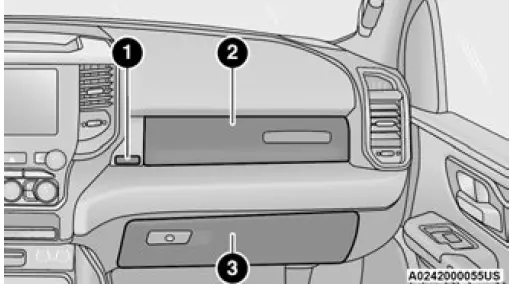
Glove Compartment
- Upper Glove Compartment Release Button (If Equipped)
- Upper Glove Compartment
- Lower Glove Compartment
If equipped with a covered upper glove compartment, push the release button to open.
To open the lower glove compartment, pull the release handle.
WARNING!
Do not operate this vehicle with a glove compartment in the open position. Driving with the glove compartment open may result in injury in a collision.
Door Storage
Front Door Storage — If Equipped
Storage areas are located in the door trim panels.
Rear Door Storage — If Equipped
Storage compartments are located in both the driver and passenger rear door trim panels.
Center Storage Compartment — If Equipped
The center storage compartment is located between the driver and passenger seats. The storage compartment provides an armrest and contains both an upper and lower storage area.
Storage areas are located in the door trim panels.
Rear Door Storage — If Equipped
Storage compartments are located in both the driver and passenger rear door trim panels.
Center Storage Compartment — If Equipped
The center storage compartment is located between the driver and passenger seats. The storage compartment provides an armrest and contains both an upper and lower storage area.
Front Door Storage — If Equipped
Storage areas are located in the door trim panels.
Rear Door Storage — If Equipped
Storage compartments are located in both the driver and passenger rear door trim panels.
Center Storage Compartment — If Equipped
The center storage compartment is located between the driver and passenger seats. The storage compartment provides an armrest and contains both an upper and lower storage area.
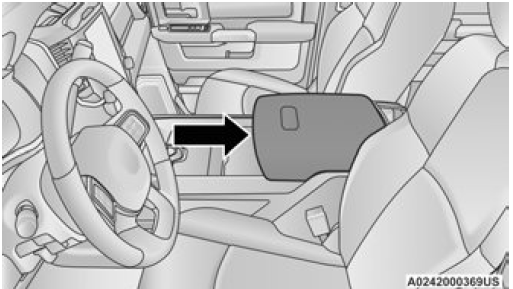
Center Storage Compartment
WARNING!
- This armrest is not a seat. Anyone seated on the armrest could be seriously injured during vehicle operation, or a collision.
In a collision, the latch may open if the total weight of the items stored exceeds about 10 lb (4.5 kg). These items could be thrown about endangering occupants of the vehicle. Items stored should not exceed a total of 10 lb (4.5 kg).
Pull the upper handle on the front of the armrest to raise the cover.
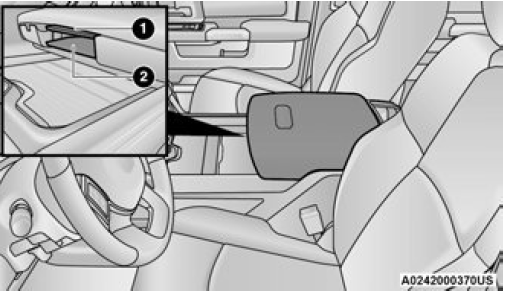
Center Storage Compartment
- Upper Console Handle
- Lower Console Handle
With the upper lid closed, pull the lower handle to open the lower storage bin. The lower bin contains a power inverter. There is also a fill line located along the rear inside wall of the lower bin. Contents above the fill line may interfere with cupholder placement if equipped with a premium center console.

Forward Portion Of Lower Storage Bin
- Wireless Charging Pad
- Power Inverter
- Storage Area
WARNING!
Do not operate this vehicle with a console compartment lid in the open position. Driving with the console compartment lid open may result in injury in a collision.
Premium Center Console — If Equipped
The premium center console is equipped with two front storage bins located in front of the center storage compartment. These storage bins may be equipped with tandem doors. Push the front bin to access the cupholders, or push the rear bin to access the coin holder/small storage bin.
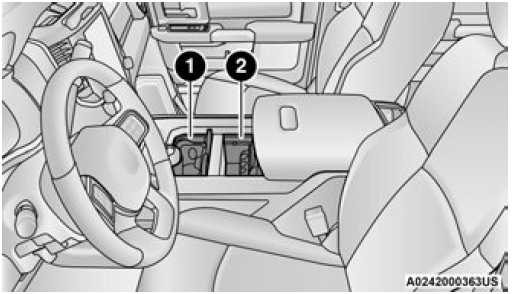
Center Console Tandem Doors— If Equipped
- Push Front Bin Access
- Push Rear Bin Access
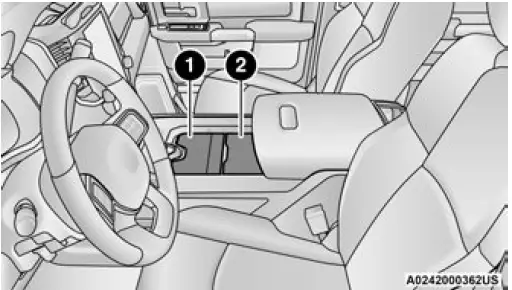
Tandem Doors Open Position
- Front Bin Open
- Rear Bin Open
Push the release button at the front of the cupholder bin to slide tray rearward to access the front lower storage bin, or forward to access the rear lower storage bin.
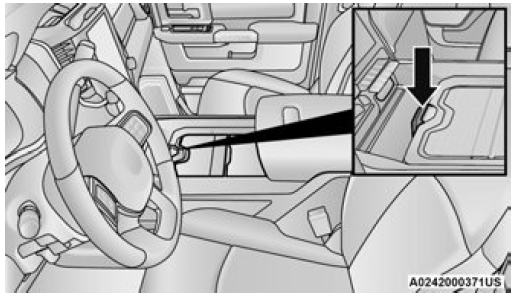
Push Release Button To Slide Tray
Overhead Sunglass Storage
At the front of the overhead console, a compartment is provided for the storage of one pair of sunglasses.
From the closed position, push the door latch to open the compartment.
At the front of the overhead console, a compartment is provided for the storage of one pair of sunglasses.
From the closed position, push the door latch to open the compartment.
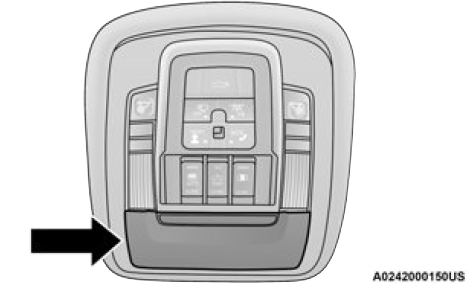
Overhead Sunglass Door
Front Bench Seat Storage – If Equipped
If your vehicle is equipped with a front bench seat, storage can be found by folding down the center seatback.
A console storage area and cupholders are available.

Seatback Storage – If Equipped
Located in the back of both the driver and passenger front seats are pockets that can be used for storage.
Seatback Storage
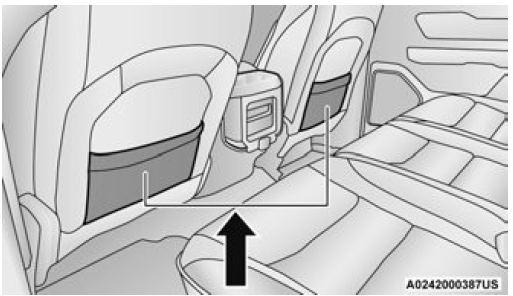
Seatback Storage
Second Row In-Floor Storage Bin — If Equipped
In-floor storage bins are located in front of the second row seats and can be used for extra storage. The storage bins have removable liners that can be easily removed for cleaning.
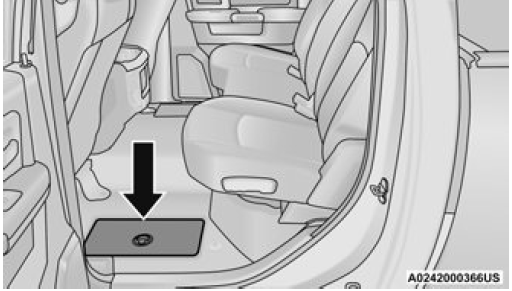
In-Floor Storage Bin And Latch
To open in-floor storage bin, remove the floor mat
(if equipped), and lift upward on the handle of the latch and open the lid.
NOTE:
The front seat may have to be moved forward to fully open the lid.
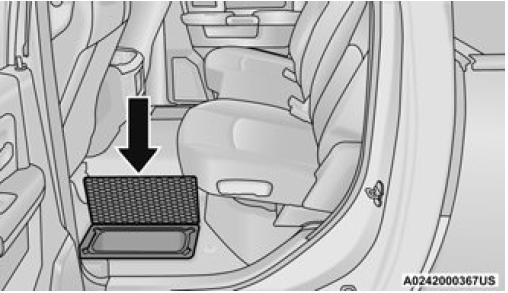
Opened Storage Bin
Storage Bin (Regular Cab)
The storage bin is located behind the front seats and runs the length of the cab.
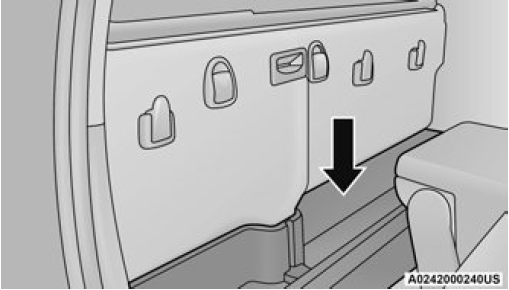
Storage Bin
Fold Flat Load Floor — If Equipped
Crew Cab models with a 60/40 rear seat may be equipped with a folding load floor.
WARNING!
Do not operate the vehicle with loose items stored on the load floor. While driving or in an accident you may experience abrupt stopping, rapid acceleration, or sharp turns. Loose objects stored on the load floor may move around with force and strike occupants, resulting in serious or fatal injury.
Unfolding The Load Floor/Crew Cab
- Lift the 60/40 seat cushion(s) to the upward position.
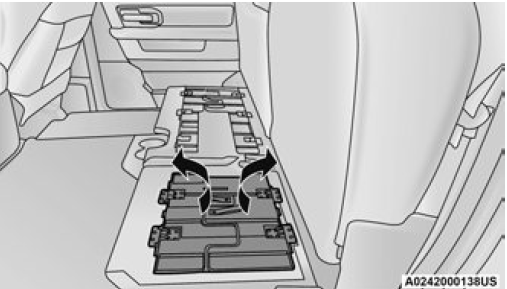
Load Floor Legs In Stowed Position - Unfold both the legs using the straps.
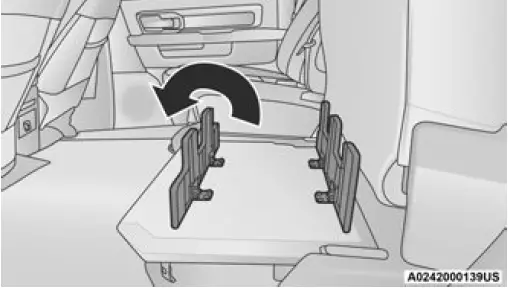
- Load Floor Legs In Opened Position
- Lift the front panel until the load floor unfolds into position.
Load Floor In Open Position - Reverse the procedure to store the load floor.
Positioning The Load Floor For Storage Access Under The Seat
- Lift the 60/40 seat cushion(s) to the upward position.
- Unsnap the securing snap located at either side of the load floor.
- Lift the load floor up to access storage under the load floor.
WARNING!
Do not drive with the load floor in the up position. When stopping fast or in an accident, the load floor could move to the down position causing serious injury.
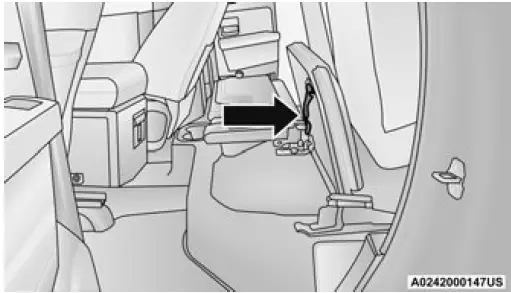 Load Floor Securing Straps/Crew Cab
Load Floor Securing Straps/Crew Cab - Reverse the procedure to put the load floor back in the secured down position before you operate the vehicle.
Below Rear Seat Storage (Crew Cab)
The Crew Cab models provide additional storage under the rear seats. Lift the seats to access the storage compartment.
If equipped with a fold flat load floor, unsnap the securing snap located at either side of the load floor and lift upward on the fold flat lid to open the storage compartments page 66.
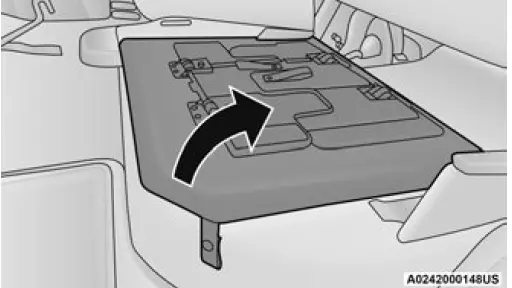
Crew Cab Storage
USB/AUX CONTROL
Located on the center stack, just below the instrument panel, is the main media hub. There are four total USB ports: Two Mini-USBs (Type C) and two Standard USBs (Type A). There is also an AUX port located in the middle of the USB ports.
Plugging in a smartphone device to a USB port may activate Android Auto™ or Apple CarPlay® features,
if equipped. For further information, refer to “Android Auto™” or “Apple CarPlay®” in the Uconnect Radio Instruction Manual.
NOTE:
Two devices can be plugged in at the same time, and both ports will provide charging capabilities. Only one port can transfer data to the system at a time. A pop-up will appear and allow you to select the device transferring data.
For example, if a device is plugged into the Type A USB port and another device is plugged into the Type C USB port, a message will appear and allow you to select which device to use.
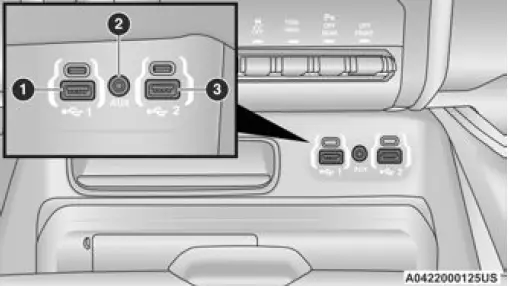
Center Stack USB/AUX Media Hub
- Standard USB Type A Port #1
- AUX Port
- Standard USB Type A Port #2
The third and fourth USB ports are located behind the center console, above the power inverter. These USB ports are charge only.
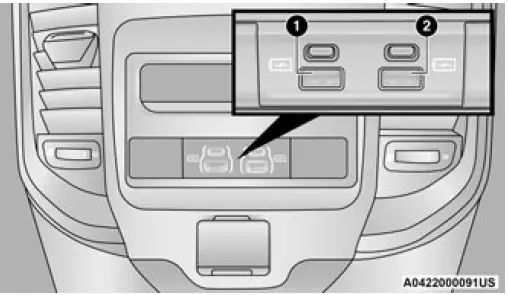
Rear Center Console Mini-USB (Type C) USB Ports
- Rear Charge Only USB Ports 1
- Rear Charge Only USB Ports 2
Applicable to only Uconnect 5/5 NAV With 8.4-inch Display and Uconnect 5 NAV With 12-inch Display radios: different scenarios are listed as follows when a non-phone device is plugged into the smaller and larger USB ports, and when a phone device is plugged into the smaller and larger USB ports:
- “A new device is now connected. Previous connection was lost.”
- “(Phone Name) now connected. Previous connection was lost.”
- “Another device is in use through the same USB port. Please disconnect the first device to use the second device.”
NOTE:
Charge unsupported devices with the Charge Only USB ports. If an unsupported device is plugged into a Media USB port, a message will display on the touchscreen that the device is not supported by the system.
Plugging in a phone or another USB device may cause the connection to a previous device to be lost.
If equipped, there is also a charge-only USB port located in the center console of the vehicle.
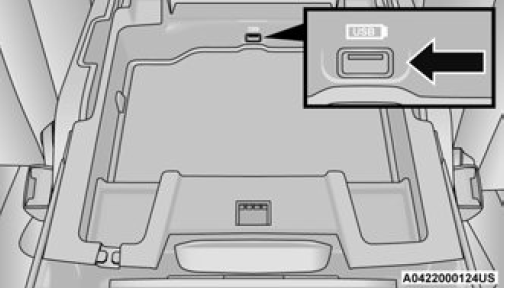
Center Console Charge-Only USB Port
If equipped, two Mini-USB ports (Type C), two Standard USB ports (Type A), and one AUX port may be located to the left of the center stack, just below the climate controls.
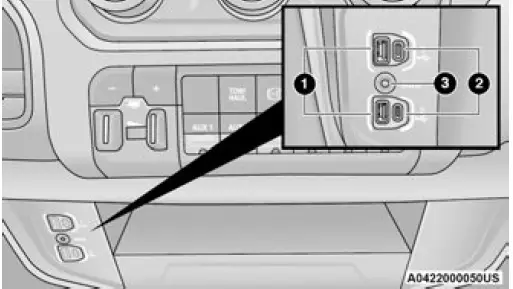
USB/AUX Media Hub
- Standard USB Type A Ports
- Mini-USB Type C Ports
- AUX Port
Some USB ports support media and charging. You can use features, such as Apple CarPlay®, Android Auto, Pandora®, and others while charging your phone.
NOTE:
Plugging in a phone or another USB device may cause the connection to a previous device to be lost.
For further information, refer to the Uconnect Radio Instruction Manual or visit UconnectPhone.com.
ELECTRICAL POWER OUTLETS
The auxiliary 12 Volt (13 Amp) power outlet can provide power for in-cab accessories designed for use with the standard “cigar lighter†style plug. The 12 Volt power outlets and 5 Volt (2.5 Amp) USB port (Charge Only) have a cap attached to the outlet indicating “12 V DCâ€, together with either a key symbol, battery symbol, or USB symbol.
A key symbol indicates that the key must be in the ON/RUN or ACC position for the outlet to provide power. The battery symbol indicates that the outlet is connected to the battery, and can provide power at all times.
CAUTION!
- Do not exceed the maximum power of 160 W
(13 Amp) at 12 Volts. If the 160 W (13 Amp) power rating is exceeded, the fuse protecting the system will need to be replaced.
Power outlets are designed for accessory plugs only. Do not insert any other object in the power outlets as this will damage the outlet and blow the fuse. Improper use of the power outlet can cause damage not covered by your New Vehicle Limited Warranty.
An auxiliary power outlet can be found in the tray on top of the center stack. This power outlet works when the ignition is in the ON/RUN, ACC, or OFF position.
Power Outlet Fuse Locations:
- F104 Fuse 20 A Yellow UCI Port/ USB Rear Center Console
- F90 Fuse 20 A Yellow Instrument Panel Power Outlet Battery Fed (If Equipped)
- F91 Fuse 20 A Yellow Instrument Panel Power Outlet Ignition Fed (If Equipped)
- F93 Fuse 20 A Yellow Cigar Lighter/ Instrument Panel Power Outlet (If Equipped)
When the vehicle is turned off, be sure to unplug any equipment as to not drain the battery of the vehicle. All accessories connected to the outlet(s) should be removed or turned off when the vehicle is not in use to protect the battery against discharge.
WARNING!
To avoid serious injury or death:
- Only devices designed for use in this type of outlet should be inserted into any 12 Volt outlet.
Do not touch with wet hands.
Close the lid when not in use and while driving the vehicle.
If this outlet is mishandled, it may cause an electric shock and failure.
CAUTION!
- Many accessories that can be plugged in draw power from the vehicle’s battery, even when not in use (i.e., cellular phones, etc.). Eventually, if plugged in long enough, the vehicle’s battery will discharge sufficiently to degrade battery life and/or prevent the engine from starting.
Accessories that draw higher power (i.e., coolers, vacuum cleaners, lights, etc.), will discharge the battery even more quickly. Only use these intermittently and with greater caution. - After the use of high power draw accessories, or long periods of the vehicle not being started (with accessories still plugged in), the vehicle must be driven a sufficient length of time to allow the generator to recharge the vehicle’s battery.
POWER INVERTER — IF EQUIPPED
Interior Power Inverters
If equipped, 115 Volt (400 W maximum) power inverters may be located inside the vehicle. These inverters can power cellular phones, electronics and other low power devices requiring power up to 400 W. Certain video game consoles exceed this power limit, as will most power tools.
All power inverters are designed with built-in overload protection. If the power rating of 400 W is exceeded, the power inverter shuts down. Once the electrical device has been removed from the outlet the inverter should reset.
The front power inverter is located in center console toward the right hand side, just under the Wireless Charging Pad (if equipped).
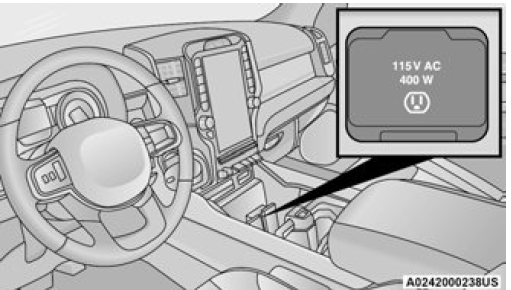
Center Console Power Inverter Outlet (If Equipped)
There is also a second 115 Volt (400 W maximum) power inverter located on the rear of the center console.
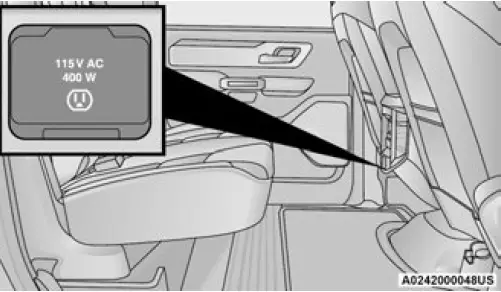
Rear Center Console Power Inverter Outlet (If Equipped)
NOTE:
400 W is the maximum for the inverter, not each outlet. If three outlets are in use, 400 W is shared among the devices plugged in.
If equipped with a front bench seat, the inverter is located to the right of the center stack, just below the climate controls.

Center Stack Power Inverter (If Equipped)
Exterior Power Inverter – If Equipped
Vehicles not equipped with a RamBox may be equipped with a 115 Volt (400 W maximum) power inverter located just inside the truck bed.
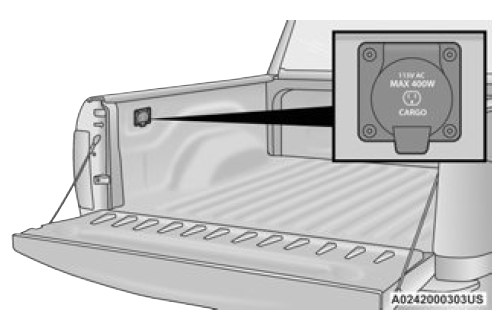
Exterior Power Inverter (If Equipped)
The Instrument Panel Power Inverter switch is only found on vehicles equipped with an exterior power inverter. The switch only controls on/off operation of the power outlet in the truck bed or, if equipped, the RamBox. It does not control on/off operation of the power outlets located inside the cabin of the vehicle.

Instrument Panel Power Inverter Switch
For information on the outlet found inside the RamBox, see at page 82.
To turn on the power outlet, simply plug in a device. The outlet turns off when the device is unplugged.
NOTE:
- The power inverter only turns on if the ignition is in the ACC or ON/RUN position.
Due to built-in overload protection, the power inverter shuts down if the power rating is exceeded.
WARNING!
To avoid serious injury or death:
- Do not insert any objects into the receptacles.
Do not touch with wet hands.
Close the lid when not in use. - If this outlet is mishandled, it may cause an electric shock and failure.
WIRELESS CHARGING PAD
IF EQUIPPED
Wireless Charging Pad
Your vehicle may be equipped with a 15 W (3 Amp) Qi wireless charging pad located inside of the center console. This charging pad is designed to wirelessly charge your Qi enabled mobile phone. Qi is a standard that uses magnetic induction to transfer power to your mobile device.
Your mobile phone must be designed for Qi wireless charging. If the phone is not equipped with Qi wireless charging functionality, an aftermarket sleeve or a specialized back plate can be purchased from your mobile phone provider or a local electronics retailer. Please see your phone’s owner’s manual for further information.
The wireless charging pad is equipped with an anti-slip mat to hold your mobile phone in place and an LED indicator light.
LED Indicator Status:
- No Light: Charging pad is idle or searching for a device.
Blue Light: Device is detected, and is charging.
Red Light/Flashing: Internal error, or foreign object is detected.
Important Notes Regarding This Vehicle’s Wireless Charging Pad:
- The ignition must be in the ON/RUN or START position and all vehicle doors must be closed for the wireless charging pad to operate.
Wireless charging is not as fast as when the phone is connected to a wired charger.
The phone’s protective case must be removed when placed on the wireless charging pad.
iPhone® 12 (including iPod®) is equipped with soft-ware to protect the device from overheating. When the software is active, the rate of charge is slowed down to protect the device.
Phones must always be placed on the wireless charging pad within the outline shown on the pad so that its charging parts connect with the charging coils of the system. Movement of the phone during charging may prevent or slow the rate of charge.
Having multiple applications open on the phone while charging will reduce the charging efficiency, and may even shut down an application that is actively running (i.e. Apple CarPlay®). This may also cause the phone to overheat.
Wireless chargers may implement certain methods to prevent the phone from overheating during charging such as slowing down the rate of charge. In certain instances, the device may shut down for a brief period of time (when the device reaches a certain temperature). If this happens, it does not mean there is a fault with the wireless charging pad. This may just be a protective measure to prevent damage to the phone.
CAUTION!
The key fob should not be placed on the charging pad or within 6 inches (15 cm) of it. Doing so can cause excessive heat buildup and damage to the fob. Placing the fob in close proximity of the charging pad blocks the fob from being detected by the vehicle and prevents the vehicle from starting.
WINDOWS
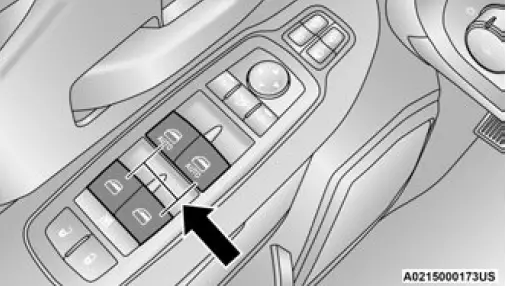
POWER WINDOWS
The window controls on the driver’s door control all the door windows.
The passenger door windows can also be operated by using the single window controls on the passenger door trim panel. The window controls will operate only when the ignition is in the ACC or ON/RUN position.
To open the window part way (manually), push the window switch down briefly and release.
NOTE:
The power window switches will remain active for up to 10 minutes after the ignition is placed in the OFF position. Opening either front door will cancel this feature.
The timing is programmable within Uconnect Settings
WARNING!
Never leave children unattended in a vehicle. Do not leave the key fob in or near the vehicle or in a location accessible to children, and do not leave the Keyless Enter ‘n Go™ Ignition in the ACC or ON/RUN position. Occupants, particularly unattended children, can become entrapped by the windows while operating the power window switches. Such entrapment may result in serious injury or death.
AUTOMATIC WINDOW FEATURES
Auto-Down Feature
The driver and front passenger door power window switches have an Auto-Down feature. Push the window switch down briefly, then release, and the window will go down automatically.
To stop the window from going all the way down during the Auto-Down operation, pull up or push down on the switch briefly.
Auto-Up Feature With Anti-Pinch Protection
Lift the window switch up briefly and release; the window will go up automatically.
To stop the window from going all the way up during the Auto-Up operation, push down on the switch briefly.
To close the window part way, lift the window switch briefly and release it when you want the window to stop.
If the window runs into any obstacle during auto-closure, it will reverse direction and then go back down. Remove the obstacle and use the window switch again to close the window.
NOTE:
Any impact due to rough road conditions may trigger the auto-reverse function unexpectedly during auto-closure. If this happens, pull the switch lightly and hold to close the window manually.
WARNING!
There is no anti-pinch protection when the window is almost closed. To avoid personal injury be sure to clear your arms, hands, fingers and all objects from the window path before closing.
RESET AUTO-UP
Should the Auto-Up feature stop working, the window probably needs to be reset. To reset Auto-Up:
- Pull the window switch up to close the window completely and continue to hold the switch up for an additional two seconds after the window is closed.
- Push the window switch down firmly to open the window completely and continue to hold the switch down for an additional two seconds after the window is fully open.
WINDOW LOCKOUT SWITCH
The window lockout switch on the driver’s door trim panel allows you to disable the window controls on the rear passenger doors. To disable the window controls, push and release the window lockout button (the indicator light on the button will turn on). To enable the window controls, push and release the window lockout button again (the indicator light on the button will turn off).
POWER SLIDING REAR WINDOW – IF EQUIPPED
The switch for the power sliding rear window is located on the overhead console. Push the switch rearward to open the glass. Pull the switch forward to close the glass.
MANUAL SLIDING REAR WINDOW — IF EQUIPPED
A locking device in the center of the window helps to prevent entry from the rear of the vehicle. Squeeze the lock to release the window.
WIND BUFFETING
Wind buffeting can be described as the perception of pressure on the ears or a helicopter-type sound in the ears. Your vehicle may exhibit wind buffeting with the windows down, or the sunroof (if equipped) in certain open or partially open positions.
This is a normal occurrence and can be minimized. If the buffeting occurs with the rear windows open, open the front and rear windows together to minimize the buffeting. If the buffeting occurs with the sunroof open, adjust the sunroof opening to minimize the buffeting or open any window.
POWER SUNROOF — IF EQUIPPED SINGLE PANE POWER SUNROOF
The power sunroof switches are located on the overhead console between the courtesy/reading lights.
Power Sunroof Switches
- Opening/Closing Sunroof
- Venting Sunroof
WARNING!
- Never leave children unattended in a vehicle, or with access to an unlocked vehicle. Never leave the key fob in or near the vehicle, or in a location accessible to children. Do not leave the Keyless Enter ‘n Go™ Ignition in the ACC or ON/RUN position. Occupants, particularly unattended children, can become entrapped by the power sunroof while operating the power sunroof switch. Such entrapment may result in serious injury or death.
In a collision, there is a greater risk of being thrown from a vehicle with an open sunroof. You could also be seriously injured or killed. Always fasten your seat belt properly and make sure all passengers are also properly secured.
Do not allow small children to operate the sunroof. Never allow your fingers, other body parts, or any object, to project through the sunroof opening. Injury may result.
Opening Sunroof
Express Open/Close
To open the sunroof, push OPEN on the sunroof switch and release it within one-half second. The sunroof will open automatically from any position and stop at full open.
To close the sunroof, push CLOSE on the sunroof switch and release it within one-half second. The sunroof will close automatically from any position.
During Express Open or Express Close operation, any other actuation of the sunroof switch will stop the sunroof.
Manual Open/Close
To open the sunroof, push and hold OPEN on the sunroof switch.
To close the sunroof, push and hold CLOSE on the sunroof switch.
Any release of the switch during open or close operation will stop the sunroof movement. The sunroof will remain in a partially opened position until the switch is operated and held again.
NOTE:
If the sunshade is in the closed position when Express or Manual Open operation is initiated, the sunshade will automatically open with the sunroof.
Express Venting Sunroof
To vent open the sunroof, push TILT on the vent switch and release within one-half second. To close the sunroof from the vent position, push DOWN on the vent switch and release within one-half second.
Pinch Protect Feature
This feature will detect an obstruction in the closing of the sunroof during the Express Close operation. If an obstruction in the path of the sunroof is detected, the sunroof will automatically retract. Remove the obstruction if this occurs.
NOTE:
If three consecutive sunroof close attempts result in Pinch Protect reversals, Pinch Protect will disable and the sunroof must be closed in Manual Mode.
Sunshade Operation
The sunshade can be opened manually. However, the sunshade will open automatically as the sunroof opens.
NOTE:
The sunshade cannot be closed if the sunroof is open.
Ignition Off Operation
The power sunroof switch will remain active for up to approximately 10 minutes after the ignition switch is placed in the OFF position. Opening either front door will cancel this feature.
NOTE:
Ignition Off timing is programmable through the Uconnect system Ú page 226.
Sunroof Maintenance
Use only a non-abrasive cleaner and a soft cloth to clean the glass panel. Periodically check for and clear out any debris that may have collected in the tracks.
HOOD
TO OPEN THE HOOD
To open the hood, two latches must be released.
- Pull the hood release lever located below the steering wheel at the base of the instrument panel.
- Reach into the opening beneath the center of the hood and push the safety latch lever to the left to release it, before raising the hood.
Note
- Vehicle must be at a stop and the gear selector must be in PARK.
While lifting the hood, use both hands.
Before lifting the hood, check that the wiper arms are not in motion and not in the lifted position.
TO CLOSE THE HOOD
In one continuous motion, pull down on the front edge of the hood with moderate force until the angle is below the crossover point (where the gas props are no longer resisting) and let the hood continue to fall closed from its own inertia.
WARNING!
Be sure the hood is fully latched before driving your vehicle. If the hood is not fully latched, it could open when the vehicle is in motion and block your vision. Failure to follow this warning could result in serious injury or death.
CAUTION!
To prevent possible damage, do not slam the hood to close it. Use a firm downward push at the front center of the hood to ensure that both latches engage.
TAILGATE
OPENING
The power tailgate may be opened by pushing the tailgate release pad located on the tailgate door.
The tailgate damper strut will lower the tailgate to the open position (if equipped).
Electronic Tailgate Release – If Equipped
The key fob may be equipped with an electronic release feature for the tailgate, allowing hands-free tailgate opening. To activate, push and release the Tailgate Release button on the key fob twice within five seconds. The tailgate door will unlatch, and slowly lower into the open position.
If equipped, a button on the center overhead console inside the vehicle can be used to release the tailgate. An indicator light may also signal when the tailgate is open.
For the tailgate to lower, the vehicle must be stationary and in PARK or NEUTRAL.
NOTE:
The optional Tri-Fold Tonneau Cover Ú page 86 may prevent electronic tailgate release. The Tonneau Cover must be removed or folded up before releasing the tailgate.
CLOSING
To close the tailgate, push it upward until both sides are latched. After closing the tailgate, pull it back to be sure it is latched securely.
The tailgate can be locked using the key fob lock button.
TAILGATE REMOVAL
NOTE:
Removing the tailgate will disable the rearview camera function.
To remove the tailgate, refer to the following instructions:
- Disconnect the wiring harness for the rear camera and or power locks (if equipped) page 77.
- Unlatch the tailgate and remove the support cables by releasing the lock tang from the pivot.
NOTE:
Make sure tailgate is supported when removing support cables. - Position the tailgate on a 45 degree angle.
- Raise the right side of the tailgate until the right side pivot clears the hanger bracket.
- Slide the entire tailgate to the right to free the left side pivot.
- Remove the tailgate from the vehicle.
- NOTE:
Do not carry the tailgate loose in the truck pickup box.
WARNING!
To avoid inhaling carbon monoxide, which is deadly, the exhaust system on vehicles equipped with “Cap or Slide-In Campers” should extend beyond the overhanging camper compartment and be free of leaks.
Disconnecting The Rear Camera And Remote Keyless Entry
- Open the tailgate to access the rear camera or Remote Keyless Entry connector bracket located on the rear sill.
- Remove the connector bracket from the sill by pushing inward in the locking tab.
- Disconnect the chassis wiring harness, ensuring the connector bracket does not fall into the sill.
- Connect the chassis plug and bracket (provided in the
- Connect the tailgate plug (provided in the glove compartment) to the tailgate wiring harness to ensure that the terminals do not corrode. Wire Harness Bracket Tailgate Plug Release
Tailgate Plug
Tailgate Harness - Tape the tailgate harness and bracket against the forward-facing surface of the tailgate. This will prevent damaging the connector and bracket when storing or reinstalling the tailgate.
BED STEP — IF EQUIPPED
Your vehicle may be equipped with an extendable bed step on the driver’s side of the tailgate to provide easier entry and exit into the truck bed.
To extend the bed step, place your foot on the protruding foot tab located on the left edge of the bed step, and push rearward. A small amount of force will release the spring load, and extend the bed step out and away from the tailgate.
- NOTE:
Once the spring load is overcome, the bed step will extend out quickly, so be sure to stand in a position that will avoid coming into contact with the step as it extends.
Bed Step (Extended)
To stow the bed step back under the tailgate, push the bed step forward with your foot until the bed step is retracted by the spring load.
WARNING!
Do not attempt to stow the bed step with your hands. The low clearance space between the bed step and the rear bumper as the bed step returns to the stowed position could result in injury to your hands or fingers.
PICKUP BOX
The pickup box has many features designed for utility and convenience.
Pickup Box Features
- Cleats
- Upper Load Floor Indents
- Bulk Head Dividers
- Anchors
NOTE:
If you are installing a toolbox, ladder rack or headache rack at the front of the pickup box, you must use Mopar® Box Reinforcement Brackets that are available from an authorized dealer.
You can carry wide building materials (sheets of plywood, etc.) by building a raised load floor. Place lumber across the box in the indentations provided above the wheel housings and in the bulkhead dividers to form the floor.
WARNING!
The pickup box is intended for load carrying purposes only, not for passengers, who should sit in seats and use seat belts.
Care should always be exercised when operating a vehicle with unrestrained cargo. Vehicle speeds may need to be reduced. Severe turns or rough roads may cause shifting or bouncing of the cargo that may result in vehicle damage. If wide building materials are to be frequently carried, the installation of a support is recommended. This will restrain the cargo and transfer the load to the pickup box floor.
If you wish to carry more than 600 lb (272 kg) of material suspended above the wheelhouse, supports must be installed to transfer the weight of the load to the pickup box floor or vehicle damage may result. The use of proper supports will permit loading up to the rated payload.
Unrestrained cargo may be thrown forward in an accident causing serious or fatal injury.
There are stampings in the sheet metal on the inner side bulkheads of the box in front of and behind both wheel housings. Place wooden boards across the box from side to side to create separate load compartments in the pickup box.
There are four tie-down cleats bolted to the lower sides of the pickup box that can sustain loads up to 1,000 lb
(450 kg) total.
CARGO CAMERA — IF EQUIPPED
Your vehicle may be equipped with the Cargo Camera that allows you to see an image of the inside of the pickup box. The image will be displayed in the Uconnect screen.
The Cargo Camera is located in the bottom center area of the Center High Mounted Stop Lamp (CHMSL).
A touchscreen button to indicate the current active camera image being displayed is made available whenever the Cargo Camera image is displayed.
A touchscreen button to switch the display to rear view camera image is made available whenever the Cargo Camera image is displayed.
A touchscreen X button to disable display of the camera image is made available when the vehicle is not in REVERSE gear.
A display timer is initiated when the Cargo Camera image is displayed. The image will continue to be displayed until the display timer exceeds 10 seconds and the vehicle speed is above 8 mph (13 km/h) or the touchscreen
X button to disable display of the Cargo Camera image is pressed.
Cargo Camera With Dynamic Centerline (Available With Surround View Camera Only) — If Equipped
The Dynamic Centerline feature provides an overlay on the Cargo Camera display screen that aligns to the center of the pickup box to aid in hooking up a fifth wheel camper or gooseneck trailer. The centerline auto aligns to the center of the pickup box, and can also be manually adjusted. The centerline will adjust in response to steering angle inputs, and will not obstruct the gooseneck receiver or an approaching trailer gooseneck in the camera feed.
Activation
The Dynamic Centerline feature can be activated through the Uconnect Settings by pressing the Cargo Camera button, followed by the Adjust Centerline button on the touchscreen.
If the Dynamic Centerline feature is turned on, the overlay will display anytime the Cargo Camera image is displayed.
Adjusting Centerline
Refer to the following steps to manually adjust the centerline:
- Press the Adjust Centerline button located in the bottom right corner of the Cargo Camera display.
- Use the arrows on the bottom left corner of the Cargo Camera display to adjust the centerline horizontally or vertically.
- Once the desired position is achieved, press the Accept button to set the centerline to the newly specified position.
Deactivation
The Dynamic Centerline feature will automatically be deactivated whenever the Cargo Camera display is deactivated. It can also be manually deactivated through the Uconnect Settings
NOTE:
- If the vehicle speed remains below 8 mph (13 km/h), the Cargo Camera image will be displayed continuously until the touchscreen X button to disable display of the Cargo Camera image is pressed.
- The touchscreen X button to disable the display of the camera image is made available ONLY when the vehicle is not in reverse.
- If snow, ice, mud, or any foreign substance builds up on the camera lens, clean the lens, rinse with water, and dry with a soft cloth. Do not cover the lens.
Turning Cargo Camera On Or Off —With Uconnect 5/5 NAV
- Press the Controls button located on the bottom of the Uconnect display.
- Press the Cargo Camera button to turn the Cargo Camera system on.
NOTE:
Once initiated by the Cargo Camera button, the Cargo Camera image will be displayed until the vehicle speed remains below 8 mph (13 km/h) and the 10 second timer runs out. The image may be deactivated by pressing the touchscreen X button, placing the ignition in the OFF position, placing the gear selector in PARK, or pressing the touchscreen X button. On deactivation, the previous selected screen will appear.
BED RAIL TIE-DOWN SYSTEM —IF EQUIPPED
CAUTION!
The maximum load per cleat should not exceed 250 lb (113 kg) and the angle of the load on each cleat should not exceed 45 degrees above horizontal, or damage to the cleat or cleat rail may occur.
NOTE:
This feature is only available for vehicles equipped with a RamBox.
There are two adjustable cleats on each side of the bed that can be used to assist in securing cargo.
Each cleat must be located and tightened down in one of the detents, along either rail, in order to keep cargo properly secure.
To move the cleat to any position on the rail, turn the nut counterclockwise several turns. Then pull out on the cleat and slide it to the detent nearest the desired location. Make sure the cleat is seated in the detent and tighten the nut.
Adjustable Cleat Assembly
- Utility Rail Detent
- Cleat Retainer Nut
- Utility Rail Cleat
Cleat Removal (With Tonneau Cover)
To remove the cleats from the utility rail, remove the end cap screw located in the center of the end cap, using a #T30 Torx head driver. Remove the end cap and slide the cleat off the end of the rail.
Cleat Removal (Without Tonneau Cover)
Remove the end cap by pushing upward on the release button located beneath the end cap while pulling the cap away from the rail. The cleat can now be removed by sliding it off the end of the rail.
RAMBOX – IF EQUIPPED
The RamBox system is an integrated pickup box storage and cargo management system consisting of up to three features:
- Integrated box side storage bins
Cargo divider (if equipped)
Bed rail tie-down system (if equipped) Ú page 81
LOCKING AND UNLOCKING RAMBOX
Push and release the lock or unlock button on the key fob to lock and unlock all doors, the tailgate and the RamBox page 17. The RamBox storage bins can be locked using the vehicle key. To lock and unlock the storage bin, insert the key into the keyhole on the push button and turn clockwise to lock or counterclockwise to unlock. Always return the key to the upright (vertical) position before removing the key from the push button.
CAUTION!
Ensure cargo bin lids are closed and latched before moving or driving vehicle.
Loads applied to the top of the bin lid should be minimized to prevent damage to the lid and latching/hinging mechanisms.
Damage to the RamBox bin may occur due to heavy/sharp objects placed in bin that shift due to vehicle motion. In order to minimize potential for damage, secure all cargo to prevent movement and protect inside surfaces of bin from heavy/sharp objects with appropriate padding.
RAMBOX CARGO STORAGE BINS
Cargo storage bins are located on both sides of the pickup box. The cargo storage bins provide watertight, lockable, illuminated storage for up to 300 lb (136 kg) of evenly distributed cargo.
CAUTION!
Failure to follow the following items could cause damage to the vehicle:
- Assure that all cargo inside the storage bins is properly secured.
Do not exceed cargo weight rating of 300 lb (136 kg) for 2500 and 3500 series vehicles per bin.
To open a storage bin with the RamBox unlocked, push and release the button located on the lid. The RamBox lid will open upward to allow hand access. Lift the lid to fully open.
NOTE:
The RamBox will not open when the button is pushed if the RamBox is locked.
CAUTION!
Leaving the lid open for extended periods of time could cause the vehicle battery to discharge. If the lid is required to stay open for extended periods of time, it is recommended that the bin lights be turned off manually using the on/off switch.
The interior of the RamBox will automatically illuminate when the lid is opened. In addition to the automatic illumination, there is a manual on/off switch located at the rear of each storage bin. Pushing the switch once will turn off the bin lights, pushing the switch again will turn the lights back on.
RamBox Light Switch
Cargo bins feature two removable drain plugs (to allow water to drain from bins). To remove a plug, pull up on the edge. To install, push the plug downward into the drain hole.
NOTE:
Provisions are provided in the bins for cargo dividers and shelf supports. These accessories (in addition to other RamBox accessories) are available from Mopar®.
If equipped, a 115 Volt (400 W maximum) inverter may be located inside the RamBox of your vehicle. The inverter can be turned on by the Instrument Panel Power Inverter switch located to the left of the steering wheel. The RamBox inverter can power cellular phones, electronics and other low power devices requiring power up to 400 W. Certain video game consoles exceed this power limit, as will most power tools.
The Instrument Panel Power Inverter switch is only found on vehicles equipped with an exterior power inverter inside the RamBox or truck bed. The switch only controls on/off operation of the exterior power inverter; it does not control on/off operation of the power outlets located inside the cabin of the vehicle.
RAMBOX SAFETY WARNING
Carefully follow these warnings to help prevent personal injury or damage to your vehicle:
WARNING!
- Always close the storage bin covers when your vehicle is unattended.
Do not allow children to have access to the storage bins. Once in the storage bin, young children may not be able to escape. If trapped in the storage bin, children can die from suffocation or heat stroke.
In an accident, serious injury could result if the storage bin covers are not properly latched.
Do not drive the vehicle with the storage bin covers open.
Keep the storage bin covers closed and latched while the vehicle is in motion.
Do not use a storage bin latch as a tie-down.
RamBox Emergency Release Lever
As a security measure, an Emergency Release Lever is built into the storage bin cover latching mechanism.
In the event of an individual being locked inside the storage bin, the storage bin cover can be opened from inside of the bin by pulling on the glow-in-the-dark lever attached to the storage bin cover latching mechanism.
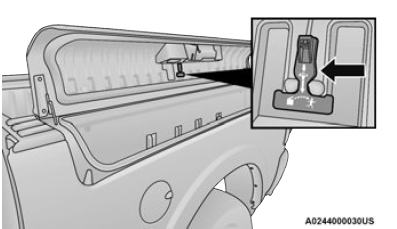
Emergency Release Lever
BED DIVIDER — IF EQUIPPED
The bed divider has two functional positions:
- Divider Position
Storage Position
Divider Position
The divider position is intended for managing your cargo and assisting in keeping cargo from moving around the bed. There are 11 divider slots along the bed inner panels which allow for various positions to assist in managing your cargo.
To install the bed divider into a divider position, perform the following:
Make sure the center handle is unlocked using the vehicle key and rotate the center handle vertically to release the divider side gates.
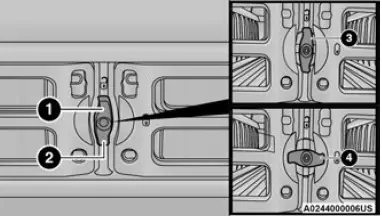
Center Handle And Lock
-
- Center Handle Lock
- Handle
- Unlocked Position
- Locked Position
- With the side gates open, position the divider so the outboard ends align with the intended slots in the sides of the bed.
- Rotate the side gates closed so that the outboard ends are secured into the intended slots of the bed.
Rotate the center handle horizontally to secure the side gates in the closed position.
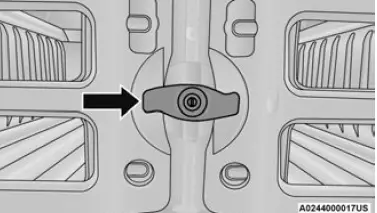 Side Gates Closed
Side Gates Closed - Lock the center handle to secure the panel into place.
Storage Position
The storage position for the bed divider is at the front of the truck bed which maximizes the bed cargo area when not in use.
To install the bed divider into the storage position, perform the same steps as you would for the divider position, except position the divider fully forward in the bed against the front panel.
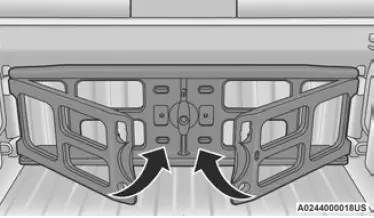
Storage Position
The outboard ends should be positioned in front of the cargo tie-down loops.
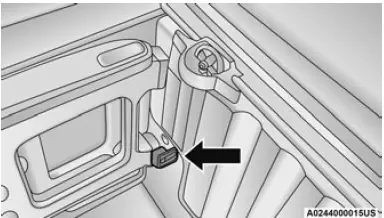
Cargo Tie-Down Loop
TRI-FOLD TONNEAU COVER — IF EQUIPPED
The Tri-Fold Tonneau Cover can be installed on the truck bed to protect your gear and cargo.
TRI-FOLD TONNEAU COVER REMOVAL
To remove the Tonneau Cover, use the following steps:
- Open the tailgate to gain access to the rear pair of Tonneau Cover clamps located on the underside of the cover.
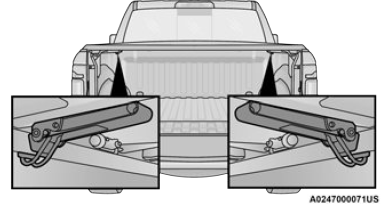 Location Of Rear Latches
Location Of Rear Latches
NOTE:
If clamp wire is damaged replace immediately. - Pull both clamp handles down to release the Tonneau Cover’s rear panel.
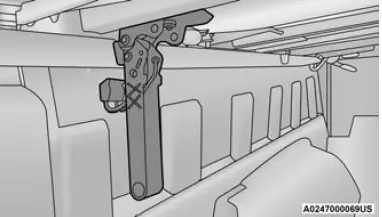
Released Position
- From the Released Position, send the clamps to the Stowed Position by pushing from the yellow bumper upward. Listen for a ‘clicking’ sound to confirm the clamp has been stowed properly.
CAUTION!
Make sure the Tonneau Cover clamp and clamp wire are in the proper stowed position. If the clamp and clamp wire are not properly stowed, damage to the Tonneau Cover material will result.
- Fold the rear panel up onto the center panel (Intermediate Position).

Folded Rear Panel (Intermediate Position)
NOTE:
The vehicle cannot be driven when the Tonneau Cover is in this position.
- Fold the rear and center panels up onto the front panel (Tri-Folded Position).

Tri-Folded Position
Clamped Position
NOTE:
Once clamped, be sure the clamps are not improperly attached to the truck bed flange.
Intermediate Position (Vehicle Cannot Be Driven)
NOTE:
When folding the center and rear panels, the sections MUST be held together to avoid damage to the cover material.
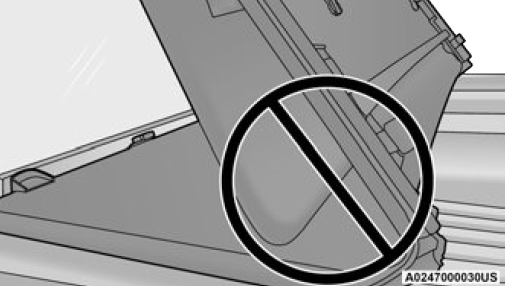
Incorrect Folding — Will Cause Damage
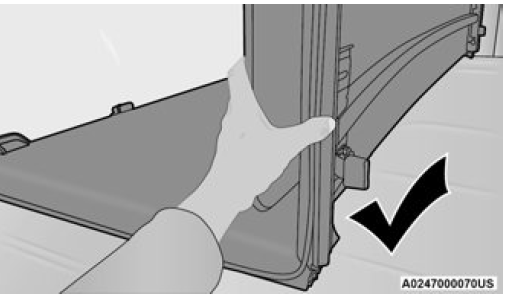
Correct Folding — Hold Panels Together
- Completely unfold the Tonneau Cover.
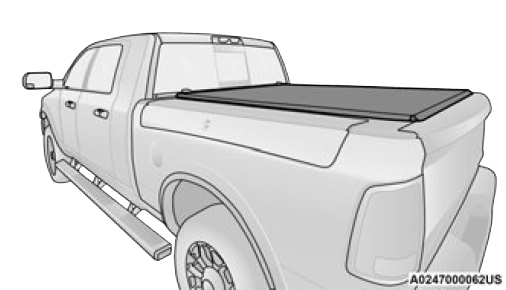
- Pull the rear clamp handles down into the Released Position.
Stowed Position - Push clamp wires up and under the flange of box (or flange of RamBox rail, if equipped) to the Semi Clamped Position
Semi Clamped Position - Push clamp handles upward to the clamped position to properly engage the clamps.
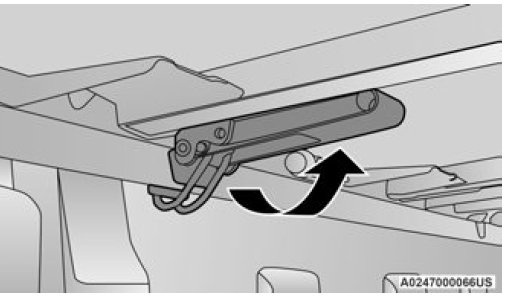 Clamped Position
Clamped Position
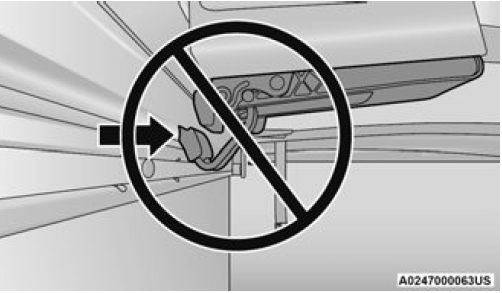
Improper Clamp Position
NOTE:
Once clamped, be sure the clamps are not partially clamped to the truck bed flange.
The Tonneau Cover clamps can be locked when in the clamped position by placing a lock through the locking hole.
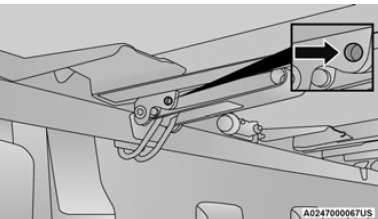
WARNING!
You must ensure the Tonneau Cover is properly installed on the vehicle before driving. An unsecured Tonneau Cover can fly off of the vehicle while in motion, resulting in a collision, personal injury, and death. Failure to follow this procedure can also damage the vehicle and the Tonneau Cover.
CAUTION!
It is the driver’s responsibility to ensure the Tonneau Cover is properly installed on the vehicle. Failure to follow this procedure can result in detachment of the Tonneau Cover from the vehicle and/or damage to the vehicle/Tonneau Cover.
TRI-FOLD TONNEAU COVER CLEANING
For proper cleaning of the Tonneau Cover, use Mopar® Whitewall & Vinyl Top Cleaner and Mopar® Leather & Vinyl Conditioner/Protectant.
Reference Link
View Full PDF: Dodge Ram Pickup 2023 User Manual | Auto User Guide
Download Link: Owner’s Manuals & User Guides | Dodge