Nissan ARMADA 2022 Maintenance Precautions and Battery
As a car owner, the 2022 Nissan Armada opens up a lot of possibilities for people who like to connect with their car physically. In addition to its beautiful exterior and plush interior, the Armada is a blank canvas for DIY enthusiasts, with a lot of maintenance and small repairs that can be done in the comfort of one’s own garage. The Armada makes it possible for people to take care of their own cars, from regular maintenance like oil changes and air filter repairs to tyre rotations and cabin air filter swaps. This complete guide goes into great detail about do-it-yourself projects that can be done on the 2022 Armada. It includes the necessary tools, step-by-step instructions, and useful tips that will help owners keep their SUV in good shape, make it last longer, and feel closer to their beloved SUV.
2023 Nissan Armada Specs, Price, Features and Mileage (Brochure)
MAINTENANCE PRECAUTIONS
When performing any inspection or maintenance work on your vehicle, always take care to prevent serious accidental injury to yourself or damage to the vehicle. The following are general precautions that should be closely observed.
WARNING
- Park the vehicle on a level surface, apply the parking brake securely, and block the wheels to prevent the vehicle from moving. Move the shift lever to P (Park).
- Be sure the ignition switch is in the OFF or LOCK position when performing any parts replacement or repairs.
- Never connect or disconnect the battery or any transistorized component while the ignition switch is in the ON position.
- Never leave the engine or automatic transmission-related component harnesses disconnected while the ignition switch is in the ON position.
- If you must work with the engine running, keep your hands, clothing, hair and tools away from moving fans, belts and any other moving parts.
- It is advisable to secure or remove any loose clothing and remove any jewellery, such as rings, watches, etc. before working on your vehicle.
- Always wear eye protection whenever you work on your vehicle.
- If you must run the engine in an enclosed space such as a garage, be sure there is proper ventilation for exhaust gases to escape.
- Never get under the vehicle while it is supported only by a jack. If it is necessary to work under the vehicle, support it with safety stands.
- Keep smoking materials, flame and sparks away from the fuel tank and the battery.
- Your vehicle is equipped with an automatic engine cooling fan. It may come on at any time without warning, even if the ignition key is in the OFF position and the engine is not running. To avoid injury, always disconnect the negative battery cable before working near the fan.
- Because the fuel lines are under high pressure even when the engine is off, it is recommended you visit a NISSAN dealer for service of the fuel filter or fuel lines.
CAUTION
- Do not work under the hood while the engine is hot. Turn the engine off and wait until it cools down.
- Avoid direct contact with used engine oil and coolant. Improperly disposed engine oil, coolant, and/or other vehicle fluids can damage the environment. Always conform to local regulations for the disposal of vehicle fluid.
This “8. Do-it-yourself” section gives instructions regarding only those items which are relatively easy for an owner to perform.
A genuine NISSAN Service Manual is also available.
You should be aware that incomplete or improper servicing may result in operating difficulties or excessive emissions, and could affect your warranty coverage. If in doubt about any servicing, it is recommended you have it done by a NISSAN dealer.
ENGINE COMPARTMENT CHECK LOCATIONS
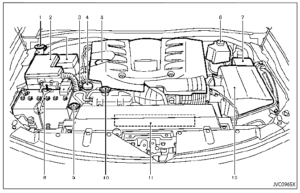
VK56VD ENGINE
- Window washer fluid reservoir
- Fuse/fusible link holder
- Engine oil dipstick
- Power steering fluid reservoir
- Engine oil filler cap
- Brake fluid reservoir
- Fuse/fusible link holder
- Battery
- Radiator filler cap
- Engine coolant reservoir
- Drive belts
- Air cleaner
ENGINE COOLING SYSTEM
The engine cooling system is filled at the factory with a pre-diluted mixture of 50%Genuine NISSAN Long Life Antifreeze/Coolant (blue) and 50% water to provide year-round anti-freeze and coolant protection. The antifreeze solution contains rust and corrosion inhibitors. Additional engine cooling system additives are not necessary.
WARNING
- Never remove the radiator or coolant reservoir cap when the engine is hot. Wait until the engine and radiator cool down. Serious burns could be caused by high-pressure fluid escaping from the radiator.
- The radiator is equipped with a pressure-type radiator cap. To prevent engine damage, use only a genuine NISSAN radiator cap.
CAUTION
- Never use any cooling system additives such as radiator sealer. Additives may clog the cooling system and cause damage to the engine, transmission, and/or cooling system.
- When adding or replacing coolant, be sure to use only Genuine NISSAN Long Life Antifreeze/Coolant (blue) or equivalent. Genuine NISSAN Long Life Antifreeze/Coolant (blue) is pre-diluted to provide antifreeze protection to − 34°F (−37°C). If additional freeze protection is needed due to weather where you operate your vehicle, add Genuine NISSAN Long Life Antifreeze/Coolant (blue) concentrate following the directions on the container. If an equivalent coolant other than Genuine NISSAN Long Life Antifreeze/Coolant (blue) is used, follow the coolant manufacturer’s instructions to maintain mini-mum antifreeze protection to
− 34°F (−37°C). The use of other types of coolant solutions other than Genuine NISSAN Long Life Antifreeze/Coolant (blue) or equivalent may damage the engine cooling system. - The life expectancy of the factory-fill coolant is 105,000 miles (168,000 km) or 7 years. Mixing any other type of coolant other than Genuine NISSAN Long Life Antifreeze/Coolant (blue) (or equivalent coolant), including Genuine NISSAN Long Life Antifreeze/Coolant (green), or the use of non-distilled water will reduce the life expectancy of the factory-fill coolant. Refer to the “9. Maintenance and schedules” section of this manual for more details.
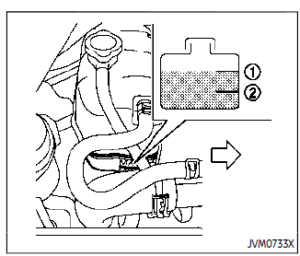
CHECKING ENGINE COOLANT LEVEL
Check the coolant level in the reservoir when the engine is cold. If the coolant level is below MIN, open the reservoir tank cap and add coolant up to the MAX
level. If the reservoir tank is empty, check the coolant level in the radiator when the engine is cold. If there is insufficient coolant in the radiator, fill the radiator with coolant up to the filler opening and also add it to the reservoir tank up to the MAX level.
Tighten the cap securely after adding engine coolant.
If the cooling system requires coolant frequently, have it checked. It is recommended you visit a NISSAN dealer for this service.
CHANGING ENGINE COOLANT
It is recommended that major cooling system repairs be performed by a NISSAN dealer. The service procedures can be found in the appropriate NISSAN Service Manual.
Improper servicing can result in reduced heater performance and engine overheating.
WARNING
- To avoid the danger of being scalded, never change the coolant when the engine is hot.
- Never remove the radiator cap or coolant reservoir cap when the engine is hot. Serious burns could be caused by high-pressure fluid escaping from the radiator.
- Avoid direct skin contact with used coolant. If skin contact is made, wash thoroughly with soap or hand cleaner as soon as possible.
- Keep coolant out of reach of children and pets.
Engine coolant must be disposed of properly. Check your local regulations.
ENGINE OIL
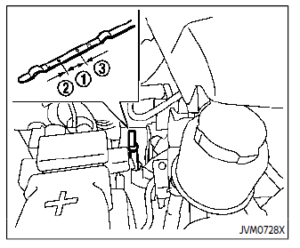
CHECKING ENGINE OIL LEVEL
- Park the vehicle on a level surface and apply the parking brake.
- Run the engine until it reaches operating temperature.
- Turn off the engine. Wait more than 15 minutes for the oil to drain back into the oil pan.
- Remove the dipstick and wipe it clean. Reinsert it all the way.
- Remove the dipstick again and check the oil level. It should be within the range. If the oil level is below, remove the oil filler cap and pour recommended oil through the opening. Do not overfill.
- Recheck oil level with the dipstick.
It is normal to add some oil between oil maintenance intervals or during the break-in period, depending on the severity of operating conditions.
CAUTION
Oil levels should be checked regularly. Operating the engine with an insufficient amount of oil can damage the engine, and such damage is not covered by a warranty.
CHANGING ENGINE OIL AND FILTER
Vehicle set-up
- Park the vehicle on a level surface and apply the parking brake.
- Run the engine until it reaches operating temperature.
- Turn the engine off and wait more than 15 minutes.
- Raise and support the vehicle using a suitable floor jack and safety jack stands.
- Place the safety jack stands under the vehicle jack-up points.
- A suitable adapter should be attached to the jack stand saddle.
- Remove the engine undercover.
- Remove the bolts that hold the undercover in place.
CAUTION
Make sure the correct lifting and support points are used to avoid vehicle damage.
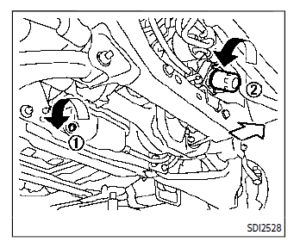
Engine oil and filter
- Place a large drain pan under the drain plug.
- Remove the oil filler cap.
- Remove the drain plug with a wrench and completely drain the oil.
CAUTION
Be careful not to burn yourself, as the engine oil is hot.- Waste oil must be disposed of properly.
- Check your local regulations.
- (Perform steps 4 to 7 only when the engine oil filter change is needed.) Loosen the oil filter with an oil filter wrench. Remove the oil filter by turning it by hand.
- Wipe the engine oil filter mounting surface with a clean rag.
CAUTION
Be sure to remove any old rubber gasket remaining on the mounting surface of the engine. Failure to do so could lead to engine damage. - Coat the gasket on the new filter with clean engine oil.
- Screw in the oil filter clockwise until a slight resistance is felt, then tighten additionally more than 2/3 turn.
Oil filter tightening torque: 11 to 15 ft-lb (15 to 21 N·m) - 8. Clean and re-install the drain plug with a new washer. Securely tighten the drain plug with a wrench.
Drain plug tightening torque: 22 to 29 ft-lb (29 to 39 N·m) Do not use excessive force. - Refill the engine with the recommended oil and install the oil filler cap securely.
CAUTION
The dipstick must be inserted in place to prevent oil spillage from the dipstick hole while filling the engine with oil. for drain and refill capacity. The drain and refill capacity depends on the oil temperature and drain time. Use these specifications for reference only. Always use the dipstick to determine the proper amount of oil in the engine. - Start the engine and check for leakage around the drain plug and the oil filter. Correct as required.
- Turn the engine off and wait more than 15 minutes. Check the oil level with the dipstick. Add engine oil if necessary.
After the operation
- Install the engine undercover into position using the bolts.
- Lower the vehicle carefully to the ground.
- Dispose of waste oil and filter properly.
WARNING
- Prolonged and repeated contact with used engine oil may cause skin cancer.
- Try to avoid direct skin contact with used oil. If skin contact is made, wash thoroughly with soap or hand cleaner as soon as pos-sible.
- Keep used engine oil out of reach of children.
AUTOMATIC TRANSMISSION FLUID (ATF)
When checking or replacement is required, we recommend a NISSAN dealer for servicing.
CAUTION
- It is recommended that you use only Genuine NISSAN Matic S ATF. Do not mix with other fluids.
- Using automatic transmission fluid (ATF) other than Genuine NISSAN Matic S ATF may cause deterioration in drivability and automatic transmission durability, and may damage the automatic transmission. Damage caused by use of fluids other than as recommended is not covered by the NISSAN new vehicle limited warranty.
POWER STEERING FLUID
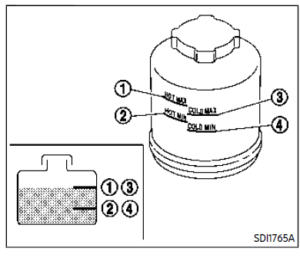
Check the fluid level in the reservoir.
The fluid level should be checked using the HOT range (: HOT MAX., HOT MIN.) at fluid temperatures of 122 to 176°F (50 to 80°C) or using the COLD range ( : COLD MAX., : COLD MIN.) at fluid temperatures of 32 to 86°F (0 to 30°C).
If the fluid is below the MIN line, add Genuine NISSAN PSF or equivalent. Remove the cap and fill through the opening.
CAUTION
- Do not overfill.
- Use Genuine NISSAN PSF or equivalent.
BRAKE FLUID
For further brake fluid specification information
WARNING
- Use only new fluid from a sealed container. Old, inferior or contaminated fluid may damage the brake system. The use of improper fluids can damage the brake system and affect the vehicle’s stopping ability.
- Be sure to clean the filler cap
before removing.
Brake fluid is poisonous and should be stored carefully in marked containers out of the reach of children.
CAUTION
- Do not add brake fluid with the ignition switch in the ON position or the engine running. Doing so could make the brake fluid over-fill when the ignition switch is turned off.
- Do not spill the fluid on painted surfaces. This will damage the paint. If fluid is spilled, wash the surface with water.
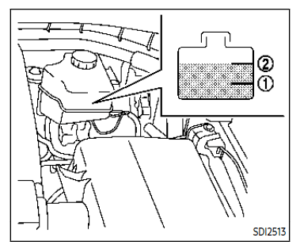
Check the fluid level in the reservoir. If the fluid is below the MIN line or the brake warning light comes on, add Genuine NISSAN Super Heavy Duty Brake Fluid or equivalent DOT 3 fluid up to the MAX line.
To add brake fluid:
- Be sure the ignition switch is in the OFF or LOCK position.
- Depress and release the foot brake pedal more than 40 times.
- Open the reservoir filler cap and add brake fluid up to the MAX line.
NOTE:
When the ignition switch is placed in the ON position after adding brake fluid up to the MAX line in the reservoir, the brake fluid decreases below the MAX line. This is normal.
If fluid must be added frequently, the system should be checked. It is recommended you visit a NISSAN dealer for this service.
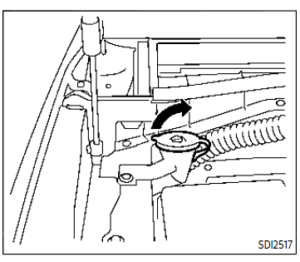
WARNING
Antifreeze is poisonous and should be stored carefully in marked containers out of the reach of children and pets.
Fill the window washer fluid reservoir periodically. Add window washer fluid when the low window washer fluid warning illuminates.
To fill the window washer fluid reservoir, lift the cap off the reservoir tank and pour the window washer fluid into the tank opening.
Add a washer solvent to the washer for better cleaning. In the winter season, add a windshield washer antifreeze. Follow the manufacturer’s instructions for the mixture ratio.
Refill the reservoir more frequently when driving conditions require an increased amount of window washer fluid.
Recommended fluid is Genuine NISSAN Windshield Washer Concentrate Cleaner & Antifreeze or equivalent.
CAUTION
- Do not substitute engine anti-freeze coolant for window washer solution. This may result in damage to the paint.
- Do not fill the window washer reservoir tank with washer fluid concentrates at full strength. Some methyl alcohol-based washer fluid concentrates may permanently stain the grille if spilled while filling the window washer reservoir tank.
- Premix washer fluid concentrates with water to the manufacturer’s recommended levels before pouring the fluid into the window washer reservoir tank. Do not use the window washer reservoir tank to mix the washer fluid concentrate and water.
BATTERY
- Keep the battery surface clean and dry. Clean the battery with a solution of baking soda and water.
- Make certain the terminal connections are clean and securely tightened.
- If the vehicle is not to be used for 30 days or longer, disconnect the negative (−) battery terminal cable to prevent discharging it.
NOTE:
Care should be taken to avoid situations that can lead to potential battery discharge and potential no-start conditions such as:
- Installation or extended use of electronic accessories that consume battery power when the engine is not running (Phone chargers, GPS, DVD players, etc.)
- The vehicle is not driven regularly and/or only driven short distances.
In these cases, the battery may need to be charged to maintain battery health.
WARNING
- Do not expose the battery to flames or electrical sparks. Hydrogen gas generated by the battery is explosive. Do not allow battery fluid to contact your skin, eyes, fabrics, or painted surfaces. After touching a battery or battery cap, do not touch or rub your eyes. Thoroughly wash your hands. If the acid contacts your eyes, skin or clothing, immediately flush with water for at least 15 minutes and seek medical attention.
- Do not operate the vehicle if the fluid in the battery is low. Low battery fluid can cause a higher load on the battery which can generate heat, reduce battery life, and in some cases lead to an explosion.
- When working on or near a battery, always wear suitable eye protection and remove all jewelry.
- Battery posts, terminals, and related accessories contain lead and lead compounds. Wash hands after handling.
- Keep the battery out of the reach of children.
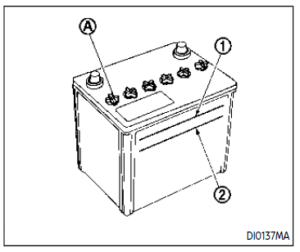
Check the fluid level in each cell (Remove the battery cover if it is necessary). It should be between the UPPER LEVEL and LOWER LEVEL lines.
If it is necessary to add fluid, add only distilled water to bring the level to the indicator in each filler opening. Do not overfill.
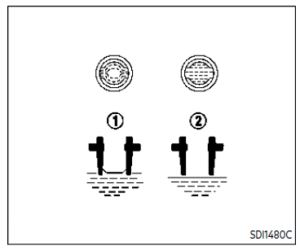
- Remove the cell plugs.
- Add distilled water up to the UPPER-LEVEL line.
If the side of the battery is not clear, check the distilled water level by looking directly above the cell; the condition indicates OK and the conditions needs more to be added. - Tighten cell plugs
Vehicles operated in high temperatures or under severe conditions require frequent checks of the battery fluid level.
JUMP STARTING
If jump starting is necessary, see “Jump starting”. If the engine does not start by jump starting, the battery may have to be replaced. It is recommended you visit a NISSAN dealer for this service.
Variable voltage control system
CAUTION
- Do not ground accessories directly to the battery terminal. Doing so will bypass the variable voltage control system and the vehicle battery may not charge completely.
- Use electrical accessories with the engine running to avoid discharging the vehicle battery.
The variable voltage control system measures the amount of electrical discharge from the battery and controls voltage generated by the generator.
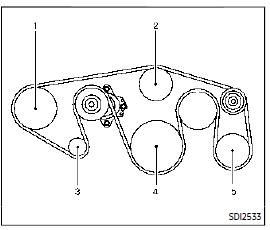
- Power steering fluid pump
- Water pump
- Alternator
- Crankshaft pulley
- Air conditioner compressor
WARNING
Be sure the ignition switch is in the OFF or LOCK position before servicing drive belts. The engine could rotate unexpectedly.
- Visually inspect each belt for signs of unusual wear, cuts, fraying or looseness. If the belt is in poor condition or loose, have it replaced or adjusted. It is recommended you visit a NISSAN dealer for this service.
- 2. Have the belts checked regularly for condition and tension in accordance with the maintenance schedule shown in the “9. Maintenance and schedules” section.
SPARK PLUGS
WARNING
Be sure the engine and the ignition switch are off and that the parking brake is engaged securely.
CAUTION
Be sure to use the correct socket to remove the spark plugs. An incorrect socket can damage the spark plugs.

REPLACING SPARK PLUGS
If replacement is required, it is recommended you visit a NISSAN dealer for this service.
Iridium-tipped spark plugs
It is not necessary to replace the iridium-tipped spark plugs as frequently as the conventional type spark plugs since they will last much longer. Follow the maintenance schedule shown in the “9. Maintenance and schedules” section, but do not reuse them by cleaning or recapping.
Always replace spark plugs with recommended or equivalent ones.
AIR CLEANER
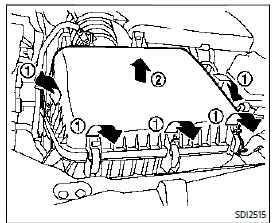
To remove the filter, release the lock pins and pull the unit upward .
The filter element should not be cleaned and reused. Replace it according to the maintenance schedule shown in the “9. Maintenance and schedules” section. When replacing the filter, wipe the inside of the air cleaner housing and the cover with a damp cloth.
WARNING
- Operating the engine with the air cleaner removed can cause you or others to be burned. The air cleaner not only cleans the air, it stops flame if the engine backfires. If it isn’t there, and the engine backfires, you could be burned. Do not drive with the air cleaner removed, and be careful when working on the engine with the air cleaner removed.
- Never pour fuel into the throttle body or attempt to start the engine with the air cleaner removed. Doing so could result in serious injury.
WINDSHIELD WIPER BLADES
CLEANING
If your windshield is not clear after using the windshield washer or if a wiper blade chatters when running, wax or other material may be on the blade or wind-shield.
Clean the outside of the windshield with a washer solution or a mild detergent. Your windshield is clean if beads do not form when rinsing with clear water.
Clean each blade by wiping it with a cloth soaked in a washer solution or a mild detergent. Then rinse the blade with clear water. If your windshield is still not clear after cleaning the blades and using the wiper, replace the blades.
Worn windshield wiper blades can damage the windshield and impair driver vision.
When a washer nozzle is clogged It is recommended you see a NISSAN dealer if a washer nozzle is clogged or any malfunction occurs. Do not attempt to clean the nozzle using a needle or a pin. Doing so may damage the nozzle.
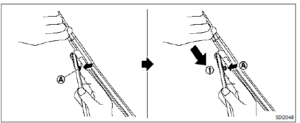
REPLACING
Replace the wiper blades if they are worn.
- Pull the wiper arm.
- Push the release tab , and then move the wiper blade down the wiper arm while pushing the release tab to remove.
- Insert the new wiper blade onto the wiper arm until a click sounds.
- Rotate the wiper blade so the dimple is in the groove.
CAUTION
- After wiper blade replacement, return the wiper arm to its original position;
otherwise, it may be damaged when the hood is opened. - Make sure the wiper blades contact the glass; otherwise, the arm may be damaged from wind pressure.
REAR WINDOW WIPER BLADES
It is recommended you visit a NISSAN dealer if checking or replacement is required.
2023 Nissan Armada Specs, Price, Features and Mileage (Brochure)
BRAKES
If the brakes do not operate properly, have the brakes checked. It is recommended that you visit a NISSAN dealer for this service.
SELF-ADJUSTING BRAKES
Your vehicle is equipped with self-adjusting brakes.
The disc-type brakes self-adjust every time the brake pedal is applied.
WARNING
Have your brake system checked if the brake pedal height does not return to normal. It is recommended you visit a NISSAN dealer for this service.
BRAKE PAD WEAR WARNING
The disc brake pads have audible wear warnings. When a brake pad requires replacement, it will make a high pitched scraping sound when the vehicle is in motion. This scraping sound will first occur only when the brake pedal is depressed. After more wear of the brake pad, the sound will always be heard even if the brake pedal is not depressed. Have the brakes checked as soon as possible if the wear warning sound is heard.
Under some driving or climate conditions, occasional brake squeak, squeal or other noise may be heard. Occasional brake noise during light to moderate stops is normal and does not affect the function or performance of the brake system.
Proper brake inspection intervals should be followed. For additional information, see the maintenance schedule shown in the “9. Maintenance and schedules” section.
BRAKE BOOSTER
Check the brake booster function as follows:
- With the engine off, depress and release the foot brake pedal more than 20 times. When the foot brake pedal movement (distance of travel) remains the same from one pedal application to the next, continue on to the next step.
- While depressing the foot brake pedal, start the engine.
- With the foot brake pedal depressed, stop the engine. Keep the pedal depressed for about 30 seconds.
- Run the engine for 1 minute without depressing the foot brake pedal, then turn it off. Depress the foot brake pedal several times. The pedal travel distance will decrease gradually with each depression as the hydraulic pressure decreases.
If the brakes do not operate properly, have the brakes checked. It is recommended that you visit a NISSAN dealer for repair.
FUSE
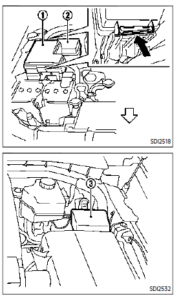
ENGINE COMPARTMENT
WARNING
Never use a fuse of a higher or lower amperage rating than that specified on the fuse box cover. This could damage the electrical system or electronic control units or cause a fire.
If any electrical equipment does not operate, check for an open fuse.
- Be sure the ignition switch is pushed to the OFF or LOCK position and the headlights are off.
- Open the engine hood and remove the cover on the battery.
- Remove the fuse/fusible link holder cover, or .
- Remove the fuse with the fuse puller.
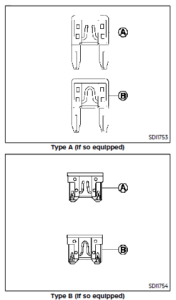
- If the fuse is open , replace it with a new fuse. Spare fuses are stored in the passenger compartment fuse box.
- If a new fuse also opens, have the electrical system checked and repaired. It is recommended you visit a NISSAN dealer for this service.
Fusible links
If any electrical equipment does not operate and fuses are in good condition, check the fusible links. If any of these fusible links are melted, replace only with genuine NISSAN parts.
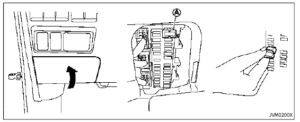
PASSENGER COMPARTMENT
WARNING
Never use a fuse of a higher or lower amperage rating than that specified on the fuse box cover. This could damage the electrical system or electronic control units or cause a fire.
If any electrical equipment does not operate, check for an open fuse.
- Be sure the ignition switch is pushed to the OFF or LOCK position and the headlights are off.
- Open the fuse box lid.
- Remove the fuse with the fuse puller .
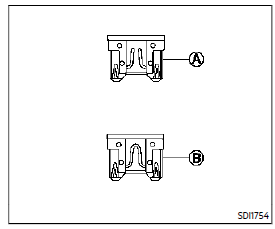
- If the fuse is open, replace it with a new fuse.
- If a new fuse also opens, have the electrical system checked and repaired. It is recommended you visit a NISSAN dealer for this service. Spare fuses are stored in the fuse box.
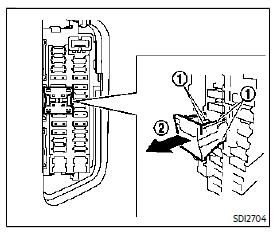
Extended storage fuse switch (if so equipped)
To reduce battery drain, the extended storage fuse switch comes from the factory switched off. Prior to delivery of your vehicle, the switch is pushed in (switched on) and should always remain on.
If the extended storage fuse switch is not pushed in (switched on), the “Shipping Mode On, Push Storage Fuse” warning may appear on the vehicle information display (if so equipped).
If any electrical equipment does not operate, remove the extended storage fuse switch and check for an open fuse.
NOTE:
If the extended storage fuse switch malfunctions or if the fuse is open, it is not necessary to replace the switch. In this case, remove the extended storage fuse switch and replace it with a new fuse of the same rating.
How to remove the extended storage fuse switch:
- To remove the extended storage fuse switch, be sure the ignition switch is in the OFF or LOCK position.
- Be sure the headlights are off.“Intelligent Auto Headlight system (Type A)” or “Auto light system (Type B)”
- Remove the fuse box cover.
- Pinch the locking tabs found on each side of the storage fuse switch.
- Pull the storage fuse switch straight out from the fuse box .
INTELLIGENT KEY BATTERY REPLACEMENT
CAUTION
Be careful not to allow children to swallow the battery and remove parts.
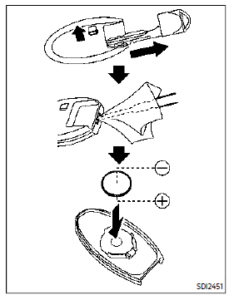
Replace the battery as follows:
- Release the lock knob at the back of the Intelligent Key and remove the mechanical key.
- Insert a small screwdriver into the slit of the corner and twist it to separate the upper part from the lower part.
Use a cloth to protect the casing. - Replace the battery with a new one.
Recommended battery: CR2025 or equivalent.- Do not touch the internal circuit and electric terminals as it could cause a malfunction.
- Hold the battery by the edges.
Holding the battery across the contact points will seriously deplete the storage capacity. - Make sure that the + side faces the bottom of the case.
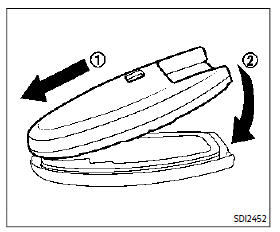
- Align the tips of the upper and lower parts , and then push them together until it is securely closed .
- Push the buttons two or three times to check its operation.
If you need any assistance for replacement, it is recommended you visit a NISSAN dealer for this service.
FCC Notice:
For USA:
This device complies with Part 15 of the FCC Rules. Operation is subject to the following two conditions: (1) This device may not cause harmful interference, and (2) this device must accept any interference received, including interference that may cause undesired operation.
Note: Changes or modifications not expressly approved by the party responsible for compliance could void the user’s authority to operate the equipment.
For Canada:
This device complies with Industry Ca-nada licence-exempt RSS standard(s). Operation is subject to the following two conditions: (1) this device may not cause interference, and (2) this device must accept any interference, including interference that may cause undesired operation of the device.
LIGHTS
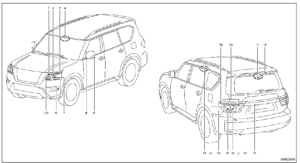
- Front parking light/Daytime running light
- Headlight (low-beam)
- Front side marker light
- Front map light
- Front turn signal light
- Front fog light (if so equipped)
- Headlight (high beam)
- Puddle light (if so equipped)
- Side turn signal light (if so equipped)
- Tail/Stoplight
- Cargo light
- High-mounted stop light
- Rear personal light
- Rear turn signal light
- Stoplight
- Back-up light
- License plate light
- Rear side marker light
HEADLIGHTS
Fog may temporarily form inside the lens of the exterior lights in the rain or in a car wash. A temperature difference between the inside and the outside of the lens causes the fog. This is not a malfunction. If large drops of water collect inside the lens, it is recommended you visit a NISSAN dealer for this service.
Replacing
If LED headlight replacement is required, it is recommended you visit a NISSAN dealer for this service.
2023 Nissan Armada Specs, Price, Features and Mileage (Brochure)
EXTERIOR AND INTERIOR LIGHT
| Item | Wattage (W) | Bulb No. |
| Headlight | ||
| High/Low beams* | LED | — |
| Front turn signal light | LED | — |
| Fog light (if so equipped) | LED | — |
| Front parking light*/Daytime running light* | LED | — |
| Front side marker light* | LED | — |
| Side turn signal light* (if so equipped) Rear combination light | LED | — |
| tail* | LED | — |
| back-up | LED | — |
| stop | LED | — |
| side marker* | LED | — |
| turn signal | LED | — |
| License plate light* | 5 | W5W |
| Puddle light* (if so equipped) | LED | — |
| Map light* | LED | — |
| Rear personal light | 8 | — |
| Cargo light | 8 | — |
| Vanity mirror light | 1.8 | — |
| Footwell light* (if so equipped) | 1.4 | — |
| Glove box light* | 1.4 | — |
| High-mounted stop light* | LED | — |
It is recommended you visit a NISSAN dealer for replacement.
NOTE: Always check with the Parts Department at a NISSAN dealer for the latest information about parts.
Replacement procedures
All other lights are either type A, B, C, D, E or F. When replacing a bulb, first remove the lens and/or cover.
WHEELS AND TIRES
If you have a flat tire
TIRE PRESSURE
Tire Pressure Monitoring System(TPMS)
This vehicle is equipped with the Tire Pressure Monitoring System (TPMS). It monitors the tire pressure of all tires except the spare. When the low tire pressure warning light is lit and the “Tire Pressure Low Add Air” warning appears in the vehicle information display, one or more of your tires is significantly under-inflated.
The TPMS will activate only when the vehicle is driven at speeds above 16 MPH (25 km/h). Also, this system may not detect a sudden drop in tire pressure (for example, a flat tire while driving).
Tire inflation pressure
Check the pressure of the tires (including the spare) often and always prior to long-distance trips. The recommended tire pressure specifications are shown on the Tire and Loading Information label under the “Cold Tire Pressure” heading. The Tire and Loading In-formation label is affixed to the driver-side center pillar. Tire pressures should be checked regularly because:
- Most tires naturally lose air over time.
- Tires can lose air suddenly when driven over potholes or other objects or if the vehicle strikes a curb while parking.
The tire pressures should be checked when the tires are cold. The tires are considered COLD after the vehicle has been parked for 3 or more hours, or driven less than 1 mile (1.6 km) at moderate speeds.
TPMS with Easy Fill Tire Alert provides visual and audible signals outside the vehicle for inflating the tires to the recommended COLD tire pressure.
Incorrect tire pressure, including under inflation, may adversely affect tire life and vehicle handling.
WARNING
- Improperly inflated tires can fail suddenly and cause an accident.
- The Gross Vehicle Weight rating (GVWR) is located on the F.M.V.S.S./C.M.V.S.S. certification label. The vehicle weight capacity is indicated on the Tire and Loading Information label. Do not load your vehicle beyond this capacity. Overloading your vehicle may result in reduced tire life, unsafe operating conditions due to premature tire failure, or unfavourable handling characteristics and could also lead to a serious accident. Loading beyond the specified capacity may also result in failure of other vehicle components.
- Before taking a long trip, or whenever you heavily load your vehicle, use a tire pressure gauge to ensure that the tire pressures are at the specified level.
- For additional information regarding tires, refer to “Important Tire Safety Information” (US) or “Tire Safety Information” (Canada) in the Warranty Information Booklet.
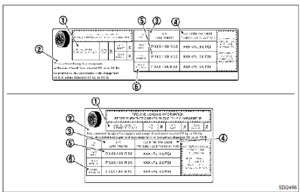
Tire and Loading Information label
- Seating capacity: The maximum number of occupants that can be seated in the vehicle.
- Vehicle load limit
- Original size: The size of the tires originally installed on the vehicle at the factory.
- Cold tire pressure: Inflate the tires to this pressure when the tires are cold. Tires are considered COLD after the vehicle has been parked for 3 or more hours, or driven less than 1 mile (1.6 km) at moderate speeds. The recommended cold tire inflation is set by the manufacturer to provide the best balance of tire wear, vehicle handling, driveability, tire noise, etc., up to the vehicle’s GVWR.
- Tire sizE
- Spare tire size or compact spare tire size (if so equipped)
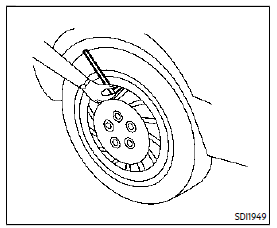
Checking the tire pressure
- Remove the valve stem cap from the tire.
- Press the pressure gauge squarely onto the valve stem. Do not press too hard or force the valve stem sideways, or air will escape. If the hissing sound of air escaping from the tire is heard while checking the pressure, reposition the gauge to eliminate this leakage.
- Remove the gauge.
- Read the tire pressure on the gauge stem and compare it to the specification shown on the Tire and Loading Information label.
- Add air to the tire as needed. If too much air is added, press the core of the valve stem briefly with the tip of the gauge stem to release pressure. Recheck the pressure and add or release air as needed.
- Install the valve stem cap.
- Check the pressure of all other tires, including the spare.
- Check the pressure when driving the vehicle at speeds of 100 MPH (160 km/h) or higher where it is legal to do so.
WARNING
- Driving at high speeds, 100 MPH (160 km/h) or higher sustained where it is legal to do so, can cause tires to have excessive heat build-up, which may result in a tire failure causing loss of control, crash, injuries or even death. Some high-speed-rated tires require inflation pressure adjustment for high-speed operation. When speed limits and road conditions allow vehicle driving at high speeds, make sure tires are rated to support high-speed operation, tires are in optimal conditions and pressure is adjusted to correct cold inflation pressure for high-speed operation.
- Tires require adjustment to the inflation pressure when driving the vehicle at speeds of 100 MPH (160 km/h) or higher where it is legal to do so. See the recommended tire inflation chart for correct operating pressure.
- After the vehicle’s high-speed operation has ended, readjust the tire pressure to the recommended cold inflation pressure.
|
Size |
Cold Tire Inflation Pres- sure |
| Front Original Tire: 265/70R18 116H | 35 psi, 240 kPa |
| Front Original Tire: P275/60R20 114H | 35 psi, 240 kPa |
| Front Original Tire: P275/50R22 111H | 35 psi, 240 kPa |
| Rear Original Tire: 265/70R18 116H | 35 psi, 240 kPa |
| Rear Original Tire: P275/60R20 114H | 35 psi, 240 kPa |
| Rear Original Tire: P275/50R22 111H | 35 psi, 240 kPa |
| Spare Tire: 265/70R18 116H | 35 psi, 240 kPa |
| Spare Tire: 265/70R18 116M | 51 psi, 350 kPa |
Recommended tire inflation pressures at speeds of 100 MPH (160 km/h) or higher where it is legal to do so.
|
Size |
Cold Tire In- flation Pres- sure |
| Front Original Tire: P275/60R20 114H | 36 psi, 250 kPa |
| Front Original Tire: P275/50R22 111H | 41 psi, 280 kPa |
| Rear Original Tire: P275/60R20 114H | 36 psi, 250 kPa |
| Rear Original Tire: P275/50R22 111H | 41 psi, 280 kPa |
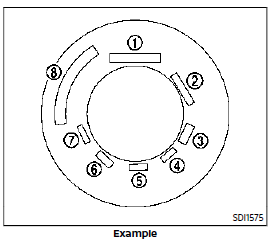
TIRE LABELING
Federal law requires tire manufacturers to place standardized information on the sidewall of all tires. This information identifies and describes the fundamental characteristics of the tire and also provides the tire identification number (TIN) for safety standard certification. The TIN can be used to identify the tire in case of a recall.
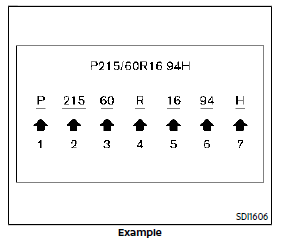
Tire size (example: P215/60R16 94H)
- P: The “P” indicates the tire is designed for passenger vehicles.(Not all tires have this information.)
- Three-digit number (215): This number gives the width in millimetres of the tire from sidewall edge to sidewall edge.
- Two-digit number (60): This number, known as the aspect ratio, gives the tire’s ratio of height to width.
- R: The “R” stands for radial.
- Two-digit number (16): This number is the wheel or rim diameter in inches.
- Two- or three-digit number (94): This number is the tire’s load index. It is a measurement of how much weight each tire can support. You may not find this information on all tires because it is not required by law.
- H: Tire speed rating. You should not drive the vehicle faster than the tire speed rating.
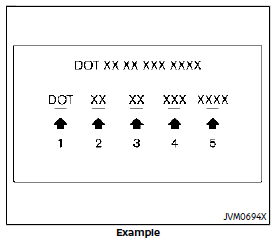
TIN (Tire Identification Number) for a new tire (example: DOT XX XX XXX XXXX)
- DOT: Abbreviation for the “Department of Transportation”. The symbol can be placed above, below or to the left or right of the Tire Identification Number.
- Two-digit code: Manufacturer’s identification mark
- Two-digit code: Tire size
- Three-digit code: Tire type code (Optional)
- Four numbers represent the week and year the tire was built. For example, the number 3103 means the 31st week of 2003. If these numbers are missing, then look on the other sidewall of the tire.
- Tire ply composition and material
- The number of layers or plies of rubber-coated fabric in the tire.
- Tire manufacturers also must indicate the materials in the tire, which include steel, nylon, polyester, and others.
- Maximum permissible inflation pressure
- This number is the greatest amount of air pressure that should be put in the tire. Do not exceed the maximum permissible inflation pressure.
- Maximum load rating
- This number indicates the maximum load in kilograms and pounds that can be carried by the tire. When replacing the tires on the vehicle, always use a tire that has the same load rating as the factory-installed tire.
- Term of “tubeless” or “tube type”
- Indicates whether the tire requires an inner tube (“tube type”) or not (“tubeless”).
- The word “radial”
- The word “radial” is shown, if the tire has a radial structure.
- Manufacturer or brand name
- Manufacturer or brand name is shown.
Other tire-related terminology:
In addition to the many terms that are defined throughout this section, Intended Outboard Sidewall is
- the sidewall that contains a whitewall, bears white lettering or bears manufacturer, brand and/or model name molding that is higher or deeper than the same molding on the other sidewall of the tire, or
- the outward-facing sidewall of an asymmetrical tire that has a particular side that must always face outward when mounted on a vehicle.
TYPES OF TIRES
WARNING
- When changing or replacing tires, be sure all four tires are of the same type (Example: Summer, All Season or Snow) and construction. A NISSAN dealer may be able to help you with information about tire type, size, speed rating and availability.
- Replacement tires may have a lower speed rating than the factory-equipped tires, and may not match the potential maximum vehicle speed. Never exceed the maximum speed rating of the tire.
- Replacing tires with those not originally specified by NISSAN could affect the proper operation of the TPMS.
- For additional information regarding tires, refer to “Important Tire Safety Information” (US) or “Tire Safety Information” (Cana-da) in the Warranty Information Booklet.
All season tires
NISSAN specifies all season tires on some models to provide good performance all year, including snowy and icy road conditions. All Season tires are identified by ALL SEASON and/or M&S (Mud and Snow) on the tire sidewall. Snow tires have better snow traction than All-season tires and may be more appropriate in some areas.
Summer tires
NISSAN specifies summer tires on some models to provide superior performance on dry roads. Summer tire performance is substantially reduced in snow and ice. Summer tires do not have the tire traction rating M&S on the tire sidewall.
If you plan to operate your vehicle in snowy or icy conditions, NISSAN recommends the use of SNOW tires or ALL SEASON tires on all four wheels.
Snow tires
If snow tires are needed, it is necessary to select tires equivalent in size and load rating to the original equipment tires. If you do not, it can adversely affect the safety and handling of your vehicle.
Generally, snow tires will have lower speed ratings than factory-equipped tires and may not match the potential maximum vehicle speed. Never exceed the maximum speed rating of the tire.
If you install snow tires, they must be the same size, brand, construction and tread pattern on all four wheels.
For additional traction on icy roads, studded tires may be used. However, some U.S. states and Canadian provinces prohibit their use. Check local, state and provincial laws before installing studded tires. Skid and traction capabilities of studded snow tires, on wet or dry surfaces, may be poorer than that of non-studded snow tires.
TIRE CHAINS
Use of tire chains may be prohibited according to location. Check the local laws before installing tire chains. When installing tire chains, make sure they are the proper size for the tires on your vehicle and are installed according to the chain manufacturer’s suggestions. Use only SAE Class S chains. Class “S” chains are used on vehicles with restricted tire to vehicle clearance. Vehicles that can use Class “S” chains are designed to meet the SAE standard minimum clearances between the tire and the closest vehicle suspension or body component required to accommodate the use of a winter traction device (tire chains or cables). The minimum clearances are determined using the factory equipped tire size. Other types may damage your vehicle. Use chain tensioners when recommended by the tire chain manufacturer to ensure a tight fit. Loose end links of the tire chain must be secured or removed to prevent the possibility of whipping action damage to the fenders or underbody. If possible, avoid fully loading your vehicle when using tire chains. In addition, drive at a reduced speed. Other-wise, your vehicle may be damaged and/or vehicle handling and performance may be adversely affected.
Tire chains must be installed only on the rear wheels and not on the front wheels.
Never install tire chains on the full-size temporary use only spare tire (if so equipped).
Do not use tire chains on dry roads. Driving with tire chains in such conditions can cause damage to the various mechanisms of the vehicle due to some overstress.
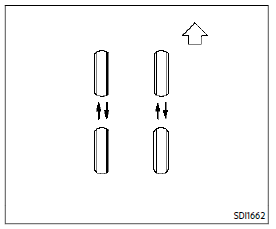
CHANGING WHEELS AND TIRES
Tire rotation
NISSAN recommends rotating the tires every 7,500 miles (12,000 km).
As soon as possible, tighten the wheel nuts to the specified torque with a torque wrench.
Wheel nut tightening torque:
98 ft-lb (133 N·m)
The wheel nuts must be kept tightened to the specification at all times. It is recommended that wheel nuts be tightened to the specification at each tire rotation interval.
WARNING
- After rotating the tires, check and adjust the tire pressure.
- Retighten the wheel nuts when the vehicle has been driven for 600 miles (1,000 km) (also in cases of a flat tire, etc.).
- Do not include the full-size temporary use-only spare tire (if so equipped) in the tire rotation.
- For additional information regarding tires, refer to “Important Tire Safety Information” (US) or “Tire Safety Information” (Canada) in the Warranty Information Booklet.
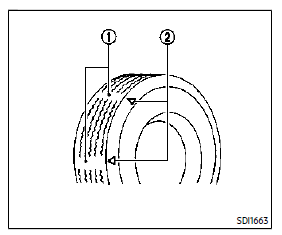
- Wear indicator
- Wear indicator location mark
Tire wear and damage
WARNING
- Tires should be periodically inspected for wear, cracking, bulging or objects caught in the tread. If excessive wear, cracks, bulging or deep cuts are found, the tire(s) should be replaced.
- The original tires have building tread wear indicators. When wear indicators are visible, the tire(s) should be replaced.
- Tires degrade with age and use. Have tires, including the spare, over 6 years old checked by a qualified technician, because some tire damage may not be obvious? Replace the tires as necessary to prevent tire failure and possible personal injury.
- Improper service of the spare tire may result in serious personal injury. If it is necessary to repair the spare tire, it is recommended you visit a NISSAN dealer for this service.
- For additional information regarding tires, refer to “Important Tire Safety Information” (US) or “Tire Safety Information” (Canada) in the Warranty Information Booklet.
Replacing wheels and tires
When replacing a tire, use the same size, tread design, speed rating and load-carrying capacity as originally equipped for recommended types and sizes of tires and wheels.)
WARNING
- The use of tires other than those recommended or the mixed use of tires of different brands, construction (bias, bias-belted or radial), or tread patterns can adversely affect the ride, braking, handling, ground clearance, body-to-tire clearance, tire chain clearance, speedometer calibration, headlight aim and bumper height. Some of these effects may lead to accidents and could result in serious personal injury.
- For Two-Wheel Drive (2WD) models, if your vehicle was originally equipped with 4 tires that were the same size and you are only replacing 2 of the 4 tires, install the new tires on the rear axle. Placing new tires on the front axle may cause loss of vehicle control in some driving conditions and cause an accident and personal injury.
- If the wheels are changed for any reason, always replace with wheels that have the same offset dimension. Wheels of a different offset could cause premature tire wear, degrade vehicle handling characteristics and/or interference with the brake discs/drums. Such interference can lead to decreased braking efficiency and/or early brake pad/shoe wear.
- Since the spare tire is not equipped with the TPMS, when a spare tire is mounted or a wheel is replaced, the TPMS will not function and the low tire pressure warning light will flash for approximately 1 minute. The light will remain on after 1 minute. Have your tires replaced and/or the TPMS system reset as soon as possible. It is recommended you visit a NISSAN dealer for these services.
- Replacing tires with those not originally specified by NISSAN could affect the proper operation of the TPMS.
- The TPMS sensor may be damaged if it is not handled correctly. Be careful when handling the TPMS sensor.
- When replacing the TPMS sensor, ID registration may be required. It is recommended you visit a NISSAN dealer for ID registration.
- Do not use a valve stem cap that is not specified by NISSAN. The valve stem cap may become stuck.
- Be sure that the valve stem caps are correctly fitted. Otherwise, the valve may be clogged up with dirt and cause a malfunction or loss of pressure.
- Do not install a damaged or deformed wheel or tire even if it has been repaired. Such wheels or tires could have structural damage and could fail without warning.
- The use of a retread tire is not recommended.
- For additional information regarding tires, refer to “Important Tire Safety Information” (US) or “Tire Safety Information” (Cana-da) in the Warranty Information Booklet.
Four-wheel drive (4WD) models
CAUTION
- Always use tires of the same type, size, brand, construction (bias, bias-belted or radial), and tread pattern on all four wheels. Failure to do so may result in a circumference difference between tires on the front and rear axles which will cause excessive tire wear and may damage the transmission, transfer case and differential gears.
- ONLY use spare tires specified for the 4WD model.
If excessive tire wear is found, it is recommended that all four tires be replaced with tires of the same size, brand, construction and tread pattern. The tire pressure and wheel alignment should also be checked and corrected as necessary. It is recommended you visit a NISSAN dealer for this service.
Wheel balance
Unbalanced wheels may affect vehicle handling and tire life. Even with regular use, wheels can get out of balance. Therefore, they should be balanced as required.
Wheel balance service should be performed with the wheels off the vehicle. Spin balancing the wheels on the vehicle could lead to mechanical damage.
For additional information regarding tires, refer to “Important Tire Safety Information” (US) or “Tire Safety Information” (Canada) in the NISSAN Warranty Information Booklet.
Spare tire
Since the spare tire is not equipped with the TPMS, when a spare tire is mounted (TEMPORARY USE ONLY or conventional), the TPMS will not function.
Spare tire (FULL-SIZE TEMPORARY USE ONLY spare tire) (Applies ONLY to vehicles equipped with P275/50R22 or P275/60R20 tires):
Observe the following precautions if the full-size temporary use only spare tire must be used, otherwise, your vehicle could be damaged or involved in an accident.
WARNING
- The full-size temporary use-only spare tire should be used for emergency use. It should be replaced with the standard tire at the first opportunity to avoid possible tire or differential damage.
- Drive carefully while the spare tire is installed. Avoid sharp turns and abrupt braking while driving. The vehicle’s driving performance may be affected when driving on wet or snow-covered roads.
- When the spare tire is installed, the following systems may not work correctly.
- Tire Pressure Monitoring System (TPMS)
- Vehicle Dynamic Control (VDC) System
- Periodically check spare tire inflation pressure. Always keep the spare tire inflated to the pressure specification shown on the Tire and Loading Information label. For Tire and Loading Information label location, see “Tire and Loading Information label” in the index of this manual.
- With the spare tire installed do not drive your vehicle at speeds faster than 70 MPH (112 km/h).
- When driving on roads covered with snow or ice, the spare tire should be used on the front wheels and the original tire used on the rear wheels (drive wheels). Use tire chains only on the two rear original tires.
- Do not use the spare tire on other vehicles.
- Do not use more than one spare tire at the same time.
CAUTION
Do not use tire chains on the spare tire. Tire chains will not fit properly and may cause damage to the vehicle.
FAQ
Common DIY tasks for the Armada include oil changes, air filter replacement, wiper blade replacement, and tire maintenance.
Nissan typically recommends changing the oil in your Armada every 5,000 to 7,500 miles, but you should consult the owner’s manual for specific guidelines based on your driving conditions.
Yes, changing the oil and oil filter is a common DIY task. You’ll need the necessary tools, new oil, and a replacement filter, following the instructions in the owner’s manual.
The recommended oil type may vary based on the engine, so refer to the owner’s manual for the correct oil specification and viscosity for your Armada.
Replacing the air filter is a straightforward DIY task. Locate the air filter housing, remove the old filter, and insert the new one according to the owner’s manual instructions.
Cabin air filters typically need replacement every 12,000 to 15,000 miles or as recommended in the owner’s manual. This DIY task helps maintain air quality inside the vehicle.
Basic tools for DIY maintenance include a socket set, wrenches, pliers, a jack and jack stands for lifting the vehicle, an oil filter wrench, and a funnel for adding fluids.
Replacing spark plugs is possible, but it may require some mechanical skill. Consult the owner’s manual and consider your comfort level with DIY car maintenance.
You can check and maintain tire pressure with a tire pressure gauge and an air compressor. The recommended tire pressure can be found in the owner’s manual and on the driver’s door jamb.
Tire rotation is a DIY task for those with the appropriate tools, like a jack and jack stands. It helps ensure even tire wear and prolongs tire life.
Changing brake pads and rotors can be done at home, but it’s a more advanced DIY task. Proper safety measures and knowledge of brake systems are essential.
Regularly inspect the battery for corrosion, clean the terminals if necessary, and keep it securely fastened. You can also use a battery tender to maintain charge during periods of inactivity.
If the check engine light comes on, you can use an OBD-II scanner to read error codes and diagnose the issue. Depending on the severity, you may choose to address it yourself or consult a mechanic.
Basic interior cleaning includes vacuuming, wiping down surfaces, and using interior-specific cleaning products to maintain the cabin’s cleanliness and appearance.
The owner’s manual is an excellent resource for DIY maintenance tasks. Additionally, online forums, video tutorials, and reputable automotive websites can provide step-by-step guides and tips for specific tasks on your 2022 Nissan Armada.
Useful Link
View Full User Guide: Nissan ARMADA 2022 User Guide
Download Manuals: https://www.nissanusa.com/owners/ownership/manuals-guides.html
2023 Nissan Armada Specs, Price, Features and Mileage (Brochure)


