Nissan ARMADA 2022 Hill Start Assist system and Power steering User Guide
HILL START ASSIST SYSTEM
WARNING
- Never rely solely on the hill start assist system to prevent the vehicle from moving backward on a hill. Always drive carefully and attentively. Depress the brake pedal when the vehicle is stopped on a steep hill. Be especially careful when stopped on a hill on frozen or muddy roads. Failure to prevent the vehicle from rolling backwards may result in a loss of control of the vehicle and possible serious injury or death.
- The hill start assist system is not designed to hold the vehicle at a standstill on a hill. Depress the brake pedal when the vehicle is stopped on a steep hill. Failure to do so may cause the vehicle to roll backwards and may result in a collision or serious personal injury. so may result in a collision or serious personal injury.
The hill start assist system automatically keeps the brakes applied to help prevent the vehicle from rolling backwards in the time it takes the driver to release the brake pedal and apply the accelerator when the vehicle is stopped on a hill.
The hill start assist system will operate automatically under the following conditions:
- The transmission is shifted to a forward or reverse gear.
- The vehicle is stopped completely on a hill by applying the brake.
The maximum holding time is 2 seconds. After 2 seconds the vehicle will begin to roll back and the hill start assist system will stop operating completely.
The hill start assist system will not operate when the transmission is shifted to the N (Neutral) or P (Park) position or on a flat and level road.
When the Vehicle Dynamic Control (VDC) warning light illuminates in the meter, the hill start assist system will not operate.(See “Warning lights, indicator lights and audible reminders” (P.2-11).)
PARKING/PARKING ON HILLS
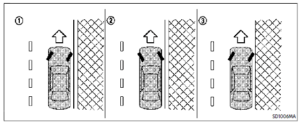
WARNING
- Do not stop or park the vehicle over flammable materials such as dry grass, waste paper or rags. They may ignite and cause a fire.
- Never leave the engine running while the vehicle is unattended.
- Do not leave children unattended inside the vehicle. They could unknowingly activate switches or controls. Unattended children could become involved in serious accidents.
- To help avoid risk of injury or death through unintended operation of the vehicle and/or its systems, do not leave children, people who require the assistance of others or pets unattended in your vehicle. Additionally, the temperature in-side a closed vehicle on a warm day can quickly become high enough to cause a significant risk of injury or death to people and pets.
- Safe parking procedures require that both the parking brake be applied and the transmission be placed in the P (Park) position. Failure to do so could cause the vehicle to move unexpectedly or roll away and result in an accident.
- Make sure the automatic transmission shift lever has been pushed as far forward as it can go and cannot be moved without depressing the foot brake pedal.
- Firmly apply the parking brake.
- Move the shift lever to the P (Park) position.
- To help prevent the vehicle from rolling into the street when parked on a sloping drive way, it is a good practice to turn the wheels as illustrated.
- HEADED DOWNHILL WITH CURB: Turn the wheels into the curb and move the vehicle forward until the curb side wheel gently touches the curb.
- HEADED UPHILL WITH CURB:
Turn the wheels away from the curb and move the vehicle back until the curb side wheel gently touches the curb. - HEADED UPHILL OR DOWNHILL, NO CURB:
- Turn the wheels toward the side of the road so the vehicle will move away from the center of the road if it moves.
- Push the ignition switch to the OFF position.
TOW MODE
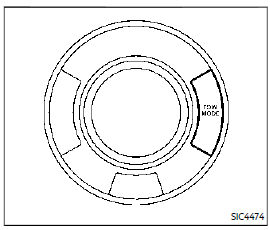
The TOW MODE should be used when pulling a heavy trailer or hauling a heavy load. Driving the vehicle in the TOW MODE with no trailer/load or light trailer/light load will not cause any damage. However, fuel economy may be reduced, and the transmission/engine driving characteristics may feel unusual.
Push the TOW MODE switch to activate TOW MODE. The indicator light on the TOW MODE switch illuminates when the TOW MODE is selected. Push the TOW MODE switch again to turn the TOW MODE OFF.
TOW MODE is automatically canceled when the ignition switch is placed in the OFF position.
SNOW MODE
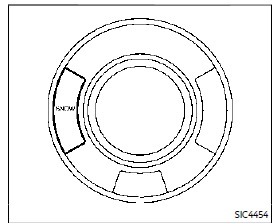
For driving or starting the vehicle on snowy roads or slippery areas, turn the SNOW mode on.
To turn the SNOW mode on, push the SNOW mode switch. The SNOW mode indicator on the vehicle information display will illuminate. When the SNOW mode is activated, engine output is controlled to avoid wheel spin.
To turn the SNOW mode off, push the switch and the indicator on the vehicle information display will turn off. Turn the SNOW mode off for normal driving and fuel economy.
NOTE:
When the SNOW mode is activated, the I-LI, I-BSI, and ICC systems will be turned off automatically.
FRONT AND REAR SONAR SYSTEM (if so equipped)
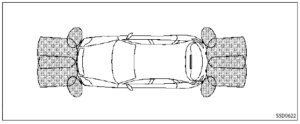
The sonar system sounds a tone to inform the driver of obstacles near the bumper.
When the sonar system is turned on, the sonar view will automatically appear on the touchscreen display when the camera is activated.
WARNING
- The sonar system is a convenience but it is not a substitute for proper parking.
- The driver is always responsible for safety during parking and other maneuvers. Always look around and check that it is safe to do so before parking.
- Read and understand the limitations of the sonar system as contained in this section. The colors of the sonar indicator indicate different distances to the object.
- Inclement weather or ultrasonic sources such as an automatic car wash, a truck’s compressed-air brakes or a pneumatic drill may affect the function of the system; this may include reduced performance or a false activation.
- The sonar system is designed as an aid to the driver in detecting large stationary objects to help avoid damaging the vehicle.
- The sonar system is not designed to prevent contact with small or moving objects. Always move slowly. The system will not detect small objects below the bumper, and may not detect objects close to the bumper or on the ground.
- The sonar system may not detect the following objects: fluffy objects such as snow, cloth, cotton, glass-wool, etc.; thin objects such as rope, wire and chain, etc.; or wedge-shaped objects.
- The front and rear sonar sensors detect the distance between the vehicle and the obstacle by detecting the sound wave reflected from the surface of an obstacle. When there is a sound such as horn, or an ultrasonic source (such as sonar of other vehicles) around the vehicle, the sonar sensors may not detect objects properly.
If your vehicle sustains damage to the bumper fascia, leaving it misaligned or bent, the sensing zone may be altered causing inaccurate measurement of obstacles or false alarms.
CAUTION
- Excessive noise (such as audio system volume or an open vehicle window) will interfere with the tone and it may not be heard.
- Keep the sonar sensors (located on the bumper fascia) free from snow, ice, and large accumulations of dirt. Do not clean the sonar sensors with sharp objects. If the sensors are covered, the accuracy of the sonar function will be diminished.
SYSTEM OPERATION
The system informs with a visual and audible signal of front obstacles when the shift lever is in the D (Drive) position and both front and rear obstacles when the shift lever is in the R (Reverse) position.
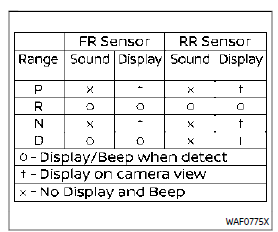
Sonar Operation Table
The system is deactivated at speeds above 6 MPH (10 km/h). It is reactivated at lower speeds.
The intermittent tone will stop after 3 seconds when an obstacle is detected by only the corner sensor and the distance does not change. The tone will stop when the obstacle get away from the vehicle.
When the object is detected, the indicator (green) appears and blinks and the tone sounds intermittent. When the vehicle moves closer to the object, the color of the indicator turns yellow, and the rate of blinking increases. When the vehicle is very close to the object, the indicator stops blinking and turns red, and the tone sounds continuous.
SONAR FUNCTION SETTINGS
The camera-aiding sonar function settings can be changed using the following procedures.
- Push the MENU button on the Display Commander.
- Touch the “Settings” key on the touchscreen display.
- Touch the “Parking Sonar” key.
Available setting items:
| Setting item | Action |
| Parking Sonar | When this item is turned on, the front and rear sonar is activated.
When this item is turned off (indicator turns off), the front and rear sonar is deactivated. The amber markers are displayed at the corners of the vehicle icon. When the Intelligent Around View® Monitor (if so equipped) or the RearView Monitor (if so equipped) is activated next time after placing the ignition switch in the ON position, a gray sonar icon will briefly flash on the touch screen display, indicating that the sonar system is off. |
| Auto Show Sonar Image | When the sonar detects an object while this item is turned on, the Intelligent Around View® Monitor or the RearView Monitor will interrupt the current view in the display to show the surround area of the vehicle. |
| Front Only | When this item is turned on, only the front sonar is activated. The amber markers are displayed at the rear corners of the vehicle icon. |
| Distance | Adjust the sensitivity level of the sonar. |
| Volume | Adjust the tone volume of the sonar. |
NOTE:
Do not adjust any of the Parking Sonar settings while the vehicle is moving. Make sure the parking brake is firmly applied.
If your vehicle sustains damage to the bumper fascia, leaving it misaligned or bent, the sensing zone may be altered causing inaccurate measurement of obstacles or false alarms.
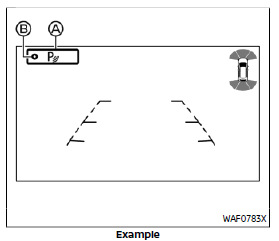
Example
TURNING ON AND OFF THE SONAR FUNCTION
When the “P” key is touched, the indicator light on the key will turn off and the sonar will turn off temporarily. The Moving Object Detection (MOD) (if so equipped), the Rear Automatic Braking (RAB), and the Intelligent Back-up Intervention (I-BI) (if so equipped) systems will also be turned off at the same time. See “Moving Object Detection (MOD)” (P.4-31), “Rear Automatic Braking (RAB)” (P.5-116) and “Intelligent Back-up Intervention (I-BI)” (P.5-63).
When the “P” key is touched again, the indicator light will turn on and the sonar will turn back on.
In the cases below, the sonar will be turned back on automatically:
- When the shift lever is in the R (Reverse) position.
- When the CAMERA button is pushed and a screen other than the camera view is shown on the display.
- When vehicle speed decreases below approximately 5 MPH (8 km/h).
- When the ignition switch is placed in the OFF position and turned back to the ON position again.
To prevent the sonar system from activating altogether, use the sonar system settings menu. See “Sonar function set-tings” (P.4-28).
When both Sonar and the MOD system are deactivated from the settings menu, the “P” key will disappear from the display. (See “Sonar function settings” (`) and “MOD function settings” (P.4-34).)
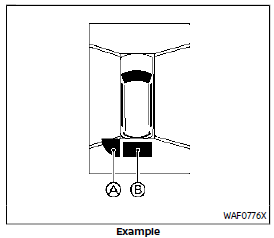
Example
When the corner of the vehicle moves closer to an object, the corner sonar indicator appears. When the center of the vehicle moves close to an object, the center sonar (if so equipped) indicator appears.
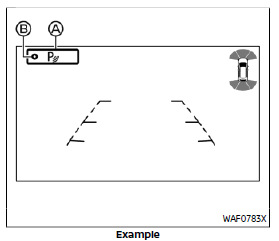
Example
The system indicators will appear when the vehicle moves closer to an object.
SONAR LIMITATIONS
WARNING
Listed below are the system limitations for the sonar system. Failure to operate the vehicle in accordance with these system limitations could result in serious injury or death.
- Read and understand the limitations of the sonar system as contained in this section. Inclement weather may affect the function of the sonar system; this may include reduced performance or a false activation.
- The sonar system is deactivated at speeds above 6 MPH (10 km/h). It is reactivated at lower speeds.
- Inclement weather or ultrasonic sources such as an automatic car wash, a truck’s compressed-air brakes or a pneumatic drill may affect the function of the sonar system; this may include reduced performance or a false activation.
- The sonar system is not designed to prevent contact with small or moving objects. Always move slowly. The system will not detect small objects below the bumper or on the ground.
- The sonar system may not detect the following objects: fluffy objects such as snow, cloth, cotton, glass wool, etc.; thin objects such as rope, wire and chain, etc.; or wedge-shaped objects; complex-shaped objects or multiple objects in close.
- The sonar system may not detect objects at speed above 3 MPH (5 km/h) and may not detect certain angular or moving objects.
- The sonar system may not operate in the following conditions:
- When rain, snow, ice, dirt, etc. adheres to the sonar sensor.
- When a loud sound is heard in the area around the vehicle.
- When the surface of the obstacle is diagonal to the front or rear of the vehicle.
- When a sonar sensor or the area around the sensor is extremely hot or cold.
- The sonar system may unintentionally operate in the following conditions:
- When there is overgrown grass in the area around the vehicle.
- When there are bumps, protrusions or manhole covers on the road surface.
- When the vehicle drives through a draped flag or a curtain.
- When there is an accumulation of snow or ice behind the vehicle.
- When driving on a steep hill.
SYSTEM TEMPORARILY UNAVAILABLE
When sonar blockage is detected, the system will be deactivated automatically.
The system is not available until the conditions no longer exist.
The sonar sensors may be blocked by temporary ambient conditions such as splashing water, mist or fog. The blocked condition may also be caused by objects such as ice, frost or dirt obstructing the sonar sensors.
Action to take:
When the above conditions no longer exist, the system will resume automatically.
SYSTEM MAINTENANCE
The sonar sensors are located on the front and rear bumpers. (See “Exterior front” (P.0-3) and “Exterior rear” (P.0-4).)
- Always keep the area near the sonar sensors clean.
- If the sonar sensors are dirty, wipe them off with a soft cloth while being careful to not damage them.
- The sonar sensors may be blocked by temporary ambient conditions such as splashing water, mist or fog. The blocked condition may also be caused by objects such as ice, frost or dirt obstructing the sonar sensors. Check for and remove objects obstructing the area around the sonar sensors.
- Do not subject the area around the sonar sensors to strong impact. Also, do not remove or disassemble the sonar sensors. If the sonar sensors and peripheral areas are deformed in an accident, etc., have the sonar sensors checked by a NISSAN dealer.
- Do not attach stickers (including transparent material), install accessories or apply additional paint on the sonar sensors and their surrounding areas. This may cause a malfunction or improper operation.
- When washing the vehicle using a high-pressure washer, do not apply direct washer pressure on the sonar sensors. This may cause a malfunction of the sonar sensors.
POWER STEERING
WARNING
If the engine is not running or is turned off while driving, the power assist for the steering will not work. Steering will be harder to operate.
Power-assisted steering uses a hydraulic pump, driven by the engine, to assist steering.
If the engine stops or the drive belt breaks, you will still have control of the vehicle. However, much greater steering effort is needed, especially in sharp turns and at low speeds.
Nissan ARMADA Top Accessories
[amalinkspro_table id=”32452″ new-window=”on” nofollow=”on” addtocart=”off” /]
Reference Links
View Full User Guide: Nissan ARMADA 2022 User Guide
Download Manuals: https://www.nissanusa.com/owners/ownership/manuals-guides.html
Hill Start Assist is a feature that helps prevent your vehicle from rolling backward when you start from a complete stop on an incline or hill. It temporarily holds the brakes to give you time to transition from the brake pedal to the accelerator.
Yes, Hill Start Assist is typically available in the 2022 Nissan Armada as part of its safety and convenience features.
When the vehicle detects that you’re on a hill and have released the brake pedal, Hill Start Assist automatically engages the brakes for a short period, preventing the vehicle from rolling backward.
The ability to disable Hill Start Assist may vary by trim level and market, but many vehicles allow you to turn it off through the settings or controls.
The Power Steering System in the 2022 Armada is a hydraulic or electrically assisted system that makes it easier to steer the vehicle, especially at low speeds or when parking.
The 2022 Nissan Armada may come equipped with Electric Power Steering (EPS), which is a more modern and efficient type of power steering.
Electric Power Steering offers benefits such as improved fuel efficiency, adjustability of steering effort, and compatibility with various driver assistance systems.
Some versions of the 2022 Nissan Armada may offer adjustable steering modes, allowing you to change the steering effort or responsiveness to suit your preferences.
Many modern vehicles, including the Armada, come with speed-sensitive power steering that adjusts the steering effort based on your driving speed for better control.
Nissan typically offers a warranty for its vehicles, including coverage for various components, but the specifics can vary by region and trim level.
Common issues can vary, but regular maintenance and timely servicing can help prevent steering system problems.
The 2022 Nissan Armada may offer advanced driver assistance features like lane-keeping assist and adaptive steering systems to enhance safety and convenience.
Depending on the trim level and options chosen, the Armada’s power steering system may be adaptive, meaning it adjusts to different driving conditions.
The Armada may have features like off-road mode that adapt the steering and suspension settings for improved performance on rough terrain.
Yes, you can typically arrange a test drive at a Nissan dealership to experience these features firsthand and assess how they perform in real-world driving situations.


